Free Apps to Download TODAY ONLY 04/27/2017
April 27, 2017 by RSS Feed
Percentages Calculator , Monster Math. Kids Fun Games for elementary grades , Art Class with Dr. Panda and more
iPhone:
 Rapto - Make Music Using Artificial Intelligence ( $0.99 → Free ) Akhil Tolani Rapto is going to brighten your day. We’re sure of it. It uses artificial intelligence to analyze whatever is in your camera’s view and rap about it. Once the object is identified, you’ll see rap lyrics on your screen. You’re able to capture screenshots of your favorite lines and share them. The app also includes four beats to choose from.
Rapto - Make Music Using Artificial Intelligence ( $0.99 → Free ) Akhil Tolani Rapto is going to brighten your day. We’re sure of it. It uses artificial intelligence to analyze whatever is in your camera’s view and rap about it. Once the object is identified, you’ll see rap lyrics on your screen. You’re able to capture screenshots of your favorite lines and share them. The app also includes four beats to choose from.Universal:
 Percentages Calculator ( $0.99 → Free ) Thomas Tsopanakis Percentages Calculator is all about simplicity. The main screen presents you with a list of nine different functions, all of which include examples so you know what you’re getting into. After selecting the correct function, all you have to do is enter a value and Percentages Calculator will take care of the rest.
Percentages Calculator ( $0.99 → Free ) Thomas Tsopanakis Percentages Calculator is all about simplicity. The main screen presents you with a list of nine different functions, all of which include examples so you know what you’re getting into. After selecting the correct function, all you have to do is enter a value and Percentages Calculator will take care of the rest. Monster Math. Kids Fun Games for elementary grades ( $6.99 → Free ) Makkajai Edu Tech Private Limited Maxx the monster’s friend Dextra has been kidnapped by an evil wizard. Your child must help him explore new worlds, battle enemies, and find allies in order to get her back by solving math problems. The app’s intelligent math trainer system automatically adjusts the difficulty depending on your child’s ability, and the disembodied voice will ensure they’re always aware of the task at hand. The game also includes a multiplayer mode, a practice mode, and the ability to create multiple user profiles.
Monster Math. Kids Fun Games for elementary grades ( $6.99 → Free ) Makkajai Edu Tech Private Limited Maxx the monster’s friend Dextra has been kidnapped by an evil wizard. Your child must help him explore new worlds, battle enemies, and find allies in order to get her back by solving math problems. The app’s intelligent math trainer system automatically adjusts the difficulty depending on your child’s ability, and the disembodied voice will ensure they’re always aware of the task at hand. The game also includes a multiplayer mode, a practice mode, and the ability to create multiple user profiles. Art Class with Dr. Panda ( $2.99 → Free ) Dr. Panda Ltd Art Class with Dr. Panda will unlock your child’s imagination. They’re able to spin clay, make pots and vases, build kites, and even make characters out of fruit. Whatever they create, they can play with afterwards all without any cleanup. The app includes six different crafts to create, and unlimited possibilities.
Art Class with Dr. Panda ( $2.99 → Free ) Dr. Panda Ltd Art Class with Dr. Panda will unlock your child’s imagination. They’re able to spin clay, make pots and vases, build kites, and even make characters out of fruit. Whatever they create, they can play with afterwards all without any cleanup. The app includes six different crafts to create, and unlimited possibilities. iShrug: Text Faces for iMessage ( $0.99 → Free ) Pavel Dubov No matter how many sticker apps you have, there’s always room for original text art. iShrug is filled with more than 60 types of text art including everything from shrugs and emotions to animals and actions. Just tap to add to your message and send.
iShrug: Text Faces for iMessage ( $0.99 → Free ) Pavel Dubov No matter how many sticker apps you have, there’s always room for original text art. iShrug is filled with more than 60 types of text art including everything from shrugs and emotions to animals and actions. Just tap to add to your message and send.Source link: http://appadvice.com/apps-gone-free
credit : appadvice
BAIKOH is Not Your Grandma’s Word Game
April 27, 2017 by RSS Feed

BAIKOH (Free) by Mum Not Proud is a word game that tests out your vocabulary as well as your speed. If you enjoyed word games like Spelltower and Highrise Heroes, then you will love what BAIKOH has to offer. Think of Spelltower combined with the personality traits of GLaDOS, and you’ll end up with something like BAIKOH.
As someone who writes for a living, I can definitely say that I’m a word person rather than a numbers type of gal. With that said, it should come as no surprise to anyone that I do love my fair share of word games, though I’m far from being the best linguist out there (I mostly lost my Words with Friends matches). Still, I enjoy word games and will continue to play them, even if it’s just to improve my own lexicon. When I heard of BAIKOH a few weeks ago, I was intrigued because not only was it a word game, but it did things differently by penalizing you for mistakes, which not all games in the genre do. Naturally, I had to check out BAIKOH for myself and after spending some time with the game, I can say I’m not disappointed.

Visually, BAIKOH features a beautiful minimalistic aesthetic that will be appealing to anyone. The game makes use of a flat design that seems to be all the rage these days, and the rounded square and circle letter tiles look fantastic as they fall and stack up on the screen. BAIKOH uses a stylish sans serif typeface that is easy to read and goes well with the modernized appearance of the overall game. The different types of special tiles have their own unique appearances as well, but it’s pretty easy to tell what they do for the most part. The colors in BAIKOH are pleasing to the eyes, as it is composed of subtle dark backgrounds and soft pastels and vibrant hues for the tiles so there is a nice bit of contrast. The subtle animations in BAIKOH are smooth and fluid, with no lag on my iPhone 7. The game also has a rather upbeat and quirky soundtrack in the background that is delightful to listen to, and the sound effects are a nice touch as well. Overall, I believe that Mum Not Proud really knocked it out of the park with the visual and audio design of BAIKOH, because it’s the first thing I fell in love with when I saw the game.
BAIKOH, like most word games, will have a few different ways for you to play. At the moment, BAIKOH just has a Solo Campaign with two different modes available: Solo and Zen. The two are almost the same, except for the fact that Zen does not allow players to use badges, traps, or bet baikoins. Regardless of which mode you go with, the goal of the game is simple: spell words out with the tiles on the screen (vowels are circle tiles and consonants are squares for easy reference) as fast as you can, since more tiles are constantly dropping in from the top of the screen. While shorter words are best for being quick, you do get more points for longer words, so just keep that in mind. Another thing to watch out for is the fact that if you misspell a word three times, then a row of tiles will drop down with an “X” on them, meaning that they can’t be used for a few seconds. On top of that, there will be other challenges, such as frozen tiles, bombs, giant angry blocks that take up a 3×3 space on the screen, and much more. While things don’t sound too bad, once you unlock more obstacles by playing the game, things can get pretty hectic and challenging.
Controls in BAIKOH are simple and straightforward. To spell out words, just tap on the tiles you want to use in the correct order. Tapping on a selected tile will deselect it, and if you change your mind about a word, just tap on the “X” button at the bottom (where the word is) to just deselect all tiles at once. To submit a word, just swipe horizontally anywhere on the screen. If the word is valid, it goes through without a hitch; if it’s misspelled, you’ll get some visual and haptic feedback so you are clearly made aware that a penalty is coming soon (three strikes and you’re out). If you took any badges with you, they can be activated by tapping on the badge along the bottom section of the screen. As you spell out and submit words, more tiles fall from the top, and it’ll always be a constant stream, so you’ll have to stay on your toes in BAIKOH.

As I mentioned, the game gets harder the more you play. This is because eventually you will level up, and this unlocks “badges” for players to use in the Solo or online battle. The badges are power-ups that you can take with you into the round, though they do cost you some baikoins to do so. You start off with one badge slot, but more can be unlocked through in-app purchases. Baikoins can be earned by completing rounds, and you get more depending on how high your score is. New traps are also introduced as you level up too, so there is a lot of reason to keep coming back to BAIKOH.
The only negative about BAIKOH to me is the fact that it’s a free game with in-app purchases. Fortunately, the game can be played and enjoyed thoroughly without ever having to drop a dime, but I personally would have preferred to pay upfront for the game and not have to use up coins each time I want to take a badge with me into a round. There are also ads, but only if you want to get a continue or more coins after a round, so it isn’t too bad. I still love the design of BAIKOH, the music is outstanding, and the controls are fairly intuitive. I do hope to see more modes added for the single player in the future though, as I feel that it can get a bit repetitive after a while with just the regular and zen modes only. On the upside though, online versus mode will be added in a few months, where two people can go head-to-head, so that’s something I’m eager to try out once it’s available.
I recommend giving BAIKOH a try if you’re into word games at all and want something a bit more hectic, challenging, and just downright fun. You can find BAIKOH on the App Store as a universal download for your iPhone and iPad for free. There are in-app purchases for Baikoins, themes, and more.
Source link: http://appadvice.com/reviews
credit : appadvice
Free Apps to Download TODAY ONLY 04/26/2017
April 26, 2017 by RSS Feed
Eddy Cloud Music Player & Streamer Pro , Pixel Boat Rush , gTasks Pro - Tasks for Google, Todo & Reminders and more
Universal:
 Eddy Cloud Music Player & Streamer Pro ( $2.99 → Free ) Capable Bits Eddy allows you to tap into all of your favorite online storage services at once. You can then stream any MP3, AAC, M4A, WAV, AIFF, or M4R files located within. Your files can be copied, moved between cloud services, renamed, and even downloaded for offline play. The app also includes search, AirPlay support, and the ability to create playlists.
Eddy Cloud Music Player & Streamer Pro ( $2.99 → Free ) Capable Bits Eddy allows you to tap into all of your favorite online storage services at once. You can then stream any MP3, AAC, M4A, WAV, AIFF, or M4R files located within. Your files can be copied, moved between cloud services, renamed, and even downloaded for offline play. The app also includes search, AirPlay support, and the ability to create playlists. Pixel Boat Rush ( $1.99 → Free ) XperimentalZ Games Pixel Boat Rush requires you to not only race but also destroy your opponents. Touch the right side of the screen to accelerate across the choppy waters. It’s in your best interest to stay close to the water, but you will need to utilize waves to clear obstacles. The left side of the screen is devoted to your weapons and defenses, which can be upgraded along the way. The game includes 15 tracks, 116 events, 64 unlockable and customizable boats, and MFi controller support.
Pixel Boat Rush ( $1.99 → Free ) XperimentalZ Games Pixel Boat Rush requires you to not only race but also destroy your opponents. Touch the right side of the screen to accelerate across the choppy waters. It’s in your best interest to stay close to the water, but you will need to utilize waves to clear obstacles. The left side of the screen is devoted to your weapons and defenses, which can be upgraded along the way. The game includes 15 tracks, 116 events, 64 unlockable and customizable boats, and MFi controller support. gTasks Pro - Tasks for Google, Todo & Reminders ( $5.99 → Free ) Yaniv Katan Your iPhone and iPad will always be in sync with gTasks. All you need to do is sign in to your Google account via gTasks. Your task lists will be populated and filtered automatically, allowing you to manage them online and offline. The app also allows you to create tasks and subtasks, add location based reminders, set repeating tasks, share tasks, view your calendar events, and even access your tasks via a Today widget. It also now has Apple Watch support, allowing you to be more productive from your wrist.
gTasks Pro - Tasks for Google, Todo & Reminders ( $5.99 → Free ) Yaniv Katan Your iPhone and iPad will always be in sync with gTasks. All you need to do is sign in to your Google account via gTasks. Your task lists will be populated and filtered automatically, allowing you to manage them online and offline. The app also allows you to create tasks and subtasks, add location based reminders, set repeating tasks, share tasks, view your calendar events, and even access your tasks via a Today widget. It also now has Apple Watch support, allowing you to be more productive from your wrist. Learn Colors App Shapes Preschool Games for Kids ( $2.99 → Free ) Eggroll Games LLC We’re recommending Colors Memory Match today because it’s easy for your child to just pick up and play thanks to its relatable card system. Various amounts of cards will appear on the screen face down. Your child can tap on them to reveal what’s on the flip side. They must find all of the matching pairs of colors and shapes to complete each game. When tapped on, your child is able to hear the color or object pronounced.
Learn Colors App Shapes Preschool Games for Kids ( $2.99 → Free ) Eggroll Games LLC We’re recommending Colors Memory Match today because it’s easy for your child to just pick up and play thanks to its relatable card system. Various amounts of cards will appear on the screen face down. Your child can tap on them to reveal what’s on the flip side. They must find all of the matching pairs of colors and shapes to complete each game. When tapped on, your child is able to hear the color or object pronounced.Source link: http://appadvice.com/apps-gone-free
credit : appadvice
Instaread helps you read more books, and read them faster
April 26, 2017 by RSS Feed
One of the most revolutionary aspects of the iPhone is its convenience as a reading device. You can fit hundreds of books into the palm of your hand without worrying about shelf space or toting around a heavy biography. But downloading books with a click and actually finishing books are totally different things. With Instaread, reading books quickly on your iPhone becomes even more convenient, and you can get a year’s subscription now from iDownloadBlog for 50% off.
Instaread is the go-to for anyone who’s reading list has gotten way too large to manage or just simply doesn’t have the time. With Instaread, you can access summaries, overviews, and key takeaways for over 500 books on the New York Times’ bestseller list. You’ll be able to save money on pricey physical books, which you might never get around to, and catch up on all the latest books. Instaread even adds 20 new books to its library every month, so you’ll never run out of reading material.
A year’s subscription to Instaread is normally $49.99, but iDownloadBlog is offering readers a special 50% off deal, so you can get it now for just $24.99.
Source link: http://www.idownloadblog.com/2017/04/26/instaread-helps-you-read-more-books-and-read-them-faster/credit : idownloadblog
Blast As Many Aliens as You Can in Get Me Outta Here
April 25, 2017 by RSS Feed

Get Me Outta Here (Free) by Crescent Moon Games and The Rossman Bros. is an action-packed arena shooter that is full of aliens, cool weapons, weaponized cows, and hilarious dialogue. If you enjoy games like Soul Knight, Meganoid, and The Binding of Isaac, then you will probably like Get Me Outta Here.
When I’m under a bit of stress or just upset about something, I usually end up taking out my frustrations in the form of video games. While I prefer to relax and unwind after a long day, sometimes I just need to shoot and blow things up instead, because it’s much more satisfying sometimes. This is why I enjoy playing arcade shooter games, or duking it out in an arena-style battle and going for high scores. So when I heard of Get Me Outta Here, I was definitely intrigued, because I’m a fan of both Crescent Moon Games and arcade shooter games. Get Me Outta Here is a pretty solid release, but it does come with a few flaws as well.

Visually, Get Me Outta Here has a stunning retro aesthetic that will make any old-school gamer feel at home. The game features an awesome 16-bit pixelated look and feel to it that takes me back to the days of the SNES and Sega Genesis. And even with the pixel art style, the game manages to pack in plenty of finer details, from the textures of creatures and the alien spaceship to the various lighting and shading effects. Get Me Outta Here also features the classic dark background for the most part, which means that the vibrant neon hues of aliens and their technological weapons are nicely contrasted and easy to spot in a single glance. Animations are fairly smooth and fluid, so I did not have an issue with lag or choppiness when it came to movement. The game also has a rather heavy chiptune soundtrack and the sound effects are fun to hear. There is also voiced dialogue (though not much dialogue in total), so when you see the text on the screen, it’s also being read aloud, which just makes everything that much more ridiculous. Overall, the developers did an excellent job with Get Me Outta Here’s visual and audio design.
At its core, Get Me Outta Here is an arcade arena shooter where the goal is to chase after as high of a score as possible. This means that there is one main mode (bonus modes have to be unlocked via in-app purchase), but the game does provide players with various modifiers that they can choose to change their game in the beginning. The modifiers involve how much damage you take, how much health bosses have, and how many enemies spawn. For newbies, or a chance to get used to the game, it’s recommended to go with the easy mode modifications, though it does mean a lower score overall (less points, smaller boss bonus, and less opportunities for combos). If you want to go with the standard, just leave the modifiers in the middle option. If you want a real challenge, then go for the harder mods, which only reward you with more points and better scores.
Before you start a run, you are able to choose one of several different alien guns at your disposal. Each one has a different range, shot type, and charge attack. You can get a small demo of how each gun works when you tap on the “i” button. The game will give you a score on each gun (out of five stars), which depends entirely on your performance. This means that there is actually a reason to go back and try different play styles, especially if you’re a perfectionist.
Another thing that you find out as you start the game is that you pretty much only have two and a half minutes to kill as many aliens as you can before you can be rescued, and around the minute and 30 seconds mark is usually when a boss shows up. If you can kill the boss, then more time is added to the clock. Since you’re fighting against aliens and a clock, there is no time to waste in this game. As mentioned earlier, if you can keep up a good kill streak going, then that means a combo and more points for you at the end. There is also a power-up item at the top that you can collect for a boost (different each time), and the spawn points of every enemy will be different on each attempt, so at least that keeps things interesting.

The controls are the part that I found to be a mixed bag. In the bottom left corner is a virtual D-Pad for you to move horizontally, as well as up and down ladders. If you swipe horizontally in the right side of the screen, you’ll be able to perform an evasive dodge roll move that can help you avoid enemy attacks. Swiping up on the right side of the screen lets you do a jump, and you can swipe down to drop down platforms. To shoot your gun, just tap-and-hold in the bottom right corner, and a double tap lets you use the charge attack for your chosen gun.
The problem with the controls is that since it’s a D-Pad, you can’t exactly shoot diagonally, which I found to be annoying. To get enemies that are above you or coming at you at an angle, you’ll have to try to jump and shoot, or just be right underneath them. Another thing I noticed is that the D-Pad touch zone is a bit smaller than I’d like, so it would be better if you could at least change the size or positioning of it to better suit your needs. On the plus side, it does follow your touch, so if you tend to move your thumb while playing, it goes where your thumb is, so at least it does that. And while the swipe controls are implemented well, I think the methods for moving and attacking feel a bit clunky, and has led to my untimely death on numerous occasions. Hopefully the controls can be better optimized in a future update.
As mentioned earlier, the game provides one mode in the initial download. However, if you’re craving more, there is a $4.99 in-app purchase that gives you bonus modes (Endless Enemies, Endless Bosses, or Father Battle) and removes ads (you have to watch ads if you want to use different gun types and don’t have the IAP). There is also another $9.99 in-app purchase that provides everything that the lower tier IAP provides, but it also comes with exclusive weapon skins, but these are entirely cosmetic, and the higher tier upgrade is just to show support for the developers. However, neither one is required, as the game can be played and enjoyed for free, just with some ads.
I wanted to like Get Me Outta Here more, but at the moment, the game is a bit frustrating for me to play with the current touch controls. If the controls were better, then this would definitely be a game that I would enjoy coming back to over and over again. Still, if you think you can deal with the controls better than I did, and like a heavy retro aesthetic, then this game would be a good fit if you’re in the mood for action-packed arena shooters. The music was alright for the first few runs, but it does get a bit repetitive after a while, but unfortunately there is no way to turn the music or sound off. I hope to see that changed in an update as well, because it would be nice to just listen to my own music while playing sometimes.
If you are looking for a retro arena-based arcade shooter that has some humor thrown into the mix, then you should check out Get Me Outta Here. Just be warned about the controls, as they need to be better streamlined.
Get Me Outta Here is available on the App Store as a universal download for your iPhone and iPad for free. There is a $4.99 in-app purchase for bonus content and ad removal, while the $9.99 in-app purchase includes the previous tier but with exclusive skins.
Source link: http://appadvice.com/reviews
credit : appadvice




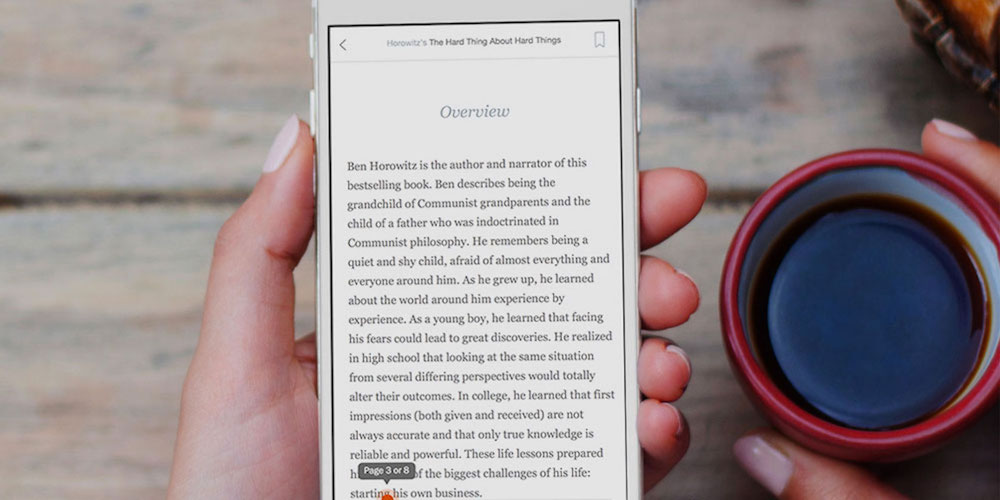





APP review today