looking for a way to better manage and organize your life? now that it's added ipad compatibility, parker planner may be the planning app for you!
parker planners can perhaps be described as a modern staple in the planner industry, and has been building top-quality paper planners since 2006. parker first got into the digital world a few years ago with the parker planner app, which was only available for smartphones and not optimized for ipad use. now, that’s finally changed with the launch of parker planner 2.0.
the new parker planner ipad app incorporates some pretty great features. for example, the app automatically imports all of your to-dos and lists straight from the reminders app — and once you make changes to your lists or to-dos in either app, those changes will be reflected in the other.
apart from that, parker planner offers most of the features you would expect from an ipad calendar app. for example, you’ll get the ability to view your calendar by day, week, or month. calendar events can be color-coordinated, and are checked off throughout the day as they’re completed. you can also choose from a total of 12 color themes.
with the launch of parker planner 2.0, you’ll also get a new notes section, with the ability for those notes to be quickly and easily synced across all of your devices. parker plans to launch an app for the mac at some point later this year, according to a report from silicon slopes.
unlike some other calendar apps, you’ll have to pay for parker planner. you can get it for $1.99 per month or $19.99 per year, which is a little steep for a digital calendar. of course, it is around the same price you would expect to pay for a paper planner.
you can get the parker planners app for yourself from the apple app store.





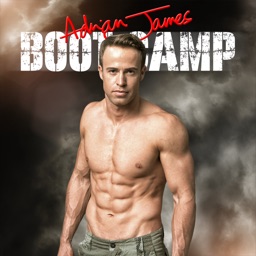




















APP review today