A Network Scanner Helps You Secure Your Wi-Fi Router
April 24, 2017 by RSS Feed
When you’re thinking about internet security and privacy, it’s easy to get consumed with keeping tabs on who might be tracking you from remote spots. What many people often forget about, though, is staying in the know about what devices are on your physical or wireless network that shouldn’t be there. Let’s take a look at the various ways you can explore which devices are active on your home or office network.
Use a network scanner regularly so you don’t assume your MacBook is alone in the forest (Image Credit: Goumbik
Check Attached Devices Straight from Your Router
The first place you can look is your router itself. Most Wi-Fi and other routers have a place where you can see which devices are attached. You’ll get the IP (Internet Protocol) address assigned to the device, it’s NetBIOS or other network name, as well as its MAC (media access control) address. Occasionally, you’ll also get information about the manufacturer or operating system, but that’s pretty rare.
Eero is one of those exceptions, showing you plenty of manufacturer information about everything connected to your Wi-Fi router.
Eero provides considerably more information about attached devices than most router apps and web interfaces
Use a Third-Party Tool
There are also plenty of third-party apps that will help you determine who is on your network. These are available for macOS and iOS, so you can carry around your sniffer right in your pocket.
Fing
One of the best tools out there for scanning your network is Fing. It will help you not only discover all of the devices connected to your wireless network, but also detect intruders, troubleshoot Wi-FI problems, and secure your home network. It’s a free app on the iOS App Store, but isn’t available for macOS. Not only does Fing provide you with the IP and MAC addresses of the devices, but also the various manufacturers that provided them. If you drill down further by tapping on a device, you have several other options like scanning that entry for open services. While Fing does scan for open ports to identify services, it doesn’t provide a list of those openings unless they’re doing something.
iNet Lite for iOS
Next on the iPhone, we have iNet – Network Scanner Lite. This is another free app, but it’s fairly limited in what it can do. In essence, it does everything Fing does except help you detect intruders (aside from identifying those devices you don’t recognize.) It does, however, give you manufacturer’s information along with a list of services open on that device. It can also scan for open ports and list them, even if they don’t have services attached to them.
IP Network Scanner Lite
There’s another free option available for iOS, but it’s really only useful if you have a small network. IP Network Scanner Lite only identifies up to five devices for free. It offers the ability to port scan, wake on LAN, and ping the device. One thing it does that similar apps don’t seem able to do is identify a Voice Over IP solution, like my MagicJack.
iNet Network Scanner for macOS
Available on the Mac App Store, iNet Network Scanner is a paid app costing $11.99. It’s the big brother of iNet Network Scanner Lite for iOS. It does quite a bit, making it well worth the investment. It shows you the devices that are active on your network, along with their IP and MAC addresses and manufacturer information. For each device, you can browse for open ports, checking running services, and browse Bonjour. You can connect to different devices via various protocols, and can export the scan results in a comma-separated values (CSV) file.
Other Tools Are Available, too
Of course, there are surely other utilities for scanning and managing your Wi-Fi network. These are just a handful. What’s your favorite network utility? Let us know in the comments down below.
Source link: https://www.macobserver.com/tips/quick-tip/network-scanner-helps-secure-wi-fi-router/credit : macobserver
Your Brain Will Flip for the Challenging Puzzles of Invert
April 24, 2017 by RSS Feed

Invert - A Minimal Puzzle Game ($1.99) by Noodlecake Studios Inc and Glitchnap is a puzzle game that is fit for those who love brain teasers, logic puzzles, and even Rubik’s Cube fans. If you enjoyed recent games like Vignettes, Polycolor, or even Trilogic, then you will love what Invert brings to the table.
When I’m under a lot of stress (which happens to be a lot these days), I like to just sit down and play some games for a while to take my mind off of things, even for just a little bit. Personally, for me, I find puzzles to be one of the best types of games I can play when I need to relax, because they’re usually tranquil enough while being challenging at the same time, since I like to keep my mind stimulated. Though sometimes I do feel like I’ve played the best puzzles that the App Store has to offer, I can’t help but always be on the lookout for new titles that may spring up, and Invert is one of them. What surprised me even more was that it was from Noodlecake Studios, who has other awesome games, like the Super Stickman Golf series, under their belt, so I had to check out Invert for myself.

Visually, Invert is just as its name claims to be, which is minimalistic in both form and function. If you’re a fan of minimalism, then Invert is perfect. The game features a flat aesthetic design that is simple and clean while also being pleasing to look at. Invert makes use of a fantastic color palette that features various soft pastels and vibrant hues that compliment each other nicely, and watching the tiles shift color is mesmerizing, to say the least. Animations are smooth and fluid as the tiles flip over and you go from screen to screen, and the atmospheric soundtrack is calming. There’s also some amazing clicking sound effects as the tiles flip and change, so I recommend playing this one with the sound on and a good pair of headphones.
Like many other great puzzle games, Invert features several different game modes, and each mode contains the same 20 level packs to go through. Despite having the same stages, the modes themselves are all quite different, which just adds to the variety and replay value of Invert overall. The game modes contain: Campaign, Challenge, and Expert. In Campaign, you have a limited number of moves to solve each puzzle. Challenge will have you racing against the clock, but you can use as many moves as you need. Expert requires 100 stars before it’s unlocked, so it’s definitely something you have to strive for before knowing how that plays. The level packs each feature their own unique name, color scheme, and game mechanics that are introduced at the start of each chapter, so the difficulty curve is fairly gradual and never overwhelming. The goal of Invert is simple and straightforward: make all of the tiles on the board the same color using as few moves as possible. Sounds easy enough, right? But like any good puzzle game, things get trickier as you advance. You can check your progress to earning a star at the top of the screen while you’re on a puzzle.
The controls in Invert are rather intuitive and easy-to-learn. On each grid of tiles, there will be pegs along each row and column, and tapping on these lets you flip that row or column’s tiles over. At first, the game starts off simple, with toggles for each individual row or column. But then you have switches of different shapes that do different things, like the rectangular peg that flips over a 2×3 section on the grid, or the squares that just flip over the tiles in a 2×2 formation in the corner. The grid and tiles even appear in other shapes in later levels, which just add to the complexity of the game’s intricate puzzles. If you ever make a mistake, you can go back one move with the “Undo 1 Move” button in the bottom right corner. Or if you know you messed up more, you can just restart the level (if in campaign) with the restart button that is adjacent to the undo. You can always return to the level select screens by tapping on the back button in the bottom left corner, and the game saves your progress in that pack so you can pick up where you left off.
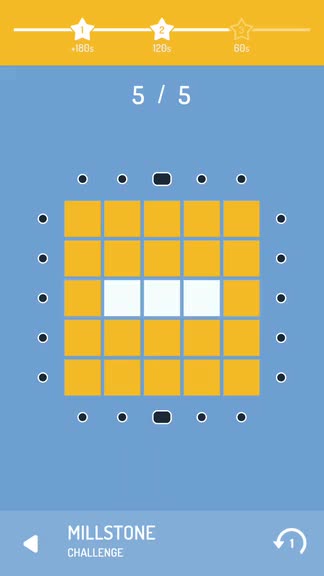
The best thing about Invert is the fact that this is a premium game that contains no in-app purchases. It also relies entirely on your puzzle solving skill, because there are no hints or level skips, so you have to keep at it if you want to make progress. For the most part, this is fine though, since all of the puzzles can be solved through trial-and-error after a few attempts. And while some later stages can prove to be rather tricky, there’s nothing that patience and critical thinking can’t solve.
I’m still early on in Invert, but so far I’m loving the game, especially as a puzzle fan. The minimal style is aesthetically pleasing, and the colors are eye-catching. However, if the colors are too bright when you play in the dark, there is a Night theme that you can switch to in the menu to turn everything into grayscale, which is a nice addition. The music is soothing as well, so it’s easy to put your attention into solving the puzzles. Controls are intuitive and responsive, the myriad of puzzles can be fairly challenging, and the gameplay mechanics are introduced at a gradual pace that never overwhelms. The only thing that is missing are hints for those who prefer immediate gratification when it comes to puzzle solving, but I think it’s better this way since there’s no way to squeeze more money out of you for hints through in-app purchases or watching ad clips. And as I said, everything can be solved by trial-and-error.
I highly recommend giving Invert a try if you’re looking for a challenging puzzle game that will give your brain a workout. You can find Invert on the App Store as a universal download for your iPhone and iPad for just $1.99. There are no in-app purchases.
Source link: http://appadvice.com/reviews
credit : appadvice
Free Apps to Download TODAY ONLY 04/24/2017
April 24, 2017 by RSS Feed
cut. , Gunpowder , NoLocation - Remove exif data from photos and more
iPhone:
 NoLocation - Remove exif data from photos ( $2.99 → Free ) Jackson Cole NoLocation allows you to quickly and easily remove EXIF data from your photos. The data can be removed from new photos taken within NoLocation, or you can import any photo from your library. Keep in mind that NoLocation doesn’t overwrite the original photo. It simply makes a copy of the photo without any of the EXIF data included.
NoLocation - Remove exif data from photos ( $2.99 → Free ) Jackson Cole NoLocation allows you to quickly and easily remove EXIF data from your photos. The data can be removed from new photos taken within NoLocation, or you can import any photo from your library. Keep in mind that NoLocation doesn’t overwrite the original photo. It simply makes a copy of the photo without any of the EXIF data included. War of Eclipse ( $0.99 → Free ) Game Stew War of Eclipse is unabashedly retro. Its pixel art graphics are sharp and its gameplay brutally difficult. You’re able to choose from seven powerful battleships, each of which can be customized in a variety of ways. Blast away all kinds of alien invaders by perfectly timing your shots. The game includes 35 enemy types to take on, random equipment drops, and seven different endings to discover.
War of Eclipse ( $0.99 → Free ) Game Stew War of Eclipse is unabashedly retro. Its pixel art graphics are sharp and its gameplay brutally difficult. You’re able to choose from seven powerful battleships, each of which can be customized in a variety of ways. Blast away all kinds of alien invaders by perfectly timing your shots. The game includes 35 enemy types to take on, random equipment drops, and seven different endings to discover.Universal:
 cut. ( $0.99 → Free ) gamebra.in Cut takes line art and makes it interactive. The goal is to guide balls around the screen in order to cut the line art into equal parts. That’s easier said that done since some of the balls are connected to the lines, some can’t cut specific lines, and some have friction. Tap and hold to move the balls and see what happens. Try and try again until you have equal parts.
cut. ( $0.99 → Free ) gamebra.in Cut takes line art and makes it interactive. The goal is to guide balls around the screen in order to cut the line art into equal parts. That’s easier said that done since some of the balls are connected to the lines, some can’t cut specific lines, and some have friction. Tap and hold to move the balls and see what happens. Try and try again until you have equal parts. Gunpowder ( $2.99 → Free ) Rogue Rocket Games Boss Grimshaw has stolen all of the town’s gold and locked it up in piggy banks and safes. It’s up to you to save the day by leading trails of fire to the explosives. You’re able to utilize everything from flaming wagons to cannons, but be prepared for anything, because Grimshaw is one tricky bandit. The game includes a total of 150 levels to play through.
Gunpowder ( $2.99 → Free ) Rogue Rocket Games Boss Grimshaw has stolen all of the town’s gold and locked it up in piggy banks and safes. It’s up to you to save the day by leading trails of fire to the explosives. You’re able to utilize everything from flaming wagons to cannons, but be prepared for anything, because Grimshaw is one tricky bandit. The game includes a total of 150 levels to play through. Picsew - Photo Stitching Tool ( $0.99 → Free ) Liming Mo Picsew is all about simplicity. You’re able to grab multiple screenshots or photos from your library or camera roll and have them stitched together automatically. This functionality is great for merging chat history, long web pages, tweets, and more. Of course, you can also manually adjust the horizontal or vertical stitching if need be. The app includes the ability to add your own custom watermark as well.
Picsew - Photo Stitching Tool ( $0.99 → Free ) Liming Mo Picsew is all about simplicity. You’re able to grab multiple screenshots or photos from your library or camera roll and have them stitched together automatically. This functionality is great for merging chat history, long web pages, tweets, and more. Of course, you can also manually adjust the horizontal or vertical stitching if need be. The app includes the ability to add your own custom watermark as well.Source link: http://appadvice.com/apps-gone-free
credit : appadvice
Free Apps to Download TODAY ONLY 04/23/2017
April 23, 2017 by RSS Feed
AR Synth Music , Atomic Toy , Miao Mi - Learn Mandarin Chinese for Kids & Junior and more
Universal:
 AR Synth Music ( $0.99 → Free ) Andrew Katsikapes AR Synth Music will help you put on a show. First, grab a crisp dollar bill from your wallet and place it on a hard surface. Then hold or place your iPhone about eight inches away from the dollar bill in landscape orientation. You’ll see virtual buttons appear all over the dollar bill. Simply tap and slide to play. The app has seven programmed sounds, a synthesizer, and eight keys.
AR Synth Music ( $0.99 → Free ) Andrew Katsikapes AR Synth Music will help you put on a show. First, grab a crisp dollar bill from your wallet and place it on a hard surface. Then hold or place your iPhone about eight inches away from the dollar bill in landscape orientation. You’ll see virtual buttons appear all over the dollar bill. Simply tap and slide to play. The app has seven programmed sounds, a synthesizer, and eight keys. Atomic Toy ( $1.99 → Free ) PDJ Apps Beams of light are constantly moving about the screen. You're able to interact with them by tapping and dragging your fingers all over the place. You can switch between the five modes and toggle other options on and off in real-time to see how they affect the pattern. The app includes TV-out support, multi-touch support, and the ability to save your favorite patterns to your photo library.
Atomic Toy ( $1.99 → Free ) PDJ Apps Beams of light are constantly moving about the screen. You're able to interact with them by tapping and dragging your fingers all over the place. You can switch between the five modes and toggle other options on and off in real-time to see how they affect the pattern. The app includes TV-out support, multi-touch support, and the ability to save your favorite patterns to your photo library. Miao Mi - Learn Mandarin Chinese for Kids & Junior ( $5.99 → Free ) Celestial Movie Channel Miao Mi provides a collection of videos and activities that will expose your child to Mandarin. The on demand videos will help your child pick up simple vocabulary through animated flash cards and songs. Your child can also participate in games of matching pairs and repeating patterns.
Miao Mi - Learn Mandarin Chinese for Kids & Junior ( $5.99 → Free ) Celestial Movie Channel Miao Mi provides a collection of videos and activities that will expose your child to Mandarin. The on demand videos will help your child pick up simple vocabulary through animated flash cards and songs. Your child can also participate in games of matching pairs and repeating patterns. Moonlight Express ( $0.99 → Free ) Damir Stuhec Santa’s reindeer are refusing to fly, so now it’s up to a boy named Palti and his overnight delivery service to save Christmas. You’ll see numbers indicating how many gifts are needed for each balcony. Just tap to launch gifts towards them. Direct hits on birds will cost you points, and you don’t want to waste any gifts since you have a limited supply. The game also includes an endless mode, and a variety of delivery vehicles to unlock.
Moonlight Express ( $0.99 → Free ) Damir Stuhec Santa’s reindeer are refusing to fly, so now it’s up to a boy named Palti and his overnight delivery service to save Christmas. You’ll see numbers indicating how many gifts are needed for each balcony. Just tap to launch gifts towards them. Direct hits on birds will cost you points, and you don’t want to waste any gifts since you have a limited supply. The game also includes an endless mode, and a variety of delivery vehicles to unlock. Blox 3D Junior ( $1.99 → Free ) Arjun Gupte Blox 3D Junior’s intuitive control scheme allows anyone to create. They start off with a single block, and they can build from there by tapping and pulling to create new blocks. Make sure your child creates their base and moves upwards first, otherwise it can be difficult to navigate the blocks. The blocks can be rotated with a swipe and zoomed in on with a pinch. Double-tap to delete any blocks that have been created. Your child’s creations can be played out within the app or saved to the photo library. There are four pre-built modes included for inspiration.
Blox 3D Junior ( $1.99 → Free ) Arjun Gupte Blox 3D Junior’s intuitive control scheme allows anyone to create. They start off with a single block, and they can build from there by tapping and pulling to create new blocks. Make sure your child creates their base and moves upwards first, otherwise it can be difficult to navigate the blocks. The blocks can be rotated with a swipe and zoomed in on with a pinch. Double-tap to delete any blocks that have been created. Your child’s creations can be played out within the app or saved to the photo library. There are four pre-built modes included for inspiration. Blox 3D ( $2.99 → Free ) Arjun Gupte Blox 3D’s intuitive control scheme allows anyone to create. You start off with a single block, and you can build from there by tapping and pulling to create new blocks. Make sure to create your base and move upwards first, otherwise it can be difficult to navigate the blocks. The blocks can be rotated with a swipe and zoomed in on with a pinch. Double tap to delete any blocks you’ve created. Your creations can be played out within the app or saved to your photo library.
Blox 3D ( $2.99 → Free ) Arjun Gupte Blox 3D’s intuitive control scheme allows anyone to create. You start off with a single block, and you can build from there by tapping and pulling to create new blocks. Make sure to create your base and move upwards first, otherwise it can be difficult to navigate the blocks. The blocks can be rotated with a swipe and zoomed in on with a pinch. Double tap to delete any blocks you’ve created. Your creations can be played out within the app or saved to your photo library.Source link: http://appadvice.com/apps-gone-free
credit : appadvice
Free Apps to Download TODAY ONLY 04/23/2017
April 23, 2017 by RSS Feed
Photo Mapo - Add a map to your photo , Pose & Draw Dinosaurs , Places Around and more
iPhone:
 Places Around ( $1.99 → Free ) Neoappz (Private) Limited All you need is the sound of your voice to discover new and interesting places nearby. Just speak to Places Around and it will instantly find what you need. You’re also able to browse through 40 predefined categories, search the map, or use keywords. You’re able to save places as favorites for quick access later on, allowing you to plan ahead. You can also receive and share directions and details for each place.
Places Around ( $1.99 → Free ) Neoappz (Private) Limited All you need is the sound of your voice to discover new and interesting places nearby. Just speak to Places Around and it will instantly find what you need. You’re also able to browse through 40 predefined categories, search the map, or use keywords. You’re able to save places as favorites for quick access later on, allowing you to plan ahead. You can also receive and share directions and details for each place. RunCadence Mobile ( $2.99 → Free ) RunCadence, LLC. You may not realize it, but your cadence could be having an adverse effect on your running. But don’t worry, RunCadence is here to help! First, you’ll want to learn your cadence by running at a consistent, moderate intensity for one full minute. The app will then provide you with a cadence summary, which will help improve your running by reducing shock impact. The next time you go for a run, set your target cadence and monitor to the best of your ability. You’ll see results in no time.
RunCadence Mobile ( $2.99 → Free ) RunCadence, LLC. You may not realize it, but your cadence could be having an adverse effect on your running. But don’t worry, RunCadence is here to help! First, you’ll want to learn your cadence by running at a consistent, moderate intensity for one full minute. The app will then provide you with a cadence summary, which will help improve your running by reducing shock impact. The next time you go for a run, set your target cadence and monitor to the best of your ability. You’ll see results in no time.Universal:
 Photo Mapo - Add a map to your photo ( $4.99 → Free ) Ripe Bytes LLC Photo Mapo makes it easy to share beautifully stylized photos that include your location. Simply choose a photo from your library and one of the 23 map templates. The templates can be customized in a variety of ways, including zoom level and background theme, and you can even attach a short description. Once you’re all set, get a preview of your mapped masterpiece before sharing it on Instagram, Twitter, Flickr, Facebook, or Muzy.
Photo Mapo - Add a map to your photo ( $4.99 → Free ) Ripe Bytes LLC Photo Mapo makes it easy to share beautifully stylized photos that include your location. Simply choose a photo from your library and one of the 23 map templates. The templates can be customized in a variety of ways, including zoom level and background theme, and you can even attach a short description. Once you’re all set, get a preview of your mapped masterpiece before sharing it on Instagram, Twitter, Flickr, Facebook, or Muzy. Pose & Draw Dinosaurs ( $1.99 → Free ) James Miller The app includes a total of 40 different dinosaurs to learn how to draw including Tyrannosaurus, Stegosaurus, Triceratops, and Velociraptor. Each lesson includes step-by-step instructions, or you can pose the dinosaur yourself and draw it from any angle. You’re able to use the lessons as a reference, open the app in split view with your favorite digital drawing app, or download the steps and poses to your library.
Pose & Draw Dinosaurs ( $1.99 → Free ) James Miller The app includes a total of 40 different dinosaurs to learn how to draw including Tyrannosaurus, Stegosaurus, Triceratops, and Velociraptor. Each lesson includes step-by-step instructions, or you can pose the dinosaur yourself and draw it from any angle. You’re able to use the lessons as a reference, open the app in split view with your favorite digital drawing app, or download the steps and poses to your library. Planet of Cubes Survival Games Multiplayer ( $0.99 → Free ) SolverLabs Planet of Cubes places you in an open environment with an unlimited amount of other players located worldwide. When you’re placed on the planet, you’re provided with your very own rental space where you can build anything you want from cubes. But be careful, because rental spaces will expire, and when they do you can be locked out of building on them and another player can take over. The game includes more than 160 different players skins to choose from, built-in chat, and the ability to explore anything and everything on the planet.
Planet of Cubes Survival Games Multiplayer ( $0.99 → Free ) SolverLabs Planet of Cubes places you in an open environment with an unlimited amount of other players located worldwide. When you’re placed on the planet, you’re provided with your very own rental space where you can build anything you want from cubes. But be careful, because rental spaces will expire, and when they do you can be locked out of building on them and another player can take over. The game includes more than 160 different players skins to choose from, built-in chat, and the ability to explore anything and everything on the planet.Source link: http://appadvice.com/apps-gone-free
credit : appadvice


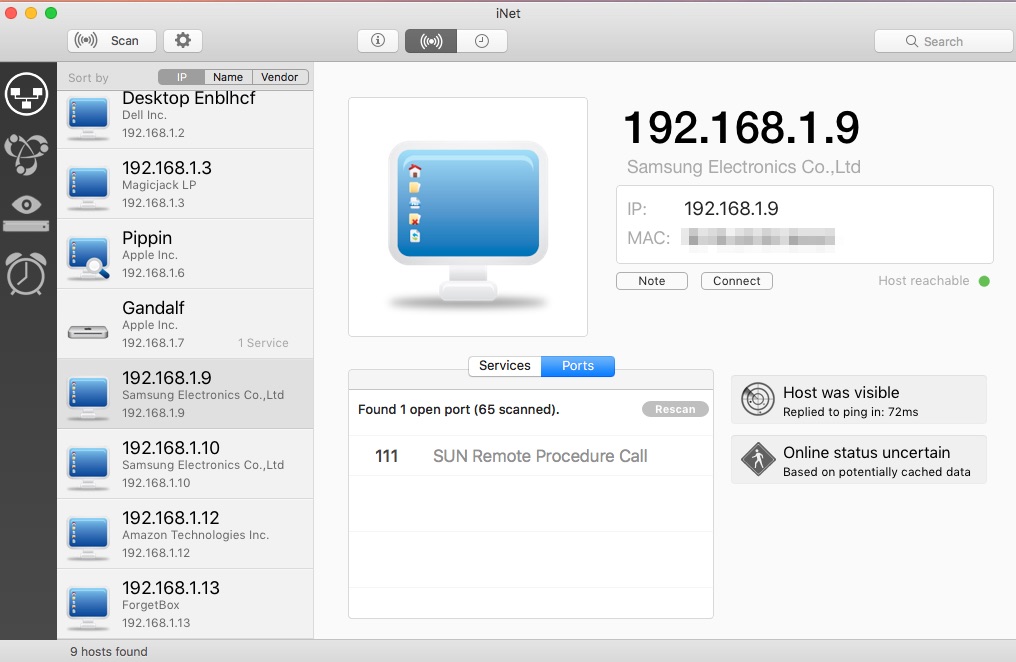








APP review today