Free Apps to Download TODAY ONLY 05/01/2017
May 01, 2017 by RSS Feed
Budgets for iPhone , Bills for iPad , PhotoViva - Paintings from your photos! and more
iPhone:
 Budgets for iPhone ( $0.99 → Free ) iBear LLC Budgets is all about visual progress. Create entries for your income and expenses, and indicate limits for each one. Every time you add a transaction, you’ll be able to see the progress for each category along with your overall progress. Transactions can be set as recurring or one-time. The app also includes detailed graphs, data syncing, pin code protection, and the ability to export data.
Budgets for iPhone ( $0.99 → Free ) iBear LLC Budgets is all about visual progress. Create entries for your income and expenses, and indicate limits for each one. Every time you add a transaction, you’ll be able to see the progress for each category along with your overall progress. Transactions can be set as recurring or one-time. The app also includes detailed graphs, data syncing, pin code protection, and the ability to export data. Bills for iPhone ( $0.99 → Free ) iBear LLC Bills aims to be your financial planner. Set an amount indicating how much you want to spend each month. Then mark the days on the calendar when bills need to be paid or products need to be purchased. When you make a transaction, simply approve it within Bills. You’re also able to create recurring reminders for unpaid bills, filter bills, sync data with Dropbox, and export data.
Bills for iPhone ( $0.99 → Free ) iBear LLC Bills aims to be your financial planner. Set an amount indicating how much you want to spend each month. Then mark the days on the calendar when bills need to be paid or products need to be purchased. When you make a transaction, simply approve it within Bills. You’re also able to create recurring reminders for unpaid bills, filter bills, sync data with Dropbox, and export data. Flow - email app for Gmail, Hotmail & IMAP inbox ( $4.99 → Free ) Mera Inc. It happens to all of us. Over time our inboxes become a cluttered mess of terrifying text that, at some point, you know you’re going to need to handle. Flow will help you get the job done. Flow supports Gmail, iCloud, Outlook, Yahoo, 163 mail, QQ mail, and all other IMAP services. When adding multiple accounts, you’re able to determine which is your primary one. Then Flow will pipe in all of your emails as one big stream. As you scroll through them, you’ll be able to see snippets of text that can be expanded. Swipe right to left over an email to reveal additional options like forward, star, snooze, and delete.
Flow - email app for Gmail, Hotmail & IMAP inbox ( $4.99 → Free ) Mera Inc. It happens to all of us. Over time our inboxes become a cluttered mess of terrifying text that, at some point, you know you’re going to need to handle. Flow will help you get the job done. Flow supports Gmail, iCloud, Outlook, Yahoo, 163 mail, QQ mail, and all other IMAP services. When adding multiple accounts, you’re able to determine which is your primary one. Then Flow will pipe in all of your emails as one big stream. As you scroll through them, you’ll be able to see snippets of text that can be expanded. Swipe right to left over an email to reveal additional options like forward, star, snooze, and delete.iPad:
Bills for iPad ( $0.99 → Free ) iBear LLC Bills aims to be your financial planner. Set an amount indicating how much you want to spend each month. Then mark the days on the calendar when bills need to be paid or products need to be purchased. When you make a transaction, simply approve it within Bills. You’re also able to create recurring reminders for unpaid bills, filter bills, sync data with Dropbox, and export data.Budgets for iPad (with Sync) ( $0.99 → Free ) iBear LLC
Bills aims to be your financial planner. Set an amount indicating how much you want to spend each month. Then mark the days on the calendar when bills need to be paid or products need to be purchased. When you make a transaction, simply approve it within Bills. You’re also able to create recurring reminders for unpaid bills, filter bills, sync data with Dropbox, and export data.Budgets for iPad (with Sync) ( $0.99 → Free ) iBear LLC  Budgets is all about visual progress. Create entries for your income and expenses, and indicate limits for each one. Every time you add a transaction, you’ll be able to see the progress for each category along with your overall progress. Transactions can be set as recurring or one-time. The app also includes detailed graphs, data syncing, pin code protection, and the ability to export data.
Budgets is all about visual progress. Create entries for your income and expenses, and indicate limits for each one. Every time you add a transaction, you’ll be able to see the progress for each category along with your overall progress. Transactions can be set as recurring or one-time. The app also includes detailed graphs, data syncing, pin code protection, and the ability to export data.Universal:
 PhotoViva - Paintings from your photos! ( $1.99 → Free ) Lamina Design PhotoViva allows you to easily turn your photos into abstract works of art using 20 different brushes. You don’t need a single artistic bone in your body, either. Just put your finger to the screen and start swiping to blend new designs into your photos. PhotoViva also includes the usual filters and editing options found in every other photography app, allowing you to put the finishing touches on your works of art before sharing them.
PhotoViva - Paintings from your photos! ( $1.99 → Free ) Lamina Design PhotoViva allows you to easily turn your photos into abstract works of art using 20 different brushes. You don’t need a single artistic bone in your body, either. Just put your finger to the screen and start swiping to blend new designs into your photos. PhotoViva also includes the usual filters and editing options found in every other photography app, allowing you to put the finishing touches on your works of art before sharing them.Source link: http://appadvice.com/apps-gone-free
credit : appadvice
The best wallpaper apps for iPhone
May 01, 2017 by RSS Feed
Every so often as an iPhone user, we get a little bored with the optics of our device and feel the need to give it a fresh coat of paint. Cases and skins aside, the fastest and most immersive option to shake things up visually is to go down the wallpaper path, which we very much love assisting you with here at iDB.
Granted there is no shortage of wallpapers anywhere on the internet, at the same time the ever-growing demand for more has also given rise to a bevy of unusable, flat-out lousy offers. So where to turn to for quality material you ask? We've got your back on that, as we have compiled a list of the best wallpaper apps available on the App Store today.
Time to dust off your iPhone's home screen and live it up in your pocket!
The best wallpaper apps for iPhone
To do the topic full justice and cover all the bases, we have decided to break the winners down into three separate brackets: standard wallpapers, Live Photo wallpapers for animated backdrops, and uniquely themed wallpaper apps. With that, please navigate our list according to your preferences and enjoy our suggestions!
Best apps for standard wallpapers
Vellum – Artistic Wallpapers and Backgrounds

Let’s just say it is not by chance that we’re kicking this list off with Vellum. The app is gorgeous both in terms of presentation and the wallpapers featured. The intuitive controls allow you to preview the Lock and Home screen robed in your wallpaper of choice before downloading, a third option is given to apply a blur filter to the art pieces (conscious choice of words here) if wanted. As far as the interface goes that’s it, Vellum is designed minimalist and even manages to keep pesky ads (which we can’t completely avoid with this genre) to a bare minimum.
The three wallpapers featured above are a just a taste of the stunning and diverse portfolio: the app comprises 18 categories such as From Above, Abstract Paint, Macro Synapse or Infinity & Beyond, each consisting of 20-5o wallpapers per section. If you love Apple’s selection of wallpapers and clamour for more of the same, by all means do start here.
WLPPR – High Res Images for Home and Lock screen
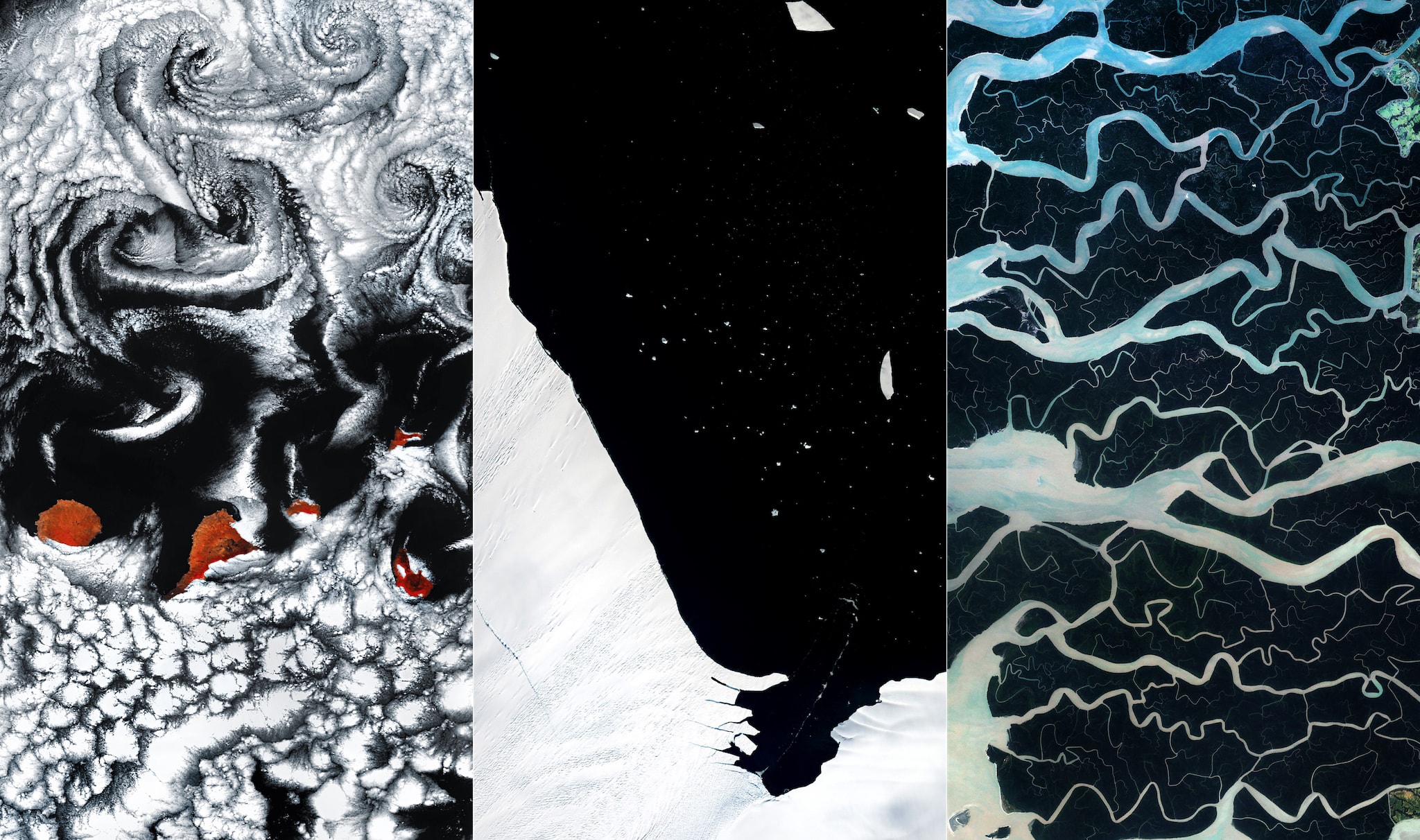
WLPPR presents itself in a similarly refined fashion as Vellum. In addition to the aforementioned preview and blur feature, it adds a bookmarking tab and a thoughtful little text excerpt on each wallpaper, explaining precisely what you are looking at. Upon download, WLPPR provides options to either go with the parallax size image for a tilting background (‘Perspective’ selection in iOS) or normal size image for the still.
What you will notice with this one is the complete absence of ads, made possible by a bunch of in-app purchases. Out of ten wallpaper collections, three can be accessed or unlocked for free (mounting up to 160 wallpapers in total) while another seven are unlocked in exchange for a tip of $0.99 per collection, or $3.99 for the whole set of photos. WLPPR isn’t as widespread with regard to subjects (motif is earth & universe), but to take nothing away from them they are all consistently beautiful.
- Download WLPPR for free ($3.99 in-app purchase)
Everpix – HD Wallpapers and Backgrounds

The Everpix design team definitely err on the side of ‘form follows function’, delivering us an app packed to the rafters with wallpapers (north of 2700 items), even though possibly at the expense of some design choices. That is, the app interface comes across pretty uninspired and bland, i.e. certainly cannot keep up with the previous two listings. But whatever the look, what matters to most is the content, and content we get with Everpix: 20 rubrics filled to the brim, ranging from anime to flowers, nature, space, animals, food, sports, holiday themed wallpapers and much more. Regarding controls, simply pick a category and Everpix will throw you right into the thick of it, supplying one icon to save the wallpaper and one other to favorite it, which is badly needed in an app this rich.
Ad-wise, prepare to encounter the occasional ad pop up between swipes and a minute banner at the bottom of your screen, both of which I did not find to be too distracting while using. That said, if you would rather evade in-app advertisement or want to support the developers, there’s an ad-free pro version available for no more than $0.99 cents as well.
- Download Everpix for free ($0.99 in-app purchase)
Retina Walls – HD Wallpapers & Backgrounds
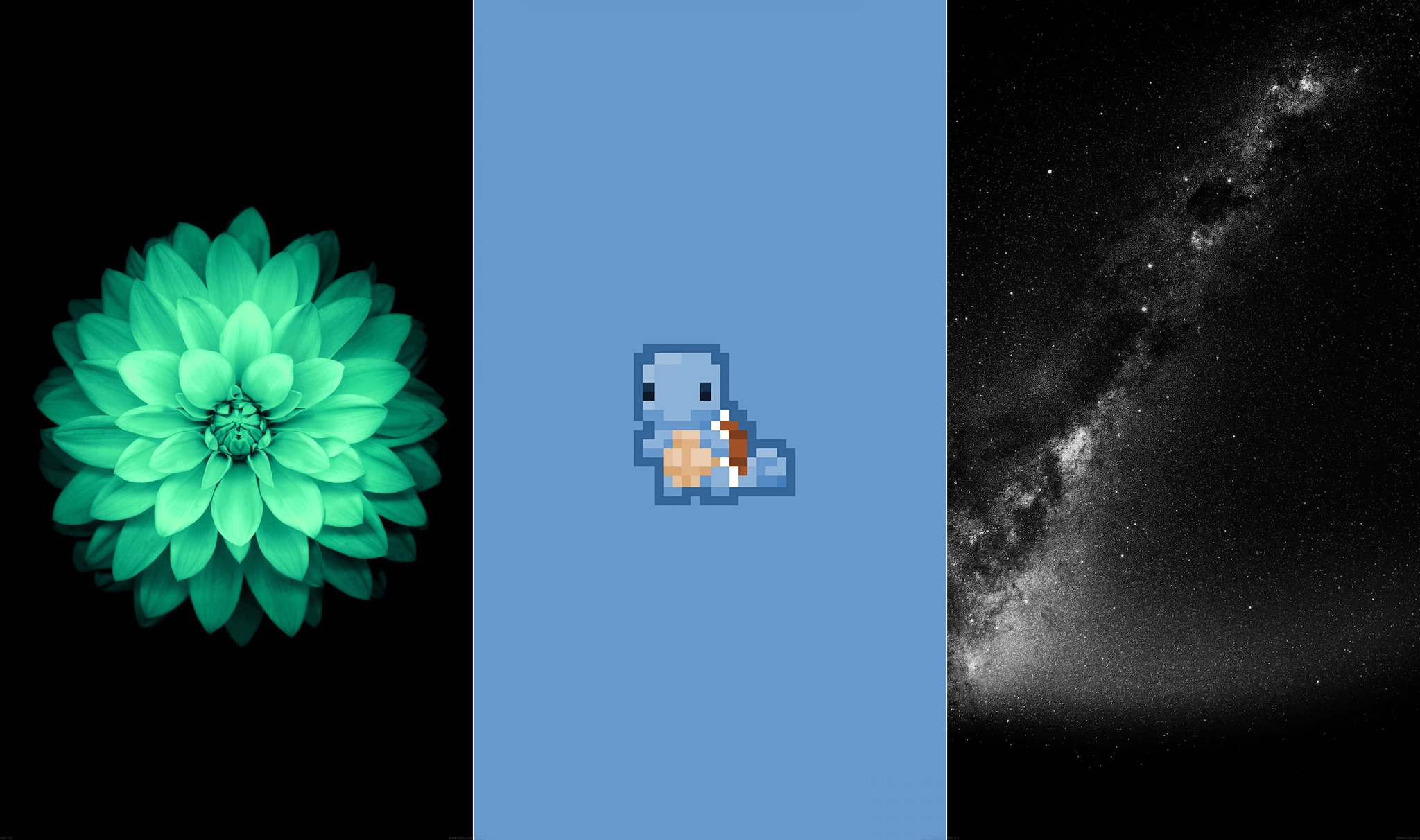
Before we close this chapter and proceed with moving backgrounds, here’s one more to add to the mix: Retina Walls. Where does it fall on the form versus function scale you ask? By any account somewhere in the middle. The wallpapers are neatly arranged in a chequered view presenting nine images at a time (which makes for faster selection and scrolling). Besides, the perhaps biggest differentiator comes in the shape of a search bar at the top to accelerate your quest. Type cars and the search will immediately yield plenty of motives of such, either in the most recent or also most popular order. Once you have taken a liking to your choice, download, mark or share it in one click.
Ads are again a necessary evil to facilitate the free download, however Retina Walls would not be featured in our list if the amount of ads was anywhere close to a deal breaker. What’s more is that for $2.99, the app can be rid of fluff such as pop-ups appearing post-wallpaper download.
- Download Retina Walls for free ($2.99 in-app purchase)
The best Live Photo wallpaper apps for iPhone
Live Wallpapers for Me

Decent Live Photo wallpaper apps are a little harder to come by – Live Wallpapers for Me is one of the few ones not completely botched by in-app purchases, ads or clunky controls. Mind you there is still a considerable amount of full screen ads, but beggars can famously not be choosers and gripes aside, this one has a solid user interface and a wealth of animated, free wallpapers (aka Live Photos).
Live Wallpapers for Me offers subcategories (Animals, Fire, Nature, Sports, Time-Lapse et cetera) for Live Photos and a tab aggregating the most popular wallpapers at the present time. At $2.99 you can discard ads via in-app purchase or straight away get the premium version, same difference.
- Download Live Wallpapers for Me for free ($2.99 in-app purchase)
Live Wallpapers for iPhone 6s – Free Animated Themes and Custom Dynamic Backgrounds
 As the name suggests, this one has not been subject to any developer work or updates in quite a while. Regardless of that – and the incessant ‘Recommend us on Facebook?’ reminders – the app itself is a large, beautiful vessel for Live Photos available at no charge. With 100+ moving images, all of which revolve around real life camera footage, the app with the unimaginative name is pretty good value as soon as you start scratching below the surface.
As the name suggests, this one has not been subject to any developer work or updates in quite a while. Regardless of that – and the incessant ‘Recommend us on Facebook?’ reminders – the app itself is a large, beautiful vessel for Live Photos available at no charge. With 100+ moving images, all of which revolve around real life camera footage, the app with the unimaginative name is pretty good value as soon as you start scratching below the surface.
Live Wallpapers for iPhone 6s, 6s plus & iLive Pro

Similar name, different app (plus updated in 2017), Live Wallpapers for iPhone hosts hundreds of Live Photos from various categories including but not limited to Animals, Celebration, Fire, Flowers, Particles, Space and Timelapse. With the exception of an occasional ad pop-up, the experience is pretty smooth and the Live Photos featured high-quality across the board.
A featured tab can be unlocked via $2 in-app purchase, but chances are you will find enough material in the regular categories to embellish your Home screen at no extra cost.
- Download Live Wallpapers for iphone 6s, 6s plus & iLive Pro for free ($2.99 in-app purchase)
The best genre-specific wallpaper apps for iPhone
Game of Thrones
Not many TV shows (or books for that matter) have managed to create a following as large and passionate as HBO’s GoT, which definitely reflects in the (mostly fan-made) material and content online. A fair chunk of these constitute wallpapers, out in the wild and on the App Store. Picking them apart one by one, here’s three apps you will want to check out on the basis of volume and substance. It goes without saying that all of them include in-app ads and will encourage you to share in order to unlock more wallpapers, but they have a lot to offer by themselves already.
- HD Wallpapers Game of Thrones Edition: free
- HD Wallpapers – Game of Thrones Edition: free
- HD Wallpapers & Backgrounds for Game of Thrones: free
The Walking Dead
Everything just said about Game of Thrones could in effect be copied and pasted here… except Zombies. AMC’s cult show has generated a comparable amount of online content, much to the delight of everyone following the show, reading the comics or doing both. In line with the Game of Thrones criteria, here are the best apps for wallpapers tailored to your iPhone’s Home screen.
Sports
Needless to say there are heaps more out there, yet here are three apps tried and trusted for sports themed wallies. Some of these applications unfortunately feature pop-up ads I would label borderline invasive, but if you work your way past them and get to the meat of it, you will be rewarded with decent iPhone backgrounds.
- Sports Wallpapers & Backgrounds HD: free
- Sport Wallpaper Free HD & Retina Images of Basketball, Soccer, Baseball and Others: free
- Basketball Wallpapers-Cool HD Backgrounds of Balls: free
Pink
Why is this a thing? We don’t have an answer to that. But since it’s all over the App Store, we might as well close with three of these.
- Pink Wallpapers – Backgrounds & Themes for Girls: free
- Pink Wallpapers & Backgrounds: free
- Pink Wallpaper and Backgrounds Nation – HD Themes: free ($4.99 in-app purchase)
Wrap-Up
Congrats, you’ve made it to the end of our roundup! As always, please let us know how you liked our recommendations and if you have any favorites we have unjustly skipped, sound off about it in the comments! Other than that, enjoy your new wallpaper choices!
Source link: http://www.idownloadblog.com/2017/05/01/best-wallpaper-apps-for-iphone/credit : idownloadblog
Free Apps to Download TODAY ONLY 04/30/2017
April 30, 2017 by RSS Feed
Blocko. , Nite: Sleep Aid, Smart Alarm , Sticky Notes HD and more
iPhone:
 Nite: Sleep Aid, Smart Alarm ( $0.99 → Free ) Omar Bellamine Nite has your entire sleep routine covered. It offers 14 different sleep sounds, which can be mixed and matched however you see fit. You’re also able to choose between a classic alarm and a smart alarm. The smart alarm offers a customizable wakeup window to ensure you get out of bed at an optimal time. Nite includes intelligent snooze, a sleep timer, and a vibration option as well.
Nite: Sleep Aid, Smart Alarm ( $0.99 → Free ) Omar Bellamine Nite has your entire sleep routine covered. It offers 14 different sleep sounds, which can be mixed and matched however you see fit. You’re also able to choose between a classic alarm and a smart alarm. The smart alarm offers a customizable wakeup window to ensure you get out of bed at an optimal time. Nite includes intelligent snooze, a sleep timer, and a vibration option as well. MyTracks™ ( $1.99 → Free ) Guo Zhao MyTracks is loaded with data. Whenever you’re about to set out on an outdoor adventure, tap the record button and travel on. MyTracks will record your speed, altitude, latitude and longitude, steps taken, and route. Recorded data can be reviewed and shared. The app also includes metric and imperial units, the ability to import and favorite tracks, and Game Center integration.
MyTracks™ ( $1.99 → Free ) Guo Zhao MyTracks is loaded with data. Whenever you’re about to set out on an outdoor adventure, tap the record button and travel on. MyTracks will record your speed, altitude, latitude and longitude, steps taken, and route. Recorded data can be reviewed and shared. The app also includes metric and imperial units, the ability to import and favorite tracks, and Game Center integration. Tadaa SLR ( $3.99 → Free ) menschmaschine Publishing GmbH Tadaa SLR does most of the heavy lifting for you, but it includes a handful of powerful editing features that will please even the most seasoned iPhoneographers. After taking your photo you’re able to apply a mask to your subject manually or have Tadaa SLR detect the edges automatically. The aperture, highlight and gloss levels, and range of your blur effect can be adjusted via sliders. Circular, linear, and complete blur options are available as well. With your subject fully in focus and background blurred out, go ahead and add some filters before sharing it.
Tadaa SLR ( $3.99 → Free ) menschmaschine Publishing GmbH Tadaa SLR does most of the heavy lifting for you, but it includes a handful of powerful editing features that will please even the most seasoned iPhoneographers. After taking your photo you’re able to apply a mask to your subject manually or have Tadaa SLR detect the edges automatically. The aperture, highlight and gloss levels, and range of your blur effect can be adjusted via sliders. Circular, linear, and complete blur options are available as well. With your subject fully in focus and background blurred out, go ahead and add some filters before sharing it.Universal:
 Blocko. ( $0.99 → Free ) GalacticThumb Blocko is pure minimalist fun. All you need to do is get the red block to the blue block with swipes. Along the way you’ll have to utilize other blocks in order to remain on the screen. Any swipe that takes you off the screen will require you to start over. The game includes 90 hand crafted levels.
Blocko. ( $0.99 → Free ) GalacticThumb Blocko is pure minimalist fun. All you need to do is get the red block to the blue block with swipes. Along the way you’ll have to utilize other blocks in order to remain on the screen. Any swipe that takes you off the screen will require you to start over. The game includes 90 hand crafted levels. Sticky Notes HD ( $0.99 → Free ) Thomas Tsopanakis Sticky Notes HD can be used for just about anything. It allows you to create an unlimited number of sticky notes. Each note can include a title, endless amounts of content, priority level, and alarm. You’re also able to highlight them with one of 20 colors. All of the notes on the main screen can be sorted alphabetically or by priority level, and you can even choose to hide specific colors. The app also includes the ability to adjust the size of your notes, iCloud support, the ability to snap a screenshot, and an optional widget in Notification Center.
Sticky Notes HD ( $0.99 → Free ) Thomas Tsopanakis Sticky Notes HD can be used for just about anything. It allows you to create an unlimited number of sticky notes. Each note can include a title, endless amounts of content, priority level, and alarm. You’re also able to highlight them with one of 20 colors. All of the notes on the main screen can be sorted alphabetically or by priority level, and you can even choose to hide specific colors. The app also includes the ability to adjust the size of your notes, iCloud support, the ability to snap a screenshot, and an optional widget in Notification Center.Source link: http://appadvice.com/apps-gone-free
credit : appadvice
The top stories of the week on iDB
April 30, 2017 by RSS Feed
Like every Sunday, we get to take a look at some of the most popular posts that were published on iDB during the week that just ended. Whether it is a news item, a new jailbreak tweak, a tutorial, or an app review, we sum it all up in one convenient place for you.
As always, if you like what you’re reading, please feel free to spread the love by sharing our posts on your favorite social network.
We’re usually hanging out a lot on Twitter and Facebook, more rarely on Google+.
Don’t forget to listen to the latest episode of our new podcast, Let’s Talk iOS:
Want to support iDB? Visit our Deals Store and buy something from us.
Deals
Gone Girl, Black Swan, and other iTunes movies under $10
Daily Deals: $14 Bluetooth speaker, $100 off PlayStation VR bundle, and more
Apple's free app of the week: Lily
Accessories
This cable made of steel is a sturdy alternative to Apple's fragile Lightning cable
Apple & related news
Apple hires former NASA veterans for augmented reality and self-driving software testing
Hands-on photoshoot: limited-edition Apple Watch NikeLab
“Apple Cash” money transfer service and virtual prepaid cards due in 2017?
Move over, Alexa: Apple is reportedly finalizing design for its rumored Siri/AirPlay device
Rumored Siri/AirPlay device to use a variant of iOS, MacPro-like case & Beats tech
iPhone 8 could boast L-shaped battery and True Tone display, retain Lightning connector
iPhone 8 dummy indicates Touch ID embedded in OLED display
These are key iPhone 8 production issues plaguing Apple and its suppliers
New iPhone 8 schematic hints at wireless charging, vertically stacked cameras & no rear Touch ID
Apple postpones its Carpool Karaoke spinoff until later this year
iOS 11 to bring new video features to Apple Music, 10 original series planned this year
Protective case from Chinese vendor hints at rounded water drop iPhone 8 design
Apple's self-driving technology testbed spotted driving on Silicon Valley roads
Apple Music now supplies song snippets to Musical.ly
Jailbreaking
Pangu allegedly demo iOS 10.3.1 jailbreak
The best jailbreak tweaks for the Music app
How to SSH into your jailbroken Apple TV 4 and change your root password
DismissAnywhere lets you tap anywhere outside of an alert to dismiss it
This tweak keeps your music playing while you record video
Increase the performance of 3D Touch menus with Smooth3D
Get a notification banner with weather information on demand with WeatherBanners
Jailbreak tweaks of last week: CCDataMore, WifiChannelBar, & more
Apps
The best Augmented Reality apps for iPhone
Tips
How to use your iPhone's compass with Apple Maps
Where are the images and videos from the Photos app saved on my Mac?
Wallpapers
Find iDB on Twitter, Facebook, Google+, YouTube, and in your RSS reader. Also make sure to subscribe to our podcast and download the iDB app for free in the App Store.
Source link: http://www.idownloadblog.com/2017/04/30/top-apr-30-2017/credit : idownloadblog
Free Apps to Download TODAY ONLY 04/29/2017
April 29, 2017 by RSS Feed
The Game of Life , Fieldrunners , Ubongo – Puzzle Challenge and more
iPhone:
 Fieldrunners ( $0.99 → Free ) Subatomic Studios, LLC Fieldrunners is the one that started it all. A classic open environment tower defense game originally launched in 2008. Yet, surprisingly, its gameplay holds up extremely well thanks to the myriad of updates over the years. Simply drag and drop towers onto the battlefield in order to take out the invaders before they reach your walls. Towers can be placed anywhere, allowing you to create strategic areas that funnel your enemies through vicious gauntlets. The game includes eight battlefields, 11 upgradable towers, and both ground and air units.
Fieldrunners ( $0.99 → Free ) Subatomic Studios, LLC Fieldrunners is the one that started it all. A classic open environment tower defense game originally launched in 2008. Yet, surprisingly, its gameplay holds up extremely well thanks to the myriad of updates over the years. Simply drag and drop towers onto the battlefield in order to take out the invaders before they reach your walls. Towers can be placed anywhere, allowing you to create strategic areas that funnel your enemies through vicious gauntlets. The game includes eight battlefields, 11 upgradable towers, and both ground and air units.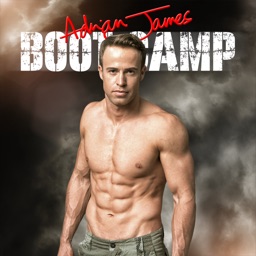 Adrian James Bootcamp ( $2.99 → Free ) Adrian James Nutrition Ltd. Adrian James will work you into the best shape of your life in just eight weeks. The app includes 18 graded exercises spread across four ability levels. Each exercise includes includes written instructions, muscles targeted, and audio and video instructions. No equipment required. Just follow along.
Adrian James Bootcamp ( $2.99 → Free ) Adrian James Nutrition Ltd. Adrian James will work you into the best shape of your life in just eight weeks. The app includes 18 graded exercises spread across four ability levels. Each exercise includes includes written instructions, muscles targeted, and audio and video instructions. No equipment required. Just follow along.iPad:
Fieldrunners for iPad ( $2.99 → Free ) Subatomic Studios, LLC Fieldrunners is the one that started it all. A classic open environment tower defense game originally launched in 2008. Yet, surprisingly, its gameplay holds up extremely well thanks to the myriad of updates over the years. Simply drag and drop towers onto the battlefield in order to take out the invaders before they reach your walls. Towers can be placed anywhere, allowing you to create strategic areas that funnel your enemies through vicious gauntlets. The game includes eight battlefields, 11 upgradable towers, and both ground and air units.
Fieldrunners is the one that started it all. A classic open environment tower defense game originally launched in 2008. Yet, surprisingly, its gameplay holds up extremely well thanks to the myriad of updates over the years. Simply drag and drop towers onto the battlefield in order to take out the invaders before they reach your walls. Towers can be placed anywhere, allowing you to create strategic areas that funnel your enemies through vicious gauntlets. The game includes eight battlefields, 11 upgradable towers, and both ground and air units.Universal:
 The Game of Life ( $2.99 → Free ) Marmalade Game Studio This official digital interpretation of the popular board game is spot on. In The Game of Life, your job is to work your way around the board in order to become the wealthiest player. You’re able to do so by completing life’s tasks like graduating, getting married, raising a family, and retiring. Just spin the wheel and get on with life! The Game of Life includes two modes, local and online multiplayer, mini-games, chat, and multiple themes to unlock.
The Game of Life ( $2.99 → Free ) Marmalade Game Studio This official digital interpretation of the popular board game is spot on. In The Game of Life, your job is to work your way around the board in order to become the wealthiest player. You’re able to do so by completing life’s tasks like graduating, getting married, raising a family, and retiring. Just spin the wheel and get on with life! The Game of Life includes two modes, local and online multiplayer, mini-games, chat, and multiple themes to unlock. Ubongo – Puzzle Challenge ( $2.99 → Free ) USM Ubongo will keep you on your toes. You’re presented with empty grids, puzzle pieces, and a countdown timer. It’s up to you to put the pieces into place before the timer expires. Pieces can be flipped and rotated with taps. Move as quickly as possible in order to earn the highest possible score. The game features four modes including cross-platform multiplayer.
Ubongo – Puzzle Challenge ( $2.99 → Free ) USM Ubongo will keep you on your toes. You’re presented with empty grids, puzzle pieces, and a countdown timer. It’s up to you to put the pieces into place before the timer expires. Pieces can be flipped and rotated with taps. Move as quickly as possible in order to earn the highest possible score. The game features four modes including cross-platform multiplayer. Ryde - Always Leave On Time ( $1.99 → Free ) Mlab Technologies, Inc. Ryde ensures you’ll never be late again. Whether it’s a recurring commute or a new route, simply enter your departure location, destination, and when you want to arrive. Ryde will not only determine when you should leave, but also the best route to take. You can choose to receive a push notification when it’s time to go, and view turn-by-turn directions. The app also supports travel by car, mass transit, foot, or bike.
Ryde - Always Leave On Time ( $1.99 → Free ) Mlab Technologies, Inc. Ryde ensures you’ll never be late again. Whether it’s a recurring commute or a new route, simply enter your departure location, destination, and when you want to arrive. Ryde will not only determine when you should leave, but also the best route to take. You can choose to receive a push notification when it’s time to go, and view turn-by-turn directions. The app also supports travel by car, mass transit, foot, or bike. Number Games Match Game Free Games for Kids Math ( $2.99 → Free ) Eggroll Games LLC The app is loaded with fun and colorful items to count and match. Depending on their ability level, your child can either play with cards face down or face up to make things easier. Hints are also available if need be. The game includes professional narration for every included item, positive reinforcement, and parental controls.
Number Games Match Game Free Games for Kids Math ( $2.99 → Free ) Eggroll Games LLC The app is loaded with fun and colorful items to count and match. Depending on their ability level, your child can either play with cards face down or face up to make things easier. Hints are also available if need be. The game includes professional narration for every included item, positive reinforcement, and parental controls.Source link: http://appadvice.com/apps-gone-free
credit : appadvice












APP review today