PersonalityMatch Reveals Compatibility With Others
November 11, 2016 by macjeff
[youtube https://www.youtube.com/watch?v=WrIgCHsngB8]
Learning how to get along with others is one of the most important skills you can develop as an adult. However, it never hurts to have a little assistance when it comes to gaining insight on your relationship with a friend or coworker.
That’s where PersonalityMatch comes into play.
PersonalityMatch is a fantastic personality app that uses the Myers-Briggs personality system to help you determine your personality type and see how it correlates with others.
Concept and Functionality: 




Even if you’ve taken the Myers-Briggs test in the past and you know your personality type, PersonalityMatch, by Online Commerce Group BV, is worth checking out. It’s fun to use and doesn’t exhaust you with an endless set of questions.
The built-in quiz took me a couple minutes to complete and my results matched what I’ve received before.
Unlike other personality apps that tend to nickel and dime users, PersonalityMatch provides a wealth of information right out of the gate. You can easily see a detailed breakdown of your personality type and what each characteristic means.
This is fantastic for anyone who has never taken the test before and would like to see a breakdown of each characteristic.
The real reason it was developed centers around the ability to compare your personality type with someone else to see how compatible you are.
This can be done with ease and the app rates your compatibility on scale of 0% to 100%. The higher the number, the more compatible you are.
Features: 




As you can probably imagine, PersonalityMatch is loaded with awesome features to help you understand yourself better.
Along with in-depth details on your specific personality type, you can even connect with friends and see how you compare with them once they’ve taken the test for themselves.
PersonalityMatch even features a career path analysis, but unfortunately it’s locked unless you pay $2.99. This isn’t really a huge drawback, though, because not everyone will be concerned about finding the right career.
However, students and professionals who are looking to make a change will definitely find the information in PersonalityMatch useful.
Personally I wouldn’t take it as serious career advice, but you may stumble on something you wouldn’t have otherwise thought of and get some real value from its assessment.
Value: 




PersonalityMatch is available to download from the App Store for free and is universally compatible with iPhone and iPad. Aside from the in-app purchases for extra features, you don’t have to worry about ads. As I mentioned above, the value of additional features totally depends on your situation.
Overall, PersonalityMatch is a fantastic personality tool to help you understand yourself better and see how compatible you are with others.
You’ll be able to gain insight into your relationships and analyze why they work the way they do.
 PersonalityMatch requires iOS 8.0 or later and is compatible with iPhone, iPad, and iPod touch.
PersonalityMatch requires iOS 8.0 or later and is compatible with iPhone, iPad, and iPod touch.
TheiPhoneAppReview’s rating: 




credit : theiphoneappreview
Soar Through the Sky as Long as You Can in Swift Plane
November 11, 2016 by macjeff
Arcade games are both fun and addicting to play, especially when you’re looking for a way to keep busy. Unlike complex RPGs and other fantasy games, you can play arcade games for minutes or hours at a time.
Swift Plane is a creative and fun new endless runner that really puts your reflexes to the test.
It’s an endless arcade game that’s like Doodle Jump and others, but it has much more variety.
Concept and Gameplay: 




Swift Plane, by Mustplay Games Private Limited, is a pretty simple game that’s easy to play once you get the basics figured out.
I like the fact that the tutorial shows you different maneuvers. You can control your airplane by swiping up, down, left, or right to avoid obstacles.
Swift Plane is that it’s a bit frustrating to play at first because obstacles can be difficult to judge. The game throws a few twists in by employing obstacles that move, requiring you to be on your toes.
Playing Swift Plane often means you’ll be able to unlock the various achievements that are built into the game. You’re rewarded with gems if you complete tasks, making it much easier to unlock new airplanes and maps.
When it comes to graphics and gameplay, Swift Plane is actually pretty nice to look at. I like the use of unique “low poly art” design.
Features: 




As you play Swift Plane you’ll earn gems that you can spend on unlocks such as new levels and new airplanes. You can also buy more gems via in-app purchase or you can watch videos.
If you’re aiming for the highest score you can get in Swift Plane, there’s an option to continue playing even if you crash. Games can be restarted spending gems or watching a video.
Value: 




Swift Plane is available to download from the App Store for free and is compatible with iPhone and iPad.
Overall, anyone who is looking for a fun and addicting arcade game will certainly enjoy Swift Plane.
There are plenty of new things to unlock like maps and airplanes. It’s definitely worth the download and you won’t have to dish out cash in order to unlock the cool stuff.
Swift Plane requires iOS 6.0 or later and is compatible with iPhone, iPad, and iPod touch.
requires iOS 6.0 or later and is compatible with iPhone, iPad, and iPod touch.
TheiPhoneAppReview’s rating: 




credit : theiphoneappreview
Mikey Jumps Back Onto the App Store for Platforming Fun
November 10, 2016 by macjeff

Mikey Jumps (Free) by BeaverTap Games, LLC is the latest game in the Mikey Shorts franchise, and it’s a perfect combination of everything that made the series great. If you love platformer games that offer a mix of speedruns and twitchy reflexes, then you must check out Mikey Jumps (as well as all of the previous Mikey games for that matter).
Ever since the first Mikey Shorts game, I’ve been a huge fan of BeaverTaps’ work. Even with Mikey Hooks and Mikey Boots , I loved it all, especially the third one. I grew up with classic platformers like Super Mario Bros., so I have a soft spot in my heart for them. And as much of a mobile game advocate I am here at AppAdvice, I know how incredibly hard it can be to find an iOS game that nails the controls perfectly, but the Mikey games have always been on-point with controls and gameplay. This is one of the main reasons why I love the Mikey games so much, but it’s also because of the quirky character and dozens of costume variations that add some humor to the game as well. When I heard that BeaverTap games was set on releasing a fourth Mikey game after a two year absence (Mikey Boots came out in 2014), I was ecstatic and could not wait to get my hands on it. And now Mikey Jumps is here, and it is a great combination of the various gameplay mechanics that the previous three games offered, but all in one nicely wrapped package.

Visually, Mikey Jumps stays true to the other games in the series with the retro 16-bit graphics and bright, vibrant colors. The level layouts are clean, crisp, and packed with nice little details like shading that give it a bit of depth on an otherwise flat aesthetic. The foreground is also a great contrast with the bokeh-style backgrounds in the distance, which include settings like the jungle, snowy mountains, hot canyons, and even outer space. Even though Mikey is a small, pixelated dude, you can see all of the details of the various hats and facial features that you can customize him with, which has always been on of the more hilarious parts of the franchise. Animations are incredibly smooth on my iPhone 7 so I had no lag, and the game comes packed with the awesome chiptunes that are a delight to the ears. Once again, BeaverTap Games knocked it out of the park with Mikey Jumps.
Like the previous entries in the series, Mikey Jumps is a level-based speedrunning platformer. In this iteration, there are only 20 levels, but each level consists of 10 sections that you’ll have to maneuver your way through to successfully clear it. While it doesn’t sound like much, the difficulty of the game gets increasingly harder, and you’ll need to dust off your pro Mikey skills to get through them all. The objective in each stage is to get from the starting point to the big star that signifies the end point. Along the way, you’ll have to avoid dangerous spikes, pesky critters, and collect coins to spend on fun accessories. If you’ve played the previous games, this is all second nature to you. If not, it’s still pretty straightforward. You can always check your progress through a level by looking at the gauge in the top left corner.
The controls in Mikey Jumps are super simple, intuitive, and responsive. Unlike the first two games, Mikey moves forward automatically, just like in Mikey Boots. To jump, just tap on the screen, and hold your finger down to perform a longer jump. As the hooks element is introduced, you just tap-and-hold on the screen when Mikey is near an anchor point (indicated by the white circle) to use your grappling hook and swing across to safety. For the gravity boots, you’ll have to collect the item first in levels that have them, and then tap-and-hold the screen as necessary to gently float and glide past danger. As you get further along in the stages, you’ll have to make use of all three mechanics (jump, grappling hook, and gravity boots) to get to the star, so it is rather challenging.

What makes Mikey Jumps different from its predecessors, aside from implementing all three game mechanics in one, is the fact that each level is split up into 10 stages, and you only have three lives to get as far as you can. You lose a heart for each time you hit a spike or enemy, or fall to your doom, and once you’re out of lives, it’s game over. You can pick up at the level you last reached, but must start from the first stage again.
The coins that you pick up in levels can be used for the slot machine that gives you three randomized selections of items for your characters, which include hats, ropes, and floaty boot trails. A spin will cost 100 coins each, and you can only pick one item to keep. The game also includes six characters to choose from because diversity is welcomed, and with over 250 items, there’s a lot of replay value here. And if you’re running low on coins, don’t worry — the game has a timer on a free gift (the wait isn’t too long) and you can get a good chunk of coins at a time from it.
I’ve been playing Mikey Jumps today as a getaway from all of the problems ailing me in reality right now, and it’s a nice escape. I’ve been a huge fan of the Mikey games from the past, so I was super excited for another entry in the series that combined everything into one awesome package, and BeaverTap Games certainly delivered. I just wish that you could buy the items you want, rather than depend on luck with the slot machine, but hey, iI guess it will just keep the game around longer for me until I get what I want.
I recommend downloading Mikey Jumps if you’re a fan of the previous games, or just enjoy a good speedrunning platformer game in general. You can find Mikey Jumps on the App Store as a universal download for your iPhone and iPad for free . There are in-app purchases.
Source link: http://appadvice.com/reviews
credit : appadvice
Apple’s free app of the week: Perchang
November 10, 2016 by macjeff
Apple on Thursday updated its App of the Week promotion with the game Perchang. This means that for the next 7 days, you’ll be able to download the popular puzzler for free on both iPhone and iPad—a solid savings of $2.
Perchang is kind of a cross between pinball and a physics puzzler that exercises your brain and tests your coordination. Use flippers, magnets, portals, fans and other gizmos to guide tiny marbles to their goal to win each level.
From the App Store Editors’ Notes:
The virtual Rube Goldberg machines that make up Perchang’s gorgeous levels are so lovely to look at that you might forget what you’re here to do—move marbles into their proper pipes. With contraptions ranging from flippers to conveyer belts at your disposal, this inventive 3D puzzler requires an intoxicating mix of skill, smarts, and laser-sharp focus.
And here is a clip of the game in action:
[youtube https://www.youtube.com/watch?v=6xZlE0TwUG0?feature=oembed&w=500&h=281]
It’s a gorgeous game; one really worth checking out. Perchang is available in the App Store for free.
Source link: http://www.idownloadblog.com/2016/11/10/apple-free-perchang/credit : midatlanticconsulting
Free Apps to Download TODAY ONLY 11/10/2016
November 10, 2016 by macjeff
AirLaunch Pro - Launcher on Today Widget , Potty Training Kids Learning With Animals App Tips , Inbetween Land (Full) and more
iPhone:
iPad:
Inbetween Land HD (Full) ( $6.99 → 1 ) G5 EntertainmentUniversal:
Source link: http://appadvice.com/apps-gone-free
credit : appadvice









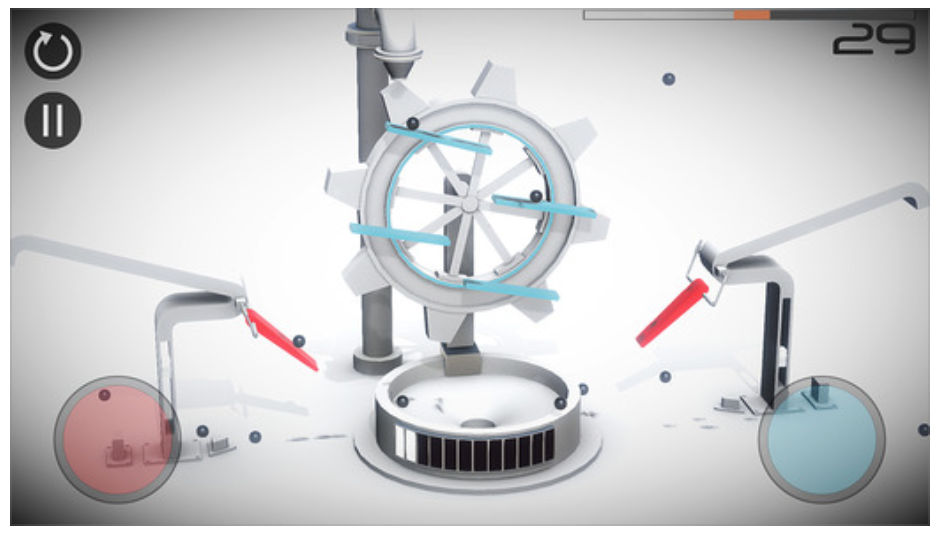






APP review today