Let MrEdison Educate and Entertain Your Little Ones
February 07, 2017 by macjeff
MrEdison is a terrific app that will not only boost your child’s educational skills, but also entertain them at the same time.
This great app for kids, from developer WindyVision Systems, Inc., is the perfect addition to any parent’s, or grandparent’s, iOS library.
Features: 




The MrEdison app will make learning fun and entertaining for any child. With the help of a Capuchin monkey named “Mr. Edison”, you child will learn a wide variety of skills and subject matter that will help increase their knowledge and educational experience.
Topics included in the app such as learning the alphabet, spelling, and sentence constructing all help your child with their vocabulary and language skills.
Skills such as learning addition, number counting, sequence order, and analysis all assist in improving your child’s mathematical skills.
Each subject or topic is presented as various game formats making learning not only beneficial but enjoyable for your child as well.
Appearance and Layout: 




Overall, the appearance of MrEdison is bright, colorful, and simplistic – which is perfect for young ones with short attention spans.
Easy to use and fun to play, younger users will not get frustrated with the simple swiping action they need to act on in the games.
Importantly when working with the app kids only use a swipe or a drag, there is no tapping required. Another nice feature that helps little fingers without an adult’s dexterity.
App features and layout are just as simple to look at and perfect for little ones to see the whole picture.
Letters and numbers are shown bold and obvious making them easier to spot and easier to identify with. Nice and rewarding encouragement phrases from Mr. Edison the monkey displayed at the end of each game completed is a great plus too.
Value: 




The Mr. Edison app is primarily geared to kids in the 3 to 7 age range and it can be lots of fun for parents as they interact with child and help them improve their academic skills. We were very happy to see the variety of topics covered but since it does have a limited age range, the audience looking for this type of app is a bit more limited.
It is a breath of fresh air to see an app available in the market today that combines education with fun, and MrEdison fits the bill.
 MrEdison app requires iOS 7.1 or later and is compatible with iPad.
MrEdison app requires iOS 7.1 or later and is compatible with iPad.
TheiPhoneAppReview’s rating: 




credit : theiphoneappreview
Have a Blast as a Missileman in This Frantic Arcade Shooter
February 06, 2017 by RSS Feed
Missileman ($2.99) by Shinnosuke Ohashi is a fast-paced vertical shooter arcade game that will keep you entertained in your downtime. If you love stylistic games and explosive missile action, then Missileman is the game for you. If you liked games like Super Mole Escape and Downwell, then Missileman will be right up your alley.
With all of the news and current events these days, I end up getting stressed out way too much lately. I find the best remedy for this is to just sit back and relax with some video games, regardless of platform. While a lot of my gaming time is done on my PlayStation 4 these days, I still spend some time with iOS games every now and then. For those moments when I just want something quick, I like arcade games because they usually offer up bite-size play sessions and I can fit in a few rounds while waiting around somewhere. When I saw Missileman on the App Store over the weekend, I was intrigued by the style and hey, how can I resist missiles and blowing things up? So naturally I had to check it out for myself, and needless to say, I’m not disappointed.
Visually, Missileman is downright beautiful. The game is rendered in 2-D with gorgeous and vibrant backgrounds that are nice to look at, though it’s hard to admire due to the fast and frenetic nature of the game. Everything in the foreground appears shiny and is incredibly detailed and textured. The colors range from soft pastel-like backdrops to more muted tones, but the explosions and lasers are as bright as ever. Animations are buttery smooth and fluid, so I experienced no lag on my iPhone 7. The soundtrack is also rather quirky and charming, adding to the frantic mood of Missileman. And to top everything off, the sound effects are fun and humorous. Overall, I think the developer did a fantastic job with Missileman’s visuals and audio.
There’s only one game mode in Missileman, and 16 stages to shoot and blast your way through. The game is also a roguelike, so once you die, you’ll have to start over from the first stage and work your way up again — the upgrades you’ve made are lost. While not everyone is a fan of the roguelike style, it is definitely a challenge and the feeling of getting through several difficult stages and beating your previous record is rather satisfying. The goal in Missileman is simple: fly on a missile and use the missiles to blast your foes out of the sky and see how far you can get. While it sounds easy enough, the game proves to be rather hard once everything is literally being thrown at you, so it’s a true test of skill.
Controls in Missileman are straightforward and intuitive, as everything is optimized for touch screens. Your character, a man on a missile, will be flying upwards automatically, so you don’t have to worry about the vertical movement too much. The game just requires use of two thumbs: the first thumb will let you move the missile man anywhere on the screen by dragging your finger around, and a tap with the second fires off a missile straight ahead. You need a combination of movement and attacks in order to make your way through the skies, as you need to avoid the scrolling walls and robotic foes. It does take a bit of practice to get used to it, but it feels natural once you do. Quickly getting the hang of the controls is key to survival, since you will want to make sure to keep your movement while also being able to see incoming enemies and walls whizzing by.
The game contains 16 stages, so it’s not completely infinite as you may imagine. Once you clear the threshold for an area, chances are you’ve leveled up your missile man, so you get skill points to spend between three attributes: Shot, Bonus Missile, or Shield. The more points you have in one attribute, the better it gets and makes your life easier. But keep in mind that once you lose all of your hearts by taking hits, you die and lose your progress in skill upgrades.
I’ve only spent a little bit of time with Missileman so far, but I’m enjoying it for what it’s worth right now. I do see where the game can be a bit repetitive since there aren’t multiple game modes and you have to start over from the beginning each time you die. There also aren’t any extras to unlock, so there’s not too much replay value aside from trying to beat your previous score. Hopefully the developer can consider adding some variety to the game in a future update to keep players interested. Otherwise, the game is fantastic with the unique visual style, awesome music, intuitive controls, and challenging gameplay.
I recommend giving Missileman a try if you’re in the mood for a fast-paced vertical shooter arcade game to kill some downtime with. You can find Missileman on the App Store as a universal download for your iPhone and iPad for just $2.99.
Source link: http://appadvice.com/reviews
credit : appadvice
How to Get Started with Google Voice for iPhone
February 06, 2017 by RSS Feed

Google Voice is a free service that lets you make phone calls and send text messages tied from your Google account. It uses Voice Over Internet Protocol (VoIP) technology just like Skype and hooks you up with your own new phone number. The perk of this is being able to easily share your Google Voice number with strangers or in a workplace environment while keeping your personal number tied to your wireless carrier just for yourself.
The service is also useful for people who switch between devices a lot and want a log of calls and messages synced on all of them. You can access Google Voice on iOS, Android and on the web too, so all of your data is on several platforms.
Being its own app, Google Voice has its own interface for handling calls and messages plus some clever features you can’t get by default on iPhone. Plus, it very recently got a terrific redesign after going stale for several years. Setting up an account is easy, so let’s get into creating one and getting started with the basics.
Sign in with Google and Get Your Phone Number
Download the free Google Voice app to your iPhone or iPad. Launch it and sign in with your Google account. You’ll need one to proceed, so create a Google account ahead of time if you don’t have one. Additionally, if you’re attempting to use a G Suite account, check with your administrator to see if your plan allows for Google services like Voice.
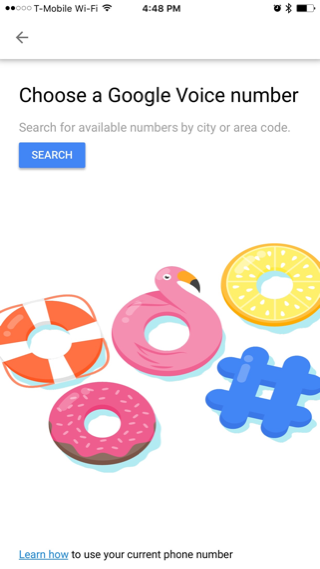
Once you’re signed in, now you have to pick a phone number. Google Voice lets you search by city to determine where you want this phone number to operate out of. You don’t need to pick your own, but you can if you want. Select one of the available numbers from the search results and you’re done.
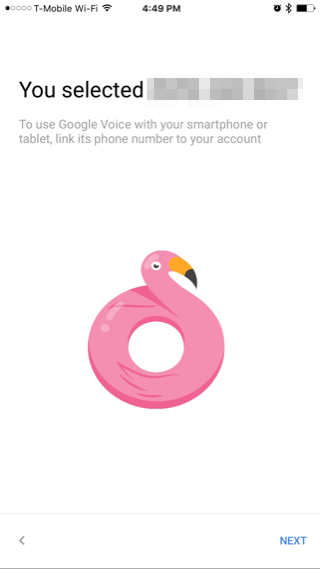
You can also set up Google Voice to essentially take over your phone, letting you receive calls sent to your Voice number on your personal line. The opposite is also available — you can place calls in app using your regular phone number too. Linking accounts is as easy as following the steps to put in your personal phone number, entering in the verification code sent to you, and that’s it. Skip this entire section entirely if you don’t want these linked account features.
Using Google Voice
Once the setup process is complete, you can get on with using the service for call and messages. In almost any view of the Google Voice app, you can tap the + icon at the bottom right to either make a call or send a message. Tapping “Make a call” lets you either search for a contact or dial the number on the keypad.
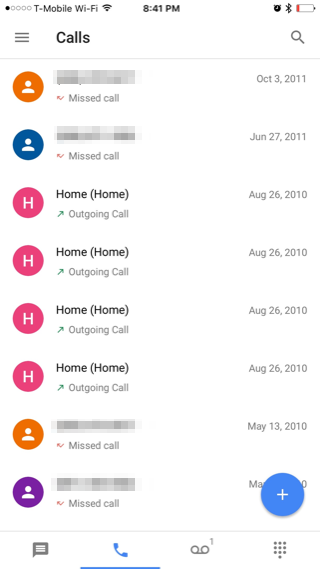
Calls are free nationwide in United States and Canada and one cent from everywhere else. Calling has low rates internationally too — as little as one cent per minute. To find rates for the country you’re trying to call, tap the Menu icon at the top left and tap Settings. Then scroll to Payments and tap Call rates. This is also where you can add credit to your account. Google Voice comes with 10 cents to boot.
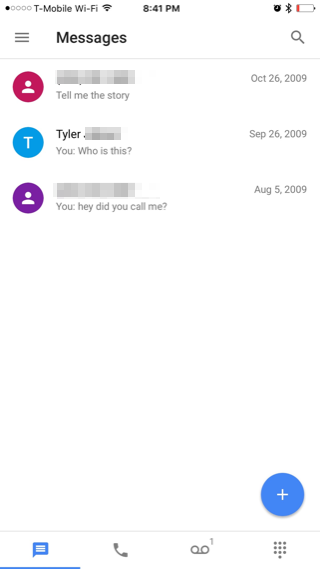 (adsbygoogle = window.adsbygoogle || []).push({});
(adsbygoogle = window.adsbygoogle || []).push({});Messages are free and unlimited. Google Voice is not a social network, therefore your contacts don’t need to use Google Voice to get your messages. Your messages appear exactly as SMS text messages would.
The last feature is Voicemail, which lets you access your messages from anywhere and even includes pretty solid transcriptions of the recorded messages. It works the same way as any other voicemail, except again it’s multi-platform — you can listen to your messages from iOS or Android and even online at the Google Voice website.
Customize Google Voice Options
Tap the Menu icon at the top left, then Settings to access all of Google Voice’s customization options. At the top you’ll find the area where you can get your phone number and link it to your phone as discussed earlier. Underneath, you have additional options for call and message forwarding. If you link your primary phone number and enable these settings, all calls and messages sent to your Google Voice number will arrive on your regular number too.
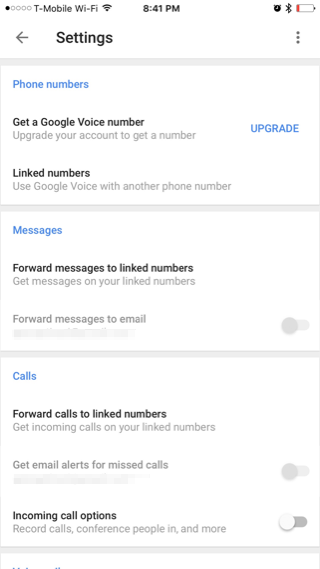
Voicemail has several additional features worth exploring in Settings too. You can enable getting all your voicemails sent as text messages, emails, or both. The last option — enabling Google to analyze voicemail transcripts — is just for the sake of improvement.
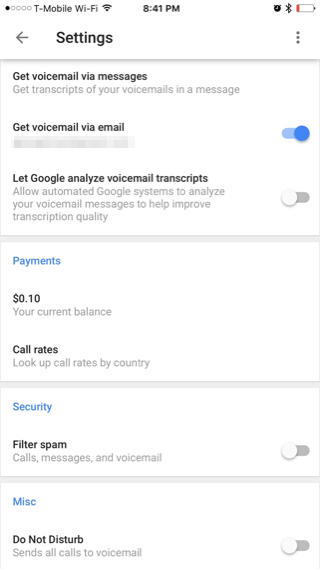
Lastly, you can turn on an automatic spam filter as well as enable Do Not Disturb, which behaves much like the feature on iOS. When you don’t feel like socializing, flick this switch to send all your calls directly to voicemail.
Google Voice overall is a versatile VoIP service with terrific multi-platform support and of course your very own, free phone number. Enjoy.
.adslot_1 { width: 300px; height: 250px; } @media (min-width:340px) { .adslot_1 { width: 336px; height: 280px; } }credit : midatlanticconsulting
Free Apps to Download TODAY ONLY 02/06/2017
February 06, 2017 by RSS Feed
Fish Balls , Tiggly Submarine: Preschool ABC Game , Fonta and more
iPhone:
Universal:
Source link: http://appadvice.com/apps-gone-free
credit : appadvice
Free Apps to Download TODAY ONLY 02/05/2017
February 05, 2017 by RSS Feed
Galaxy Groove , Draw in 3d , Tiggly Doctor: Spell Verbs and Perform Actions Like a Real Doctor and more
iPad:
Draw in 3d ( $1.99 → Free ) Steffan PoulsenUniversal:
Source link: http://appadvice.com/apps-gone-free
credit : appadvice





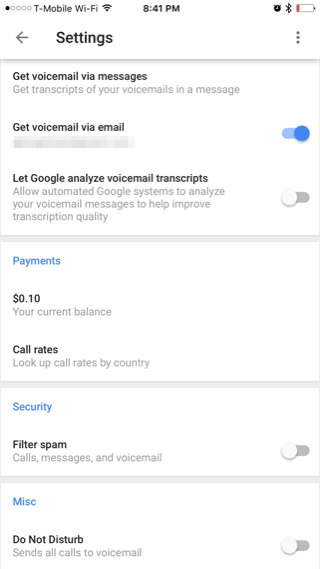







APP review today