the new google search app with gboard makes it easier to find emoji, gifs, and more.
android may be google’s operating system, but that doesn’t mean the search giant’s ignoring its second-largest market: apple’s ios. this week, google rolled out a string of updates to one of its most popular iphone products: search.
starting this week, the google search app for ios now includes google’s third-party gboard as part of its download — you will see the option to enable gboard in the google app’s settings.
more: google updates iphone search app with a smarter google now and customized alerts
gboard, google’s third-party keyboard for ios, already boasts an impressive number of features. the headlining feature is a built-in google search bar that lets you send weather forecasts, videos, images, news, restaurant recommendations, emojis, gifs, and anything else google’s servers manage to find. gboard’s support for glide typing lets you compose replies by swiping a finger across the keyboard (a faster alternative to tapping out the letters individually). and voice transcription’s on board, too.
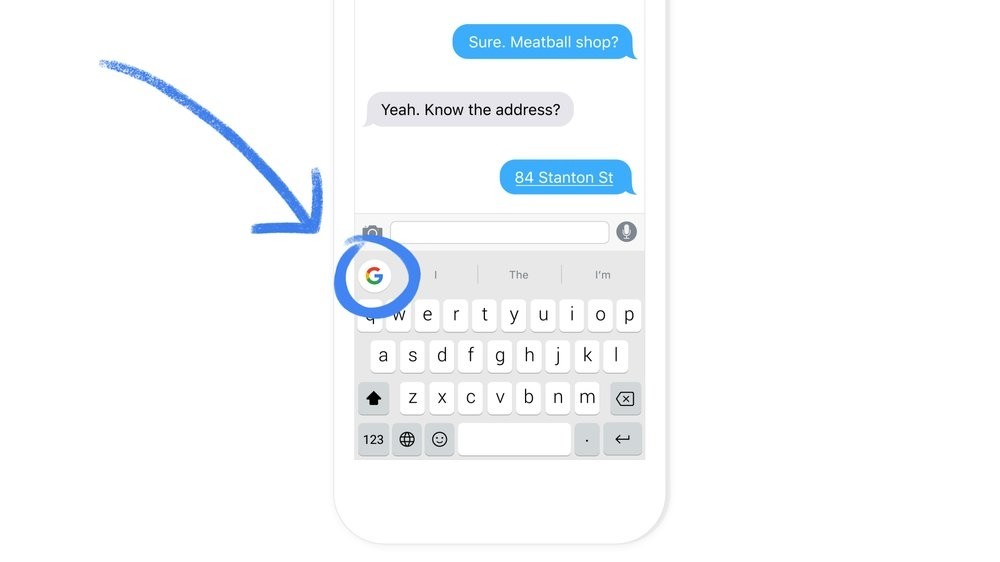
the new search app for ios also boasts “trending on google,” a widget that features breaking news and other topics based on trending searches across google. tapping on an item launches the google app, so you can read more.
apple’s 3d touch features heavily in the new update. a 3d touch on the search app’s icon surfaces up options to start a voice, image, or incognito search, and a tap on the ‘g’ icon at the bottom of the screen quickly starts a new search. a 3d touch on the search results themselves, meanwhile, shows a preview of the content in question.
the new widget’s easy to add. tapping on the edit button from the button of the notification center brings it up, as does a 3d touch.
increasingly, google’s search app is becoming a one-stop shop for the search giant’s services.
two years ago, google rolled out an update that added conversational voice. basically, it put voice questions in context — asking, “what’s the weather like?” and immediately following up with, “how about this weekend?” will show results tailored to the second query.
last year, google rolled out a streamlined search app that broke results into two categories: current topics and upcoming events. news, sports, weather, and other topics populated the former and info about calendar appointments and important emails took up the latter.



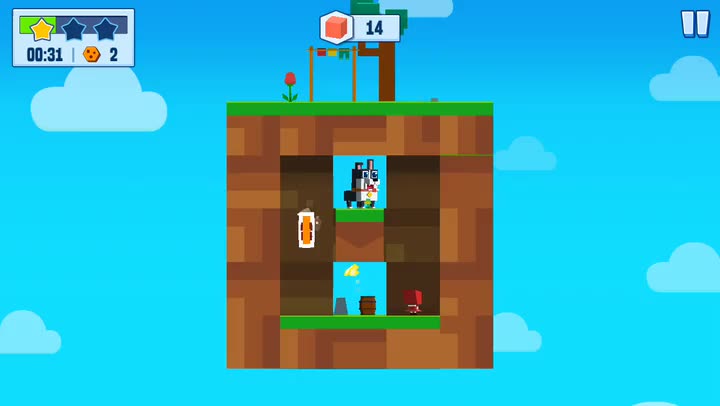
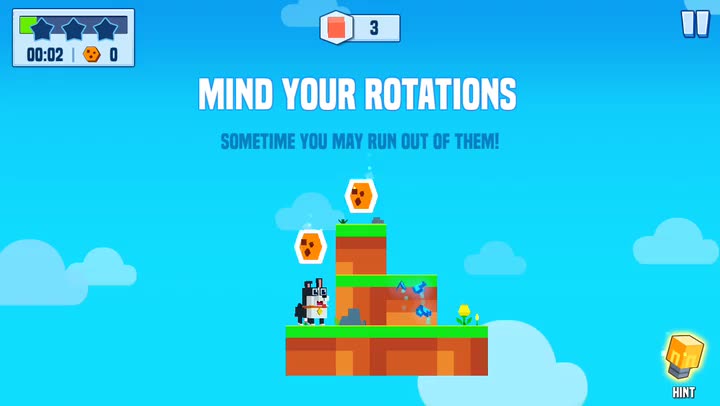





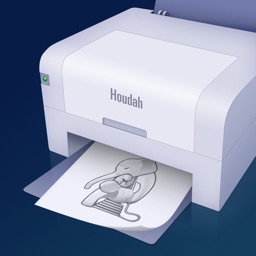














APP review today