american's knowledge of history is exceedingly poor, but timebound could change that.
history is fascinating, but not everyone is inclined to seek it out. uncovering what earth shattering-events happened decades ago requires effort that most folks aren’t willing to undertake — a problem that timebound, a self-coined “time machine for ios and android” aims to solve.
timebound, which launched on kickstarter this week, offers minute-by-minute chronicles of crucial events in history. you can watch titanic’s sinking unfold, witness the first moon landing, see the battle of gettysburg, attend the woodstock festival, and more in the app’s ever-expanding collection of media-rich digests.
more: you can now explore the white house in vr thanks to the new 1600 app
each timebound “story” looks a little like a timeline. but unlike the text-heavy accounts that pervade most of the web, the app features graphics like images, maps, audio, and other media. push notifications keep you updated on unfolding events in real-time — you might receive a link to the “jfk assassination” feed, or a countdown timer for “man on the moon.” and each story is written by an editorial team with a collective 37 years in publishing, and vetted by an “academic historian” for accuracy.
even better: timebound is ever-expanding. when the app launches in may, it will gain a new story each week. you’ll be able to start following them right away, or wait for a specific date and “live through the event in full calendar sync.” a limited number will be free to follow, but access to the timebound archive will require an annual subscription ($10 for kickstarter backers).
“we think of timebound as an entry point to history,” the timebound team said. “the app isn’t just beautiful and entertaining — each event is carefully researched from different points of view, [and] only facts from reliable sources make it into timebound […] history will become a part of your daily life.”
more: 100 awesome iphone apps for 2017
that’s an increasingly urgent mission. according to a recent united states department of education’s national assessment of educational progress, only 20 percent of fourth-grade students, 17 percent of eighth graders, and 12 percent of high school seniors scored at or above “proficient” on standardized u.s. history tests. and in survey of college students at america’s top 55 colleges and universities, only 23 correctly identified james madison as the constitution’s principle author — at the same time, 99 percent correctly identified beavis and butthead.
“the problem is ignorance, not stupidity,” yale political scientist jacob hacker told newsweek. “nobody is competent to understand it all. we suffer from a lack of information rather than a lack of ability.”
with a little luck and a successful crowdfunding campaign, perhaps timebound can turn the trend around.










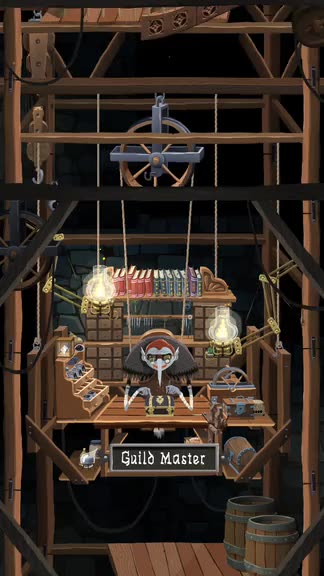









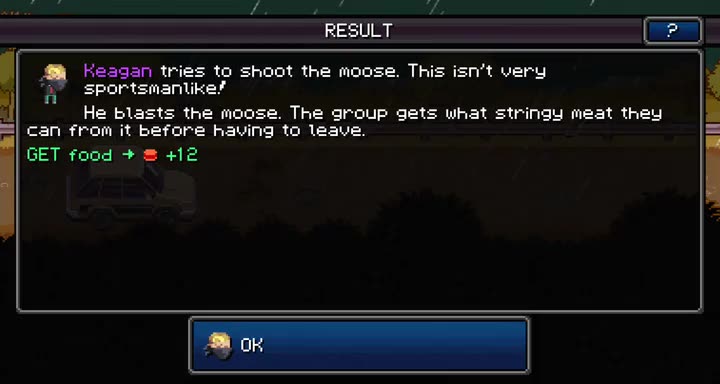






APP review today