Free Apps to Download TODAY ONLY 11/20/2017
November 20, 2017 by RSS Feed
Plugs of the World , VisualX - Enhance Blend & Edit , Essential Oils Reference Guide for Young Living and more
Universal:
 Plugs of the World ( $2.99 → Free ) EastWest Umea AB Plugs of the World includes information about wall plugs, sockets, and voltage in over 250 countries and regions across the world. You’re able to search for a specific country or region by name or browse through the list. You’re also able to favorite countries and regions for quick access later on. You’re able to share wall plug and socket information via email, Facebook, or Twitter.
Plugs of the World ( $2.99 → Free ) EastWest Umea AB Plugs of the World includes information about wall plugs, sockets, and voltage in over 250 countries and regions across the world. You’re able to search for a specific country or region by name or browse through the list. You’re also able to favorite countries and regions for quick access later on. You’re able to share wall plug and socket information via email, Facebook, or Twitter. VisualX - Enhance Blend & Edit ( $0.99 → Free ) Nitish Mishra VisualX will help take your photos from average to outstanding in mere moments. You’ll find all kinds of cropping tools, filters, stickers, tonal adjustments, blur and sharpening effects, color splash options, fonts, emoticons to utilize, and drawing tools. Just go through the toolbar items one-by-one.
VisualX - Enhance Blend & Edit ( $0.99 → Free ) Nitish Mishra VisualX will help take your photos from average to outstanding in mere moments. You’ll find all kinds of cropping tools, filters, stickers, tonal adjustments, blur and sharpening effects, color splash options, fonts, emoticons to utilize, and drawing tools. Just go through the toolbar items one-by-one. Essential Oils Reference Guide for Young Living ( $6.99 → Free ) Cloforce LLC Essential Oils aims to be your definitive guide for essential oils. It includes four different sections: Guide, Application, Single Oils, and Oil Blends. Each section can be browsed alphabetically, or you can search for something specific. The listings within the categories include tons of detailed information along with the ability to add notes and save them for later.
Essential Oils Reference Guide for Young Living ( $6.99 → Free ) Cloforce LLC Essential Oils aims to be your definitive guide for essential oils. It includes four different sections: Guide, Application, Single Oils, and Oil Blends. Each section can be browsed alphabetically, or you can search for something specific. The listings within the categories include tons of detailed information along with the ability to add notes and save them for later. Coloring Clock ( $0.99 → Free ) KIM KYUNG MIN Coloring Clock allows you to show off your sense of style. Give the main screen a left to right swipe to pull out the color panel. You’re able to choose from a huge selection of colors and gradients, or you can craft your own combination using RGB color codes. Swipe right to left to reveal additional options like the ability to switch the color mode, share your color combinations, and change the display content. The app also includes iCloud support, allowing you to sync your combinations across all of your iDevices.
Coloring Clock ( $0.99 → Free ) KIM KYUNG MIN Coloring Clock allows you to show off your sense of style. Give the main screen a left to right swipe to pull out the color panel. You’re able to choose from a huge selection of colors and gradients, or you can craft your own combination using RGB color codes. Swipe right to left to reveal additional options like the ability to switch the color mode, share your color combinations, and change the display content. The app also includes iCloud support, allowing you to sync your combinations across all of your iDevices. Tiggly Story Maker: Make Words and Capture Your Stories About Them ( $2.99 → Free ) Tiggly Your child is presented with two consonants that sit at the bottom of the screen with a space in the middle. They get to pick any vowel they wish from the top of the screen to create a word. If the word is valid, an object, person, or animal will appear. If it’s invalid, it will be ejected from the screen. When they’re done generating words, they can use any or all of them to create an animated story.If your child has an endless imagination, you need to download Tiggly Story Maker for them.
Tiggly Story Maker: Make Words and Capture Your Stories About Them ( $2.99 → Free ) Tiggly Your child is presented with two consonants that sit at the bottom of the screen with a space in the middle. They get to pick any vowel they wish from the top of the screen to create a word. If the word is valid, an object, person, or animal will appear. If it’s invalid, it will be ejected from the screen. When they’re done generating words, they can use any or all of them to create an animated story.If your child has an endless imagination, you need to download Tiggly Story Maker for them.Source link: http://appadvice.com/apps-gone-free
credit : appadvice
Free Apps to Download TODAY ONLY 11/19/2017
November 19, 2017 by RSS Feed
Heliox , Slidercrash , Orca Puzzles for Kids Jigsaw Wonder Edition and more
iPad:
Drawn To Kill ( $0.99 → Free ) Tangent Worlds Drawn To Kill’s simple yet effective gameplay will draw you in. Play as an archer and develop your skills as you track down the dastardly Mac Thundergut. Simply pull back on the arrow with your finger and release to fire. Hit the bullseye in order to earn a perfect rating. You’ll see a temporary path for each shot, allowing you to make slight yet quick adjustments on the fly. The game includes two playable characters, 10 levels, an unlockable challenge mode, and online leaderboards.
Drawn To Kill’s simple yet effective gameplay will draw you in. Play as an archer and develop your skills as you track down the dastardly Mac Thundergut. Simply pull back on the arrow with your finger and release to fire. Hit the bullseye in order to earn a perfect rating. You’ll see a temporary path for each shot, allowing you to make slight yet quick adjustments on the fly. The game includes two playable characters, 10 levels, an unlockable challenge mode, and online leaderboards.Universal:
 Heliox ( $0.99 → Free ) Tom Havemose A little chopper is lost in a dark world full of obstacles and adversaries. It’s your job to help him safely reach the end of each level without running out of health. Touch and drag your finger to control the vertical movement of the helicopter. He’ll automatically fire upon any enemy in his way. The game includes 25 levels, iCloud syncing, and leaderboards.
Heliox ( $0.99 → Free ) Tom Havemose A little chopper is lost in a dark world full of obstacles and adversaries. It’s your job to help him safely reach the end of each level without running out of health. Touch and drag your finger to control the vertical movement of the helicopter. He’ll automatically fire upon any enemy in his way. The game includes 25 levels, iCloud syncing, and leaderboards. Slidercrash ( $1.99 → Free ) Joachim Mertens Slidercrash takes the sliding puzzle genre and cranks it up to 11. The goal is to ram matching sliders into each other in order to cancel them out as quickly as possible. You’re able to bounce non-matching sliders off of each other to achieve your goal while also utilizing walls, rails, mirrors, switches, and more. The game includes 60 challenging levels.
Slidercrash ( $1.99 → Free ) Joachim Mertens Slidercrash takes the sliding puzzle genre and cranks it up to 11. The goal is to ram matching sliders into each other in order to cancel them out as quickly as possible. You’re able to bounce non-matching sliders off of each other to achieve your goal while also utilizing walls, rails, mirrors, switches, and more. The game includes 60 challenging levels. Orca Puzzles for Kids Jigsaw Wonder Edition ( $1.99 → Free ) Eggroll Games LLC You won’t be able to resist the wonder of this jigsaw puzzle game. Each of the 30 jigsaw puzzles features a breathtaking orca photo to reconstruct. The jigsaw puzzles can be broken up into as few as four pieces and as many as 24. You’re also able to choose whether or not you want a colored background and outline hints. What more could you ask for?
Orca Puzzles for Kids Jigsaw Wonder Edition ( $1.99 → Free ) Eggroll Games LLC You won’t be able to resist the wonder of this jigsaw puzzle game. Each of the 30 jigsaw puzzles features a breathtaking orca photo to reconstruct. The jigsaw puzzles can be broken up into as few as four pieces and as many as 24. You’re also able to choose whether or not you want a colored background and outline hints. What more could you ask for?Source link: http://appadvice.com/apps-gone-free
credit : appadvice
Free Apps to Download TODAY ONLY 11/18/2017
November 18, 2017 by RSS Feed
Convertible - Unit & Currency Converter (convert almost anything) , Cradle of Egypt (Premium) , Rabbit - Habit Reminders and more
iPhone:
 Rabbit - Habit Reminders ( $0.99 → Free ) Young Human, LLC Rabbit will nudge you in the right direction no matter what the task. You’re able to keep up good habits like remembering to stretch and break bad habits like skipping important meals of the day. Habit reminders can be set to go off specific days of the week, specific times of the day, and at various frequencies. Rabbit also includes some habit suggestions to get you started.
Rabbit - Habit Reminders ( $0.99 → Free ) Young Human, LLC Rabbit will nudge you in the right direction no matter what the task. You’re able to keep up good habits like remembering to stretch and break bad habits like skipping important meals of the day. Habit reminders can be set to go off specific days of the week, specific times of the day, and at various frequencies. Rabbit also includes some habit suggestions to get you started.Universal:
 Convertible - Unit & Currency Converter (convert almost anything) ( $0.99 → Free ) Efecto Pty Ltd Convertible is able to convert units of measurement, currency, and a whole bunch of non-standard and real-world units. Non-standard and real-world units consist of things like tigers, red blood cells, AAA batteries, and baseball bats. The app’s intuitive interface allows you to just slide the unit categories and measurements left and right to choose them. Conversions can be swapped and shared via Twitter or email. The app also includes 19 themes to choose from.
Convertible - Unit & Currency Converter (convert almost anything) ( $0.99 → Free ) Efecto Pty Ltd Convertible is able to convert units of measurement, currency, and a whole bunch of non-standard and real-world units. Non-standard and real-world units consist of things like tigers, red blood cells, AAA batteries, and baseball bats. The app’s intuitive interface allows you to just slide the unit categories and measurements left and right to choose them. Conversions can be swapped and shared via Twitter or email. The app also includes 19 themes to choose from. Cradle of Egypt (Premium) ( $4.99 → Free ) VADZIM KAMKOU Cradle of Egypt takes you on a mesmerizing journey through the lands of the pharaohs. In order to complete a level, you must break all of the marble tablets beneath the tiles. To do so, simply create matches of three or more with a swipe. When matched, some tiles will provide you with resources while others will provide you with gold coins. The resources and coins can be used to build up your new city. The game includes 100 levels, original mini-games, a challenging timed mode, and a casual relaxed mode.
Cradle of Egypt (Premium) ( $4.99 → Free ) VADZIM KAMKOU Cradle of Egypt takes you on a mesmerizing journey through the lands of the pharaohs. In order to complete a level, you must break all of the marble tablets beneath the tiles. To do so, simply create matches of three or more with a swipe. When matched, some tiles will provide you with resources while others will provide you with gold coins. The resources and coins can be used to build up your new city. The game includes 100 levels, original mini-games, a challenging timed mode, and a casual relaxed mode. Backgammon Premium ( $1.99 → Free ) Trivial Technology This is our favorite version of Backgammon in the App Store due to its massive online community. It’s always more fun to play with others, right? You’re able to play turn-based or live games of Backgammon via Game Center. You can choose to play with a friend or see how your skills match up against other players all over the world. The cool part is, you don’t have to sit around and wait to be matched up. You can actually hone your skills against intelligent AI opponents in single player games while you wait for a match to be found.
Backgammon Premium ( $1.99 → Free ) Trivial Technology This is our favorite version of Backgammon in the App Store due to its massive online community. It’s always more fun to play with others, right? You’re able to play turn-based or live games of Backgammon via Game Center. You can choose to play with a friend or see how your skills match up against other players all over the world. The cool part is, you don’t have to sit around and wait to be matched up. You can actually hone your skills against intelligent AI opponents in single player games while you wait for a match to be found.Source link: http://appadvice.com/apps-gone-free
credit : appadvice
WurstWetter, GymKing, getFilter, and other apps to check out this weekend
November 18, 2017 by RSS Feed
This week;’s edition of our Apps of the Week roundup features a different kind of weather app, a minimal workout logger for the gym, and a filter for your text messages. And as always, we’ve picked two great new games for you to check out.
WurstWetter
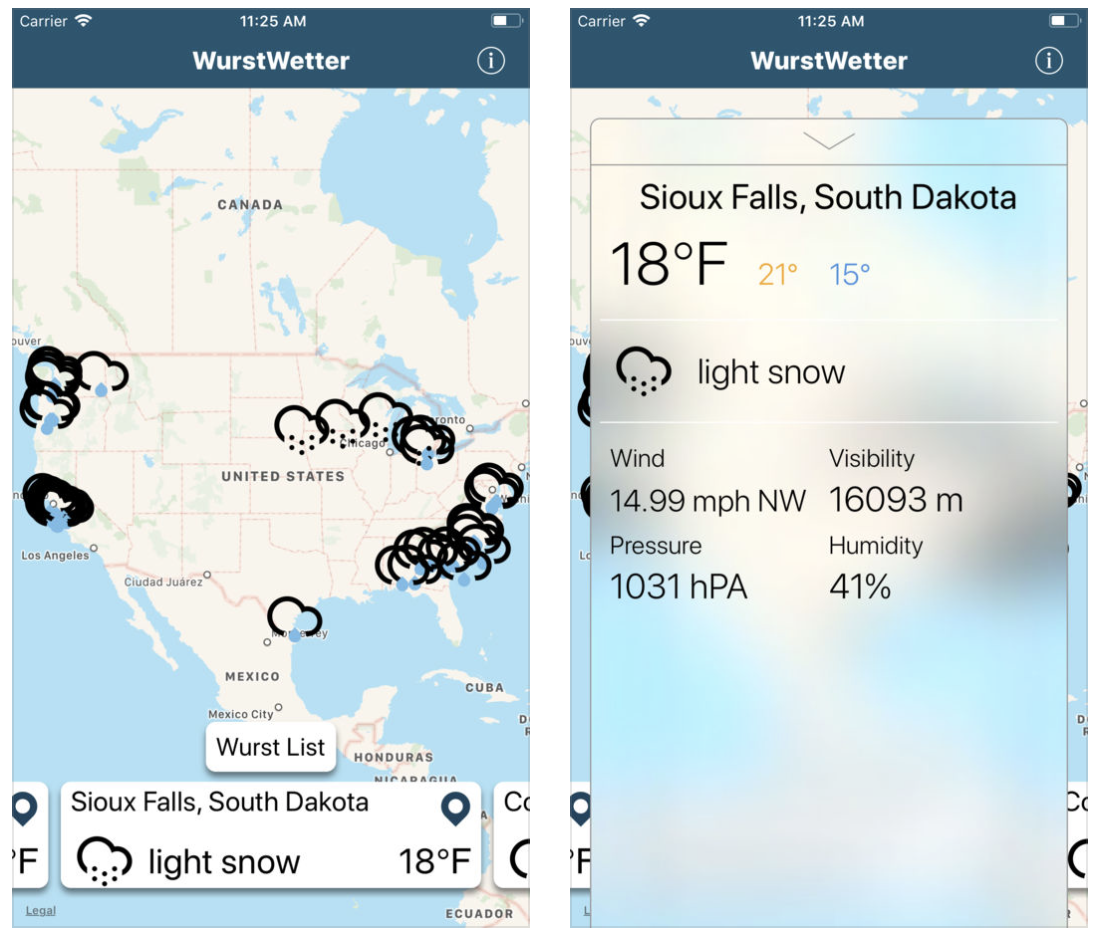
I know, I know, there are already SO many weather apps out there. But this one has an interesting twist. Instead of focusing on giving you your local focus, WurstWetter tells you what weather is like across the country—particularly the worst weather. Is it pouring rain in the northwest? Snowing in the northeast? Storming in the midwest? WurstWetter has the answer. This is a great app for weather buffs, or those with friends and family scattered across the US. WurstWetter is available for free.
GymKing
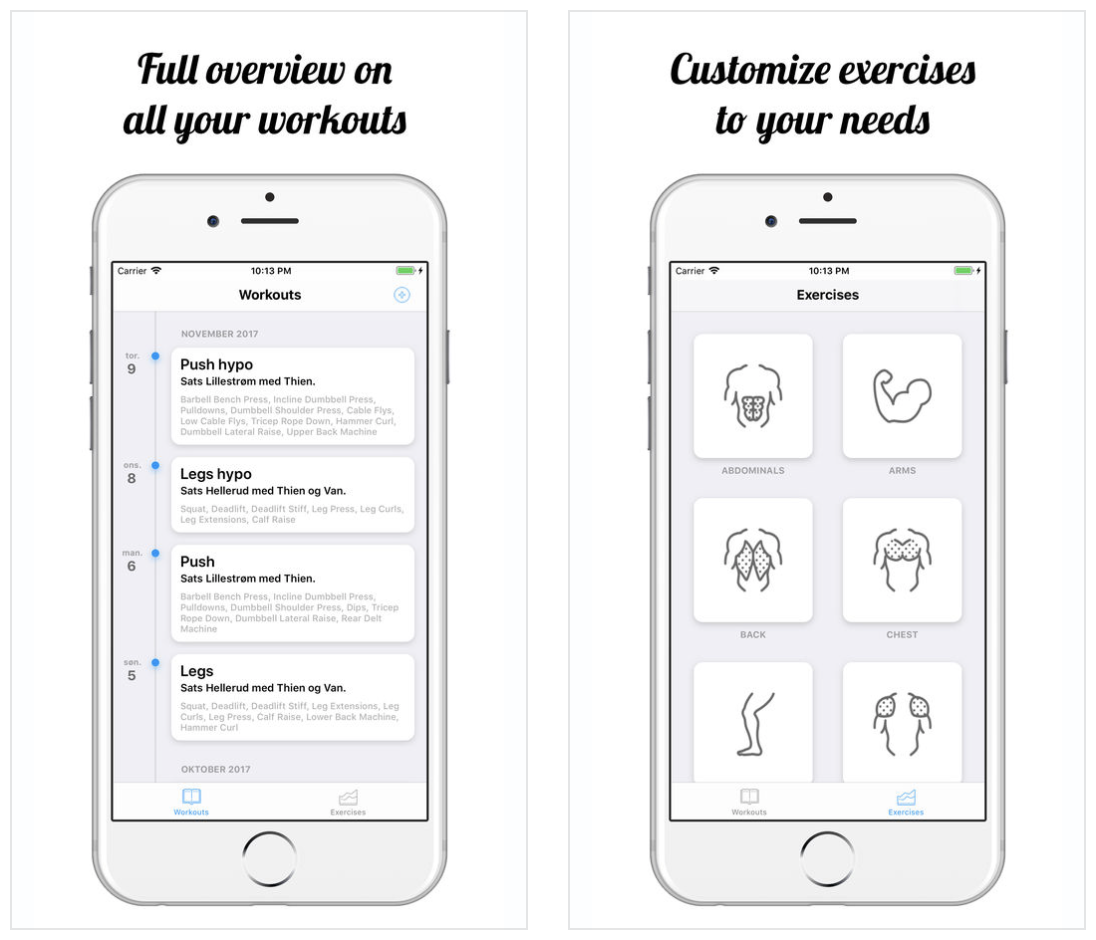
Looking for a simple, easy-to-use app to log your gym workouts? Check out GymKing. There’s really no frills or unneeded features here. Just a minimal interface that allows you to track your workouts and exercises. Customize your workouts for your needs, track your progress with beautiful graphs, calculate your max and total volumes, log your PRs and see your personal records. GymKing is available for free.
getFilter

Are you getting too many unwanted SMS or MMS everyday and you can't find the important ones in your 'Messages'? getFilter uses Apple's all new CoreML to filter the unwanted messages out and shows you the ones you actually want. Set custom rules, choose from both online and offline modes, and much more. This is a pretty specific app, that fulfills a pretty specific need, but if you need some help filtering through your messages, this seems like a solid option. getFilter is available for free.
Beat Street

Beat Street is the first beat ’em up with intuitive single touch controls and is a love letter to the 90s beat ’em up genre. Evil gangs are terrorizing Toko City and the citizens need your help! Fight your way through hordes of enemies and become the new hero in town. Features include online co-op mode, story-driven gameplay, unlockable fighters and other content, retro music and handcrafted pixel art, and more. iPhone X support! Beat Street is available for free.
RPGolf

RPGolf seamlessly blends golf and RPG into one addicitve game. Battling monsters will level you up, allowing you to hit the ball further. Discovering new clubs and gloves scattered around the world will improve your golf game, and also give you the edge in combat. By blending 2 game styles together, RPGolf creates a brand-new take on both, unlike anything seen before. Features include retro gaming graphics, simple, intuitive controls, deadly boss fights, and much more. RPGolf is available for $2.99.
More apps to check out
- Tweetbot update brings the ability to return to your last read location & other perks
- Vimeo announces support for HDR video, up to 8K resolutions & HEVC/H.265 codec
- Canva lets you create beautiful graphics with ease on iPhone or iPad
- Direct Shot is an intruiging app for immediately filing photos after taking them
credit : idownloadblog
Take the City Back from Evil Rodent Gangs in Beat Street
November 17, 2017 by RSS Feed

Beat Street (Free) by Lucky Kat Studios is a retro beat 'em up arcade game that plays a nice homage to games of the '90s. If you enjoyed games like Dan the Man, then you will like what Beat Street has to offer.
When I get stressed out, I usually feel like punching something, like a wall. But you know, that would end up hurting me and probably damaging property, which ends up being annoying to fix, so I take it out in video games instead. While I much prefer to relax with puzzles, sometimes I just need to tap into my destructive side, and what better way than with a beat 'em up type of game? That's why Beat Street is a fun option to have.

Dan The Man
Halfbrick
Visually, Beat Street is beautiful with the retro pixel art style that is reminiscent of classics from the '90s era. I have fond memories of games like Mike Tyson's Punch Out!, and this game is rather reminiscent of it for me. Despite the pixel art, Beat Street is packed with detailed environments and colorful characters that all stand out from each other. The game makes use of a bright and vibrant color palette that will hit you with a sense of better times. Animations are smooth and fluid with no issues of lag or choppiness on my iPhone 8 Plus. To top off this sentimental love letter, Beat Street has an upbeat and quirky chiptune soundtrack that wraps it all up nicely. Plus, the sound effects when you punch things in the face is downright fun.
In Beat Street, players are greeted with a map that shows the city. You take on the role of a young boy who has been given the task of cleaning up the city from the evil gangs that have been taking over. To move on to the next stage, the current one must be completed first. Up to three stars can be earned, depending on the difficulty level you choose. The goal is simple: clear out all waves of enemies on each stage using your awesome martial art skills. A boss, which is usually tougher than the rest of the goons and has a special attack, appears at the end. Everything is pretty straightforward, but the game still proves to be a fun challenge in terms of combat.
The controls are simple and clearly designed for touch screens. To move your character freely around the environment, just drag your thumb around. The game is a side-scroller, so when you reach the edge of the screen, you move on to the next sector. To do a basic attack, just tap on the screen — doing consecutive hits results in combos, which fills up your combo meter for an ultimate attack. Walking up to an enemy allows you to grab them, where you can then proceed with regular taps to perform hits while they're in your grasp. Swiping horizontally while you're grabbing them has you throw them. You can do a quick flick for a dash, but it uses combo points. Finally, you can flick upwards to do a jump kick attack, but be careful, as this one depletes your combo meter as well. You can also tap-and-hold to perform a charged attack.
Every now and then, you may find a weapon on the ground, such as a baseball bat. You can pick up an item by running over to it and tapping the screen. The item gets equipped on your hero and you can dish out more damage with it in your attacks. But keep an eye on how long you've had it — they don't last forever.
Once your combo meter is full, a button appears in the bottom left corner that lets you do an ultimate attack. This is a powerful flurry of hits that can take out most small foes and deal a hefty amount of damage to bosses, so make sure to use them at the right time. You can collect different scrolls that let you do different kinds of attacks, and collect tokens to upgrade your hero.
When you complete stages, you can get a plethora of rewards. These can include enemy figures that provide you with benefits in battle, and character tokens to upgrade, evolve, and unlock new heroes. The other characters that you can play as have their own play style and ultimate attacks, which can drastically change the gameplay. The more you play, the more variety you get.
After you clear the sixth level, you also gain access to the shop. Here, you'll find many useful items, and the offerings change every couple of hours. You'll need gold coins or green gems (premium currency) to get anything here, so save up!
Since Beat Street is a free game, there are ads every so often and an energy system. If you're low on coins and want to get something, you can watch ads to get more. It's pretty generous with the amount of coins you get, so it's not too bad. However, if you're looking for an ad-free experience, it doesn't appear to have an option for that. All of the in-app purchases are for getting more gems, which you can also exchange for coins.
A '90s inspired beat em up that is refined for mobile with one touch controls.
The Good
Beat Street is a fun little brawler for killing some time. The game's cute pixel art aesthetic brings back memories of my youth, and the chiptunes are excellent. The controls work well for touch screens and being able to play with just one hand is another bonus. The levels are challenging to play through, and the difficulty picks up at a nice, gradual pace. Even if you go back and replay levels with new moves or characters, the variety in play styles keeps things fresh and interesting. And while the game is freemium, I don't feel pushed into buying any IAPs, and the game is fairly generous with acquiring coins. There's also an online two player co-op mode that's sure to be a blast.
The Bad
While there's a lot of good things going on in Beat Street, it does feel a bit repetitive after a while. You end up having to tap the screen furiously trying to get long combos, and it gets tiring. I also am not a fan of how there's no way to remove the ads in the game, because this should always be an option.
The verdict
Overall, Beat Street is a fun little game that is perfect for taking out the day's frustrations in. I'm taken back to my childhood with the fantastic pixel art graphics (like other Lucky Kat games), and the music and sounds are fun to listen to as you play. The controls work out well, and being able to play with just one hand is especially nice. The levels are challenging and there is plenty of stuff to unlock to keep the game fresh and interesting.
I recommend checking out Beat Street if you're in the mood for some street brawling action. You can find Beat Street on the App Store as a universal download on the iPhone and iPad for free with in-app purchases.
8.8
OVERALL
Replayability 9
Graphics 9
Gameplay 9
Game Controls 8.5
Sound/Music 8.5

Beat Street
Lucky Kat Studios
Source link: http://appadvice.com/reviews
credit : appadvice





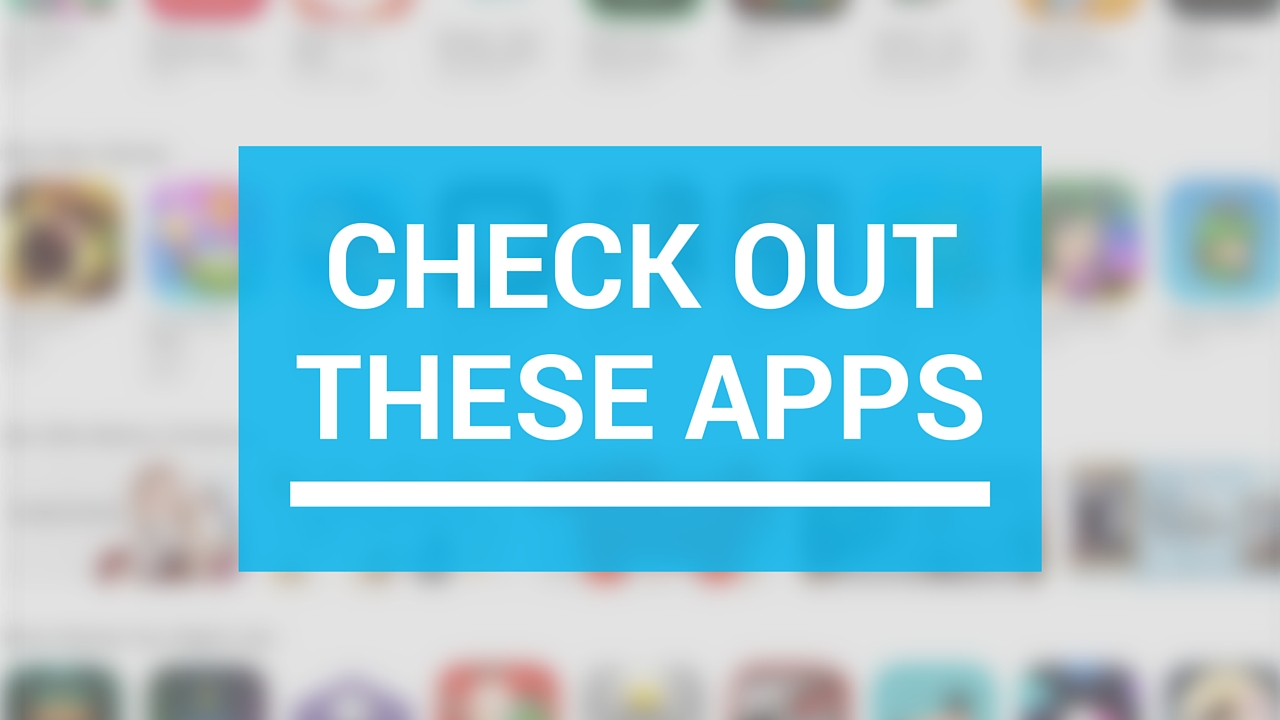





APP review today