Word and Logic Combine in Sidewords
July 21, 2017 by RSS Feed

Sidewords ($2.99) by Milkbag Games is an original title that is part word game and part logic puzzle. If you enjoyed recent titles like TypeShift and Antitype, then you will love what Sidewords brings to the table.
As someone who makes a living off of writing, I have a soft spot for word games. Even though I always got beat pretty badly in Words with Friends, I still liked to play it just for the fun of it. I’ve also acquired many other word games over the years, including some favorites like Letterpress and Capitals. But in an oversaturated App Store, most word games end up being Scrabble or Boggle clones, which gets tiring. So when Sidewords hit the App Store this week, I became intrigued and had to give it a try myself. Needless to say, it’s one of the more unique offerings out there and does not disappoint.
App Feels Like

TypeShift
Zach Gage
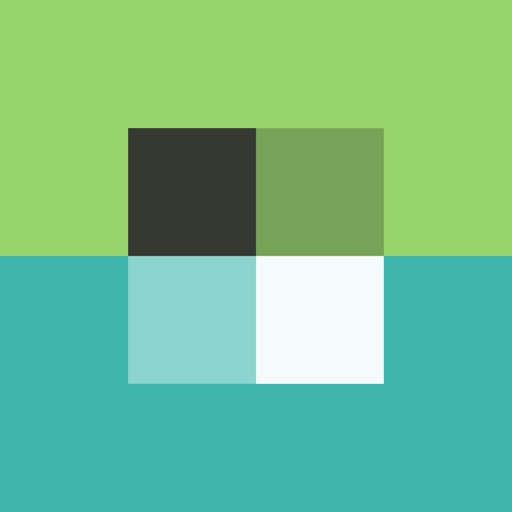
Antitype
BorderLeap, LLC
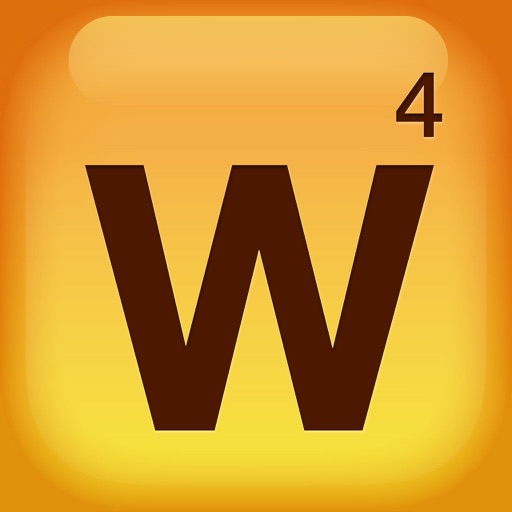
Words With Friends – Best Word Game
Zynga Mobile

Letterpress – Word Game
Solebon LLC

Capitals - Multiplayer Word Battle
NimbleBit LLC

SCRABBLE Premium
Electronic Arts Inc.

Boggle With Friends
Zynga Mobile

Threes!
Sirvo LLC [videojs autoplay="true" mp4="https://springboard-cdn.appadvice.com/apptributes/us-east-1%3A3a4a645f-01e2-40bf-92e4-5ec86cd45dfc/1500668853010_Sidewords_1_8670-half-no-audio.mp4">
In terms of visuals, Sidewords features a completely minimalist design that’s also customizable to the player’s wishes. Upon the first launch, players get greeted with a simple game menu that’s laid out in a square grid. The background’s set to letter tiles that move, but you can change that to nothing, or just have the animation stop. The other options include changing color themes (four to choose from) and toggling haptic feedback.
During gameplay, players will find simple grids composed of squares. For the most part, the game is rendered in 2-D so things look flat, but there’s a bit of depth to the tiles so they slightly pop out.The typography is a bit on the thinner side, but I think it’s still fairly legible since the letter tiles are bigger.
Grids range in size, from 3x3 for the easy puzzles up to 6x6 for the tougher ones. Letter tiles arranged along the top row and first column, kind of like a graph, and are what you’re using to spell out words to fill the rest of the grid. Selected letters end up highlighted in a contrasting color so it’s easy to tell them apart from what you haven’t picked out.
All animations in Sidewords are pretty subtle, though they’re still smooth and fluid on my iPhone 7. I had no issues with lag or choppiness, and the haptic feedback worked wonderfully. The game doesn’t have any tunes playing in the background, but there are some whimsical sound effects that are fun to hear as you spell out words and solve puzzles.
Since Sidewords is a puzzle game, it’s level-based with various collections to go through. Each collection features a handful of puzzles that vary in size and difficulty. While some collections feature what look like random words (the letters you’re using), others have set themes, such as “Entertainment: Television Shows” and “Potpourri: Food.”
In addition to the puzzle collections, there’s a bonus game mode called Quads. It involves sliding letter tiles in from the sides of the grid (think Threes! style) and then spelling words with tiles that are adjacent to each other. Quads is more of high score chaser, and you can play endlessly until the grid fills up and it’s impossible to spell out more words. However, the only way to earn points in Quads is to spell out words that are adjacent to the Quad Tiles, and a point’s earned for each Quad you clear out.
Controls in Sidewords are easy to pick up and intuitive for the platform. In Puzzles, players simply tap on the letter tiles they want to use to spell out words, and then tap on the checkmark button to submit it. Spelled words then occupy the spaces on the grid that line up with the tiles used, and words cannot overlap. If you change your mind about a word and want to get rid of it, just tap on the word itself and it clears out. This is necessary when it’s impossible to spell out another word with the current setup.
The controls for Quads works a bit differently. First, you’ll have to slide your finger on the screen to make the tiles slide towards that direction, and then more tiles come in from the sides. You repeat the process until the tiles you want to spell with are adjacent to each other, and then just tap on them to select them. There’s no need to worry about overlap in this mode, but you need to remember that you only get points once a Quad piece disappears.
Sidewords is truly not like other word games you’ve played before. It’s a combination of word and logic, thus creating a unique experience that is hard to replicate.
Sidewords is a combination of word and logic, thus creating a unique experience that is hard to replicate.
[videojs autoplay="true" mp4="https://siri-cdn.appadvice.com/apptributes/us-east-1%3A3a4a645f-01e2-40bf-92e4-5ec86cd45dfc/1500668955026_Sidewords_2_6464-half-no-audio.mp4">Sidewords is a definite must for any word game fan. The minimalistic graphics are appealing to anyone, and the sound effects are delightful to hear. The controls are simple and easy enough for anyone to pick up. However, the best part about Sidewords is the distinctive gameplay mechanic. It’s interesting and provides challenging puzzles of various difficulty levels when the logic factor plays in. It’s a standout amongst many similar word games that are already on the App Store, and for good reason.
[videojs autoplay="true" mp4="https://handoff-cdn.appadvice.com/apptributes/us-east-1%3A3a4a645f-01e2-40bf-92e4-5ec86cd45dfc/1500669035302_Sidewords_3_1448-half-no-audio.mp4">While Sidewords is pretty great, it may not be for everyone. If you already aren’t a fan of word games, then Sidewords isn’t going to change your mind, especially if you don’t care for logic puzzles either. I would also like to see more themes available, and perhaps maybe an option to change the main background depending on the theme. Otherwise, the game is fantastic.
As a big fan of word games, Sidewords is one I’m truly enjoying so far. I love the simple and clean aesthetic, and the sound effects are fun to listen to while playing. The word and logic elements mashed together create a special experience that I’ve never seen before in a word game, which is refreshing. Sidewords is definitely one game that should be in everyone’s game collection.
I recommend giving Sidewords a try if you’re into either word or logic puzzles. Sidewords is available on the App Store as a universal download for your iPhone and iPad for $2.99. There are no in-app purchases.
9.0
OVERALL
Gameplay 10
Replayability 9
Game Controls 9
Graphics 9
Sound/Music 8

Sidewords
Milkbag Games
Source link: http://appadvice.com/reviews
credit : appadvice
Connecteam Is a Powerful Employee Management Tool
July 21, 2017 by RSS Feed
Whether you have five employees or five thousand, keeping track of them seems almost impossible unless you have the right tools and solutions to get the job done.
Connecteam is a very well designed app that perfectly leverages your small screen and makes it incredibly simple to keep your employees up-to-date on everything that’s going on within the business.
Featuring tools like a built-in timeclock, safety checklists, support for accessing company documents, and many more, this is one app that every business owner should take a look at.
Concept and Functionality: 




I’ve reviewed plenty of business apps that claim to offer super simple solutions, but most of them ended up being clunky or difficult to use. Connecteam, by Connecteam, Inc, shot up to the top of my list of favorite business apps pretty quickly, mainly because it was a breeze to set up.
One of the things that I do want to mention about Connecteam is that you have to set up everything about your business using their Launch Pad website.
This is where you can import company documents and policies, set up quizzes and courses, activate the timeclock and company chat, and add a whole bunch of other assets. You can set it up to fit exactly what your business needs and nothing more.
The mobile app for Connecteam primarily acts as a vessel for the information that you set up on the website. Employees can interact with everything that the service offers, but you must use the desktop version of the website in order to make any changes.
Features: 




If there’s one thing Connecteam has done right, it’s giving businesses total control over what they use the service for. I really like the fact that there are a ton of different modules for you to add such as surveys, a suggestion box, an employee directory, and even events.
Perhaps the best feature Connecteam offers is the ability for you to customize everything about the app and service.
This means that you can pick and choose modules that are tailored to your needs; you’re not forced to set up anything you don’t want to activate.
Value: 




Connecteam is available to download from the App Store for free and is designed for iPhone. You have the option of upgrading to the Pro version of the service, which unlocks additional features like employee location tracking.
The best part about their pricing structure is that you only pay a small monthly subscription price per employee. This makes everything affordable for both small and large businesses.
Overall, Connecteam offers everything that you come to expect from an all-in-one employee management solution.
I really like the fact that it does everything it can to bring the company together, saving time and money in the process.
 Connecteam requires iOS 8.0 or later and is compatible with iPhone, iPad, and iPod touch.
Connecteam requires iOS 8.0 or later and is compatible with iPhone, iPad, and iPod touch.
Source link:http://www.theiphoneappreview.com/2017/07/connecteam-iphone-app/
credit : theiphoneappreview
Free Apps to Download TODAY ONLY 07/21/2017
July 21, 2017 by RSS Feed
Qmoji , Fit Meals - healthy recipes and diet ingredients , Drop Block - Premium and more
iPhone:
 Drop Block - Premium ( $0.99 → Free ) Jon Anderson Drop Block will keep you coming back for more. The object of the game is to guide a block down through a maze without touching anything. The block can be moved left and right with taps. Tap again to stop the block in its tracks. You can double-tap to make the block move quickly. The game includes online leaderboards and 20 unlockable colors.
Drop Block - Premium ( $0.99 → Free ) Jon Anderson Drop Block will keep you coming back for more. The object of the game is to guide a block down through a maze without touching anything. The block can be moved left and right with taps. Tap again to stop the block in its tracks. You can double-tap to make the block move quickly. The game includes online leaderboards and 20 unlockable colors. miniSynth 2 ( $0.99 → Free ) Yonac Inc. You're able to mash away on the scrollable keyboard to create and record tunes whenever the moment strikes. The app features a 32-bit professional quality digital signal processor, allowing you to hear your tunes just as they were intended. The app also includes dual analog modeling oscillators, Audiobus input, MIDI-in, SoundCloud support, and 30 factory presets.
miniSynth 2 ( $0.99 → Free ) Yonac Inc. You're able to mash away on the scrollable keyboard to create and record tunes whenever the moment strikes. The app features a 32-bit professional quality digital signal processor, allowing you to hear your tunes just as they were intended. The app also includes dual analog modeling oscillators, Audiobus input, MIDI-in, SoundCloud support, and 30 factory presets.Universal:
 Qmoji ( $0.99 → Free ) Thanh Long Bui Kaomojis can be used to express yourself in vastly different ways than regular emojis. The best part is, you can send them to anyone on any device since they are entirely text-based. Qmoji includes 64 kaomijs to choose from, all of which can be added to your conversations via a third-party keyboard extension or as stickers!
Qmoji ( $0.99 → Free ) Thanh Long Bui Kaomojis can be used to express yourself in vastly different ways than regular emojis. The best part is, you can send them to anyone on any device since they are entirely text-based. Qmoji includes 64 kaomijs to choose from, all of which can be added to your conversations via a third-party keyboard extension or as stickers! Fit Meals - healthy recipes and diet ingredients ( $1.99 → Free ) MyTraining Servicos em Tecnologia da Informacao Ltda. Fit Meals features healthy recipes for every day of the week. It includes more than 30 recipes, each of which includes a quick summary, ingredients, detailed instructions, and nutrition info. You’ll also find a list of the healthiest foods you can consume along with corresponding recipes. Complete tips for nutrition, weight loss, low carb diets, protein meals, and vitamins are available as well.
Fit Meals - healthy recipes and diet ingredients ( $1.99 → Free ) MyTraining Servicos em Tecnologia da Informacao Ltda. Fit Meals features healthy recipes for every day of the week. It includes more than 30 recipes, each of which includes a quick summary, ingredients, detailed instructions, and nutrition info. You’ll also find a list of the healthiest foods you can consume along with corresponding recipes. Complete tips for nutrition, weight loss, low carb diets, protein meals, and vitamins are available as well. Windy ~ Sleep Relax Meditate & white noise sounds ( $1.99 → Free ) Franz Bruckhoff Windy combines natural wind recordings with stunning artwork to help you sleep, relax, study, or meditate. It utilizes stereoscopic 3-D audio that’s optimized for headphones, so you can drift off into your own little world. The six natural wind recordings can be mixed with rain, river sounds, birds, and crickets. There’s also a whimsical story embedded within the app, allowing you to follow Windy on her journey to breathtaking locations.
Windy ~ Sleep Relax Meditate & white noise sounds ( $1.99 → Free ) Franz Bruckhoff Windy combines natural wind recordings with stunning artwork to help you sleep, relax, study, or meditate. It utilizes stereoscopic 3-D audio that’s optimized for headphones, so you can drift off into your own little world. The six natural wind recordings can be mixed with rain, river sounds, birds, and crickets. There’s also a whimsical story embedded within the app, allowing you to follow Windy on her journey to breathtaking locations.Source link: http://appadvice.com/apps-gone-free
credit : appadvice
BlueLine Rental Lets You Rent Heavy Construction Equipment with Ease
July 21, 2017 by RSS Feed
BlueLine Rental is a well-designed app that makes it incredibly easy to rent construction equipment from the comfort of your iPhone.

Reviewed by Sarah Hanlon
While this app may not be for everyone, for those it serves it makes selecting and renting equipment about as easy as can be.
It doesn’t matter if you’re setting up everything you need for that big job next month or you’re scurrying around to get the one machine you need delivered right to the job site so you can complete the job you’re doing this week.
If you’re in construction you need this app.
It’s also worth noting that this easy service is widely available. BlueLine Rental is one of the largest construction equipment rental providers in North America with operations in 32 states, Canada and Puerto Rico.
Featuring mobile reservations, business account management, and payments directly from your phone, BlueLine Rental, a free app by BlueLine Rental, LLC, is a must-have app for equipment rental.
 BlueLine Rental iPhone app requires iOS 8.0 or later and is compatible with iPhone, iPod Touch, and iPad.
BlueLine Rental iPhone app requires iOS 8.0 or later and is compatible with iPhone, iPod Touch, and iPad.
Source link:http://www.theiphoneappreview.com/2017/07/blueline-rental-iphone-app/
credit : theiphoneappreview
Glyph Quest Chronicles Will Bewitch You With Magical Puzzles
July 20, 2017 by RSS Feed
Glyph Quest Chronicles (Free) by Chorus Worldwide and We Heart Dragons is a match-three puzzler that is the latest installment of the Glyph Quest series of mobile games. If you liked the previous Glyph Quest games, or enjoy titles like Match Land, Hero Emblems, or even Tavern Guardians, then you will enjoy Glyph Quest Chronicles.
It goes without saying, but when it comes to mobile gaming, one of my favorite genres are match-three puzzles. There’s just something so relaxing about sliding tiles to make matches and watch insane chains go off. Plus, while it may not seem like it at first, match-three puzzles are rather stimulating for the brain, because you need to think before making your move for the best possible strategy. I was a fan of the previous Glyph Quest games from a few years ago, and I’ve been eager to give Chronicles a go when it came out. Now it’s here, and it’s bound to appeal to any puzzle game fans.
App Feels Like
 >
>
Glyph Quest
Alexander Trowers
 >
>
Super Glyph Quest
Alexander Trowers
 >
>
Match Land
Race Cat
 >
>
Hero Emblems
HeatPot Games Ltd.
 >
>
Tavern Guardians
WOMBO COMBO GAMES INC.
Visually, Glyph Quest Chronicles features a super cartoonish art style that follows in the footsteps of the previous games. Some may consider it overly cute, or “kawaii,” but I’m a fan of it. Everything is rendered in 2-D, the colors are bold and vibrant, and the character designs are rather unique and fit well with their elements. The animations are smooth and fluid on my iPhone 7, with no issues of lag or choppiness on my device. The game also has a quirky and chipper medieval soundtrack that goes perfectly with the adventure.
Since Glyph Quest Chronicles is a match-three RPG, it’s entirely level-based. This means that the game is fairly linear, with players going through the stages one-at-a-time and in order. The beginning starts off a bit slow, but it’s more of a tutorial phase that teaches everyone the basics. Eventually, you’ll unlock the item shop (health and other useful potions), access your character’s equipment, bestiary for checking monster weaknesses, and spell upgrade shop. Utilizing all of these is crucial in terms of how well you do in battle, because things go from simple to tough in a snap.
Unlike the previous game, Super Glyph Quest, Chronicles is free so it goes by the freemium game system of energy (mana). Each level you play costs some mana (further stages demand more), and your mana bar refills over time. The goal of each stage is to cast spells by matching glyphs to defeat the waves of enemies. There are also boss fights, which are tougher than the standard enemy monsters.
Players are able to choose their character at the start of the game. There are several different spellcasters who specialize in different types of magic, and the spells you cast in levels is determined by who you pick. Each enemy has their own special attacks and they can even cause various status ailments, but also have weaknesses as well as resistances. This is when the Bestiary comes in handy to tell you those little bits of data to make battles easier.
If you’ve never played a Glyph Quest game before, don’t worry! The gameplay is match-three, except you draw a line connecting glyph pieces together, rather than swap them with adjacent pieces. Each glyph represents an element, and you’ll want to connect same elements together for a spell of that type. If you continue to match the same elements as before, you create a chain, and the longer the chain, the more damage the spells dish out. But if you do a match of the opposite element right after, the chain ends but spell hits harder, so it’s a good finishing strategy.
You can also combine elements to create hybrid spells, though they may be a bit weaker than a single element. But be careful about combining elements that are opposite of each other, because that will backfire, dealing damage to you instead, and those glyphs become unusable for a brief amount of time.
It’s important to experiment in Glyph Quest Chronicles, because there are many spell combinations to discover and unlock. Plus, you get experience points for finding new spells. After completing a round successfully, players acquire more experience points, gold, and maybe some loot. There’s also achievements that award players with gems once they’re finished. The gems are used to upgrade spells to make them stronger.
In the beginning, players can only match three glyphs at a time. However, once you make some progress in the game, you’ll be able to make longer matches, and these cast stronger spells. It’s also vital to purchase health potions and other items before going into battle, since you can access your backpack during levels. When you find loot, make sure to check out its stats in your inventory and equip it when it’s a valuable upgrade. Gear affects your character’s damage output.
Glyph Quest Chronicles is a unique match-three RPG experience. The gameplay is a bit different from the norm, but it proves to be a fun and challenging tactical experience. The graphics are also justly distinctive and appealing, and the music is fun to hear. Controls are simple since it involves only one finger, but the strategy involved gives the game a lot of depth. This game is definitely one that you’ll want to return to time and time again.
Unlike the previous installment, Chronicles is a freemium game. This can irk some players, and understandably so. The mana system is also annoying, because it’s easy to run out quickly, and then you’ll have to stop playing and wait for it to refill. There’s also ads that play every so often, which can get annoying. Plus, the game’s difficulty seems to push players towards buying in-app purchases, which I’m not a big fan of.
Honestly, I was hoping that Glyph Quest Chronicles was going to be a paid game, so I’m a bit disappointed that it went the freemium route. However, it’s still an enjoyable game, just a bit more grindy than I was expecting. The art style is cute and charming, the music is delightful, controls are intuitive, and the complex strategies involved make this game much more challenging than you’d originally think. The replay value is high, and I’ll be returning to this one for a while.
I recommend giving Glyph Quest Chronicles a try if you’re a fan of match-three RPG games. You can find Glyph Quest Chronicles on the App Store as a universal download on the iPhone and iPad for free. There’s in-app purchases, as well as an iMessage sticker pack.
8.4
OVERALL
Game Controls 9
Gameplay 9
Replayability 8
Graphics 8
Sound/Music 8
 >
>
Glyph Quest Chronicles
Chorus Worldwide
Source link: http://appadvice.com/reviews
credit : appadvice













APP review today