Metapho is THE Tool Every Digital Photographer Needs
November 21, 2020 by RSS Feed
The old cliche “A picture is worth a thousand words” is true, not just because photos can capture incredible moments, but because they also contain valuable information called metadata.
Metapho is an incredibly useful tool published by Zininworks, Inc. that allows you to read and edit an image’s valuable metadata in a clear and detailed way.
Whether you’re a photographer or someone who wants to take control of their privacy when sharing photos, this is a very powerful app.
Concept and Functionality: 




When it comes to photo apps, the main thing I look for as a reviewer is ease of use. This is primarily because users are often editing multiple photos and there’s nothing worse than having to waste time switching between menus.
Though Metapho breaks down a ton of data for each photo, I was thrilled to see how easy it makes it to transition between individual images, albums, and even documents.
The emphasis is clearly on simplicity of use as a viewer for photo metadata such as date, file name, size, camera model, shutter speed, location. You can adjust photo info one at a time or perform batch operations.
Normally I save the part about upgrades until later in the review, but I’m switching it up for this one. While Metapho is a free app to download, you can only view photo metadata; you can’t remove metadata or change dates, locations or share without upgrading.
Features: 




Metapho is pleasantly full of surprises when it comes to extra features. For bulk photos, the app allows you to select batches of images so you can easily swipe through them in the detail screen.
If you choose to upgrade and unlock editing, you can edit and remove information in bulk, as well.
Documents contain valuable metadata, too, and can be explored in the Documents tab in Metapho. This is especially important for anyone who manipulates and/or shares sensitive documents on their device.
Value: 




Metapho is available to download from the App Store for free, but as I mentioned above, you’re initially restricted on what you can do within the app.
The price to unlock everything is $3.99.
Usually I would say this isn’t a bad thing, but I think the app would benefit from having a trial feature that allowed you to edit a limited number of photos so those who are unfamiliar with manipulating metadata could see the value in upgrading to the full editor.
Overall, Metapho is a very powerful app that’s great for casual users, photographers, and anyone who shares photos online.
 Metapho requires iOS 13.0 or later and is compatible with iPhone, iPad, and iPod touch.
Metapho requires iOS 13.0 or later and is compatible with iPhone, iPad, and iPod touch.
TheiPhoneAppReview’s rating: 




Source link:https://www.theiphoneappreview.com/metapho-iphone-app-review/
credit : theiphoneappreview
7 Amazing iPhone Secrets You Will Always Use
November 21, 2020 by RSS Feed
7 Amazing iPhone Secrets You Will Always Use TheiPhoneAppReview.com
You already know the iPhone does some amazing things that you depend on every day. That isn’t news. In the past year, however, mainly due to Covid-19, the world has moved to social distancing along with remote work and remote learning in a way that changes the equation.
It’s more important now than ever before to get the most out of your iPhone. Don’t sweat it, our 7 iPhone Secrets will pay you dividends over and over again.
1. Password Sharing
If you’ve ever struggled to correctly enter a bizarre and way too long cryptic Wi-Fi password you will appreciate this one. As long as one person in your group is already on the network you can easily connect to that same Wi-Fi without having to re-enter the password.
Just put the iPhone that’s already connected next to the one you want to connect and automagically the second one will connect. Thankfully sharing permission will be requested so this process can’t be hijacked.
2. Cross-Device Clipboard
You love Apple products. Okay, we get it, so do we, but it’s a stone drag when it comes to moving from device to device. Why doesn’t your work follow you around in a seamless fashion so you can change the device you’re working on and not lose a step? We’re here to tell you that you can.
As long as all of your devices are signed in to your iCloud account they have one shared clipboard. That means you can copy text on your iPhone and then paste it on your MacBook Pro without a second thought. Magic.
3. Handoff
As far as actual productivity goes, this feature is definitely among the most useful, and is clearly worth being on our Top 7 list. Just as with the multi-device clipboard, your macOS and iOS devices can play nice by transferring running apps in a “Handoff”. This goes for most open apps, browser pages, or documents, from one device to another.
For remote workers who are juggling work and life this is a solid productivity gain. It means that if you are reading a news article on your iPhone but want to finish it on your MacBook Pro, it will show up at the bottom left of the Dock. In another example you might have started working on an email on your MacBook Air and now you want to finish it while you’re getting a ride to the supermarket on your iPhone.
If you’re moving to your Mac, simply open a new tab and you’ll see links to all the open tabs on your iPhone or iPad. If you’re moving to your iPhone or iPad, touch the ‘2 pages’ icon in the lower right and scroll up, you’ll see a line for each open tab from your Mac’s browser.
4. Siri Reminders & Shortcuts
Your Reminders app can be hassle to use and when something isn’t entirely dead-simple it can be overlooked. Well, the secret sauce to making Reminders one of the most useful apps on an iPhone is simple; use Siri. Instead of the multi-step and clumsy way you were accessing it before, try just saying “Hey Siri, remind me to stop on my way home for groceries at 5 pm”.
You can also tag another reminder to the location of your Supermarket, providing it’s in your contacts with its address. Then you can set a second reminder to buy a specific list of items when you’re there. This ability to create reminders based on time and location, or based on your calendar, really sets Siri + Reminders apart as an extremely powerful productivity tool.
But don’t stop there. Go beyond using Siri to play music, get the temperature or and set reminders. use Siri to run automated workflows for frequent tasks or use it as the entry point into the Shortcuts app, which comes pre-packaged with a gallery of shortcuts ready to use, or you can get creative and create your own to be triggered with your voice.
5. Notes App
Notes apps are more than plentiful in the App Store. Plus, they pretty much all allow for some amount of multi-media input. One the best uses of a Notes app is to do scanning. Apple’s Notes app is free, extremely simple-to-use, hassle free, and it’s already on your iPhone. Stop doing things the hard way, scan images right into your Notes entry to expand or clarify an existing note or to just be the entire note.
The tight integration of Apple devices also lets you use your iPhone as a scanner for your Mac. All you have to do is open the Preview app on your Mac, select File > Import from iPhone > Scan Documents. Automagically the camera app on your iPhone will open, auto-detect your document, and send it directly to your Mac. We guarantee that if you just do this once to test it out, you’ll be hooked. Stop going to your printer to scan things onto an SSD card to transfer to your Mac. Do it the easy way.
6. iPhone Camera App for QR Codes
QR codes may not have taken the world by storm, as they probably should have, but they are much easier to work with than most people think. If you think you have to download a separate app for this think again. Watching tv late and an ad comes on with a special deal if you scan their QR code? No prob, just whip start up your iPhone camera and snap it.
The built-in iPhone camera app will automatically detect that you’re pointing it at a QR code and display a notification you can tap to access whatever website or information it’s linked to.
7. Spacebar Trackpad
Finally, let’s talk about text input. A lot of your day-to-day and moment-to-moment use of your iPhone is centered around text input. Of course you’re always typing more than just a few words of text and often times you then need to edit your text. The next step is where the frustration comes in. Tapping somewhere to place the cursor just where you want it is almost impossible. A much better way is to do a long press on the spacebar. The keyboard turns into a trackpad which then lets you move the cursor exactly where you want it. Couldn’t be easier.
Source link:https://www.theiphoneappreview.com/7-amazing-iphone-secrets-you-will-always-use/
credit : theiphoneappreview
Bublup Brings Sharing to a Whole New Visual Level
November 21, 2020 by RSS Feed
Though there are many different ways to share information and save interesting things you may find on the internet, it’s always worth trying different apps and services to see if they make it easier to organize your world.
Bublup is an exceptional new service that assists with keeping photos, notes, weblinks and videos beautifully organized in one place.
Concept and Functionality: 




Staying organized is pretty important when it comes to saving things you may find while browsing the web. This is especially true if you’re researching a topic. Bublup, from Bublup Inc., helps you keep anything and everything together in one spot.
Ease of use is a vital part of every app or service that’s designed to help you stay organized, and Bublup is a breeze to figure out.
In a true testament to Bublup’s overall high quality and effective UI design, all options and features are easy to find, and the layout is visually beautiful.
While experimenting with Bublup, I realized that visually it felt quite a bit like Pinterest in that your saved items are organized in a grid layout for easy viewing.
However, it goes well beyond Pinterest in that you can save pretty much every media source you can think of such as weblinks, notes, documents, music, videos, and more.
Features: 




A showcase feature of Bublup is the ability to “roll up” saved content into a custom webpage so you can easily share it with others. This is invaluable if you’re planning on consolidating and sharing saved items with someone else, mainly because the final product looks like it took hours, not minutes, to make.
Perhaps one of my favorite things about Bublup is that the app is not only cross-compatible with iPhone and Android devices, but you can also download an extension for your preferred browser, making it infinitely easier to save things you find on the web.
There are also various cloud storage options to choose from. If you stay with the free version of Bublup, your account will have 3GB of storage. You can receive up to 12GB for referrals or you can subscribe to a monthly plan (up to 1TB for $10 per month).
Value: 




Bublup is available to download from the App Store for free and, as I mentioned above, you can choose to stick with the free version or select a monthly subscription plan for additional features.
When it comes to using Bublup as a free app, you can’t go wrong with 3GB of free cloud storage to test drive the service.
I definitely recommend downloading it to see if it can help you sort and organize your digital life.
 Bublup requires iOS 11.0 or later and is compatible with iPhone, iPad, and iPod touch.
Bublup requires iOS 11.0 or later and is compatible with iPhone, iPad, and iPod touch.
TheiPhoneAppReview’s rating: 




Source link:https://www.theiphoneappreview.com/bublup-iphone-app-review/
credit : theiphoneappreview
Supercharge Your iPhone 12 With These 7 Apps
November 21, 2020 by RSS Feed

Supercharge Your iPhone 12 With These 7 Apps TheiPhoneAppReview.com
Whether you actually have an iPhone 12, iPhone 12 Pro, iPhone 12 Pro Max or are using iOS 14 on an older iDevice you’re sure to be thrilled with the advances in both hardware and, often more importantly, software that Apple releases from time to time.
Of course software needs hardware and the iPhone 12 breaks ground with its ever more amazing neural engine via the A14 Bionic CPU chip and camera capabilities it aids in facilitating. All of the improved aspect of the new handheld wonder make us drool for it. But what about “the rest of us”, as Steve Jobs loved to say.
That’s where the recent releases of iOS come in. If you haven’t downloaded it already, well, what are you waiting for? Get on board with the latest release and see below for 7 great apps that will make you glad you did.
Later versions of iOS 13 and, especially, iOS 14 offer a wide array of improvements for iPhones 6 thru 12 that range from security features to improved accessibility features (did you know you could ‘back tap’ to open apps or take a photo?) to widgets, to name a few. Keep reading for our take of some of the best ways devs are taking advantage of what’s new.
 LumaFusion – Luma Touch, LLC – $29.99
LumaFusion – Luma Touch, LLC – $29.99
App Store Rating: 4.8 / 14.1K ratings
Compatibility: iPhone, iPad
Overview from the app store: The most popular mobile video editing app for iOS is now better than ever!
LumaFusion offers powerful features and an elegant UI. The simple-start timeline gives new users an intuitive head start, and professionals will find all the powerful features they need.
Tutorials, overlay help in the app, and a detailed user guide will get you started and keep you going. Our friendly support gives you direct access to our editing experts.
 DoubleTake – FiLMiC by Pro – FiLMiC Inc. – Free
DoubleTake – FiLMiC by Pro – FiLMiC Inc. – Free
App Store Rating: 4.1 / 317 ratings
Compatibility: iPhone, iPad
Overview from the app store: DoubleTake by FiLMiC transforms your iPhone into a multi-cam studio allowing you to capture video from two cameras at the same time on recent devices*
*NOTE: Per iOS 13 capabilities, multi-cam video is restricted to the following devices only: iPhone 11 Pro Max, 11 Pro, 11, Xs Max, Xs, Xr, SE 2. iPad Pro 2018 and 2020. While this app will install and function on all devices supported by iOS 13, all devices outside of this list will be restricted to recording video from on a single camera.
DoubleTake gives you an early look at the multi-cam capability that will be coming to our award-winning cinema camera app FiLMiC Pro.
Halide Mark II – Pro Camera – Lux Optics Inc. – Free
App Store Rating: 4.8 / 6.2K ratings
Compatibility: iPhone, iPad, Apple Watch
Overview from the app store: Halide is an App Store Editor’s Choice, award-winning camera from the team behind Spectre, Apple’s App of the Year of 2019.
Halide was listed in Macworld’s “Must Have Apps,” The Verge’s “Apps We Love,” and picked by The Sweet Setup as “Best Third-Party Camera App for iPhone.” Daring Fireball says, “This sort of maniacal attention to the smallest of details deserves to be celebrated.”
Halide is the most powerful camera for iPhone with the most elegant, simple design — A pro camera for everyone.
This is a groundbreaking app for deliberate and thoughtful photography. With high-end tools, and a beautiful interface designed from scratch for the latest iPhones and inspired by the controls of professional cameras, Halide is your go-to camera when you want to really take a photo rather than a quick snapshot.
Ulysses – Ulysses GmbH & Co. KG – Free
App Store Rating: 4.4 / 1.5K ratings
Compatibility: hardware: iPhone, iPad
Overview from the app store: Ulysses is your one-stop writing environment for Mac, iPhone and iPad. Its pleasant, focused writing experience, combined with effective document management, seamless sync, and flexible export, make Ulysses the first choice for writers of all kinds.
++ Apple Design Award Winner 2016 ++
“The app is amazing. An absolute delight to use. Well done.” – David Hewson, Bestselling Author (The Killing)
Ulysses’ markup-based, distraction-free editor lets you focus on your most important task: Write, edit, and write some more. Formatting is kept for later, so you can completely immerse yourself in the text. Ulysses’ uniquely streamlined toolset covers the entire writing process, and its clean and simple interface will boost your productivity. From first to final draft, from prologue to closing chapter – Ulysses keeps you in the flow, so you can get stuff done.
CARROT Weather – Grailr LLC – Free
App Store Rating: 4.7 / 25.3K ratings
Compatibility: iPhone, iPad, Apple Watch, iMessage
Overview from the app store:
** Winner of Apple’s Editor’s Choice award on the Mac and featured by The New York Times, Good Morning America, CNN, Wired, & more! **
Accurate and Detailed
Dark Sky’s super accurate weather data gives you quick access to your current, hourly, and daily forecasts. Plus, you can upgrade to use other providers like AccuWeather, ClimaCell, and MeteoGroup as your data source!
Overflowing with Personality
From spooky fog to torrential downpours, CARROT’s dialogue, characters, and scenery change in… “unexpected” ways. You’ll actually be looking forward to a blizzard just to see what CARROT has in store for you!
Aviary – Shihab Mehboo – $4.99
App Store Rating: #99 in Social Networking
Compatibility: Mac, iPhone, iPad, Apple Watch, iMessage
Overview from the app store: Aviary is a beautiful Twitter client built with macOS design guidelines in mind. It’s simple enough to pick up and use immediately, and powerful enough to tweak it just the way you want. The delightful interface is coupled with extensive features that feel the part on your device, whilst elevating your Twitter experience.
WHY YOU’LL LOVE AVIARY:
Browse Twitter without the distractions of promoted tweets or ads. Use filters to hide tweets containing keywords, users, media, quotes, retweets, tweets above or below certain thresholds, regular expressions, and more. Tweak app icons, tints, gestures, tweet appearances, and much more with the extensive list of settings options.
Lookup: English Dictionary – Squircle Apps LLP – $3.99
App Store Rating: #11 in Reference, 4.8 / 1.2K ratings
Compatibility: iPhone, iPad, Apple Watch
Overview from the app store: LookUp is an easy to use english dictionary app, with beautiful Word of the Day illustrations, and an award winning design to lookup all you want to know about about a word in a single search. It’s a great reading companion for avid readers, and a visual learning tool for kids, new English speakers, or just about anyone looking to proactively build their vocabulary.
What can you do with LookUp?
Remember new words: Everyday, we carefully curate and design beautiful illustrations for the Word of the Day, making it easier and fun to learn new words!
—————-
Source link:https://www.theiphoneappreview.com/supercharge-your-iphone-12-with-these-7-apps/
credit : theiphoneappreview
"Ooh, the Claw!" Lives On With Part Time UFO
November 21, 2020 by RSS Feed

Part Time UFO ($3.99) by Hal Laboratory is a charming little arcade game that is sure to win you over with personality and wholesome fun. If you enjoyed other games like Orbia and Trick Shot 2, then you'll enjoy what Part Time UFO brings to the table.
While I've gone through a lot of games during my time here at AppAdvice, I think the ones that have the most charm and personality are my favorites. That's because they stand out from the rest and are rather memorable among all the competition on the App Store. While browsing the App Store for some fresh material, I stumbled on Part Time UFO being featured on the front page. I was intrigued by the visuals and concept of the game, so I had to check it out. Needless to say, I'm not disappointed.

Orbia
JOX Development LLC
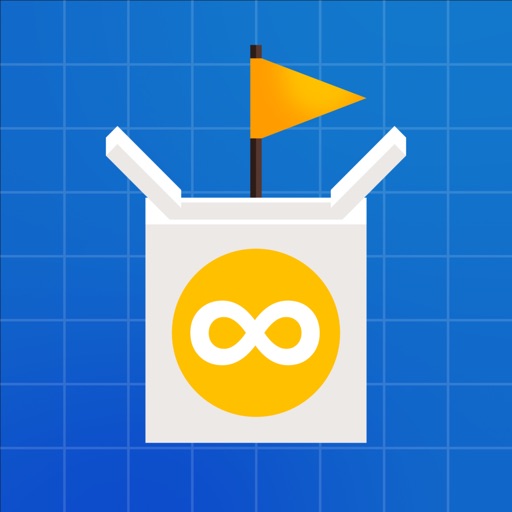
Trick Shot 2
Jonathan Topf
In terms of visuals, Part Time UFO is delightful with it's Nitrome-like pixel art style. Everything is rendered in 2D but still incredibly detailed. The various character sprites, including your own little UFO alien, are cute and breathe life into the game. Part Time UFO's color palette sports a nice range of bright and vibrant hues that are appealing to the eyes. And the way the costume pieces affect your UFO are just downright adorable. Animations are smooth and fluid on my iPhone 8 Plus with no lag whatsoever. The soundtrack is also whimsical and bustling with character, and the sound effects are a nice touch on top of it all. Overall, Part Time UFO is just lovely with the visual and audio design.
Like other arcade style games out there, Part Time UFO is level-based, but you need to hold a certain number of medals in order to unlock more stages. The game starts off with a farmer transporting a load of oranges when he sees a bright and shiny unidentified object in the distance (you, the UFO alien), and ends up crashing and the cargo is everywhere. The alien shows up, and the farmer gives you a lecture about how you should earn your keep and help him get his oranges back in the truck.
You do so (this is the tutorial), and he ends up paying you, though it's clear you don't know what being paid means. But now that you got the hang of it, you're going around as an alien with a claw arm (think of the claw machine games in arcades) and looking for work through the classifieds. Each job counts as a level, and you can earn up to three medals by completing the secret objectives, which are shown before you start the job. You'll need a certain number of medals to gain access to the next page of jobs, so the objectives aren't just for show.
The controls in Part Time UFO are simple and intuitive, and there are two methods, giving players choice. The default method involves a virtual joystick in the bottom left, which you use to control the UFO's movement. The button in the bottom right allows the claw to be lowered to grab items and let whatever you have go. It's straightforward enough.
The other method lets players enjoy Part Time UFO with just one hand. The setting is in the options, and the one-handed controls are even easier. You move around by swiping your finger, and just tap anywhere on the screen to activate the claw mechanism. Personally, I felt that it's easier to move with the one-handed controls, whereas the joystick felt a tad restrictive and felt slower.
Each job involves a different task, but they all require the use of your awesome claw arms to be successful. For example, the first stage involves getting all of the orange cargo back on the truck. The second stage involves building a structure with straight pillars and a roof. And the third job has you catching a certain number of fish and loading them onto the boat.
There's opportunities to earn up to three medals on each job if you can meet all objectives. By default you earn a medal for completion, but the other two need you to pay attention to what they are and try to do them. Because of this, you may need to replay a stage a few times before you obtain all medals.
Upon completion of each job, your little alien gets paid with precious gold coin. These coins can be spent in the shop for various outfits. Some are just to look fancy, but others have some useful effects that can make jobs easier. But regardless, each new costume makes your hard-working alien cuter than ever before. And while some outfits may seem a bit pricey, you can do jobs over again for quick cash.
Play as a cute UFO with a claw that is ready to do a variety of odd jobs.
The Good
Part Time UFO is a fun and challenging little arcade game that will no doubt delight people of all ages. It's hard to resist such a lovable little alien who just wants to earn his keep on planet Earth, and hey, if you got it (that claw arm, that is), then you should work it! The sound is great, and both control methods work out well and give you choice. There's a lot of jobs to do, and the replay value here is pretty high since you need medals to unlock more jobs and there are useful outfits to obtain.
The Bad
Honestly, there's not really anything bad about this game. It's unique, has an interesting concept and execution, and works out incredibly well. In fact, I wish there were more games like this.
The verdict
I only found Part Time UFO by chance, but I'm so glad I did. The graphics are sweet and enchanting, the sound design is amazing, and the controls are responsive. It does take some practice to master the physics sometimes, but it's still enjoyable. Plus, playing dress up is fun and gives you some useful abilities.
Part Time UFO is available on the App Store as a universal download for your iPhone and iPad for just $3.99. There are no in-app purchases.
9.3
OVERALL
Graphics 10
Replayability 9
Game Controls 9.5
Sound/Music 9
Gameplay 9

Part Time UFO
HAL Laboratory, Inc.
Source link: http://appadvice.com/reviews
credit : appadvice





















APP review today