Free Apps to Download TODAY ONLY 05/01/2016
May 01, 2016 by macjeff
Diana Photo , Audio Notebook: All-Day Sound Recorder, Widescreen Notepad, and Color Coded Note Organizer , Kids Card Matching Educational Shapes and Color Learning Game for Toddlers and more
iPhone:
Play as a retired hero who is forced to draw his sword once again when his daughter is taken by an unknown power. Spin the wheel to battle opponents, earn gold, and obtain special items. The game includes 39 different enemies, 37 types of equipment, 39 combat quests, 12 tavern quests, and three different endings.
Universal:
The best part about Diana Photo is that it’s relatively hands-off. All you have to do is take a bunch of great photos to populate your camera roll. Then shake your iDevice and see what Diana Photo is able to come up with. The app will layer two randomly chosen photos to create a composition and apply a random filter. You can also manually select your photos and a filter if you have something in mind. Text can be placed over the top of your final creation before sharing it via Facebook, Twitter, Instagram, Messages, or email.
Various amounts of cards will appear on the screen face down. Your child can tap on them to reveal what’s on the flip side. They must then find all of the matching pairs of shapes and colors to complete each game. When tapped on, your child is able to hear the object or color pronounced. The app also includes a Show Me mode where the cards are all face up, making it easier to play.
Raildale requires you to design intricate rail systems in order to connect cities. Simply drag your finger across the terrain to map out your rail system. Trains will depart from one city and head to another at random, and you have to make sure they’re going to their correct destinations by controlling switches and lights. Trains will break down and new cities will appear, so you’ll have to stay on your toes. Keep in mind that you have a limited amount of cash to build your rails with. The game includes iCloud synchronization, so you can play on multiple iDevices without losing your progress.
Audio Notebook is able to capture a whole day’s worth of audio while you take thorough notes. When creating a new note, you’re able to title and color code it. Then tap record and start typing. The app features a large, legible font and automatic spellcheck, making it supremely easy to blast out notes. You’re also able to take notes in portrait or landscape orientation. When playing back audio, you’re able to seek and choose various speeds. The app includes unlimited audio recording, customizable categories, the ability to filter notes, and the ability to share notes and recordings via email.
Source link: http://appadvice.com/apps-gone-free
credit : appadvice
Free Apps to Download TODAY ONLY 04/29/2016
April 30, 2016 by macjeff
Thyra - The Minimal Photo Editor , Science Pro , Next - Numbers and more
iPhone:
Modern Labyrinth is casual gaming at its best. It doesn’t have a ton of bells and whistles. Just launch the game and get rolling. As with all labyrinth games, your job is to avoid falling down the wrong hole on your way to the highlighted one by tilting your iDevice. Try to move quickly and achieve the best time possible. The game includes 36 levels.
Universal:
Thyra’s considerate design provides you with easy access to all of its powerful features. It includes 16 professional adjustment controls, 50 unique filters, RGB curves, 34 bokeh shapes and light effects, 52 mirror effects, 23 halftone filters, 11 crop presets, and even an image analyzer. Thyra keeps a running list of all of your edits, allowing you to jump between stacks. Touch and hold to get a look at the original image and see how far you’ve come.
Science Pro covers all of the bases. It includes all kinds of mathematical and physical topics, ranging from trigonometry and vector calculus to kinematics and optics. You’re able to browse through all of the formulas with a swipe or search for something specific. Formulas can be favorited and tagged. Science Pro also features a fully interactive periodic table.
Next requires your complete and utter attention. All you have to do is tap numbers in their correct order as quickly as you can. The difficulty is that the numbers are spread out across a complicated and completely random grid. The game includes two modes, with one requiring you to find all of the numbers at your own pace and the other having you race against the clock. Both allow you to utilize power-ups in case you find yourself stuck.
Today only: Unlock all content free of charge! Simply tap the “Unlock” button on the main screen, and enter the provided passcode to confirm your action. Division Flashcard Match Games is loaded with positive reinforcement. It will help your child learn to divide by having them play a variety of memory matching games. You’re able to choose the best number range for your child’s skill level, but no matter which you choose your child will be able to hear the numbers and equations as they are touched. After each round, they’ll receive positive feedback and balloon popping rewards. Hints are available along the way, and “Show Me” and “Peek” features make it even easier for young learners to enjoy.
WikiLinks allows you to start off with an idea and branch out from there with its exclusive mind-map navigation system. Each search suggests different paths to take and allows you to retrace your steps at any time. Instead of jumping back and forth between searches and articles, tap and hold your finger on any link to get a quick preview. WikiLinks is loaded with other great features as well, including fullscreen image browsing, suggested YouTube videos, offline viewing, and iCloud support.
Source link: http://appadvice.com/apps-gone-free
credit : appadvice
Biz Stone's Jelly app relaunches, promising to revolutionize search
April 29, 2016 by macjeff
Jelly’s back—but does it have a winning formula this time?
The Q&A app from Twitter cofounder Biz Stone relaunched this week—on the web and in Apple’s App Store—after Stone last year deemed the original version a failure.
In a post at Medium, Stone said the re-imagined app combines the wisdom of human users with artificial intelligence to quickly produce answers—sometimes fact-based, sometimes larded with opinion—to a user’s query.
“Each query and every answer is freighted with metadata,” Stone wrote. “But all this science is in service of getting you the right responses from the right folks. People who can help because they’ve been there, they have the experience, they have the opinion, and most importantly, they have the answers you need — and you can follow up with them too.”
In the original version of Jelly, users had to sign up with Twitter to ask or answer questions. Now questions can be submitted anonymously; people who want to answer questions are required to create accounts, but the Twitter tie-in is no longer required. The original version was available in iOS and Android apps; the web version is newly available with the reboot—and, so far, there is no Android app available for the relaunch.
Superficially, at least, it bears some resemblance to Quora’s own Q&A service—it offers crowdsourced replies to user questions—though Quora requires an account to use any part of the service, and Jelly is more image-driven, using pictures and art with questions to attract answers.
Why it matters: Users will decide if they like Jelly’s secret sauce better this time around. Stone is promising that the service will change the way people seek answers to everyday questions and give them more time to do their own thing; that’s a big promise. A good question to ask Jelly this time: Can Stone ever duplicate the success he found at Twitter?
credit : macworld-ios-apps
Ask the iTunes Guy: Missing apps, accessing your Wish List, and duplicate playlists
April 29, 2016 by macjeff
iTunes evolves over time, and sometimes there are good reasons why features don't seem to work as they should. In this week's column, I discuss why apps don't transfer from iOS devices, and how to get them back. Yet some changes are inexplicable, such as one affecting an iTunes Store menu; I explain a workaround for this change. Finally, I look at a problem with duplicating playlists, and offer a possible fix.
Missing apps
Q: All my apps have disappeared from my iTunes library. iTunes also refuses to let me transfer the apps from my iPhone or iPad. The Transfer Purchases menu command is visible when I right-click on my iPhone, but nothing really happens. How can I get them back?
Since iOS 9.2, you can no longer transfer apps from iOS devices back to iTunes. This is because apps now contain only the assets needed for the specific device they copy to. For example, you don't need large graphics for an iPad on an iPhone SE; this saves space on your devices.
If you want to get the apps back in your iTunes library, you'll need to re-download them. This can take quite a while if you had a lot of apps. To do this, you need to go to your iTunes Store account. Go to any main store page (Music, Movies, Apps, etc.) and click Purchased under the Quick Links section in the sidebar. Click Apps near the top of the window, and either click the cloud links at the top right corners of the app icons, or, if you wish, click the Download All button at the bottom right of the iTunes window. If you do the latter, you may end up downloading a lot of apps you no longer use.
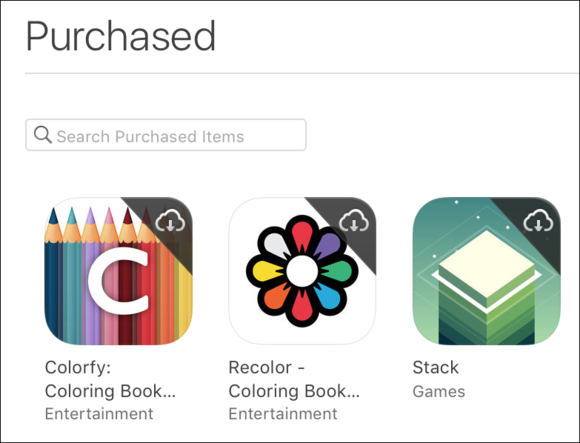
Download individual apps from your purchased list by clicking the clouds on their icons.
If you have a lot of apps, you'll need to be patient, as it could take a long time for them to download; this depends on your bandwidth, of course. If you do click Download All, you might want to do this overnight.
Truncated menu
Q: I used to be able to get to my Wish List and Purchased list by clicking my name in the iTunes toolbar, but those options are no longer in the menu that displays. Any idea why not?
In my reply to the question above, I mentioned another way to access the Purchased list, because of this issue. The iTunes toolbar displays a round head-and-shoulders icon and your name when you're signed into the iTunes Store. If the window isn't wide enough, it may only display the icon. If you click that icon, a menu displays with some store-related options. This menu used to show Wish List and Purchased links, but it doesn't any more, in some cases.
This change appeared in the iTunes 12.3.3 update last month. It turns out that, for some reason, if you don't have Show Apple Music checked in iTunes' General preferences, certain menu items don't display when you click that part of the toolbar.
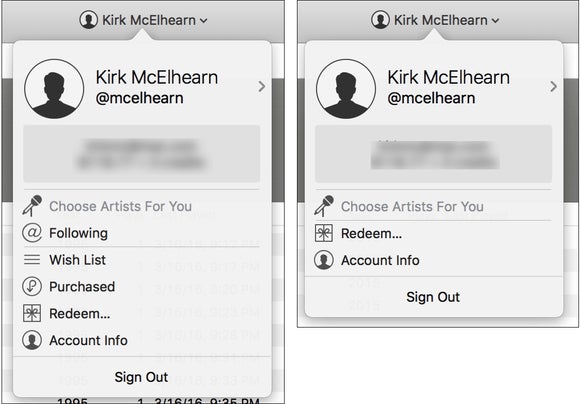
On the left, the iTunes Store menu as it appears on my MacBook, which uses Apple Music. On the right, the same menu on my iMac, where Apple Music is turned off.
My guess is that this is just a bug. When Apple Music is turned off, the first two menu items—Choose Artists for You and Following—shouldn't display, but perhaps Apple's developers made a small mistake, hiding two menu items that should display. Interestingly, the person who contacted me about this told me that Apple support claimed this was the expected behavior. We'll see in the next iTunes update.
Duplicate playlists
Q: Seemingly every time I add more songs to my iPhone playlist, iTunes generates a duplicate of the playlist. I currently have playlists named Playlist 1, Playlist 2, Playlist 3, all the way up to 43. They're not exactly the same, though; many of the songs I add get added to the duplicates, but not all of them. I’ve tried deleting them all but they come back. Can you help?
This is, unfortunately, a fairly common problem with Apple's music cloud. If you use iCloud Music Library or iTunes Match, you may see this happening. The only workaround I've found is to delete the playlist, wait for your music to sync to all your other devices, then re-add the playlist.
To save time, and not have to manually recreate the playlist, you can export it from iTunes, then re-import it. To do this, select the playlist, choose File > Library > Export Playlist, and choose XML format. Save the file, then delete the playlist in iTunes.
Wait a while until you see that the playlist is no longer on your other devices, then import the file to iTunes by choosing File > Library > Import Playlist and selecting the file. iTunes will recreate the playlist as it was, as long as all the tracks are still in your library. Note that this even works for smart playlists. The file you export for a smart playlist contains the playlist's conditions, so when you re-import it, you'll have exactly the same smart playlist.
Have questions of your own for the iTunes Guy? Send them along for his consideration.
credit : macworld-ios-apps
Apple might start pointing out iMessage autocorrect fails
April 28, 2016 by macjeff
Apple is planning to ruin one of the most hilarious aspects of using an iPhone: iMessage autocorrect, which routinely changes the most basic of texts into something offensive, sexual, or just completely off-base. The company just filed a patent application for a new iMessage feature that would tell a recipient when autocorrect has been at work.
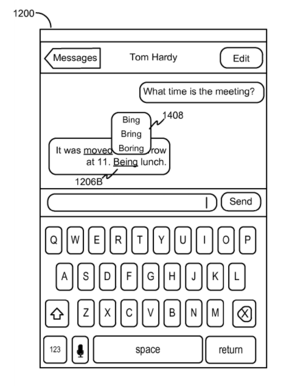
The patent filing, first spotted by AppleInsider, covers an iMessage feature that would highlight an autocorrected word. The person who’s reading your message won’t be able to see what you intended to type, but at least they’ll know that it was your iPhone and not you who made that bizarre wording choice.
There’s even an option for the person you’re messaging to request a clarification. In the scenario to the right, an image from Apple’s filing, choosing that option would automatically send a message that says, “You sent ‘being.’ What did you mean?”
It’s unclear if or when Apple will bring this feature to iOS, but as long as it doesn’t kill the cottage industry of sites devoted to documenting autocorrect’s biggest fails, then we’re fine with it.
credit : macworld-ios-apps




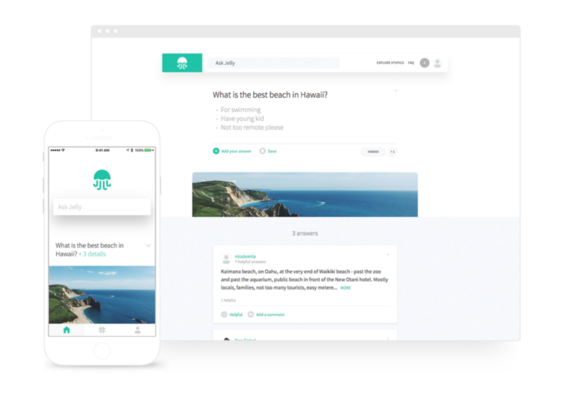







APP review today