Yahoo Esports now has an official iPhone app
May 19, 2016 by macjeff
Esports are the real deal, and with Yahoo’s brand new Esports for iPhone app following your favorite teams, keeping track of the scores and watching online events just got easier.
Available for free on the App Store, the official app has many of the features and functionality found on the web and in its Android counterpart, which launched last month.
You can set reminders so that you don’t miss upcoming matches, see live stats on match pages, watch both past games and real-time tournament broadcast coverage, see breaking news, highlights and league scores for all your favorite games and more.
Yahoo Esports for iPhone supports customizable push notifications and alerts and delivers up to 1080p video of live and recorded games, players and events.
You can follow updates from all your favorite MOBAs, shooters and fighting games, and see stats for League of Legends, Dota 2, Counter-Strike: GO, Heroes of the Storm and Street Fighter V.
"Keep an eye on us over the coming months as we continue to push out new features and awesome experiences for esports fans across all our platforms," said Yahoo.
Thankfully, you can disable game spoilers within app settings.
Pricing and availability
Yahoo Esports requires an iPhone, iPod touch or iPad with iOS 8.0 or later.
The app lacks a native Apple Watch component, is not optimized for iPad screen sizes and is localized in English, Arabic, Catalan, Croatian, Czech, Danish, Dutch, Finnish, French, German, Greek, Hebrew, Hungarian, Indonesian, Italian, Japanese, Korean, Malay, Norwegian Bokmål, Polish, Portuguese, Romanian, Russian, Simplified Chinese, Slovak, Spanish, Swedish, Thai, Traditional Chinese, Turkish, Ukrainian and Vietnamese.
Grab Yahoo Esports for free on the App Store.
Source link: http://www.idownloadblog.com/2016/05/19/yahoo-esports-for-iphone/credit : midatlanticconsulting
5 awesome web browsers for iPhone
May 19, 2016 by macjeff
Browsing the web on a smartphone is not as difficult as it once seemed, thanks to Apple's flagship mobile device. Check out our top picks for the best web browsers for the iPhone so you can peruse the web using something other than Safari's mobile incarnation.
The post 5 awesome web browsers for iPhone appeared first on Digital Trends.
Source link: http://www.digitaltrends.com/mobile/best-web-browsers-iphone/credit : midatlanticconsulting
Free Apps to Download TODAY ONLY 05/19/2016
May 19, 2016 by macjeff
Pull My Tongue , MultiFlow: Times Tables Reimagined - Practice Multiplication , Solve - A colorful graphing calculator and more
Universal:
Greg has a bit of a popcorn addiction. He just can’t get enough of it. It’s up to you to help him feed his need by pulling and stretching his tongue all over obstacle-filled levels. His tongue will bend at will, but cleverly placed spikes, zappers, chewing gum, and other puzzling objects must be avoided. The game includes five worlds and 90 levels.
Three of the four modes challenge you to solve problems as quickly and accurately as possible. The Pick 'Em mode allows you to choose the tables you want to practice and solve problems without a time limit. The app includes multiple levels of difficulty, support for multiple profiles, and achievements and leaderboards via Game Center.
Solve is not only the best graphing calculator around, it’s also the best overall calculator thanks to its unique colorful interface. The colors aren’t there just to pretty things up. They also serve as separate calculators that can interact with each other. For example, if you store an answer within one calculator, you can swipe across the color bar to recall and use it in another calculator. Whenever you have an equation with variables that can be plotted a “Touch to Plot” button will appear, allowing you to quickly turn it into a graph. The app is loaded with other great features, and thankfully in-depth tutorials are available to help you take full advantage of all of them.
Smoosh takes classic sliding puzzle game mechanics and adds a colorful twist. Like similar games in the genre, your job is to get colorful Blops to their matching holes by swiping in the direction you want them to go. Each level has a target number of moves, and your Blop won’t stop until it either hits the hole or a wall. What makes Smoosh unique is its color mixing mechanics. You’ll have to smash Blops together to mix new colors, and you’re able to utilize blocks and tubes to do it. The game includes six worlds and 120 levels.
No matter how big or small the idea, Dream-X will help you realize it in visual form. You’re able to choose from two different themes and then get right to your mind mapping. Start off with a single idea and then branch out from there. You’re able to create new branches by selecting the idea you want them to branch off from and then tapping and holding on a spot on the screen. Each branched off idea can be color coded, include photo and message, include a task or subtask, and sport an icon. You’re able to freely rearrange your ideas just by dragging them around the canvas. You’re also able to export your mind maps and share them via email. The app includes tutorial videos and samples to help you get started.
Source link: http://appadvice.com/apps-gone-free
credit : appadvice
Best app deals of the day! 6 paid iPhone apps free for a limited time
May 19, 2016 by macjeff
Everyone likes free apps, but sometimes the best ones are a bit expensive. Now and then, developers put paid apps on sale for a limited time, but you have to snatch them up fast. Here are the latest and greatest apps on sale in the iOS App Store.
The post Best app deals of the day! 6 paid iPhone apps free for a limited time appeared first on Digital Trends.
Source link: http://www.digitaltrends.com/mobile/daily-app-deals-ios-05-19-2016/credit : midatlanticconsulting
Weatherbirds for iOS Features Crowdsourced Weather and Much More
May 19, 2016 by macjeff
Weatherbirds is an awesome weather app that makes it easy to see hyperlocal weather reports and submit your own observations.
It’s a great lightweight app that’s sure to be a welcome addition to anyone’s weather app collection.
Concept and Functionality: 




The first thing I noticed about Weatherbirds, by Istvan Sipos, was the interface. It seemed a little brighter than many popular weather apps available, and the layout is very organized.
Personally I really like the animations and I found that they add to the overall positive atmosphere of the app.
Weatherbirds gives you the option of being a passive or active user. What I mean by this is you can choose to use the app as your primary source of weather information as a consumer, but you can go a step further and submit your own observations to the community.
You’ll need to create an account to do this, but once you have one set up it’s very easy to submit a report.
Weatherbirds gives you the chance to be as detailed or as vague as you like and covers weather conditions such as cloudiness and precipitation, as well as the opportunity to add a description or photo to your report.
When it comes to weather accuracy, I found that Weatherbirds is pretty spot on with conditions. Weather data is sourced from openweathermap.org, which is a very reputable site.
Features: 




Even with the implementation of crowdsourced weather reports, Weatherbirds has plenty of other great features for users to enjoy. This includes weather forecasts and a built-in weather handbook for depicting various weather conditions and reporting them accordingly.
One feature I found to be missing is the ability to incorporate the iPhone’s built-in barometer for weather reports.
Naturally this feature would be limited only to those iPhone’s with a barometer, but you really can tell quite a bit about the weather just by reading the barometer.
Value: 




Weatherbirds is available to download from the App Store for free and is universally compatible with iPhone and iPad.
There are ads at the bottom of the screen which can be removed via in-app purchase for $1.99, which isn’t a terrible price. However, all features in Weatherbirds are free from the start and the pro upgrade only disables ads.
Overall, Weatherbirds is a great weather app that’s perfect for passive and active weather-minded people.
The bottom line is that Weatherbirds is lightweight, very easy to use, and it’ll be an even more awesome source of weather information if it gains popularity and a large user base.
Weatherbirds – the Weather Forecast Owls requires iOS 9.0 or later and is compatible with iPhone, iPad, and iPod touch.
requires iOS 9.0 or later and is compatible with iPhone, iPad, and iPod touch.
credit : theiphoneappreview


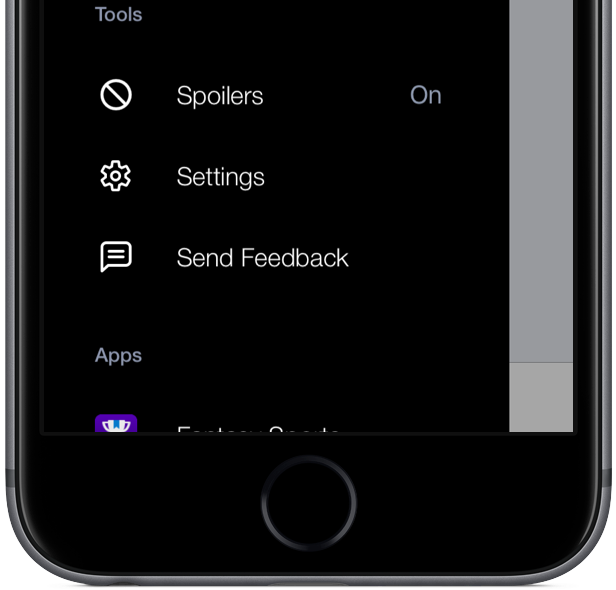











APP review today