Highly, Bangers, Tinycards, and other apps to check out this weekend
July 23, 2016 by macjeff
We’re back with another edition of our Apps of the Week post. This is a weekly roundup of a handful of new and unique apps and games we think are worth checking out this weekend. Today’s selections include new apps for highlighting and sharing interesting quotes from around the web, making music, and learning more about new topics, and of course we have two new games for you to try.
Highly
Drag a digital highlighter across the web with Highly. This app is part social network, part content discovery. Once you’ve installed the app, you can use its extension to highlight and share stories from other apps. The excerpt you highlighted shows up in your Highly feed, which other people can read, favorite and even choose to follow you. You can also share via other outlets like Twitter or text message, with your highlighted text embedded to help reel them in. It all sounds a bit complex, but it’s an interesting idea, and worth checking out if you’re a voracious reader. This app is available for free.
Bangers
Bangers is the iPhone app to play and remix your favorite songs, or create your own—no experience required. Simple tools allow you to play your favorite music, combine clips, customize sounds, add effects and more. Or, if you’d rather create your own hits, you can start jamming on the sound board with samples and FX. There’s even a game mode that walks you through remixing and creating songs. Note that there is a subscription fee if you want to unlock all the content, but I think the free version gives you enough to see if you’re interested in paying. Bangers is available for free.
Tinycards
Memorize anything while playing a game! Tinycards, from the team behind the popular Duolingo education, is essentially an app with customizable flash cards that can help you learn almost anything. Using spaced repetition and other smart learning techniques, it can help you remember new material or refresh knowledge you already have. Choose from thousands of topics like country capitals, history facts, foreign vocabulary, or make your own decks. Tinycards is available for free.
Dots & Co
Yes folks, the Dots are back! From the creators of hit games Dots and Two Dots, comes Dots & Co. In this title, you’ll explore beautiful landscapes and embark on a visual journey by solving puzzles, with magical companions helping you along the way. There are 155 new levels, new characters, new clever visual mechanics puzzles, but there is still the familiar addictive dot-to-dot gameplay. This game is available for free.
Snakebird
What is the longest possible length a bird can be? That’s the big question in Snakebird, and it’s up to you to try and find an answer. This is a very simple, but deceptively challenging, puzzle game in which you must help Snakebird track down fruit and avoid spikes by pushing, lifting and teleporting your way through each level. A few things to note here. One, this game is also available on PC, where it has received rave reviews. Two, some of the early iTunes reviews complain the game is “too difficult.” And three, you’re only able to play so many levels before you’re asked to pay $4 for the full game. Snakebird is available for free.
More apps to check out
- Apple’s free app of the week: Super Arc Light
- BBC’s iPlayer Radio hits US App Store as new BBC+ app goes live in UK
- Meet Swiftmoji, SwiftKey’s new emoji-predicting keyboard
- Popular writing app Scrivener is now available on iPhone and iPad
Apps updated this week
- Periscope introduces Replay Highlights, Live Autoplay and Tweet Embeds
- Pixelmator 2.3 for iOS brings out Magnetic Selection, Quick Selection & more
- Airmail 3 for Mac gains new snooze actions, unified VIPs, reply reminders & other new features
Source link: http://www.idownloadblog.com/2016/07/23/apps-of-the-week-july-23/
credit : midatlanticconsulting
How To Disable Lock Screen Widgets in iOS 10
July 22, 2016 by macjeff
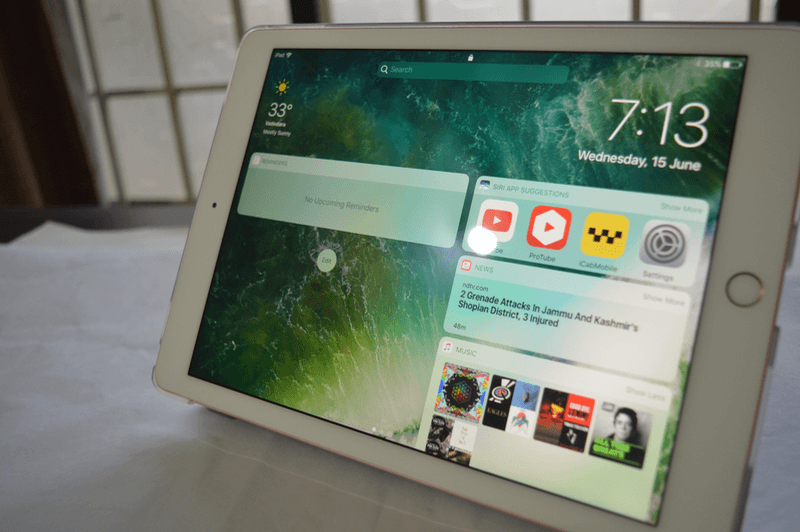
The biggest addition to iOS 10 are all the changes to the Lock screen and Notifications. The slide to unlock gesture is gone. You click the home button to unlock instead. Plus, there’s a whole new screen to the left – the Today view that contains all the widgets. You can access it simply by swiping left on the lock screen.
But this also means that you can accidentally bring up the widgets if you miss-swipe. If for some reason you want to remove the Today screen from the lock screen, and the widgets, follow the steps below.
Step 1: Go to Touch ID and Passcode
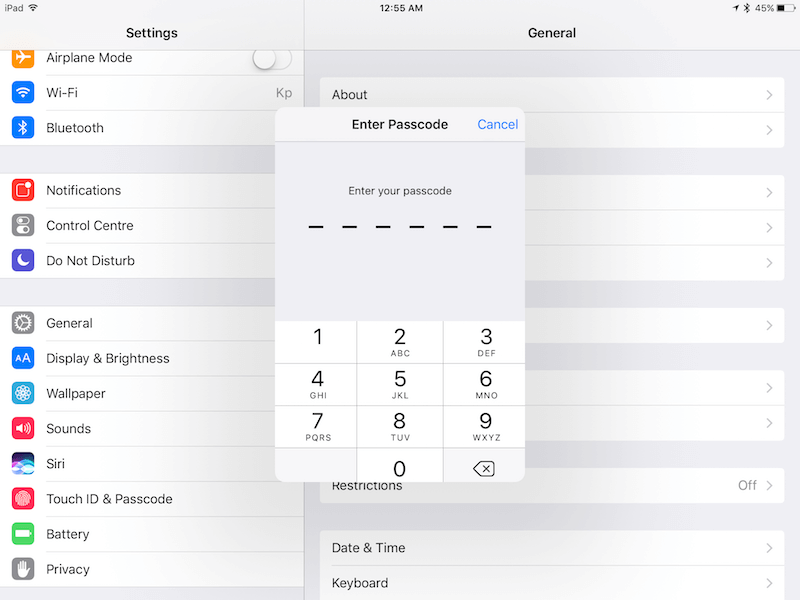
Open the “Settings” app in iOS 10 and go to “Touch ID and Passcode”. To authenticate, type in the passcode.
Step 2: Disable Today Toggle
Once you’re in, from the “Allow access when locked” toggle the “Today” option.
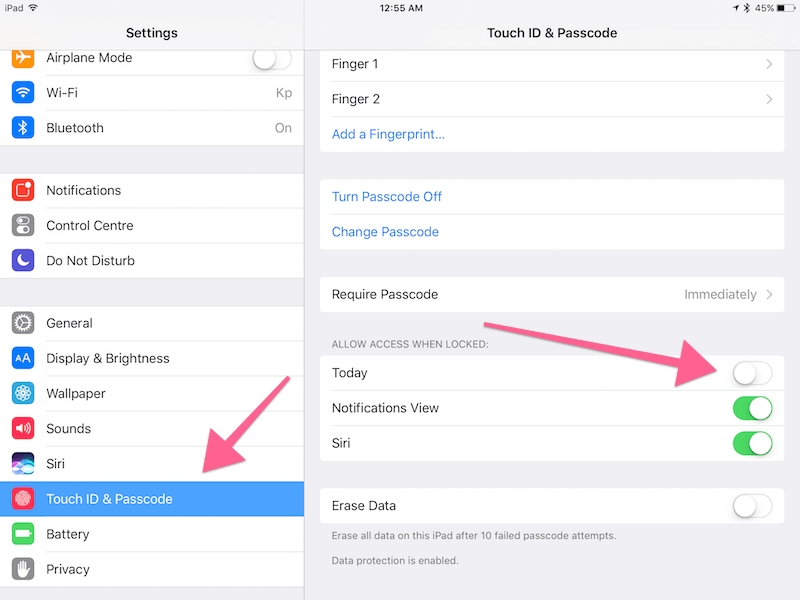
This will disable the lock screen widget.
Your Favorite iOS 10 Features?
What are some of your favorite iOS 10 features? Share with us in the comments below.
Check out our iOS 10 coverage below:
- Top 44 iOS 10 Features for iPhone
- Top 10 iOS 10 Features for iPad
- Top 25 Hidden iOS 10 Features
- iOS 10 Hand-on: What’s New in Messages
- iOS 10 Hands-on: What’s New in Home Screen and Notification Center
- iOS 10 Hands-on: What’s New In The Lock Screen
- iOS 10 Hands-on: What’s New in the Redesigned Control Center
- iOS 10 Hands-on: What’s New in Photos
- iOS 10: How Siri Integration With Apps Will Work
And also our macOS Sierra coverage:
- Top 11 macOS Sierra Hidden Features
- List of Macs compatible with macOS Sierra
- iOS 10 and macOS Sierra: Apple’s Ecosystem Stickiness Gets Stronger
- Safari in macOS Sierra will Automatically Deactivate Flash, QuickTime, and Other Plug-Ins by Default
- macOS Sierra References OLED Touch Bar and Touch ID for Upcoming MacBook Refresh
credit : midatlanticconsulting
Connect the Lines in Klocki, a Gorgeous Puzzler
July 22, 2016 by macjeff
Klocki ($0.99) by Maciej Targoni is a relaxing puzzle game that is about connecting lines together. If you’re in the mood for a relaxing puzzle game, then this is a good choice to consider. It joins other great recent puzzle releases like Quell Zen and Dots & Co.
While it seems that all the rage these days in terms of mobile games is just Pokémon Go, I live in Southern California and we’re facing a stifling heat wave right now, and probably more later on in this summer season. So going outside in almost 100 degree weather to look for Pokémon is not my ideal way to get my game on this week, so I have to have some other options handy, especially those relaxing puzzle games. I mean, what better way to game than indoors in some AC and with a game that helps me find some zen? I love puzzle games because my mind is still stimulated but I’m having fun at the same time, so naturally my phone is filled with a ton of puzzle games, but I am always on the lookout for more. I came across “klocki” a few days ago and think it’s a great puzzle game for fans of the genre. It’s also from the same developer as Hook, which is another fine puzzle game.
Klocki is a stunningly gorgeous game that features a simple and clean minimalistic design. The game is rendered in 3-D with an optical illusion kind of aesthetic, similar to what you found in Monument Valley. But instead of navigating through an Escheresque world, you’ll just be connecting the lines together here. The game features gray blocks with scrambled up lines on them, and the blocks and lines light up once the solution is solved. While the blocks look smooth from a distance, when you’re playing, you can see the fine grain texture on the blocks themselves, which I thought was a fantastic touch. The animations as you switch blocks and light up the lines is subtle but buttery smooth, and there are some delightful sound effects that provide audible feedback as you work your way to the solution. Just like Hook, Klocki is a great minimalist package in terms of visual and audio design.
In Klocki, players are just thrown into the game without any tutorials or explanations of how to play. Personally, I don’t mind this approach, as it goes with the minimalistic nature of the game, but I know some people may not fare well with that. Still, the gameplay itself is pretty straightforward once you start to just tap and tinker around with things.
Like many other puzzle games, Klocki is level-based, and players go through them one-by-one in linear order. There are no chapters or worlds to unlock — it’s just puzzle after puzzle here. Once you solve a stage, you move forward to the next one, but you can still go back and replay the ones that you’ve already completed. Since there are no level numbers in Klocki, it’s hard to keep track just how far you are into the game. According to one iTunes review, once you finish the game, you’ll just go right back to the first level, which is a bit disappointing. Hopefully the developer will be adding more levels in a future update.
So what do you do in Klocki? As I mentioned earlier, the game is about connecting the lines. All of the blocks that are on the screen will have some line segments on it, and it’s your job to connect them all together for that particular section of blocks. To do this, just tap on one square to select it, and then tap on another to swap the pieces out with each other. You repeat this until all of the lines light up to indicate that they’re connected.
While the game starts out easy enough, things do get a bit more tricky and complicated as you advance in the game. You’ll encounter bends in the lines, more complex 3-D shapes, blocks you can’t move, and even different types of lines besides straight ones. The difficulty curve in the game is pretty gradual though, so you don’t have to worry about a huge spike in the challenges. And to make things even more relaxing, there is no time or move limit, so you can take as long as you want to solve each puzzle. However, I think that most of them are pretty easy enough, and everything can be solved through a bit of logic as well as trial and error.
I’ve been playing Klocki a bit since I downloaded it a few days ago, and I must say that I’m rather hooked. The minimal design of the game is just beautiful, and the music and sounds are top notch. Controls are intuitive and simple enough for everyone to pick up, and the gameplay is relaxing but stimulating at the same time. The only thing that would make the game better is to have more levels or modes, and even more challenging ones at that, because I feel that someone really good at puzzles can easily get through this in a few hours. Still, it’s an enjoyable way to relax if you like puzzle games.
I recommend giving Klocki a try if you like to unwind with puzzles after a long day, or if you liked the developer’s previous game, Hook. You can find Klocki on the App Store as a universal download for your iPhone and iPad for just $0.99. There are no in-app purchases.
Source link: http://appadvice.com/reviews
credit : appadvice
Free Apps to Download TODAY ONLY 07/22/2016
July 22, 2016 by macjeff
Angry Birds HD , Angry Birds , Smart Cycle Alarm PRO and more
iPhone:
The scheming pigs have stolen the Angry Birds’ eggs. It’s up to you to dish out revenge by destroying their defenses. Pull back on the launcher and release to send a bird flying through the air and create massive pig-crushing chain reactions to earn extra points. Each bird has its own unique ability, so make sure to use them wisely. The game is absolutely bursting with content, featuring 11 worlds with hundreds upon hundreds of levels.
Universal:
Spin the dial to set your desired wakeup window. Smart Cycle Alarm will monitor your sleep patterns and wake you up in the lightest possible sleep state, which will leave you feeling refreshed. The app includes a customizable wakeup phase of 10 to 90 minutes. Your sleep data can be viewed on a graph and exported as a CSV file, and it can be sent to the built-in Health app.
You won’t be able to resist the charm of this jigsaw puzzle game. Each of the 33 jigsaw puzzles features a polar bear photo to reconstruct. The jigsaw puzzles can be broken up into as few as four pieces and as many as 24. You’re also able to choose whether or not you want a colored background and outline hints. What more could you ask for?
Drag different nodes all around the screen and connect them to each other to create pulsing sounds. There’s no wrong way to go about it, so just have fun. The app includes a variety of customization options like the ability to add gravity to nodes, adjustable pulse rate and beat sync, and echo volume. It also includes 20 musical scales, a seven octave range, all 12 musical key signatures, and the ability to record and send your tunes via email.
With Loan Calculator, you don’t need to have a bunch of reference help files or documentation. Finding out how much your monthly payments will be is as easy as filling out three open fields. Loan Calculator provides you with the option to add additional monthly and yearly payments, helping determine how much faster your loan can be paid off and how much money you’ll save. The total lifetime cost of your loan including interest is calculated as well.
The scheming pigs have stolen the Angry Birds’ eggs. It’s up to you to dish out revenge by destroying their defenses. Pull back on the launcher and release to send a bird flying through the air and create massive pig-crushing chain reactions to earn extra points. Each bird has its own unique ability, so make sure to use them wisely. The game is absolutely bursting with content, featuring 11 worlds with hundreds upon hundreds of levels.
Source link: http://appadvice.com/apps-gone-free
credit : appadvice
New Security Threat Targets OS X, iOS through Graphics (UPDATED)
July 22, 2016 by macjeff
There’s a new security threat for OS X and iOS that could let attackers remotely control your device or install malware by sending you an image file. The threat is fairly serious, although so far it’s still just a proof of concept, and Apple patched the flaw in OS X 10.11.6 and iOS 9.3.3. Cisco’s Talos team discovered the flaw and created a proof of concept that works via Web browser on the Mac. It works by taking advantage of the operating system’s built in tools for automatically rendering images in apps such as Messages and Web browsers, and in certain cases doesn’t require any user action. According to Talos, the exploit takes advantage of file properties in TIFF, OpenEXR, DAE, and BMP images. TIFF, however, is the most dangerous in this case because the exploit can be triggered by simply receiving an image. The Talos team said, This vulnerability is especially concerning as it can be triggered in any application that makes use of the Apple Image I/O API when rendering tiled TIFF images. This means that an attacker could deliver a payload that successfully exploits this vulnerability using a wide range of potential attack vectors including iMessages, malicious web pages, MMS messages, or other malicious file attachments opened by any application that makes use of the Apple Image I/O API for rendering these types of files. The team also said the exploit affects OS X 10.11.5 and earlier, as well as iOS 9.3.2 and earlier. Updating to OS X 10.11.6 and iOS 9.3.3 addresses the issue, and Security Update 2016-004 patches the flaw for OS X Mavericks 10.9.5 and OS X Yosemite 10.10.5. This security flaw is being compared to Stagefright, a serious text message-based exploit for Android device users. While there are similarities in that they can both use MMS as a target vector, it also underscores one of Android’s big weaknesses: software updates. Apple and Google both released patches for the respective exploits, but millions of Android users are still at risk because they can’t get the updates. Where Apple controls all updates for its devices, Google is often at the mercy of service providers who decide when—or if—Android device users will get updates. Apple device users tend to update quickly, too, which helps cut down on potential malicious attacks. The good news is that Apple did patch the image exploit before it had a chance to become more than a proof of concept, and the Talos crew waited until the patch was out to publish their findings. OS X El Capitan users who haven’t updated to version 10.11.6 yet should hop to it, and OS X Mavericks and Yosemite users need to install the 2016-004 security update, too. And iOS users need to get the 9.3.3 update installed right away. Sorry, Android users, you’re on your own. Source link: http://www.macobserver.com/news/new-security-threat-targets-os-x-ios-graphics/
credit : midatlanticconsulting



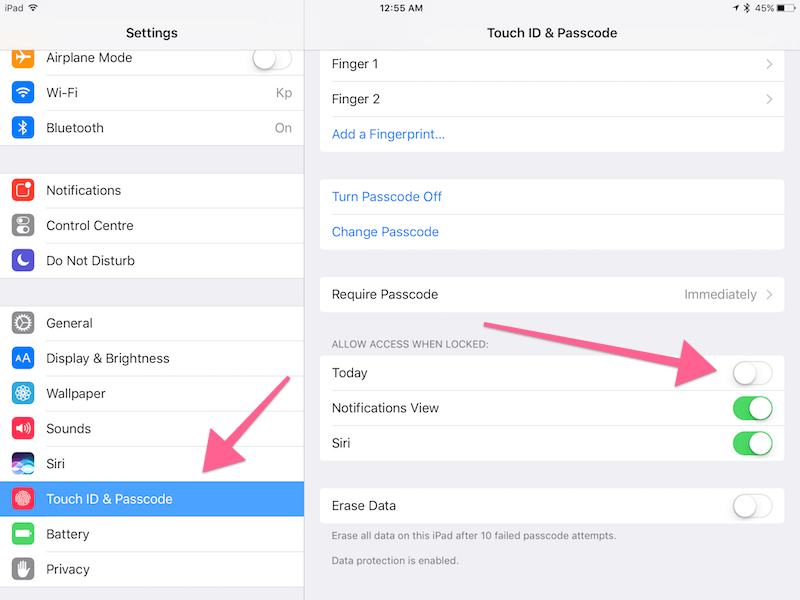
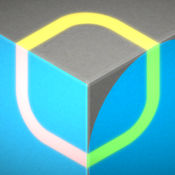






APP review today