Free Apps to Download TODAY ONLY 12/12/2016
December 12, 2016 by macjeff
Awesome Voice Recorder Pro - Mp3 Audio Recording , Gismart Ukulele , The Cursed Ship, Collector’s Edition (Full) and more
iPhone:
 The Cursed Ship, Collector’s Edition (Full) ( $FREE → Free ) G5 Entertainment The Ondine, the biggest and most luxurious cruise ship ever created, has been lost at sea during its maiden voyage. As part of the Trident Corporation, it’s up to you to locate the ship and recover what remains. During your own voyage, however, you lose all forms of communication and somehow wind up in two parallel worlds via a mysterious mirror. Search every deck of the massive ship for clues and solve puzzles to escape this nightmare.
The Cursed Ship, Collector’s Edition (Full) ( $FREE → Free ) G5 Entertainment The Ondine, the biggest and most luxurious cruise ship ever created, has been lost at sea during its maiden voyage. As part of the Trident Corporation, it’s up to you to locate the ship and recover what remains. During your own voyage, however, you lose all forms of communication and somehow wind up in two parallel worlds via a mysterious mirror. Search every deck of the massive ship for clues and solve puzzles to escape this nightmare.iPad:
The Cursed Ship, Collector’s Edition HD (Full) ( $FREE → Free ) G5 Entertainment The Ondine, the biggest and most luxurious cruise ship ever created, has been lost at sea during its maiden voyage. As part of the Trident Corporation, it’s up to you to locate the ship and recover what remains. During your own voyage, however, you lose all forms of communication and somehow wind up in two parallel worlds via a mysterious mirror. Search every deck of the massive ship for clues and solve puzzles to escape this nightmare.
The Ondine, the biggest and most luxurious cruise ship ever created, has been lost at sea during its maiden voyage. As part of the Trident Corporation, it’s up to you to locate the ship and recover what remains. During your own voyage, however, you lose all forms of communication and somehow wind up in two parallel worlds via a mysterious mirror. Search every deck of the massive ship for clues and solve puzzles to escape this nightmare.Universal:
 Awesome Voice Recorder Pro - Mp3 Audio Recording ( $FREE → Free ) Newkline Co., Ltd. Awesome Voice Recorder, or AVR for short, is one of the most feature-rich audio recorders in the entire App Store. It allows you to record audio in MP3, WAV, or M4A formats. There’s no limit to the amount of audio you can record, and a wave display allows you to view your recording status. Each recording can include a description in order to keep things tidy and neat. You’re also able to tap into your favorite cloud services to store audio files. The app is absolutely loaded with other features like Bluetooth support, four mic designs, and a variety of playback and editing options.
Awesome Voice Recorder Pro - Mp3 Audio Recording ( $FREE → Free ) Newkline Co., Ltd. Awesome Voice Recorder, or AVR for short, is one of the most feature-rich audio recorders in the entire App Store. It allows you to record audio in MP3, WAV, or M4A formats. There’s no limit to the amount of audio you can record, and a wave display allows you to view your recording status. Each recording can include a description in order to keep things tidy and neat. You’re also able to tap into your favorite cloud services to store audio files. The app is absolutely loaded with other features like Bluetooth support, four mic designs, and a variety of playback and editing options.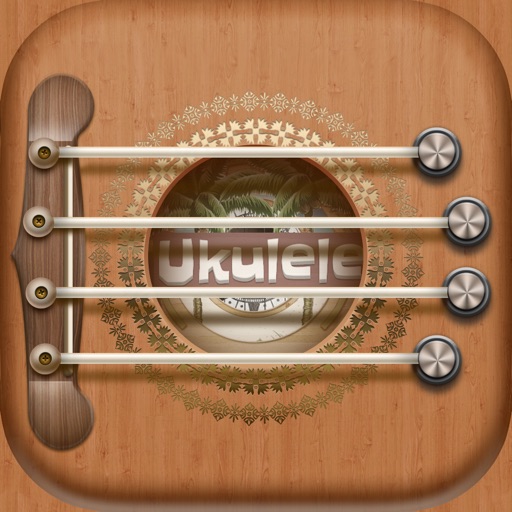 Gismart Ukulele ( $FREE → Free ) Gismart You’re able to strum, pluck, and strike the strings to play chords of varying complexities. Search through the huge database of chords with tabs to find something to play, or just wing it and see what you can come up with. The app includes support for right- and left-handed musicians, Hi-Fi sound, a songbook, and two types of ukuleles to play.
Gismart Ukulele ( $FREE → Free ) Gismart You’re able to strum, pluck, and strike the strings to play chords of varying complexities. Search through the huge database of chords with tabs to find something to play, or just wing it and see what you can come up with. The app includes support for right- and left-handed musicians, Hi-Fi sound, a songbook, and two types of ukuleles to play. Wanted Poster Pro ( $FREE → Free ) Nestor Borgo You're able to choose from eight different templates. They range in style from classic western to totally sci-fi. To personalize the poster, you can import a photo from your library or take a new one in-app. Then add some hilarious captions, and share your creation via Twitter, Facebook, or email.
Wanted Poster Pro ( $FREE → Free ) Nestor Borgo You're able to choose from eight different templates. They range in style from classic western to totally sci-fi. To personalize the poster, you can import a photo from your library or take a new one in-app. Then add some hilarious captions, and share your creation via Twitter, Facebook, or email.Source link: http://appadvice.com/apps-gone-free
credit : appadvice
iOS 10.2 Features and Updates: What’s New
December 12, 2016 by macjeff

For a point-one update, iOS 10.2 is jam packed with some interesting, some amusing and some very useful features. There’s the whole new TV app, 70+ new emojis and some much important UI and feature fixes to the Music app.
With Apple widely expected to release iOS 10.2 this week, check out everything that’s new in the iOS 10.2 update below.
1. Over 70 New Emojis

First, let’s talk about the most important thing that’s going to get you and all your friends to quickly update to iOS 10.2 – a buttload of new emojis (especially the shirt one).
iOS 10.2 embraces the Unicode 9 standard and adds over 70 new emojis while redesigning and updating a lot of old ones.
The wolf face has been redesigned to actually look more like a wolf face. There’s a clown face emoji (because everyone loves clowns). And there are new animal emojis like Fox, Duck, Squid and more. To view the entire list of new emojis, check out Emojipedia’s blog post.
2. New Wallpapers for iPhone 7 and iPhone 7 Plus

You might have seen new wallpapers used in iPhone 7 and iPhone 7 Plus’s promotion material. These 3 new wallpapers are now available in iOS 10.2 (just for iPhone 7 and iPhone 7 Plus though). Interestingly, the colors are based on the bodies of the first iMacs.
If you don’t have the new iPhones, you can of course download the wallpapers from other sources (like from here).
3. SOS Feature for iPhone
(adsbygoogle = window.adsbygoogle || []).push({});iOS 10.2 gets Apple Watch’s Emergency SOS feature that contacts local emergency services when you press a key combination. For the iPhone, you need to click the power button 5 times to engage the feature. You can turn off the feature from “Settings” -> “General“. The service is currently under testing and is only available in India.
4. New Now Playing Splash Screen
The Music app in iOS 10 was a big improvement, except for the Now Playing screen. Apple’s decision to hide the Shuffle and Repeat buttons below the fold and not providing any kind of visual cue that there’s any content down below, was met with universal outrage.

Apple’s solution to this isn’t to actually redesign the screen. But instead they’ve added a splash screen that a user will see the first time they open the Now Playing screen. This tells them they can swipe up to view the Shuffle button and Up Next queue.
5. Redesigned Shuffle and Repeat Buttons
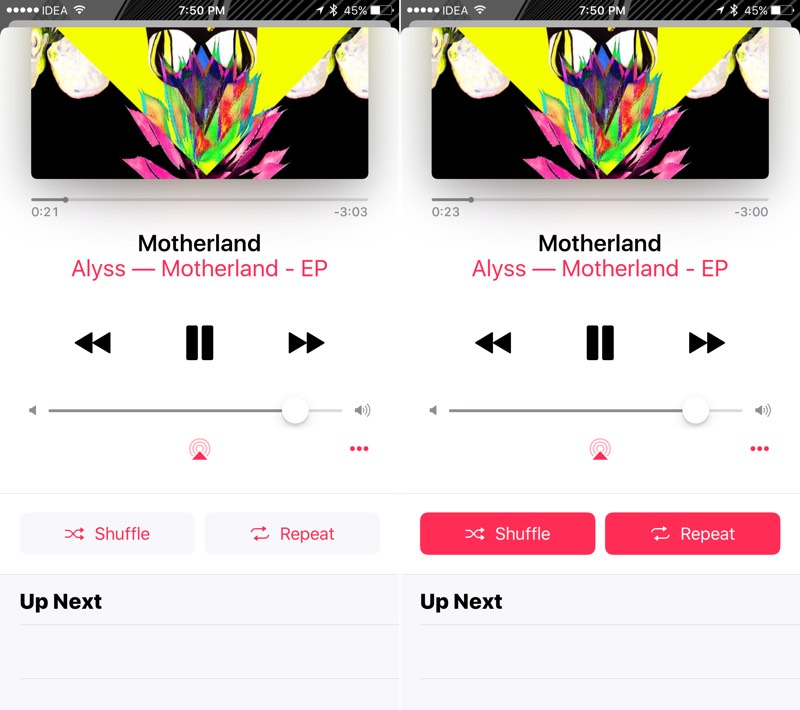
Once you do scroll up, you’ll get redesigned Shuffle and Repeat buttons. They’re now actually designed like buttons, along with text, to make them more obvious.
6. TV App Replaces Video App
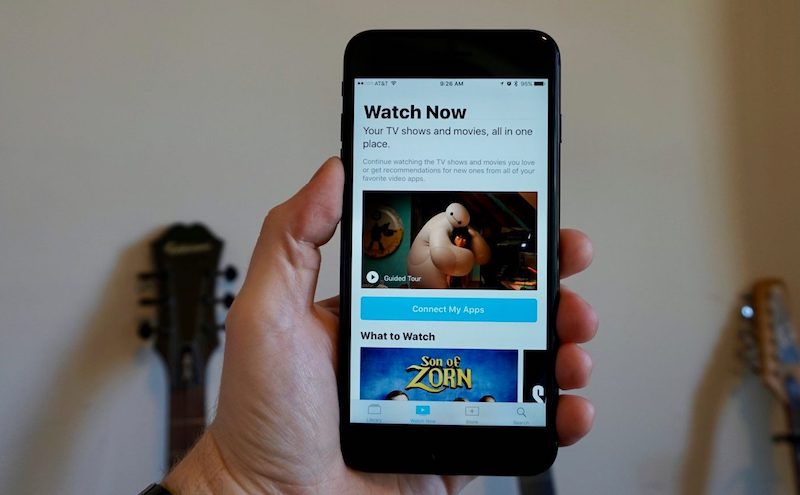
Apple showed off the new TV app for the Apple TV and iOS devices at the MacBook Pro event. While the Apple TV app is still far off, the iOS app is here. When you update to iOS 10.2 (and you’re in the region where the TV app is currently supported, the US), you’ll find the new TV app. You’ll also find that the Videos app is no more.
The new TV app lets you play all your purchases from iTunes. But the hot new feature is in the “Watch Now” section. This is where you’ll be able to connect all your media apps to the TV app and get a singular experience for watching all compatible content.
7. You Can Get Video App Back from the App Store
(adsbygoogle = window.adsbygoogle || []).push({});I don’t live in the US so I didn’t get the TV app and the Videos app was still there. But if you’re in the US and you’d rather keep using the Videos app (for things like Home sharing), you can re-download it from the App Store (just like a number of other stock apps).
8. New TV and Videos Widget
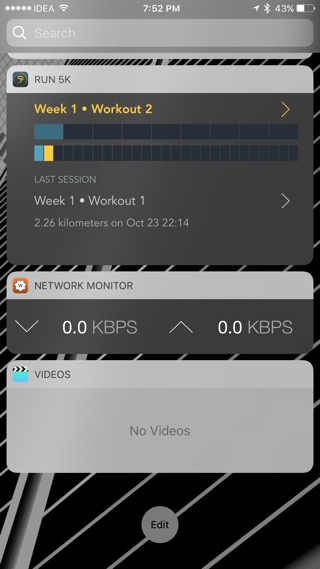
Depending on which app you have, you’ll find a new widget. Both TV and Videos app widget do a simple thing. They list the media you were most recently playing and give you a quick way to resume and start watching it.
9. Enable Single Sign-On
Sign Sign-On lets cable subscribers log into all the channel apps using only one login. Once you do this on your iPhone or iPad, the content from all available apps will be displayed in the TV app.

Open the Settings app and tap on “TV Provider“. Select your TV provider. Currently, Dish, GVTC, Hotwire and Sling TV are the available options. Then just login with your details.
10. Notification Center Remembers Where You Left Off
This is according to me, the second best feature in iOS 10.2. I find myself using widgets a lot, now that they’re a swipe away from literally anywhere in iOS. But one annoying thing was that I’d have to scroll down to my most used widget – the calculator – all to frequently. This has been solved in iOS 10.2.
iOS now remembers the last state in both Notification Center and Today View. So if you were using a widget from the Notification Center last, swipe down and boom, you’ll be there again.
11. Hiding Contact Photo in Messages Actually Works
 (adsbygoogle = window.adsbygoogle || []).push({});
(adsbygoogle = window.adsbygoogle || []).push({});When you turn off the “Show Contact Photos” option from the “Messages” section “Settings” app, all contact photos will actually disappear now. Previously, iOS 10 still showed contact photos in conversation, that’s no longer the case.
12. Quick Response Doesn’t Lose Text When Switching To App
In iOS 10.2, if you’re tying a response to a message in quick response, and you choose to open the app, the text you’ve already written will no longer be lost.
13. New Full Screen Effects: Celebration and Love
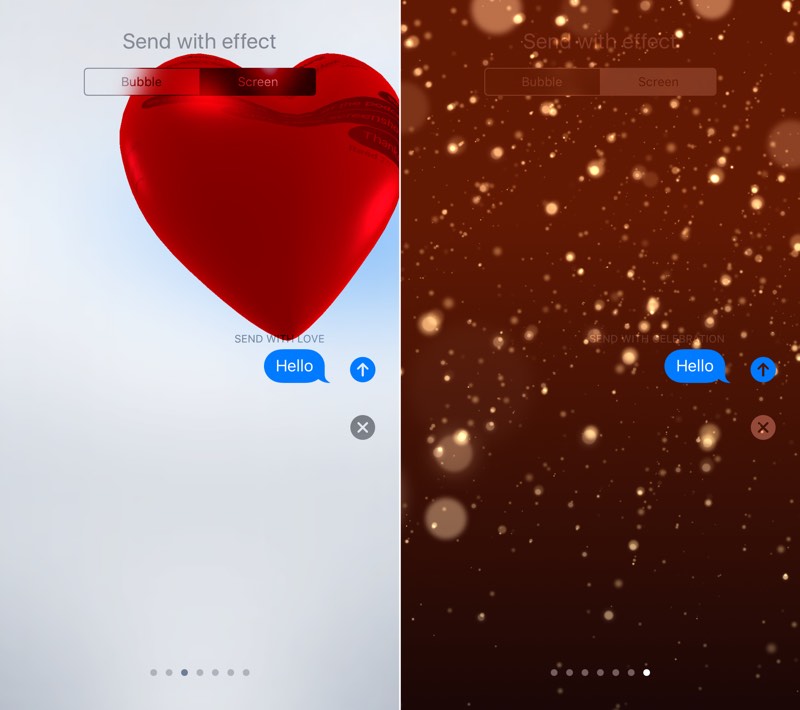
iMessage also get some love. First time since iOS 10 release, Apple is adding two new effects. Celebration and Love. Love effect is quite similar to Balloons. Here, it’s hearts.
14. Disable Press and Hold Home Button To Speak
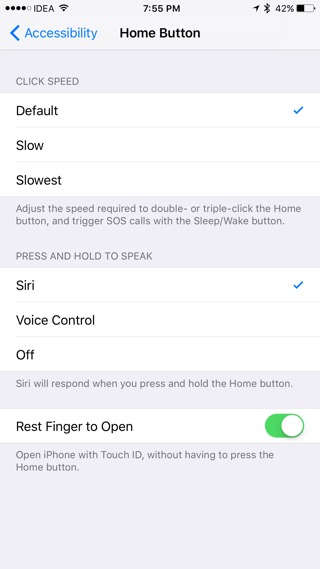
You’ll find a new option in for “Home button” settings in “Accessibility“. From the “Press and Hold Home Button to Speak” section you can switch from Siri to plain old Voice Control or just turn the feature off altogether.
15. New Siri Splash Screen

If you turn off Siri, the next time you press and hold the Home button, you’ll get a new splash screen giving you information about Siri and giving you options to turn it back on again.
16. Sort Playlist
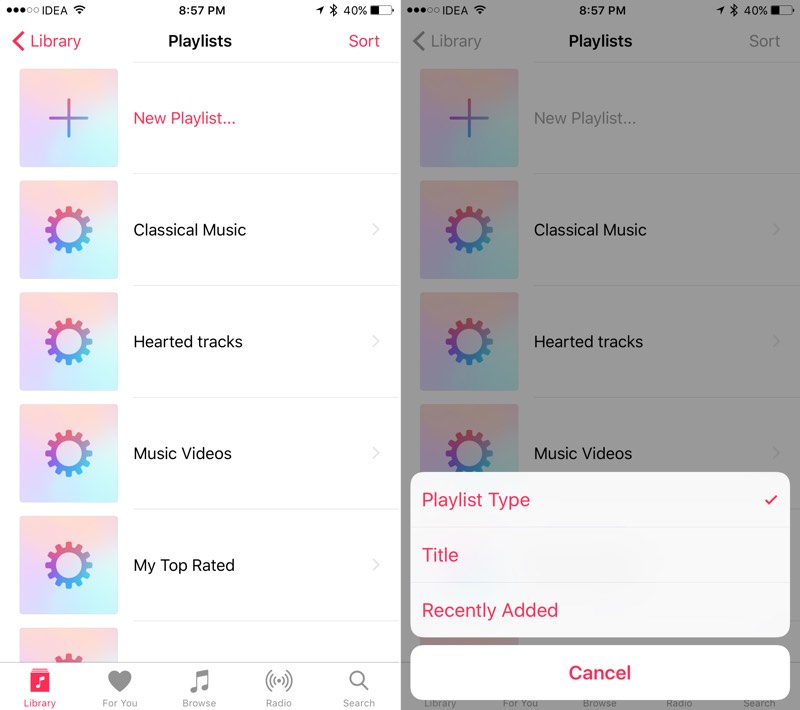
The updated Music app also adds the ability to sort items. From Library, when you tap on Playlists, you’ll find a Sort option in the top-right. Tap on it and you’ll find 3 sorting options – Playlist Type, Title and Recently added.
Albums and Songs categories also have the “Sort” option (Title and Artist). Artists option still doesn’t.
17. Star Ratings in Music App Are Back

iOS 10 replaced star ratings with the Heart button. But now, thanks to the revolt by Star rating fans, they’re back. You’ll find them in the options menu, when you tap the three dotted menu or when you 3D Touch a song item.
18. Preserve Camera Settings
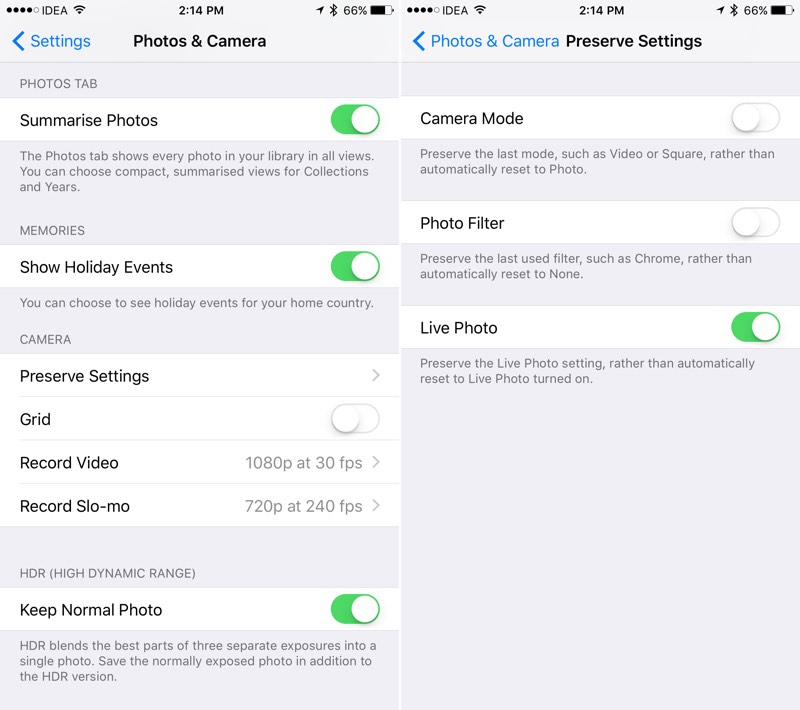
You’ll now be able to preserve settings for the Camera mode, Photo Filter and Live Photo. So instead of being reset, they’ll carry on being the same every time you launch the Camera app.
Your Favorite New iOS 10.2 Feature
What’s your favorite new thing about iOS 10.2? Share with us in the comments below.
.adslot_1 { width: 300px; height: 250px; } @media (min-width:340px) { .adslot_1 { width: 336px; height: 280px; } }credit : midatlanticconsulting
Free Apps to Download TODAY ONLY 12/11/2016
December 11, 2016 by macjeff
Solar Walk 2 - Space Missions & Solar System in 3D , Dream-X , Unicorn Glitterluck - Rainbow Adventure for kids and more
iPad:
Dream-X ( $FREE → Free ) Pavel Tarabrin No matter how big or small the idea, Dream-X will help you realize it in visual form. You’re able to choose from two different themes and then get right to your mind mapping. Start off with a single idea and then branch out from there. You’re able to create new branches by selecting the idea you want them to branch off from and then tapping and holding on a spot on the screen. Each branched off idea can be color coded, include photo and message, include a task or subtask, and sport an icon. You’re able to freely rearrange your ideas just by dragging them around the canvas. You’re also able to export your mind maps and share them via email. The app includes tutorial videos and samples to help you get started.
No matter how big or small the idea, Dream-X will help you realize it in visual form. You’re able to choose from two different themes and then get right to your mind mapping. Start off with a single idea and then branch out from there. You’re able to create new branches by selecting the idea you want them to branch off from and then tapping and holding on a spot on the screen. Each branched off idea can be color coded, include photo and message, include a task or subtask, and sport an icon. You’re able to freely rearrange your ideas just by dragging them around the canvas. You’re also able to export your mind maps and share them via email. The app includes tutorial videos and samples to help you get started.Universal:
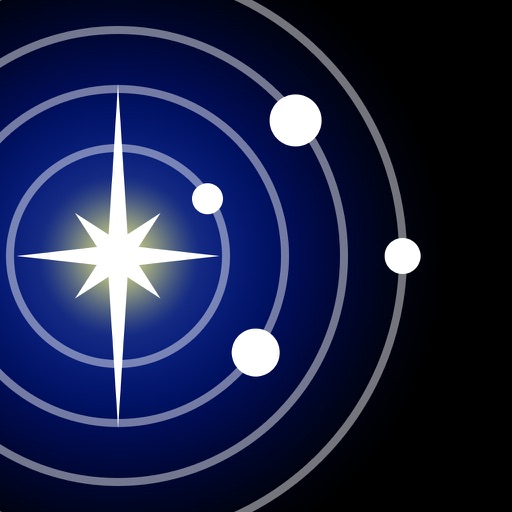 Solar Walk 2 - Space Missions & Solar System in 3D ( $FREE → Free ) Vito Technology Inc. Solar Walk 2 brings the solar system to life. You’re able to travel around the solar system with swipes and zoom in using common gestures. Zooming in will slow time down to a crawl while zooming out will send it speeding into the future. You’re also able to jump to a specific date in time to view how the planets align. The app includes stunning detail of planetary atmospheres, solar flares, auroras, and asteroid belts.
Solar Walk 2 - Space Missions & Solar System in 3D ( $FREE → Free ) Vito Technology Inc. Solar Walk 2 brings the solar system to life. You’re able to travel around the solar system with swipes and zoom in using common gestures. Zooming in will slow time down to a crawl while zooming out will send it speeding into the future. You’re also able to jump to a specific date in time to view how the planets align. The app includes stunning detail of planetary atmospheres, solar flares, auroras, and asteroid belts. Unicorn Glitterluck - Rainbow Adventure for kids ( $FREE → Free ) Fox and Sheep GmbH Unicorn Glitterluck is a 3-D runner designed specifically for children. All they need to do is tap to jump and guide their unicorn to the magic castle. Along the way they can collect jewels, and when they reach the end they’ll be tasked with counting them up. The game also includes the ability to completely customize the unicorn.
Unicorn Glitterluck - Rainbow Adventure for kids ( $FREE → Free ) Fox and Sheep GmbH Unicorn Glitterluck is a 3-D runner designed specifically for children. All they need to do is tap to jump and guide their unicorn to the magic castle. Along the way they can collect jewels, and when they reach the end they’ll be tasked with counting them up. The game also includes the ability to completely customize the unicorn. PitchFork ( $FREE → Free ) W Wickham PitchFork is simple and straightforward. It allows you to select and play any non-DRM song from your library. Then slide your finger up and down over the screen to adjust the pitch and playback speed. Pitch and playback speed can be adjusted independently as well.
PitchFork ( $FREE → Free ) W Wickham PitchFork is simple and straightforward. It allows you to select and play any non-DRM song from your library. Then slide your finger up and down over the screen to adjust the pitch and playback speed. Pitch and playback speed can be adjusted independently as well. Hidden Objects: Zombies Escape ( $FREE → Free ) Crisp App Studio You’ll have to search the entire institute for clues that will lead you to the wacky zombies. While searching for objects within a scene you’re able to get a closer look with the usual pinch-to-zoom gesture, and you can receive a hint if you get stuck. Don’t just tap wildly on a scene, either. It will cost you points and remove your multiplier. You’re not just on the hunt for objects, however, as you’ll also be presented with puzzles and have to spot the differences in some scenes.
Hidden Objects: Zombies Escape ( $FREE → Free ) Crisp App Studio You’ll have to search the entire institute for clues that will lead you to the wacky zombies. While searching for objects within a scene you’re able to get a closer look with the usual pinch-to-zoom gesture, and you can receive a hint if you get stuck. Don’t just tap wildly on a scene, either. It will cost you points and remove your multiplier. You’re not just on the hunt for objects, however, as you’ll also be presented with puzzles and have to spot the differences in some scenes.Source link: http://appadvice.com/apps-gone-free
credit : appadvice
Free Apps to Download TODAY ONLY 12/10/2016
December 10, 2016 by macjeff
At the Zoo With Grandma and Grandpa , Star Rover - Stargazing and Night Sky Watching , Feelca B&W and more
iPhone:
 Star Rover - Stargazing and Night Sky Watching ( $FREE → Free ) EEFan Inc. To search the sky, just hold your iPhone up in the air and Star Rover will tell you what you're looking at. The app is able to calculate all objects in the sky in real-time, resulting in moon phases, planet positions, stars, and other objects appearing just the same as the real ones. Star Rover includes 120,000 stars, all 88 constellations, planets and their moons, the ability to manually search the sky, and detailed info for all items.
Star Rover - Stargazing and Night Sky Watching ( $FREE → Free ) EEFan Inc. To search the sky, just hold your iPhone up in the air and Star Rover will tell you what you're looking at. The app is able to calculate all objects in the sky in real-time, resulting in moon phases, planet positions, stars, and other objects appearing just the same as the real ones. Star Rover includes 120,000 stars, all 88 constellations, planets and their moons, the ability to manually search the sky, and detailed info for all items. Feelca B&W ( $FREE → Free ) IDEAMP Co.,Ltd. Feelca B&W mimics the look of film cameras. You're able to choose between 24 and 36 exposure film. Then line up your subjects and snap away. The app automatically organizes photos as if they were rolls of film. Afterwards you can add a caption, which is presented as a Polaroid-like developed photo, or you can just share photos as they are.
Feelca B&W ( $FREE → Free ) IDEAMP Co.,Ltd. Feelca B&W mimics the look of film cameras. You're able to choose between 24 and 36 exposure film. Then line up your subjects and snap away. The app automatically organizes photos as if they were rolls of film. Afterwards you can add a caption, which is presented as a Polaroid-like developed photo, or you can just share photos as they are.iPad:
Star Rover HD - Stargazing and Night Sky Watching ( $FREE → Free ) EEFan Inc. To search the sky, just hold your iPad up in the air and Star Rover HD will tell you what you're looking at. The app is able to calculate all objects in the sky in real-time, resulting in moon phases, planet positions, stars, and other objects appearing just the same as the real ones. Star Rover HD includes 120,000 stars, all 88 constellations, planets and their moons, the ability to manually search the sky, and detailed info for all items.
To search the sky, just hold your iPad up in the air and Star Rover HD will tell you what you're looking at. The app is able to calculate all objects in the sky in real-time, resulting in moon phases, planet positions, stars, and other objects appearing just the same as the real ones. Star Rover HD includes 120,000 stars, all 88 constellations, planets and their moons, the ability to manually search the sky, and detailed info for all items.Universal:
 At the Zoo With Grandma and Grandpa ( $FREE → Free ) Fairlady Media At the Zoo With Grandma and Grandpa is loaded with activities for your little ones to enjoy. The eight educational mini games will have your child fixing signs, identifying animal sounds, adding up the visitors on the tram, putting together jigsaw puzzles, spotting the different fish in the aquarium, digging for fossils, matching signs to animals, and feeding penguins. The app also includes fun interactive extras and 10 fascinating videos.
At the Zoo With Grandma and Grandpa ( $FREE → Free ) Fairlady Media At the Zoo With Grandma and Grandpa is loaded with activities for your little ones to enjoy. The eight educational mini games will have your child fixing signs, identifying animal sounds, adding up the visitors on the tram, putting together jigsaw puzzles, spotting the different fish in the aquarium, digging for fossils, matching signs to animals, and feeding penguins. The app also includes fun interactive extras and 10 fascinating videos. iFunFace Pro - Create Funny HD Videos From Photos, Fun Face ( $FREE → Free ) DryGin Studios This is one of those rare photography apps that doesn’t require a lot of skill to get great results. You're able to snap a photo within the app or import one from your library. Then identify the face and mouth of your subject so it can be animated. Finally, record a message and select a voice filter. You can share your unique creation via Facebook, YouTube, or email. The app also includes a wide variety of accessories to choose from.
iFunFace Pro - Create Funny HD Videos From Photos, Fun Face ( $FREE → Free ) DryGin Studios This is one of those rare photography apps that doesn’t require a lot of skill to get great results. You're able to snap a photo within the app or import one from your library. Then identify the face and mouth of your subject so it can be animated. Finally, record a message and select a voice filter. You can share your unique creation via Facebook, YouTube, or email. The app also includes a wide variety of accessories to choose from.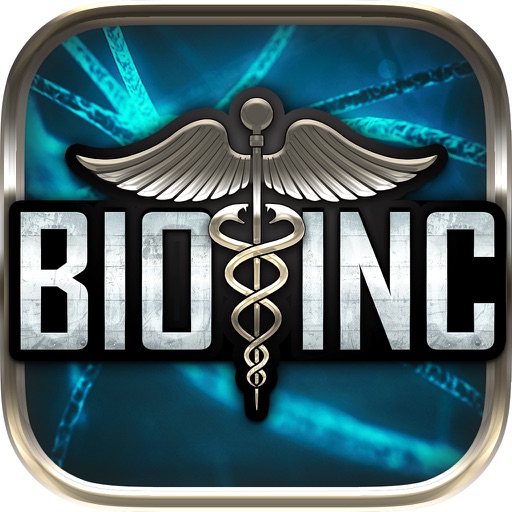 Bio Inc. Platinum - Biomedical Plague ( $FREE → Free ) DryGin Studios Your job is to take down formerly healthy patients in any way possible as quickly as you can. You must first collect viruses and bacteria in order to earn bio points. Once you have enough, you can start to cause health problems for your patients and go after vital organs. The more problems you can cause, the faster you patient will succumb to them. The game includes 18 stages, 100 conditions, and some fantastic graphics with real-time body degradation.
Bio Inc. Platinum - Biomedical Plague ( $FREE → Free ) DryGin Studios Your job is to take down formerly healthy patients in any way possible as quickly as you can. You must first collect viruses and bacteria in order to earn bio points. Once you have enough, you can start to cause health problems for your patients and go after vital organs. The more problems you can cause, the faster you patient will succumb to them. The game includes 18 stages, 100 conditions, and some fantastic graphics with real-time body degradation.Source link: http://appadvice.com/apps-gone-free
credit : appadvice
Satisfy Your Need for Balance in the Puzzling Symmetria
December 09, 2016 by macjeff

Symmetria: Path to Perfection (Free) by Platonic Games is a fast-paced puzzle game that is all about symmetry. If you’re the type of person who gets a bit OCD over things being perfectly symmetrical with one another, then this is the perfect game for you. It joins other symmetry games on the App Store, such as Asymmetric.
With a lot going on in my personal life at the moment, sometimes I just need to sit back and relax with a game on my phone, and for these moments, I always go for a puzzle game. I’ve enjoyed puzzles since I was a little kid, and it’s probably the fact that I love a challenge and like to keep my brain in tip-top shape, even in my downtime. Plus, I find puzzles to just be relaxing, even if there’s time limits on them. And while I am not formally diagnosed with OCD, I tend to get a bit obsessed with perfection at times, such as always having clean hands or making sure that everything is perfectly in their place. With the latter, this includes symmetry, and it bothers me when something is just slightly “off,” if you know what I mean. That’s why when I first heard of Symmetria, I knew that it was a game for me because I can be a perfectionist at times. I’ve played the game during the beta testing phase as well, and now that is finally available, it’s definitely a must have for any puzzle game fan that also has a mild case of OCD about symmetry.

In terms of the game visuals, Symmetria feature a simple and clean design that will appeal to any fans of minimalism. The game uses the stars and constellations as a constant theme, so you are greeted with a dark background that is twinkling with lively stars. Sharp buttons fill the game and the sans serif typeface is just gorgeous to look at. The stages consist of a light colored background on the board itself, and then various colored squares will occupy half of the grid, whether it’s vertical or horizontal. I’m in love with the colors that the game uses, because the squares are nice soft colors with a bit of oomph to them so that they really pop against the creamy beige background. And while the squares start off just being solid colors in the beginning, obstacles get introduced after the first chapter in the campaign, and they’re labeled with minimalistic icons that give you a clear idea of what they do, so there’s not much guesswork involved. Animations are fairly smooth and fluid with no lag on my iPhone 7, and the tranquil and soothing atmospheric soundtrack fully immerses you into the game. The only problem I have is the fact that the game, like several others lately, will halve your background audio, so hopefully that gets fixed in a future update. Still, for the two-man team behind Platonic Games, they’ve done an excellent job with how Symmetria looks, feels, and sounds.
If you are wanting a variety of different modes for your puzzle game, then Symmetria comes packed and ready-to-go. The game contains three modes that are available from the get-go: Campaign, Endless, and Battle. Campaign is the basic single-player mode, where you will solve puzzles one-by-one in chronological order and go through five chapters, represented by constellations, that have a good handful of stages each. Plus, each level is consists of several different parts, so you’ll have to solve a few before it’s considered “complete.” The objective for these stages is to match the pattern on one half of the board to the other, and while it seems easy at first, the levels get larger and more intricate with new obstacles being introduced at each chapter. Fortunately the game gives you a brief prelude on what each new element does, so it’s a gradual increase in difficulty. In Endless, it’s more of Survival as you’ll solve as many boards as you can before the time runs out, so it’s a frantic high score chaser and definitely not as easy at seems. Battle lets you play against someone else locally on one device, completing rounds to earn more points than the other. While most of your time will probably be spent in the Campaign, it’s nice to see that Symmetria includes a ton of variety in the initial free download.

While you get access to the first two constellations in the initial download, the other three are locked behind the premium in-app purchase of $2.99. This premium upgrade also gets rid of all ads, and you’ll have another 45 levels of symmetrical goodness, which I think is worth the price, considering how challenging and satisfying the game can be.
The controls in Symmetria are simple — to activate a square, just tap on it. Since the goal is to match the pattern on the other half, you’ll want to tap the proper squares that will make everything symmetrical. As more colors are introduced, you’ll have to tap squares multiple times in order to match the colors as well, and when obstacles come into the picture, you’ll have to tap on them to get rid of them. If you make a mistake, just tap a square until it defaults back to being empty. Once the patterns are symmetrical with each other, you’ll see visual feedback on the screen before moving on to the next section. The game also defaults to show you hints, which are subtle outline flashes of the correct squares that you need, but these can be turned off if you prefer not having them.
I’ve been playing Symmetria back when it was still being called “Cartesian” in the beta, and I’ve loved it. The game looks fantastic with the sharp and crisp minimalistic graphics, the music is relaxing, and the gameplay itself is deceptively simple but gets a nice and gradual uptick in difficulty as you get further along in the constellations. If you even have a little bit of OCD in you, then this is truly a game that you must check out. The only improvement I would like to see is not halving background audio, so hopefully that’s fixed soon.
I highly recommend checking out Symmetria if you are a fan of puzzle games and consider yourself a perfectionist with a dash of OCD about symmetry. You can find Symmetria on the App Store as a universal download on the iPhone and iPad for free. There is a $2.99 in-app purchase for more levels and removal of ads.
Source link: http://appadvice.com/reviews
credit : appadvice



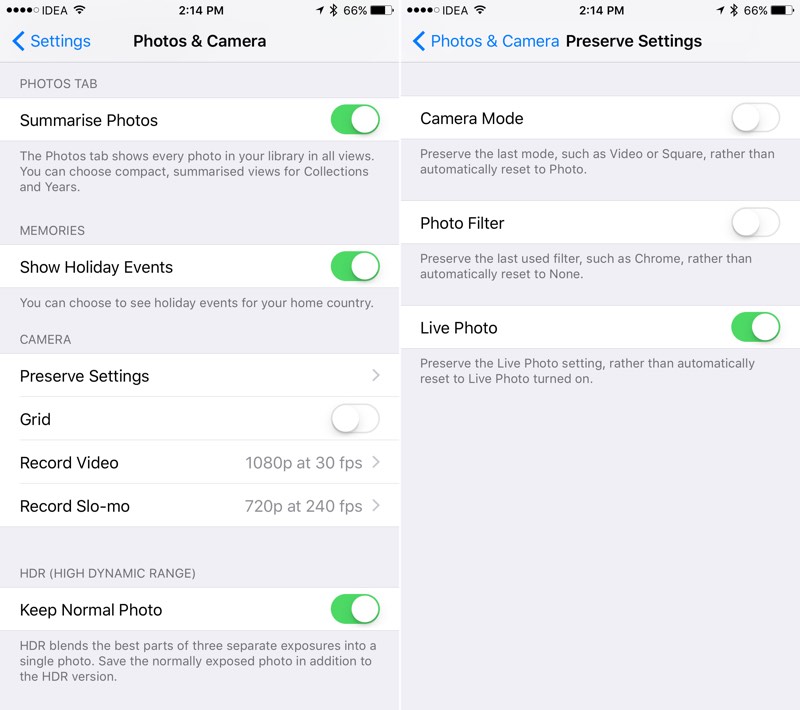








APP review today