Free Apps to Download TODAY ONLY 12/14/2016
December 14, 2016 by macjeff
MailTime Pro-Yahoo Mail,Outlook,Gmail Messenger , Rat On A Snowboard , SomaFM Radio Player and more
iPhone:
 MailTime Pro-Yahoo Mail,Outlook,Gmail Messenger ( $FREE → Free ) MailTime MailTime reimagines the way you deal with email. It grabs your email threads and turns them into bubble chats, allowing you to cut through the clutter and communicate more efficiently. If you want to view the original email, just tap the bubble. MailTime’s smart inbox system also learns from your email behavior, automatically sorting email from accounts you’ve already interacted with into a separate tab, helping you quickly find the threads that matter. The app also includes a bunch of other handy features like the ability to quickly create and assign to-dos using the "@" symbol, warnings for messages that ramble on, and quick access buttons to cloud services.
MailTime Pro-Yahoo Mail,Outlook,Gmail Messenger ( $FREE → Free ) MailTime MailTime reimagines the way you deal with email. It grabs your email threads and turns them into bubble chats, allowing you to cut through the clutter and communicate more efficiently. If you want to view the original email, just tap the bubble. MailTime’s smart inbox system also learns from your email behavior, automatically sorting email from accounts you’ve already interacted with into a separate tab, helping you quickly find the threads that matter. The app also includes a bunch of other handy features like the ability to quickly create and assign to-dos using the "@" symbol, warnings for messages that ramble on, and quick access buttons to cloud services.Universal:
 Rat On A Snowboard ( $FREE → Free ) Donut Games Rat On A Snowboard includes three game modes, two of which are endless distance games. In all three modes you're required to jump over obstacles, perform tricks, and collect stars and cheese to achieve the highest possible score. The game also includes achievements and leaderboards via Game Center.
Rat On A Snowboard ( $FREE → Free ) Donut Games Rat On A Snowboard includes three game modes, two of which are endless distance games. In all three modes you're required to jump over obstacles, perform tricks, and collect stars and cheese to achieve the highest possible score. The game also includes achievements and leaderboards via Game Center. SomaFM Radio Player ( $FREE → Free ) SomaFM SomaFM doesn’t require any registration or additional purchases. Just launch the app, pick a station, and enjoy! Stations can be filtered by popularity or genre, and they can be marked as favorites for quick access. SomaFM offers high and low bandwidth streaming to help avoid data overages. It also includes background streaming support, the ability to share what you’re listening to, and Apple TV and AirPlay support.
SomaFM Radio Player ( $FREE → Free ) SomaFM SomaFM doesn’t require any registration or additional purchases. Just launch the app, pick a station, and enjoy! Stations can be filtered by popularity or genre, and they can be marked as favorites for quick access. SomaFM offers high and low bandwidth streaming to help avoid data overages. It also includes background streaming support, the ability to share what you’re listening to, and Apple TV and AirPlay support. Jigsaw Wonder Kittens Puzzles for Kids ( $FREE → Free ) Eggroll Games LLC You won’t be able to resist the charm of this jigsaw puzzle game. Each of the 36 jigsaw puzzles features an adorable kitten photo to reconstruct. The jigsaw puzzles can be broken up into as few as four pieces and as many as 24. You’re also able to choose whether or not you want a colored background and outline hints. What more could you ask for?
Jigsaw Wonder Kittens Puzzles for Kids ( $FREE → Free ) Eggroll Games LLC You won’t be able to resist the charm of this jigsaw puzzle game. Each of the 36 jigsaw puzzles features an adorable kitten photo to reconstruct. The jigsaw puzzles can be broken up into as few as four pieces and as many as 24. You’re also able to choose whether or not you want a colored background and outline hints. What more could you ask for? Magic Launcher Pro - Launch anything Instantly ( $FREE → Free ) Roxwin Vietnam Technologies Company Limited Magic Launcher has the ability to launch over 100,000 different apps and actions right from your lock screen. Upon launch it’ll need to determine which apps are supported. After it has finished you'll able to add quick access icons for your favorite apps, contacts, settings, and services to your lock screen. The app also includes 3D Touch support.
Magic Launcher Pro - Launch anything Instantly ( $FREE → Free ) Roxwin Vietnam Technologies Company Limited Magic Launcher has the ability to launch over 100,000 different apps and actions right from your lock screen. Upon launch it’ll need to determine which apps are supported. After it has finished you'll able to add quick access icons for your favorite apps, contacts, settings, and services to your lock screen. The app also includes 3D Touch support. Equalizer PRO - volume booster and sound effects ( $FREE → Free ) Pensberg System LP We really like Equalizer Pro because it’s so easy to get great results. If you like to fiddle around with your sound, you can manually adjust the equalizer bars. If you just want to hear your music in its best possible form, choose from the 23 professional effects. While your music is playing you can activate one of the 10 visualizers and watch as they react in real-time. The app also includes the ability to adjust the equalizer quality and output gain. Equalizer Pro is able to tap into your SoundCloud and Spotify accounts as well.
Equalizer PRO - volume booster and sound effects ( $FREE → Free ) Pensberg System LP We really like Equalizer Pro because it’s so easy to get great results. If you like to fiddle around with your sound, you can manually adjust the equalizer bars. If you just want to hear your music in its best possible form, choose from the 23 professional effects. While your music is playing you can activate one of the 10 visualizers and watch as they react in real-time. The app also includes the ability to adjust the equalizer quality and output gain. Equalizer Pro is able to tap into your SoundCloud and Spotify accounts as well.Source link: http://appadvice.com/apps-gone-free
credit : appadvice
Free Apps to Download TODAY ONLY 12/13/2016
December 13, 2016 by macjeff
Context Camera - Stamp & Annotate Photos with Info , Star Wars™ Pinball 4 , Goat Simulator and more
Universal:
 Context Camera - Stamp & Annotate Photos with Info ( $FREE → Free ) Cascode Labs Pty Ltd Context Camera will help ensure you always know where, when, and why a photo was taken. You’re able to determine what information you would like to be included, like location, date, time, and direction, and all of it will be placed over the top of the photo. You’re also able to draw arrows, rectangles, ellipses, and lines to add even more context.
Context Camera - Stamp & Annotate Photos with Info ( $FREE → Free ) Cascode Labs Pty Ltd Context Camera will help ensure you always know where, when, and why a photo was taken. You’re able to determine what information you would like to be included, like location, date, time, and direction, and all of it will be placed over the top of the photo. You’re also able to draw arrows, rectangles, ellipses, and lines to add even more context.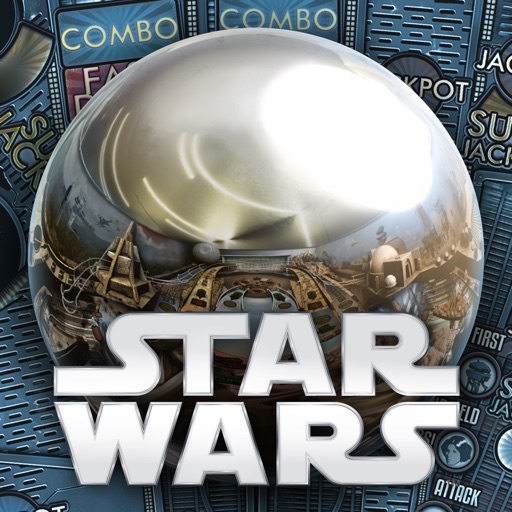 Star Wars™ Pinball 4 ( $FREE → Free ) ZEN Studios Ltd. You're able to join the Galactic Empire or the Rebel Alliance and battle with your friends for leaderboard dominance. Launch your ball onto the table by pulling back on and releasing your finger from the lightsaber. Tap each side of the screen to control your flippers. The table features multiple camera angles to choose from, and quotes and music pulled right from The Empire Strikes Back. Multiple additional themed tables are available via in-app purchase.
Star Wars™ Pinball 4 ( $FREE → Free ) ZEN Studios Ltd. You're able to join the Galactic Empire or the Rebel Alliance and battle with your friends for leaderboard dominance. Launch your ball onto the table by pulling back on and releasing your finger from the lightsaber. Tap each side of the screen to control your flippers. The table features multiple camera angles to choose from, and quotes and music pulled right from The Empire Strikes Back. Multiple additional themed tables are available via in-app purchase. Goat Simulator ( $FREE → Free ) Coffee Stain Studios Have you ever wanted to be a goat? The thought most likely never crossed your mind, but it’s surprisingly entertaining. Take control of a goat and run around doing whatever you please. You’re able to run, jump, lick stuff, ram stuff, and just tip over. The best part is, you’re rewarded for all of it! Your misadventures can also be recorded and shared with the world.
Goat Simulator ( $FREE → Free ) Coffee Stain Studios Have you ever wanted to be a goat? The thought most likely never crossed your mind, but it’s surprisingly entertaining. Take control of a goat and run around doing whatever you please. You’re able to run, jump, lick stuff, ram stuff, and just tip over. The best part is, you’re rewarded for all of it! Your misadventures can also be recorded and shared with the world. Sleep Bug Pro: White Noise Soundscapes & Music Box ( $FREE → Free ) Arnt-Henning Moberg You're able to select from 24 different active scenes. Each one features a realistic background sound along with a handful of additional sound effects that can be toggled on and off at any time. The app also includes a sleep timer, and a 24-hour clock option.
Sleep Bug Pro: White Noise Soundscapes & Music Box ( $FREE → Free ) Arnt-Henning Moberg You're able to select from 24 different active scenes. Each one features a realistic background sound along with a handful of additional sound effects that can be toggled on and off at any time. The app also includes a sleep timer, and a 24-hour clock option. Implosion - Never Lose Hope ( $FREE → Free ) Rayark International Limited Earth has fallen. Only remnants of the human race remain. You and your War-Mech battle suit are the last bastions of hope. You’re able to move around the beautifully rendered 3-D environments using an on-screen joystick. Buttons on the right side of the screen allow you to dash away from your opponents and land crushing blows. A vast arsenal of high-tech weaponry is available at your disposal, which can be upgraded as you progress.
Implosion - Never Lose Hope ( $FREE → Free ) Rayark International Limited Earth has fallen. Only remnants of the human race remain. You and your War-Mech battle suit are the last bastions of hope. You’re able to move around the beautifully rendered 3-D environments using an on-screen joystick. Buttons on the right side of the screen allow you to dash away from your opponents and land crushing blows. A vast arsenal of high-tech weaponry is available at your disposal, which can be upgraded as you progress.Source link: http://appadvice.com/apps-gone-free
credit : appadvice
Free Apps to Download TODAY ONLY 12/12/2016
December 12, 2016 by macjeff
Awesome Voice Recorder Pro - Mp3 Audio Recording , Gismart Ukulele , The Cursed Ship, Collector’s Edition (Full) and more
iPhone:
 The Cursed Ship, Collector’s Edition (Full) ( $FREE → Free ) G5 Entertainment The Ondine, the biggest and most luxurious cruise ship ever created, has been lost at sea during its maiden voyage. As part of the Trident Corporation, it’s up to you to locate the ship and recover what remains. During your own voyage, however, you lose all forms of communication and somehow wind up in two parallel worlds via a mysterious mirror. Search every deck of the massive ship for clues and solve puzzles to escape this nightmare.
The Cursed Ship, Collector’s Edition (Full) ( $FREE → Free ) G5 Entertainment The Ondine, the biggest and most luxurious cruise ship ever created, has been lost at sea during its maiden voyage. As part of the Trident Corporation, it’s up to you to locate the ship and recover what remains. During your own voyage, however, you lose all forms of communication and somehow wind up in two parallel worlds via a mysterious mirror. Search every deck of the massive ship for clues and solve puzzles to escape this nightmare.iPad:
The Cursed Ship, Collector’s Edition HD (Full) ( $FREE → Free ) G5 Entertainment The Ondine, the biggest and most luxurious cruise ship ever created, has been lost at sea during its maiden voyage. As part of the Trident Corporation, it’s up to you to locate the ship and recover what remains. During your own voyage, however, you lose all forms of communication and somehow wind up in two parallel worlds via a mysterious mirror. Search every deck of the massive ship for clues and solve puzzles to escape this nightmare.
The Ondine, the biggest and most luxurious cruise ship ever created, has been lost at sea during its maiden voyage. As part of the Trident Corporation, it’s up to you to locate the ship and recover what remains. During your own voyage, however, you lose all forms of communication and somehow wind up in two parallel worlds via a mysterious mirror. Search every deck of the massive ship for clues and solve puzzles to escape this nightmare.Universal:
 Awesome Voice Recorder Pro - Mp3 Audio Recording ( $FREE → Free ) Newkline Co., Ltd. Awesome Voice Recorder, or AVR for short, is one of the most feature-rich audio recorders in the entire App Store. It allows you to record audio in MP3, WAV, or M4A formats. There’s no limit to the amount of audio you can record, and a wave display allows you to view your recording status. Each recording can include a description in order to keep things tidy and neat. You’re also able to tap into your favorite cloud services to store audio files. The app is absolutely loaded with other features like Bluetooth support, four mic designs, and a variety of playback and editing options.
Awesome Voice Recorder Pro - Mp3 Audio Recording ( $FREE → Free ) Newkline Co., Ltd. Awesome Voice Recorder, or AVR for short, is one of the most feature-rich audio recorders in the entire App Store. It allows you to record audio in MP3, WAV, or M4A formats. There’s no limit to the amount of audio you can record, and a wave display allows you to view your recording status. Each recording can include a description in order to keep things tidy and neat. You’re also able to tap into your favorite cloud services to store audio files. The app is absolutely loaded with other features like Bluetooth support, four mic designs, and a variety of playback and editing options.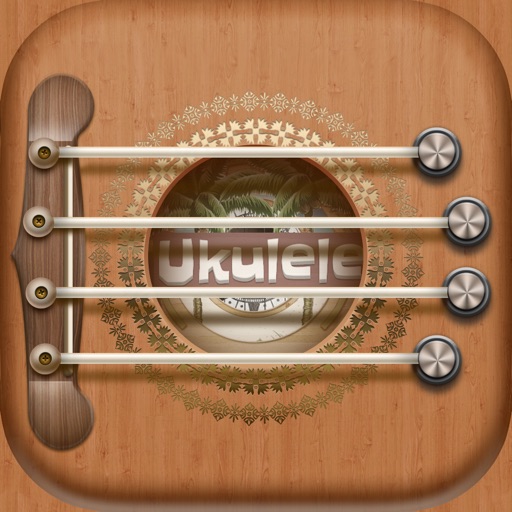 Gismart Ukulele ( $FREE → Free ) Gismart You’re able to strum, pluck, and strike the strings to play chords of varying complexities. Search through the huge database of chords with tabs to find something to play, or just wing it and see what you can come up with. The app includes support for right- and left-handed musicians, Hi-Fi sound, a songbook, and two types of ukuleles to play.
Gismart Ukulele ( $FREE → Free ) Gismart You’re able to strum, pluck, and strike the strings to play chords of varying complexities. Search through the huge database of chords with tabs to find something to play, or just wing it and see what you can come up with. The app includes support for right- and left-handed musicians, Hi-Fi sound, a songbook, and two types of ukuleles to play. Wanted Poster Pro ( $FREE → Free ) Nestor Borgo You're able to choose from eight different templates. They range in style from classic western to totally sci-fi. To personalize the poster, you can import a photo from your library or take a new one in-app. Then add some hilarious captions, and share your creation via Twitter, Facebook, or email.
Wanted Poster Pro ( $FREE → Free ) Nestor Borgo You're able to choose from eight different templates. They range in style from classic western to totally sci-fi. To personalize the poster, you can import a photo from your library or take a new one in-app. Then add some hilarious captions, and share your creation via Twitter, Facebook, or email.Source link: http://appadvice.com/apps-gone-free
credit : appadvice
iOS 10.2 Features and Updates: What’s New
December 12, 2016 by macjeff

For a point-one update, iOS 10.2 is jam packed with some interesting, some amusing and some very useful features. There’s the whole new TV app, 70+ new emojis and some much important UI and feature fixes to the Music app.
With Apple widely expected to release iOS 10.2 this week, check out everything that’s new in the iOS 10.2 update below.
1. Over 70 New Emojis

First, let’s talk about the most important thing that’s going to get you and all your friends to quickly update to iOS 10.2 – a buttload of new emojis (especially the shirt one).
iOS 10.2 embraces the Unicode 9 standard and adds over 70 new emojis while redesigning and updating a lot of old ones.
The wolf face has been redesigned to actually look more like a wolf face. There’s a clown face emoji (because everyone loves clowns). And there are new animal emojis like Fox, Duck, Squid and more. To view the entire list of new emojis, check out Emojipedia’s blog post.
2. New Wallpapers for iPhone 7 and iPhone 7 Plus

You might have seen new wallpapers used in iPhone 7 and iPhone 7 Plus’s promotion material. These 3 new wallpapers are now available in iOS 10.2 (just for iPhone 7 and iPhone 7 Plus though). Interestingly, the colors are based on the bodies of the first iMacs.
If you don’t have the new iPhones, you can of course download the wallpapers from other sources (like from here).
3. SOS Feature for iPhone
(adsbygoogle = window.adsbygoogle || []).push({});iOS 10.2 gets Apple Watch’s Emergency SOS feature that contacts local emergency services when you press a key combination. For the iPhone, you need to click the power button 5 times to engage the feature. You can turn off the feature from “Settings” -> “General“. The service is currently under testing and is only available in India.
4. New Now Playing Splash Screen
The Music app in iOS 10 was a big improvement, except for the Now Playing screen. Apple’s decision to hide the Shuffle and Repeat buttons below the fold and not providing any kind of visual cue that there’s any content down below, was met with universal outrage.

Apple’s solution to this isn’t to actually redesign the screen. But instead they’ve added a splash screen that a user will see the first time they open the Now Playing screen. This tells them they can swipe up to view the Shuffle button and Up Next queue.
5. Redesigned Shuffle and Repeat Buttons
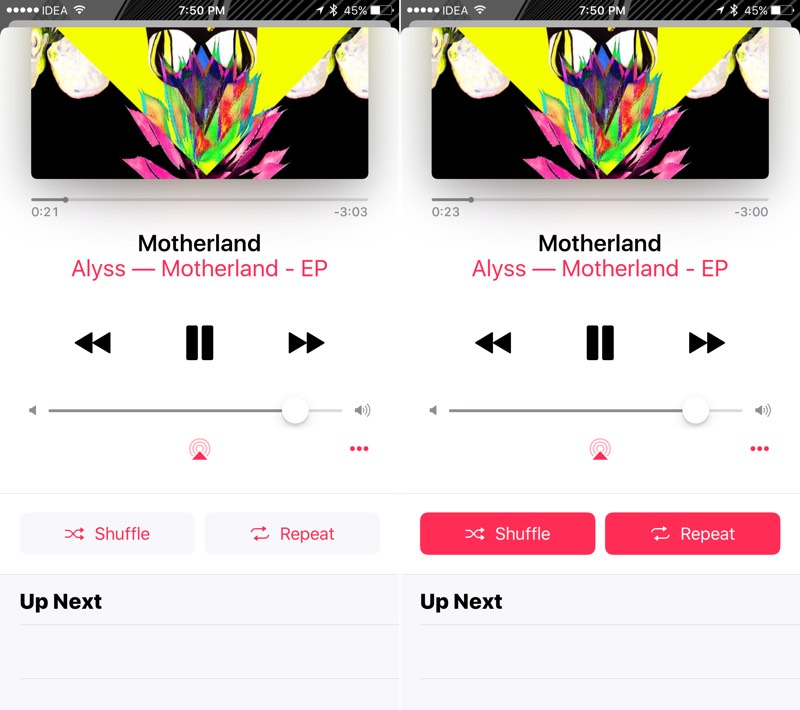
Once you do scroll up, you’ll get redesigned Shuffle and Repeat buttons. They’re now actually designed like buttons, along with text, to make them more obvious.
6. TV App Replaces Video App
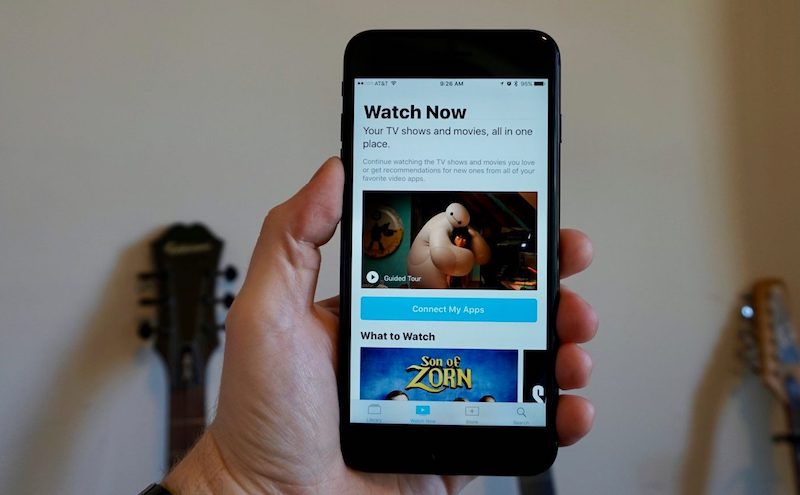
Apple showed off the new TV app for the Apple TV and iOS devices at the MacBook Pro event. While the Apple TV app is still far off, the iOS app is here. When you update to iOS 10.2 (and you’re in the region where the TV app is currently supported, the US), you’ll find the new TV app. You’ll also find that the Videos app is no more.
The new TV app lets you play all your purchases from iTunes. But the hot new feature is in the “Watch Now” section. This is where you’ll be able to connect all your media apps to the TV app and get a singular experience for watching all compatible content.
7. You Can Get Video App Back from the App Store
(adsbygoogle = window.adsbygoogle || []).push({});I don’t live in the US so I didn’t get the TV app and the Videos app was still there. But if you’re in the US and you’d rather keep using the Videos app (for things like Home sharing), you can re-download it from the App Store (just like a number of other stock apps).
8. New TV and Videos Widget
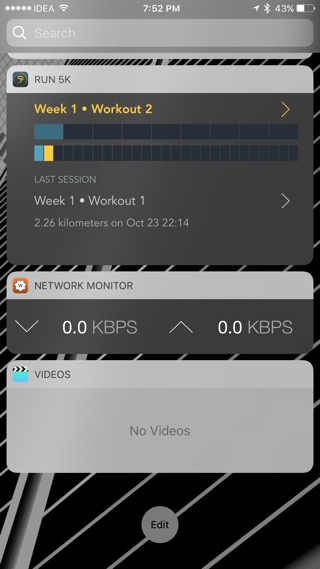
Depending on which app you have, you’ll find a new widget. Both TV and Videos app widget do a simple thing. They list the media you were most recently playing and give you a quick way to resume and start watching it.
9. Enable Single Sign-On
Sign Sign-On lets cable subscribers log into all the channel apps using only one login. Once you do this on your iPhone or iPad, the content from all available apps will be displayed in the TV app.

Open the Settings app and tap on “TV Provider“. Select your TV provider. Currently, Dish, GVTC, Hotwire and Sling TV are the available options. Then just login with your details.
10. Notification Center Remembers Where You Left Off
This is according to me, the second best feature in iOS 10.2. I find myself using widgets a lot, now that they’re a swipe away from literally anywhere in iOS. But one annoying thing was that I’d have to scroll down to my most used widget – the calculator – all to frequently. This has been solved in iOS 10.2.
iOS now remembers the last state in both Notification Center and Today View. So if you were using a widget from the Notification Center last, swipe down and boom, you’ll be there again.
11. Hiding Contact Photo in Messages Actually Works
 (adsbygoogle = window.adsbygoogle || []).push({});
(adsbygoogle = window.adsbygoogle || []).push({});When you turn off the “Show Contact Photos” option from the “Messages” section “Settings” app, all contact photos will actually disappear now. Previously, iOS 10 still showed contact photos in conversation, that’s no longer the case.
12. Quick Response Doesn’t Lose Text When Switching To App
In iOS 10.2, if you’re tying a response to a message in quick response, and you choose to open the app, the text you’ve already written will no longer be lost.
13. New Full Screen Effects: Celebration and Love
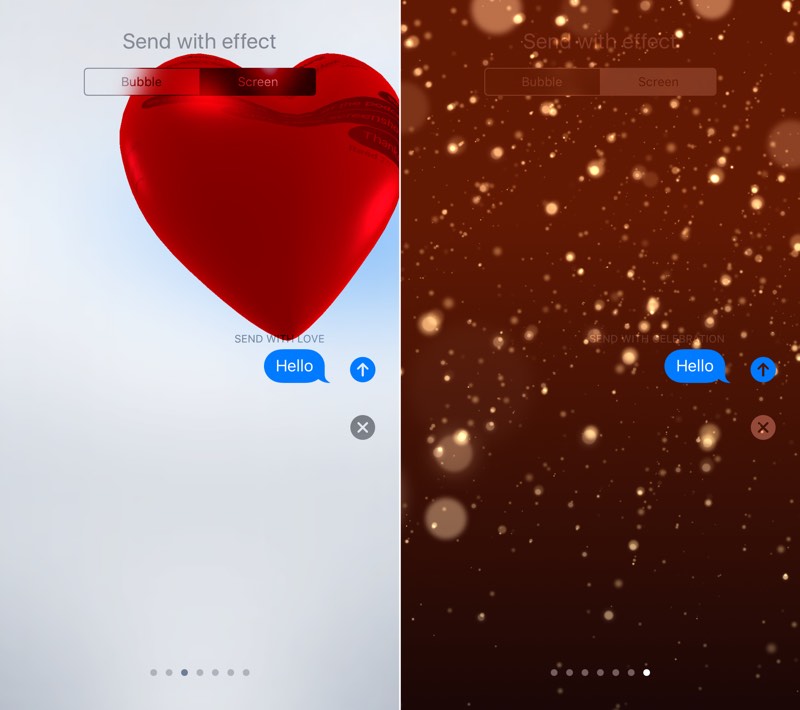
iMessage also get some love. First time since iOS 10 release, Apple is adding two new effects. Celebration and Love. Love effect is quite similar to Balloons. Here, it’s hearts.
14. Disable Press and Hold Home Button To Speak
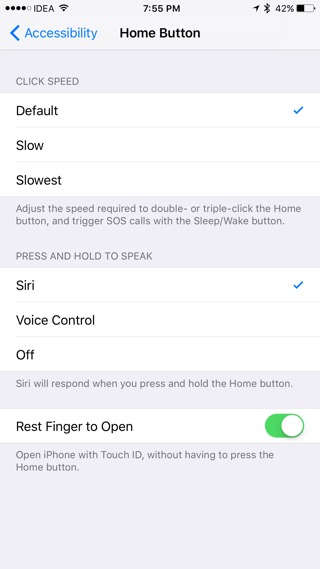
You’ll find a new option in for “Home button” settings in “Accessibility“. From the “Press and Hold Home Button to Speak” section you can switch from Siri to plain old Voice Control or just turn the feature off altogether.
15. New Siri Splash Screen

If you turn off Siri, the next time you press and hold the Home button, you’ll get a new splash screen giving you information about Siri and giving you options to turn it back on again.
16. Sort Playlist
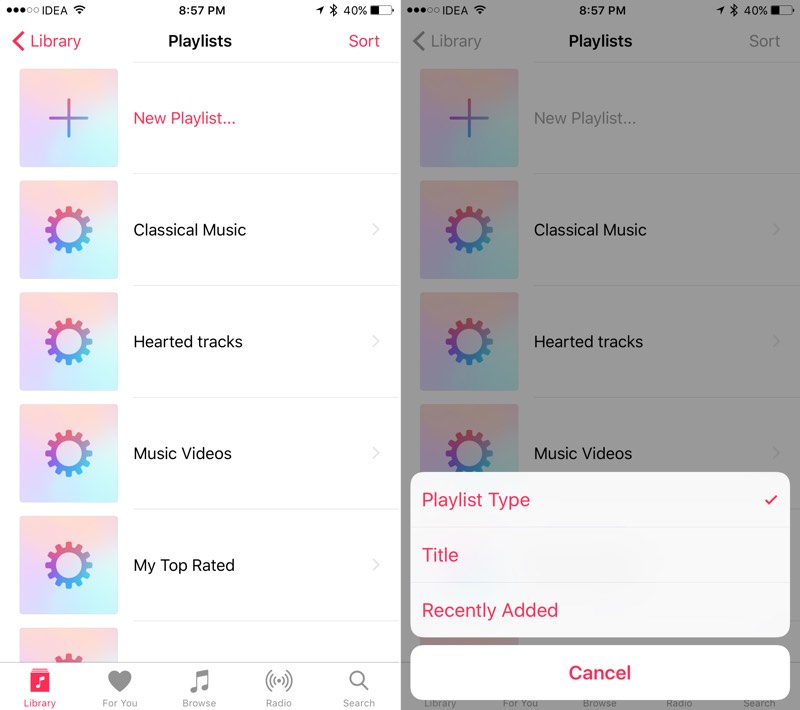
The updated Music app also adds the ability to sort items. From Library, when you tap on Playlists, you’ll find a Sort option in the top-right. Tap on it and you’ll find 3 sorting options – Playlist Type, Title and Recently added.
Albums and Songs categories also have the “Sort” option (Title and Artist). Artists option still doesn’t.
17. Star Ratings in Music App Are Back

iOS 10 replaced star ratings with the Heart button. But now, thanks to the revolt by Star rating fans, they’re back. You’ll find them in the options menu, when you tap the three dotted menu or when you 3D Touch a song item.
18. Preserve Camera Settings
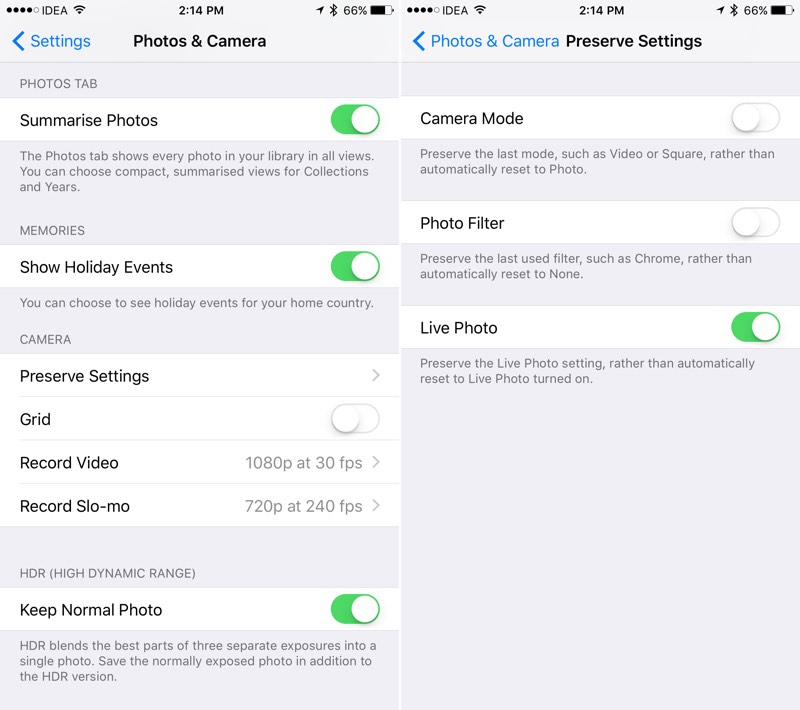
You’ll now be able to preserve settings for the Camera mode, Photo Filter and Live Photo. So instead of being reset, they’ll carry on being the same every time you launch the Camera app.
Your Favorite New iOS 10.2 Feature
What’s your favorite new thing about iOS 10.2? Share with us in the comments below.
.adslot_1 { width: 300px; height: 250px; } @media (min-width:340px) { .adslot_1 { width: 336px; height: 280px; } }credit : midatlanticconsulting
Free Apps to Download TODAY ONLY 12/11/2016
December 11, 2016 by macjeff
Solar Walk 2 - Space Missions & Solar System in 3D , Dream-X , Unicorn Glitterluck - Rainbow Adventure for kids and more
iPad:
Dream-X ( $FREE → Free ) Pavel Tarabrin No matter how big or small the idea, Dream-X will help you realize it in visual form. You’re able to choose from two different themes and then get right to your mind mapping. Start off with a single idea and then branch out from there. You’re able to create new branches by selecting the idea you want them to branch off from and then tapping and holding on a spot on the screen. Each branched off idea can be color coded, include photo and message, include a task or subtask, and sport an icon. You’re able to freely rearrange your ideas just by dragging them around the canvas. You’re also able to export your mind maps and share them via email. The app includes tutorial videos and samples to help you get started.
No matter how big or small the idea, Dream-X will help you realize it in visual form. You’re able to choose from two different themes and then get right to your mind mapping. Start off with a single idea and then branch out from there. You’re able to create new branches by selecting the idea you want them to branch off from and then tapping and holding on a spot on the screen. Each branched off idea can be color coded, include photo and message, include a task or subtask, and sport an icon. You’re able to freely rearrange your ideas just by dragging them around the canvas. You’re also able to export your mind maps and share them via email. The app includes tutorial videos and samples to help you get started.Universal:
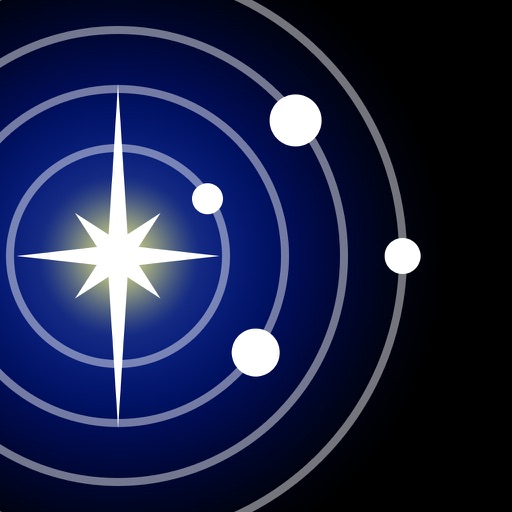 Solar Walk 2 - Space Missions & Solar System in 3D ( $FREE → Free ) Vito Technology Inc. Solar Walk 2 brings the solar system to life. You’re able to travel around the solar system with swipes and zoom in using common gestures. Zooming in will slow time down to a crawl while zooming out will send it speeding into the future. You’re also able to jump to a specific date in time to view how the planets align. The app includes stunning detail of planetary atmospheres, solar flares, auroras, and asteroid belts.
Solar Walk 2 - Space Missions & Solar System in 3D ( $FREE → Free ) Vito Technology Inc. Solar Walk 2 brings the solar system to life. You’re able to travel around the solar system with swipes and zoom in using common gestures. Zooming in will slow time down to a crawl while zooming out will send it speeding into the future. You’re also able to jump to a specific date in time to view how the planets align. The app includes stunning detail of planetary atmospheres, solar flares, auroras, and asteroid belts. Unicorn Glitterluck - Rainbow Adventure for kids ( $FREE → Free ) Fox and Sheep GmbH Unicorn Glitterluck is a 3-D runner designed specifically for children. All they need to do is tap to jump and guide their unicorn to the magic castle. Along the way they can collect jewels, and when they reach the end they’ll be tasked with counting them up. The game also includes the ability to completely customize the unicorn.
Unicorn Glitterluck - Rainbow Adventure for kids ( $FREE → Free ) Fox and Sheep GmbH Unicorn Glitterluck is a 3-D runner designed specifically for children. All they need to do is tap to jump and guide their unicorn to the magic castle. Along the way they can collect jewels, and when they reach the end they’ll be tasked with counting them up. The game also includes the ability to completely customize the unicorn. PitchFork ( $FREE → Free ) W Wickham PitchFork is simple and straightforward. It allows you to select and play any non-DRM song from your library. Then slide your finger up and down over the screen to adjust the pitch and playback speed. Pitch and playback speed can be adjusted independently as well.
PitchFork ( $FREE → Free ) W Wickham PitchFork is simple and straightforward. It allows you to select and play any non-DRM song from your library. Then slide your finger up and down over the screen to adjust the pitch and playback speed. Pitch and playback speed can be adjusted independently as well. Hidden Objects: Zombies Escape ( $FREE → Free ) Crisp App Studio You’ll have to search the entire institute for clues that will lead you to the wacky zombies. While searching for objects within a scene you’re able to get a closer look with the usual pinch-to-zoom gesture, and you can receive a hint if you get stuck. Don’t just tap wildly on a scene, either. It will cost you points and remove your multiplier. You’re not just on the hunt for objects, however, as you’ll also be presented with puzzles and have to spot the differences in some scenes.
Hidden Objects: Zombies Escape ( $FREE → Free ) Crisp App Studio You’ll have to search the entire institute for clues that will lead you to the wacky zombies. While searching for objects within a scene you’re able to get a closer look with the usual pinch-to-zoom gesture, and you can receive a hint if you get stuck. Don’t just tap wildly on a scene, either. It will cost you points and remove your multiplier. You’re not just on the hunt for objects, however, as you’ll also be presented with puzzles and have to spot the differences in some scenes.Source link: http://appadvice.com/apps-gone-free
credit : appadvice




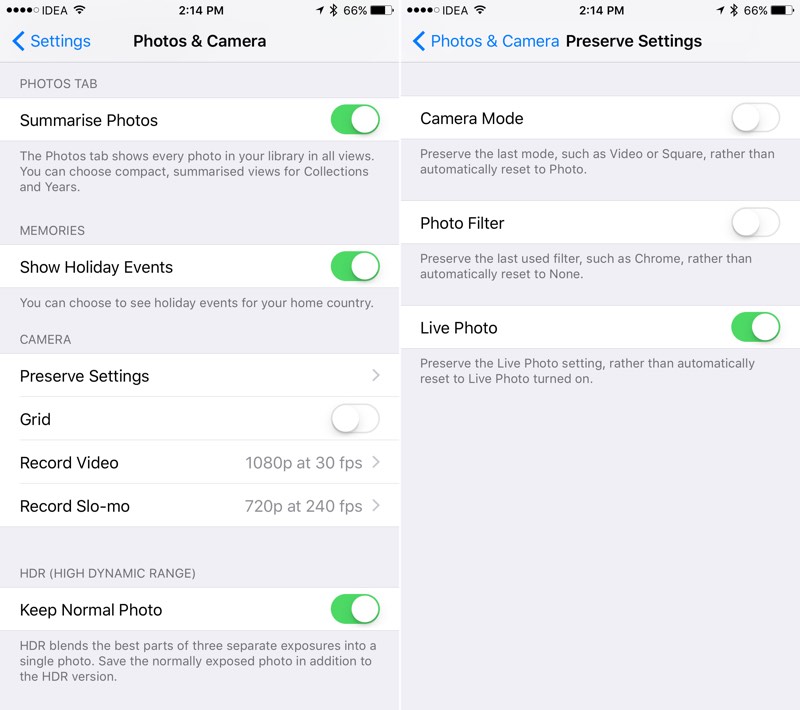





APP review today