Free Apps to Download TODAY ONLY 07/16/2017
July 16, 2017 by RSS Feed
Flashback - Sci-Fi Style Calendar , Levitagram - Levitation Photo Camera for Dummies! , White Noise: sounds for sleep and relaxing and more
iPhone:
 Flashback - Sci-Fi Style Calendar ( $1.99 → Free ) OCTUDIO Flashback has a super sci-fi look and feel. You’re able to view all of your upcoming events on the bright and easy to read calendar, or you can get a look at them in list form by swiping up on the screen. Swipe horizontally to access different months and watch the animations unfold. Tap on a date to schedule a new event, which can include a start and end time, location, memo, and an alert.
Flashback - Sci-Fi Style Calendar ( $1.99 → Free ) OCTUDIO Flashback has a super sci-fi look and feel. You’re able to view all of your upcoming events on the bright and easy to read calendar, or you can get a look at them in list form by swiping up on the screen. Swipe horizontally to access different months and watch the animations unfold. Tap on a date to schedule a new event, which can include a start and end time, location, memo, and an alert.Universal:
 Levitagram - Levitation Photo Camera for Dummies! ( $1.99 → Free ) LOCQL, Inc. To make it seem as if your subject is levitating, start off by taking two separate photos. The first photo should be of your subject in its environment, and the second should be the environment without your subject. Make sure to keep the camera steady between photos in order to get the best results. Levitagram will automatically align and stitch together the two photos, so all that’s left for you to do is cut out the parts you don’t want. When you’re finished creating your magical photo, you’re able to save it or share it via Twitter, Facebook, Instagram, Messages, or email.
Levitagram - Levitation Photo Camera for Dummies! ( $1.99 → Free ) LOCQL, Inc. To make it seem as if your subject is levitating, start off by taking two separate photos. The first photo should be of your subject in its environment, and the second should be the environment without your subject. Make sure to keep the camera steady between photos in order to get the best results. Levitagram will automatically align and stitch together the two photos, so all that’s left for you to do is cut out the parts you don’t want. When you’re finished creating your magical photo, you’re able to save it or share it via Twitter, Facebook, Instagram, Messages, or email. White Noise: sounds for sleep and relaxing ( $0.99 → Free ) Dmitriy Pushkarev White Noise allows you to browse through its collection of more than 50 looped sounds with a swipe. To save on storage space, the sounds need to be downloaded one by one. You can mark your favorites with a tap for quick access later on. The app also includes a sleep timer and an alarm.
White Noise: sounds for sleep and relaxing ( $0.99 → Free ) Dmitriy Pushkarev White Noise allows you to browse through its collection of more than 50 looped sounds with a swipe. To save on storage space, the sounds need to be downloaded one by one. You can mark your favorites with a tap for quick access later on. The app also includes a sleep timer and an alarm. Drop The Chicken 2 ( $0.99 → Free ) Jesse Kuronen [videojs autoplay="true" mp4="https://handoff-cdn.appadvice.com/apptributes/109580063382635249159/1446853961010-1st-jump-2908-half-no-audio.mp4"> Chuck has been captured by an evil monkey ring master. To escape from the circus, you must help Chuck perform pool diving tricks while catching bugs along the way. While Chuck is on his platform, you’re required to move a wide variety of objects to ensure he safely lands in the pool. When you believe you have everything just right, flip the switch and see how he performs. The game includes 100 puzzles, five bonus levels, and in-game helping hands.
Drop The Chicken 2 ( $0.99 → Free ) Jesse Kuronen [videojs autoplay="true" mp4="https://handoff-cdn.appadvice.com/apptributes/109580063382635249159/1446853961010-1st-jump-2908-half-no-audio.mp4"> Chuck has been captured by an evil monkey ring master. To escape from the circus, you must help Chuck perform pool diving tricks while catching bugs along the way. While Chuck is on his platform, you’re required to move a wide variety of objects to ensure he safely lands in the pool. When you believe you have everything just right, flip the switch and see how he performs. The game includes 100 puzzles, five bonus levels, and in-game helping hands.Source link: http://appadvice.com/apps-gone-free
credit : appadvice
Free Apps to Download TODAY ONLY 07/15/2017
July 15, 2017 by RSS Feed
Atom Run , Blinq: Simple Expense Tracker Spendings Analytics , Sago Mini Monsters and more
iPhone:
 Blinq: Simple Expense Tracker Spendings Analytics ( $2.99 → Free ) Tomasz Koszyk [videojs autoplay="true" mp4="https://siri-cdn.appadvice.com/apptributes/us-east-1%3A8aa41638-fba4-4399-b192-29ee08a7b61c/1477404130198_BlinqStats_6045-half-no-audio.mp4"> Blinq makes it easy to track where your money is going. Before you do anything, you’ll want to choose your currency, determine a budget, and create expense categories that match the way you spend your money. Then every time money leaves your hand, simply record it within the app or from your Apple Watch. Blinq provides visual queues to ensure you know where you’re money is going and when you’re about to break the bank. The app also includes Touch ID support.
Blinq: Simple Expense Tracker Spendings Analytics ( $2.99 → Free ) Tomasz Koszyk [videojs autoplay="true" mp4="https://siri-cdn.appadvice.com/apptributes/us-east-1%3A8aa41638-fba4-4399-b192-29ee08a7b61c/1477404130198_BlinqStats_6045-half-no-audio.mp4"> Blinq makes it easy to track where your money is going. Before you do anything, you’ll want to choose your currency, determine a budget, and create expense categories that match the way you spend your money. Then every time money leaves your hand, simply record it within the app or from your Apple Watch. Blinq provides visual queues to ensure you know where you’re money is going and when you’re about to break the bank. The app also includes Touch ID support.Universal:
 Atom Run ( $2.99 → Free ) Fingerlab [videojs autoplay="true" mp4="https://springboard-cdn.appadvice.com/generated-app-plays/598232243/133701632-1481035910389-half-no-audio.mp4"> The year is 2264. An unprecedented disaster has put an end to all life. It’s up to you to run, jump, and push your way through a mechanical world in order to collect atoms and molecules to restore life before it’s too late. You’re able to control Elgo via precise on-screen controls, or you can utilize an Apple-approved game controller. The game includes multiple zones and levels to play through, crisp 3-D graphics, original music from King Q4, and achievements and leaderboards via Game Center.
Atom Run ( $2.99 → Free ) Fingerlab [videojs autoplay="true" mp4="https://springboard-cdn.appadvice.com/generated-app-plays/598232243/133701632-1481035910389-half-no-audio.mp4"> The year is 2264. An unprecedented disaster has put an end to all life. It’s up to you to run, jump, and push your way through a mechanical world in order to collect atoms and molecules to restore life before it’s too late. You’re able to control Elgo via precise on-screen controls, or you can utilize an Apple-approved game controller. The game includes multiple zones and levels to play through, crisp 3-D graphics, original music from King Q4, and achievements and leaderboards via Game Center. Sago Mini Monsters ( $2.99 → Free ) Sago Sago [videojs autoplay="true" mp4="https://springboard-cdn.appadvice.com/wp-content/appadvice-v2-media/2015/08/Sago-Mini-Monsters-color_31578cd957f205bb5824edcff387dad6-half-no-audio.mp4"> Sago Mini Monsters allows your child’s creative side to shine. They get to start off by painting the face of a colorful monster. It will then grow horns, eyes, and a mouth. Just tap and drag each piece to switch it out with another. The monster can be fed with the food that floats to the top of the goo from which it came. Once the monster has had its fill it will need its teeth brushed. Other objects will also randomly float to the top of the goo, which can be applied to the monster before it gets its photo taken.
Sago Mini Monsters ( $2.99 → Free ) Sago Sago [videojs autoplay="true" mp4="https://springboard-cdn.appadvice.com/wp-content/appadvice-v2-media/2015/08/Sago-Mini-Monsters-color_31578cd957f205bb5824edcff387dad6-half-no-audio.mp4"> Sago Mini Monsters allows your child’s creative side to shine. They get to start off by painting the face of a colorful monster. It will then grow horns, eyes, and a mouth. Just tap and drag each piece to switch it out with another. The monster can be fed with the food that floats to the top of the goo from which it came. Once the monster has had its fill it will need its teeth brushed. Other objects will also randomly float to the top of the goo, which can be applied to the monster before it gets its photo taken. Young Living Essential Oils Reference Guide ( $6.99 → Free ) helder lourenzi Young Living Essential Oils aims to be your definitive guide for essential oils. It includes four different sections: Oils, Ailments, Blends, and Uses. Each section can be browsed alphabetically, or you can search for something specific. The listings within the categories include tons of detailed information along with the ability to add notes and save them for later.
Young Living Essential Oils Reference Guide ( $6.99 → Free ) helder lourenzi Young Living Essential Oils aims to be your definitive guide for essential oils. It includes four different sections: Oils, Ailments, Blends, and Uses. Each section can be browsed alphabetically, or you can search for something specific. The listings within the categories include tons of detailed information along with the ability to add notes and save them for later.Source link: http://appadvice.com/apps-gone-free
credit : appadvice
Sticky AI, Picsew, RoverPass, and other apps to check out this weekend
July 15, 2017 by RSS Feed
This week’s edition of our Apps of the Week roundup features a sticker-maker, screenshot-stitcher, and an app for locating and reserving campsites. And as usual, we’ve selected two great new games for you to check out.
Sticky AI
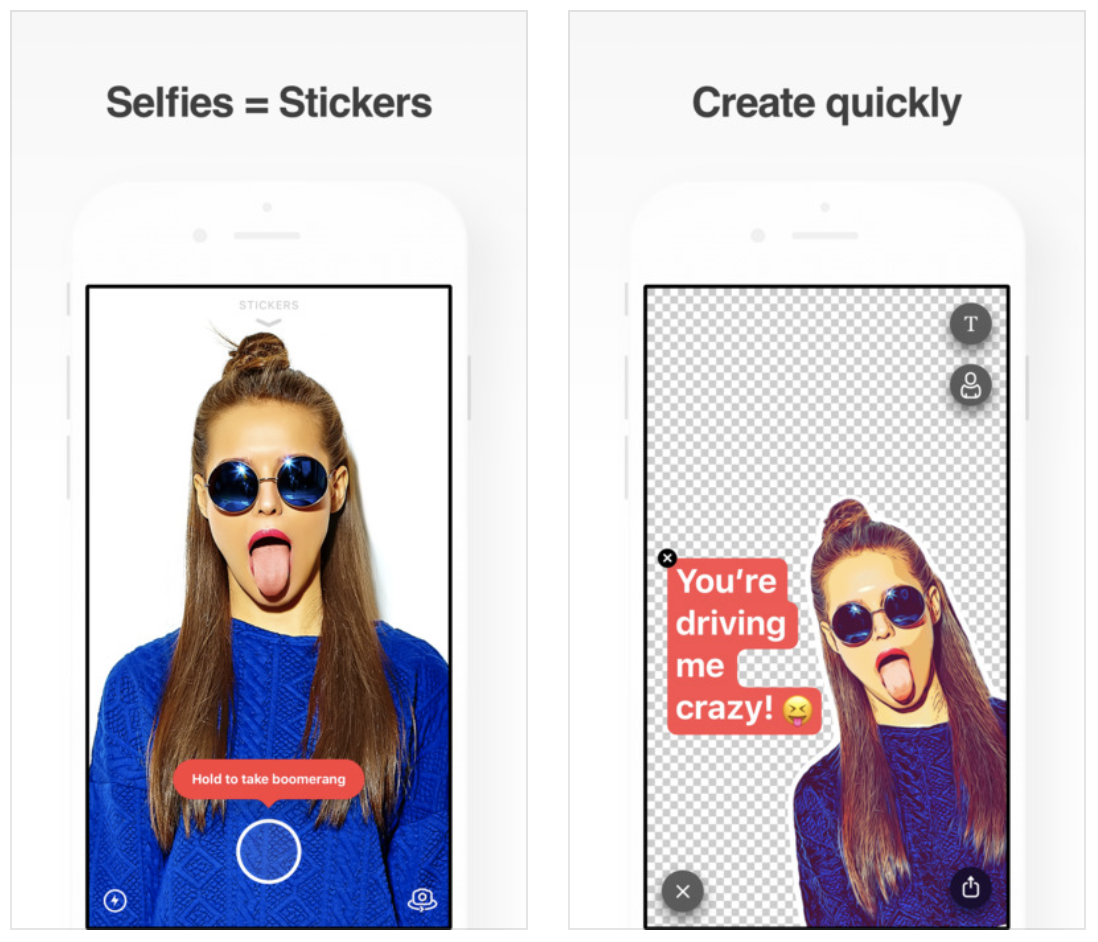
Sticky AI uses artificial intelligence to help you create your own selfie-stickers incredibly fast. Create still and animated stickers, save them to the sticker pack and share them easily across your favorite messaging apps. Features include awesome comic and cartoon-like sticker styles, bright and colorful backgrounds to choose from, and a simple and clean user interface. For me it’s kind of like having Instagram or Snapchat stickers in all of your favorite social apps. Sticky AI is available for free.
Picsew
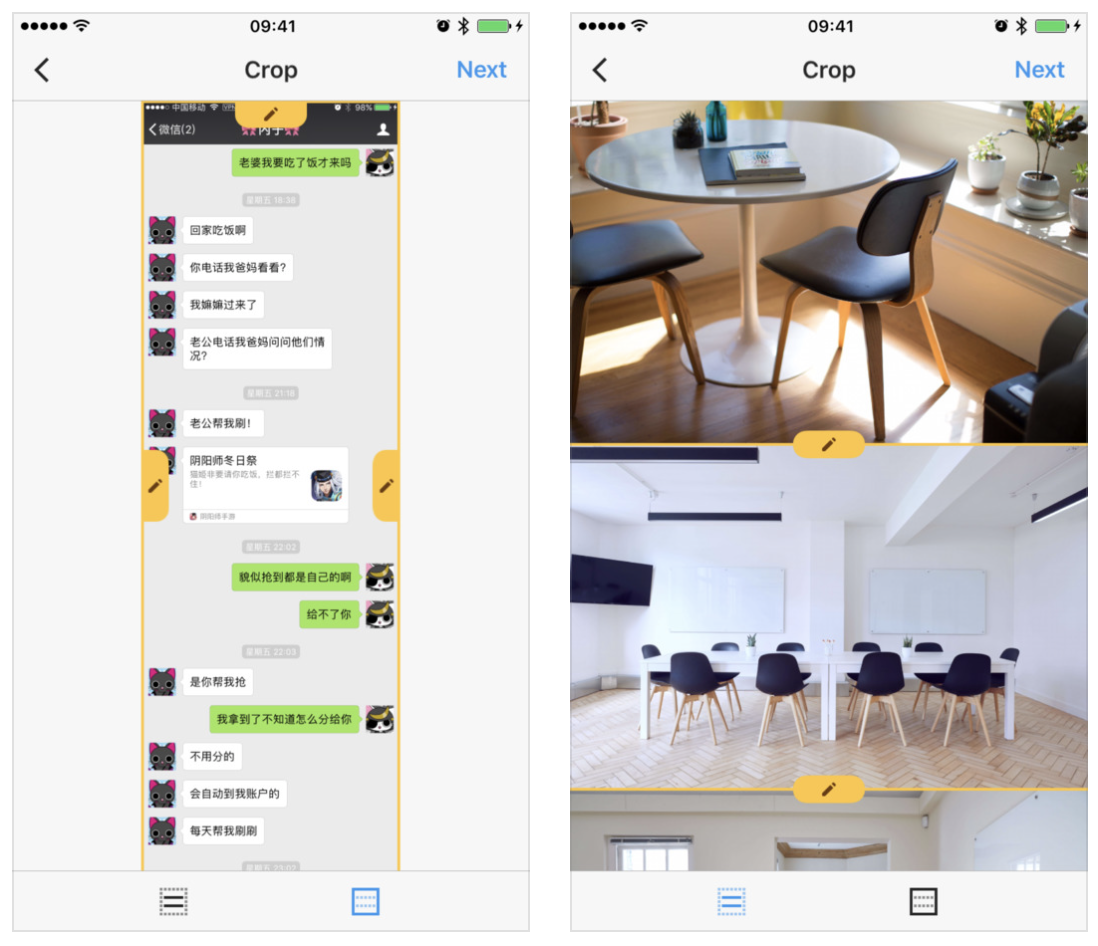
In the market for a screenshot-stitching app? Check out Picsew. It’s not a new app, but it just received a big update. Picsew can automatically merge multiple screenshots into a single image. The developer says it has the leading auto-stitching success rate among similar products, and it also has a manual stitching option for more complex projects. Other features include support for both vertical and horizontal screenshots, high resolution output, watermarks and more. Picsew is available for $0.99.
RoverPass
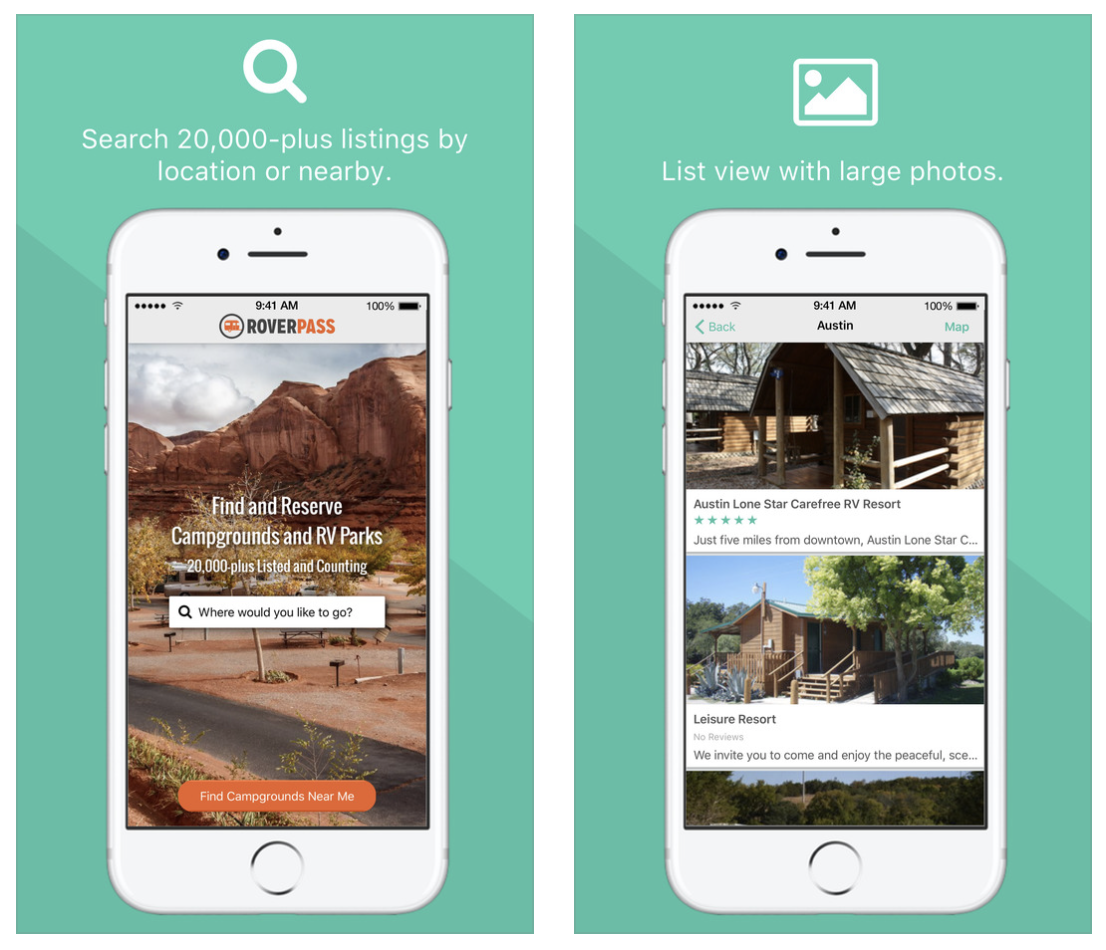
It’s that time of year again! Search, compare, and book with thousands of other travelers using RoverPass. With more than 20,000 campgrounds across the country, RoverPass is the only directory to offer nationwide booking through its online travel agency service. Other features include quick-loading search results, large photos, map exploration, online booking, and more. This isn’t a new app, but if you like to camp and haven’t checked it out, it may be worth doing so. It has one of the largest campground databases of any app I’ve seen. RoverPass is available for free.
Dice Smash
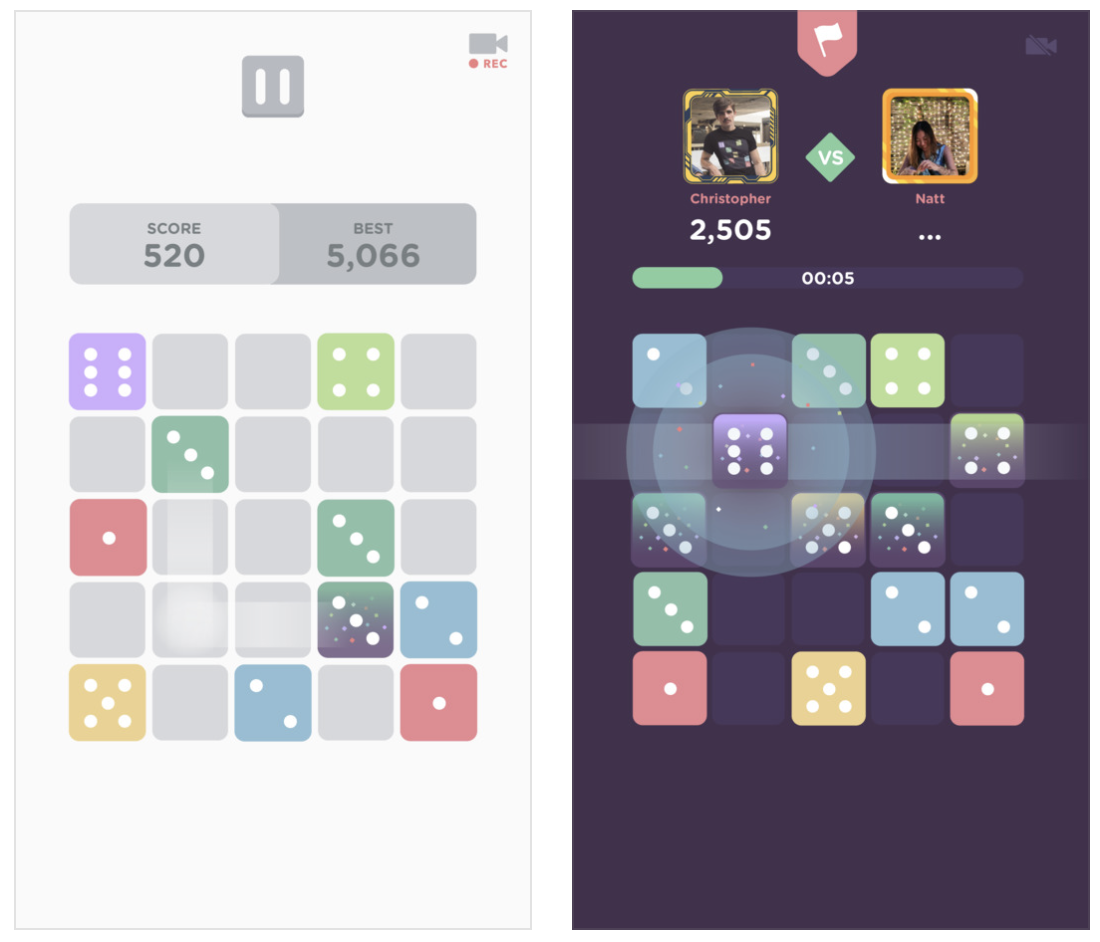
In the mood to try a new puzzler this weekend? Check out Dice Smash. This game is simple, with the goal of tapping empty spaces between pairs of dice in an effort to clear the board. Features include daily challenges, support for Apple Watch and iMessage, and a gorgeous interface. Think you have what it takes to smash the dice? Try it. Dice Smash is available for free.
Street Fighter IV Champion Edition

A new warrior has entered the ring. Street Fighter 4: Champion Edition perfects the winning gameplay formula of its predecessor by offering higher resolution graphics, three new characters (Poison, Ibuki and Dudley), wide screen support for newer iOS devices and a host of updates and refinements. Long time Street Fighter fans can jump into the action and have an instant familiarity with the controls. For more casual players, Street Fighter 4 features numerous settings and tutorials that put you on the path to victory. Street Fighter IV Champion Edition is available for $5.
More apps to check out
- Pocketdex app by Majd Alfhaily and Surenix complements Pokémon GO
- Apple's free app of the week: illi
- Fantastical for Mac gains attachment and travel time support, time to leave alerts & more
credit : idownloadblog
Hear Puzzles Come to Life in Resynth
July 14, 2017 by RSS Feed
Resynth ($1.99) by Polyphonic is a musical puzzle game that is all about hearing the puzzle come to life through sound. In the end, Resynth is here to provide relaxation and stimulation through music. If you enjoyed games like Echo: A Music Game and Bebop Puzzle Beat, then you will love what Resynth brings to the table.
Ever since I started middle school and discovered music, it’s become a big part of my life. I can’t go a day without listening to some of my favorite albums, and I love to discover new tunes each day if I can. I may not have musical talent of my own (never learned) but I can definitely appreciate good music when I hear it. It’s also known that I have a strong love for puzzle games, so when the two combine, you can bet that it’s a must for me. When I saw Resynth on the App Store this week, it intrigued me because of the unique concept — there aren’t too many musical puzzlers out there, after all. After giving it a whirl, I can say that it does not disappoint.
App Feels Like

Resynth
Polyphonic Lp Pty Ltd
Visually, Resynth is rather impressive with a simple and clean minimalistic aesthetic. Everything is flat with uncomplicated icons that are easy to see and recognize. When you look at Resynth, it’s like a combination of retro and futuristic in one, which is nice eye candy. The color palette ranges from soft pastel shades to bold and vibrant hues that all contrast nicely with the background color. The lights on the grid are noticeable from a distance and it’s straightforward when it comes to what needs to be done. Animations are smooth and fluid, especially when the puzzle starts coming to life with music.
What makes Resynth different from other puzzles is the fact that music plays an integral part in this game. This is definitely a game that one should play with the music on, and preferably with some good headphones. Resynth features a soothing synth-pop style soundtrack, which makes sense since the game acts like a synthesizer. Each stage will start with a few beeps and clicks, but as you push the objects into place, the track slowly puts itself together. The final product plays once the puzzle is complete and comes to life.
Like other puzzle games, Resynth is level-based, and right now there are 72 puzzles to solve with the initial download. If you finish all of those and want more, there are more level packs that you can get through in-app purchases. At the moment, there’s only one more pack available, and it costs $0.99. The objective in each stage is pretty clear cut: push all of the blocks into the colored spaces and line up the X’s on the spokes into their proper places. Each node acts as a musical note, so once you get them into the right places, the musical track comes to life. There’s also a psychedelic visual on the screen to let you know when the puzzle is complete.
The controls in Resynth are easy and intuitive. To move your white square, just swipe your finger on the screen in the direction you want to go (up, down, left, right). If you’re unable to move, there’s a subtle visual and audio clue. Since Resynth is a puzzle, you do have to plan your moves carefully, since sometimes the blocks you need to push into the colored nodes may get stuck. If you make a mistake and can’t get out of it, just tap on the restart button in the upper left. The game also has that button flash when you make a fatal mistake and there’s no other option.
Each level has three medals to earn. One is automatically given for completing the stage. You can earn another by solving the puzzle in the least amount of moves, and the last one requires a fast completion time. If you’re the type of person who needs to perfect each level, it may take a few tries on some stages before you can achieve that. And even if you’re not, it’s a good reason to come back to a stage and try to do better.
So Resynth has a good amount of replay value, especially since there are also more level packs to purchase. But keep in mind that you can enjoy the game at your own pace if you desire — the medals are just bonus challenges to give yourself.
Resynth is a stunning music puzzle game that will appeal to fans of synth-pop music and puzzlers. The game has a fantastic minimalistic design that looks modern and fresh, yet can be retro at the same time (depending on the colors). The music is excellent and well worth the cost of the download. It’s easy to control, and the puzzles themselves are challenging enough for everyone, from casuals to gaming veterans. With the bonus objectives to complete, as well as even more level packs, there’s a lot of replay value involved.
There’s not many negatives that I can think of when it comes to Resynth. However, the only thing I wish that the game had that is not implemented at the moment is an undo button. If you make a mistake that you can’t fix, you have to restart from the beginning. I think if there was an undo button, there would be less frustration involved, especially if the mistake’s made later on in the puzzle. Hopefully the developer can consider this in a future update.
As a big fan of music and puzzle games, I am in love with Resynth. The game’s minimalist aesthetic is just what I like to see in mobile games, and the colors are fantastic. The synth-pop and electronic tracks and sound effects are delightful to my ears. I can see myself playing this for a while just because of the music. Controls are easy to follow, and overall, the game mechanic and concept is straightforward. I believe that the additional level packs are well worth the dollar, and I hope to see even more content sooner rather than later. And having iCloud game saves is great, because I’ll never lose my progress when I move between iOS devices.
I highly recommend giving Resynth a try if you’re in the mood for an upbeat and quirky musical puzzle game. Resynth is on the App Store as a universal download on your iPhone and iPad for $1.99. There are in-app purchases for more level packs.
9.4
OVERALL
Sound/Music 10
Gameplay 10
Replayability 9
Game Controls 9
Graphics 9

Resynth
Polyphonic LP Pty Ltd
Source link: http://appadvice.com/reviews
credit : appadvice
Free Apps to Download TODAY ONLY 07/14/2017
July 14, 2017 by RSS Feed
Toca Life: City , Paintkeep Painting , Dexter Slice and more
Universal:
 Toca Life: City ( $2.99 → Free ) Toca Boca AB [videojs autoplay="true" mp4="https://handoff-cdn.appadvice.com/generated-app-plays/988318940/252080128-1499696905247-half-no-audio.mp4"> Anything goes in Toca Life: City. Your children are able to move around the metropolis with just a tap. They can explore the mall, grab a bite to eat, or simply invite friends over to their place. Each location is its own mini adventure with tons of interactions to discover. The app includes a total of six locations and 34 characters to meet.
Toca Life: City ( $2.99 → Free ) Toca Boca AB [videojs autoplay="true" mp4="https://handoff-cdn.appadvice.com/generated-app-plays/988318940/252080128-1499696905247-half-no-audio.mp4"> Anything goes in Toca Life: City. Your children are able to move around the metropolis with just a tap. They can explore the mall, grab a bite to eat, or simply invite friends over to their place. Each location is its own mini adventure with tons of interactions to discover. The app includes a total of six locations and 34 characters to meet. Paintkeep Painting ( $2.99 → Free ) Nine Curves The app includes seven watercolor filter presets that can be applied to any photo in your library. The presets are fully customizable, allowing more control over the finished product. After a you’ve applied a filter you can compare your newly transformed photo against the original by tapping on it. The app also includes 23 border options to choose from, and the ability to add a signature to your work.
Paintkeep Painting ( $2.99 → Free ) Nine Curves The app includes seven watercolor filter presets that can be applied to any photo in your library. The presets are fully customizable, allowing more control over the finished product. After a you’ve applied a filter you can compare your newly transformed photo against the original by tapping on it. The app also includes 23 border options to choose from, and the ability to add a signature to your work. Dexter Slice ( $3.99 → Free ) Gazillion Entertainment [videojs autoplay="true" mp4="https://handoff-cdn.appadvice.com/apptributes/us-east-1%3A4d2cb9e4-66e8-42ec-9b6c-6d2c37b0cfeb/1486735075532_Be_careful_where_you_put_your_fingers%21_3791-half-no-audio.mp4"> Dexter Slice is the spiritual successor to Slice HD. Just like the original game, the objective is to tap buttons hidden behind blades of all shapes and sized without getting cut. It’s not just about avoiding blades, either. You’ll have to hold them back, sometimes using up to as many as 10 fingers, in order to reveal the button. The game includes 120 levels, and voice-overs by James Remar.
Dexter Slice ( $3.99 → Free ) Gazillion Entertainment [videojs autoplay="true" mp4="https://handoff-cdn.appadvice.com/apptributes/us-east-1%3A4d2cb9e4-66e8-42ec-9b6c-6d2c37b0cfeb/1486735075532_Be_careful_where_you_put_your_fingers%21_3791-half-no-audio.mp4"> Dexter Slice is the spiritual successor to Slice HD. Just like the original game, the objective is to tap buttons hidden behind blades of all shapes and sized without getting cut. It’s not just about avoiding blades, either. You’ll have to hold them back, sometimes using up to as many as 10 fingers, in order to reveal the button. The game includes 120 levels, and voice-overs by James Remar. Sea of Squares ( $0.99 → Free ) Electrofish Interactive Ltd [videojs autoplay="true" mp4="https://springboard-cdn.appadvice.com/wp-content/appadvice-v2-media/2015/09/SeaOfSquares-header_34e077cfedc5709158b1d618114b20e8-half-no-audio.mp4"> Sea of Squares is simple fun, and there’s nothing wrong with that! Each level presents you with a sea of squares that must be cleared. You’re able to remove them by tapping two or more adjacent squares of the same color. Every time you remove a set of squares the rest will squeeze in, creating new matches. When you near the end and can’t create a match, hit the reshuffle button and mix up the colors. You have a limited amount of reshuffles, so use them wisely. The game includes a total of 100 levels and three difficulty settings.
Sea of Squares ( $0.99 → Free ) Electrofish Interactive Ltd [videojs autoplay="true" mp4="https://springboard-cdn.appadvice.com/wp-content/appadvice-v2-media/2015/09/SeaOfSquares-header_34e077cfedc5709158b1d618114b20e8-half-no-audio.mp4"> Sea of Squares is simple fun, and there’s nothing wrong with that! Each level presents you with a sea of squares that must be cleared. You’re able to remove them by tapping two or more adjacent squares of the same color. Every time you remove a set of squares the rest will squeeze in, creating new matches. When you near the end and can’t create a match, hit the reshuffle button and mix up the colors. You have a limited amount of reshuffles, so use them wisely. The game includes a total of 100 levels and three difficulty settings. Equalizer+ Pro Music Player and Volume Booster ( $3.99 → Free ) Pensberg System LP We really like Equalizer Pro because it’s so easy to get great results. If you like to fiddle around with your sound, you can manually adjust the equalizer bars. If you just want to hear your music in its best possible form, choose from the 23 professional effects. While your music is playing you can activate one of the 10 visualizers and watch as they react in real-time. The app also includes the ability to adjust the equalizer quality and output gain. Equalizer Pro is able to tap into your SoundCloud and Spotify accounts as well.
Equalizer+ Pro Music Player and Volume Booster ( $3.99 → Free ) Pensberg System LP We really like Equalizer Pro because it’s so easy to get great results. If you like to fiddle around with your sound, you can manually adjust the equalizer bars. If you just want to hear your music in its best possible form, choose from the 23 professional effects. While your music is playing you can activate one of the 10 visualizers and watch as they react in real-time. The app also includes the ability to adjust the equalizer quality and output gain. Equalizer Pro is able to tap into your SoundCloud and Spotify accounts as well.Source link: http://appadvice.com/apps-gone-free
credit : appadvice




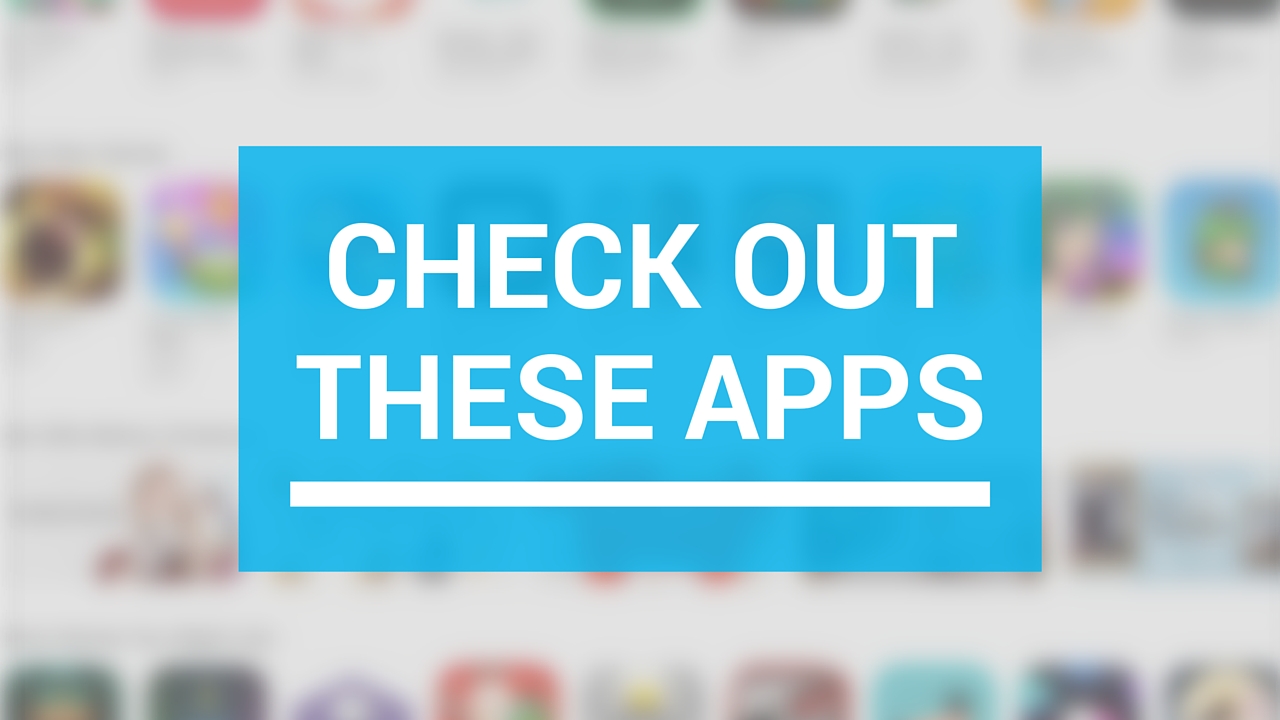






APP review today