Steps, Simple Scale, Keep or Delete, and other apps to check out this weekend
February 25, 2017 by RSS Feed
It’s the weekend again, and you know what that means! Time for another episode of our Apps of the Week roundup. This week’s selections include an app for helping you overcome social anxieties, a simple weight-tracker and a Tinder-like app for deleting old Tweets. And as usual, we have two awesome new games for you to check out.Steps
The Steps app was designed to help you overcome social anxieties—using the theory that the best way to do so is to expose yourself to things you’re afraid of. How does it work? Choose from a handful of categories like “try something new” or “stop worrying what others might think,” and select a challenge. Save the challenge, and complete it at your leisure. You can then share your experience with others. Honestly, even if you don’t think you suffer from social anxiety, this seems like an interesting experiment. Try the “buy a stranger a drink” challenge and see what happens. Steps is available for free.Simple Scale
If you’re looking for a simple way to keep track of your weight without all of the confusing smart devices and complex health apps, Simple Scale is worth checking out. As its name suggests, it’s an easy-to-use app for tracking your weight progress. Your data is automatically graphed for quick visualization, and the data can be synced and backed up. The app doesn’t have a ton of features, but it makes up for it with its beautiful UI design. And what a coincidence, it’s just in time for pre-summer diets/workouts! Simple Scale is available for $0.99.Keep or Delete
Keep or Delete is the easiest way to get rid of old tweets. Just sign in with your Twitter account and start swiping. Swiping left indicates that you want to delete the specified Tweet, and swiping right means you want to keep it. It’s essentially like Tinder for deleting old Tweets. Other features include a deletion delay, a revert button to undo a delete, and support for multiple accounts. It also supports the importing of your Twitter archive to help bypass Twitter’s limit of reviewable tweets. Keep or Delete is available for $0.99.Drone Racer: Canyons
Ever wondered what it’s like to race drones? Now you can experience it for yourself—virtually. Drone Racer: Canyons features 35+ addictive levels, endless mode to set high score, 1v1 real-time multiplayer, and you can choose from and customize 17 racing drones. There are leaderboards, achievements, and performance-based bonuses. Even if you don’t consider yourself drone-savvy, this game is worth checking out. Drone Racer: Canyons is available for free.Wobblers
Wobblers is an exciting and addicting arcade game, in which you are equipped with a rocket to navigate your character to the highest heights. On the way up, you’ll have to collect power ups, avoid obstacles, and keep your Wobbler aboard. Features include 300 missions to complete, 50 Wobblers to play with, and a bonus Rainbow Rush more. Gameplay is simple and super addicting. Wobblers is available for free (with some IAPs).More apps to check out
- Apple’s free app of the week: Nightgate
- The best iMessage games
- See how Alexa compares to Siri with Reverb
Apps updated this week
- Gboard gains voice typing, Google Doodles, new languages & iOS 10 emoji in latest update
- 17 months later, Gmail gains a single 3D Touch shortcut
- You can now share multiple photos and videos in one Instagram post
credit : idownloadblog
Enjoy Outdoors Activities With These Top 5 iPhone Apps
February 25, 2017 by RSS Feed
I’ve got an early case of spring fever. I miss being out in the back country, but at least I know spring itself is just under a month away. If this sounds like an odd topic for a tech blog, just bear with me. See, there are tons of iPhone apps that make it easier than ever to enjoy outdoors activities. I’m always on the lookout for new suggestions, and find them in some of the oddest places, it seems. I even found a great list on a site dedicated to crossbows. So, I decided it was time to put together a list of my favorite five outdoors apps.
First, it’s important to make sure you have an app that will help you in survival situations. You could carry around a survival guide, but why do that when you can just load it onto your iPhone? The penultimate guide to surviving any situation Mother Nature can throw at you is the SAS Survival Guide. Available for USD$5.99 on the App Store, this baby has the full text of John “Lofty” Wiseman’s bestselling book, along with videos, photo galleries, a survival checklist, a sun compass, and a Morse Code signaling device.
If you want to really make the most of your time in the great outdoors and use it towards your fitness goals, you should map your hikes. With MapMyHike, that’s an easy thing to do. The app gives you feedback and statistics on how hard you’ve hiked, along with suggesting new workout routes that others have used. You’ll get information on your pace, how far you’ve hiked, the calories burned, elevation changes, and more. It also synchronizes with Garmin, Fitbit, Jawbone, and more. You can download MapMyHike from the App Store for free.
There aren’t many all-in-one apps for outdoors adventures that I like, but GEO-PAK Hunt is definitely one of them. It provides you with weather information, solunar data, wind speed and direction, and much more. It can even pull in information from your trail cameras. Even better, this tool is an offline mapping app that uses a proprietary technology to help you keep track of where every member of your group is located, in case you get split up. GEO-PAK Hunt is free to download from the App Store, but many of the features require you to subscribe to the service at $19.99 per year.
Even before I walk out the front door, I check this app. It’s essential to know what Mother Nature is up to, so I always keep up with the latest forecast. AccuWeather is superior to just about every other weather app available, because of how it functions. The app draws in weather information not only from the government, but also from independent weather stations. In other words, it’s a crowdsourced forecast from real people near where you’re hiking, not from the airport 20 miles away. AccuWeather is a free download on the App Store, with in-app purchases to remove ads.
Finally, the evening winds down and you’re still in the outdoors. This is the perfect time to find a meadow and lay back to view the stars. In the old days, you might carry around star maps and try to figure out what planets and other celestial bodies you were looking it. You don’t have to do that anymore. Thanks to Star Walk, you can just point your iPhone at the sky and get an augmented reality map showing the position of the stars and planets as you’re looking at them. Star Walk costs $4.99 on the App Store, but it’s totally worth every penny of it.
Some parts of the country are already enjoying spring-like weather. If that’s you, take advantage of it and get out for some hiking. If you use one of these apps, or another one, let us know in the comments how it worked out for you and what your favorite was.
Source link: https://www.macobserver.com/tips/enjoy-outdoors-activities-top-5-iphone-apps/credit : macobserver
Burn Through Time in Lit the Torch, a Charming Puzzle Platformer
February 24, 2017 by RSS Feed

Lit the Torch ($0.99) by Beijing Corn Network Technology Co.,Ltd. is a unique puzzle platformer with a fun twist that is unlike most you’ve tried so far. If you enjoyed games like Badland 2 and Le Parker: Sous Chef Extraordinaire, then you will like what Lit the Torch has to offer on the App Store.
With so much going on these days, I find my solace in spending time with my boyfriend and playing video games to take my mind off of everything. A lot of my gaming is on the PS4 lately, but every now and then I return to my iPhone for gaming, specifically of the puzzle variety. I also grew up with platformers of all kinds, so naturally, when the two genres are combined, I can’t help but have the curiosity to check it out for myself, which is what happened with Lit the Torch. If you’re looking for a special kind of puzzle platformer to sink your teeth into this weekend, then Lit the Torch will not disappoint.

Visually speaking, Lit the Torch is downright stunning with a beautiful art style that is incredibly detailed. The game carries a somewhat dark and gloomy aesthetic that is full of soft, muted colors as well as darker and richer hues in the environment. There’s a minimalistic and flat look and feel to everything since it’s all done in 2-D, but the textures and other fine details are all present. The main character, a “Night Watch,” has a rather cute sprite that reminds me a bit of the protagonist in Limbo due to the glowing white eyes, but naturally, the Night Watch has a bit more life and personality flowing through her. Animations in Lit the Torch are smooth and fluid, though sometimes I felt that the movement of the Night Watch uphill was a bit slow, which gets annoying. Lit the Torch also features an ambient and atmospheric soundtrack that is a delight to listen to, so I recommend a good pair of headphones while you play this game. It’s rather soothing, adds to the overall tone of the game, and helps you focus on the puzzles that are at hand. As the developer’s first release on the App Store, Lit the Torch is a nice treat in the visual and audio department for puzzle platformer fans.
As per typical puzzle platformer fare, Lit the Torch is level-based. At the moment, there are 41 stages that are spread out across six different worlds, so there is plenty of content available for the price. Like many other games, players must go through each level in chronological order, so the game is fairly linear in that fact, but the game mechanics can be anything but. As a Night Watch, the objective is pretty straightforward: light all of the torches with your flaming hair, but things aren’t as easy as they seem. The Night Watch must get past obtrusive obstacles to reach the altar torches, and use their power to navigate a shattered, alternate timeline in order to get where they need to go.

The control scheme in Lit the Torch is simple and intuitive. In the bottom left corner are two directional buttons for moving left and right. In the bottom right corner are your buttons for jumping and activating the portal, which is your Night Watch burning a hole through time essentially to view different altar placements in the past. Once the portal is activated, you can drag the window around on the screen with your finger to reveal many hidden secrets on the stage that you’ll need to use to achieve your goal. Eventually, you’ll also encounter other things, such as switches, that your Night Watch can interact with just by moving on top of the object.
As I mentioned, the controls are easy enough for anyone to understand, but it does take a few moments to get used to. You’ll have to constantly toggle the portal and move it around to reveal hidden areas that will help you solve the puzzles, and make sure that you don’t lose your place on platforms. But once you get the hang of things, the game is surprisingly satisfying.
I’m still pretty early on in Lit the Torch, but so far I have enjoyed the game. It’s definitely something that’s different on the App Store, which is always refreshing to see these days. The graphics are gorgeous, the music is charming, and the controls are easy enough for anyone to learn on the fly. If you’re a fan of puzzle platformer games in general, then Lit the Torch is one that you should check out this weekend.
Lit the Torch is available on the App Store as a universal download for just $0.99. There are no in-app purchases.
Source link: http://appadvice.com/reviews
credit : appadvice
Free Apps to Download TODAY ONLY 02/24/2017
February 24, 2017 by RSS Feed
Filterloop Infinite - Instant Analog Photo Effect , Mini Tank Battle - Tiny Tanks of World War 3 , Sketch Me! Sketch&Cartoon and more
iPhone:
iPad:
Feed-’Em Fred (The Chef of Dread) interactive storybook (for iPad) ( $0.99 → Free ) Digital LeafUniversal:
Source link: http://appadvice.com/apps-gone-free
credit : appadvice
Apple’s free app of the week: Nightgate
February 23, 2017 by RSS Feed
Apple on Thursday updated its App of the Week promotion with the game Nightgate. This means for the next 7 days, you can pickup the popular puzzler for free on both iPhone and iPad—a significant savings of $4. Nightgate is a minimal sci-fi puzzler known for its beautiful artwork and incredible soundtrack. It features 50 handcrafted levels that can be played out on iPhone, iPad and Apple TV, and there are no adds or IAPs. From the App Store Editors’ Notes:
It’s not every day we encounter a game as cool as Nightgate. Avoiding defeat in these minimalist puzzles requires focus, but tight controls make navigating every corner feel smooth. Oh, and believe us, screenshots won’t do it justice. To fully experience all the stylish minimalism, you need to see it firsthand. The perspective-changing stages, pulsing synths, and fluid level changes will wow you from beginning to end.And here is a clip of the game in action: Nightgate is available in the App Store for free. Source link: http://www.idownloadblog.com/2017/02/23/free-app-of-the-week-feb-20/
credit : idownloadblog





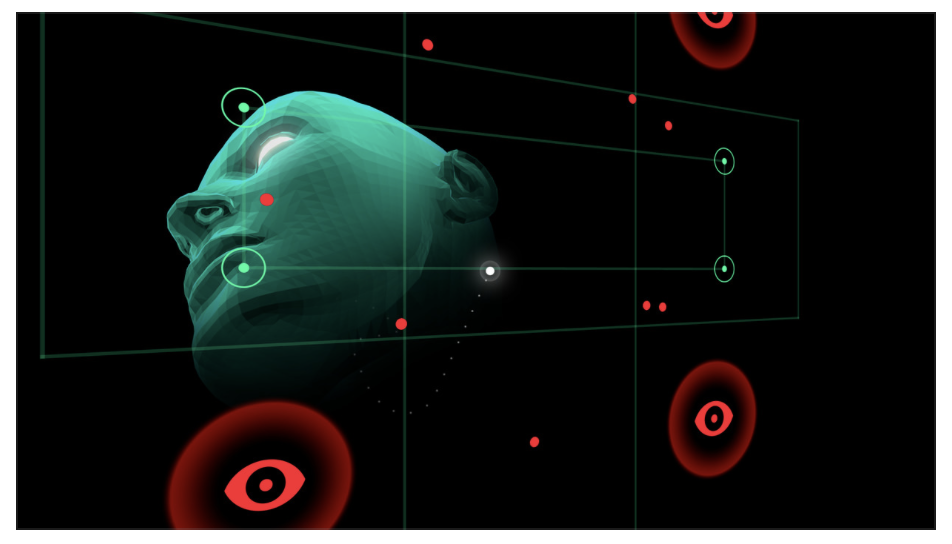





APP review today