are you a fan of amazon's alexa but not interested in purchasing an echo? this latest move by amazon may interest you.
are you a fan of amazon’s alexa digital assistant? well, now you can use it through the amazon app straight on your iphone or ipad. just press the microphone button, and alexa will be summoned and ready to answer your questions.
you could use your voice to search the amazon app before — but you didn’t have access to alexa itself. now, you can make use of alexa’s full range of skills and responses to ask the app to play music, read books, and even control your smart-home devices. so far, alexa is only available in the ios version of the app — not the android version just yet.
more: microsoft, amazon, apple join google in its fight with fbi over foreign emails
what this means is that you don’t necessarily have to buy an amazon echo to make use of alexa if you don’t want to. instead you can just open up the app. alexa in the app will also continue getting better. amazon continues to update the list of skills that alexa can do, making it one of the most capable digital assistants out there.
as mentioned in a report from venturebeat, changes to how alexa works will still require the actual alexa app rather than just the amazon app.
the move makes sense for amazon. the smartphone is becoming somewhat of a battleground for digital assistant makers. apple obviously has its own siri, and google has the now-rolling-out google assistant — and more manufacturers are set to join the bunch. for example htc has built its own assistant called htc sense companion, and samsung has long been rumored to be working on its own assistant called bixby for the launch of the samsung galaxy s8 and galaxy s8 plus. amazon doesn’t want to be left out, and since its own smartphone attempt largely failed, it now has to convince users to download alexa onto other phones.


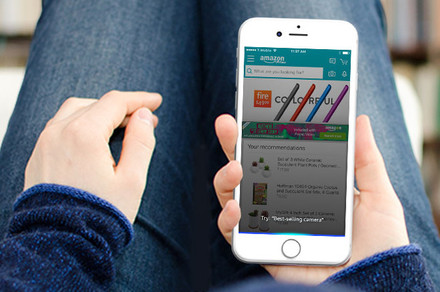











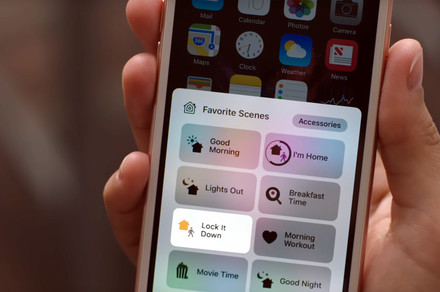





APP review today