Accept No Surrender or Defeat in the Art of Conquest
June 22, 2017 by RSS Feed
In the genre of real-time strategy, there's a lot of games that mimic each other. To really stand out, a title needs to give you true control over real battles, scaling to provide you with a feeling of being in power over a massive army. In Art of Conquest, you'll wage battles in a war between seven kingdoms, striving to expand your territory and conquer the world.

DomiNations
NEXON M Inc.

Age of Heroes: Conquest
5th Planet Games Inc
Art of Conquest puts you in command of an army of hundreds of units in battle. You'll recruit archers, infantry, cavalry, and more to wage war against your opponents. This real-time strategy is played with an overview style.
You can also summon mythical heroes with magical abilities to tilt the balance within a battle. Build the toughest, deadliest army and learn the Art of Conquest to defeat all of the foes standing between you and domination of the lands.
Art of Conquest scales well, allowing you the freedom to truly tackle the job of controlling a massive army. Whether you have just a few troops at your command or many, the game offers you appropriate challenges that you'll love to take on.
When you enter battle, you have heroes as well as troops to deploy. You can choose who goes into battle with you, so make wise selections. Your heroes need battle to gain experience points and level up, but you also don't want to lose them in a battle you aren't prepared for. You can always choose not to engage an enemy if it is too powerful for you, so pick your battles wisely.
The graphics and animation are very well done, with plenty of contrast and the ability to easily identify friends and foes. The sound is also realistic, and the heroes' voices are distinctive, if a bit repetitive.
Art of Conquest doesn't provide you with much in the way of a tutorial to learn the game. It's fairly easy to pick up the basics, but you have to do some exploration of the options on the screen to make the most of it. For example, my first hero was ready to level up for several battles before I realized how to do it.
It's also important to note that Art of Conquest makes use of in-app purchases. While you don't absolutely have to buy anything to enjoy the game, certain aspects of its play will be influenced by those members of the Art of Conquest community who love to "buy" their way to victory. Be mindful of that if you opt to take part in Player-versus-player battles.
The music is okay, but it's nothing terribly exciting. On several occasions, the upbeat main sequence of the score played during battles, which seemed a bit awkward and took away some from the excitement of the game.
Art of Conquest features wonderful graphics and animations, and it plays nicely. I actually prefer it over other similar titles, and love amassing hundreds of units that I can deploy in battle. Its only drawback is the "freemium" nature of the game, using in-app purchases to help feed your army and speed up your troop recruitment and training.
8.8
OVERALL
Replayability 10
Graphics 9.5
Game Controls 8
Sound/Music 8
Gameplay 8.5

Art of Conquest (AoC)
Lilith Games
Source link: http://appadvice.com/reviews
credit : appadvice
Free Apps to Download TODAY ONLY 06/22/2017
June 22, 2017 by RSS Feed
TextGrabber – Real-Time Capture and QR Code Reader , Pointillisted - Photo Artwork Generator , Farm Games Animal Games for Kids Puzzles for Kids and more
Universal:
 TextGrabber – Real-Time Capture and QR Code Reader ( $4.99 → Free ) ABBYY TextGrabber is fast and easy to use. All you need to do is point your iDevice’s camera at any printed text and snap a photo. You can then crop the image down in order to focus on the text you want. TextGrabber will scan the image for any readable text. Whatever is successfully extracted can be edited and shared in a variety of ways.
TextGrabber – Real-Time Capture and QR Code Reader ( $4.99 → Free ) ABBYY TextGrabber is fast and easy to use. All you need to do is point your iDevice’s camera at any printed text and snap a photo. You can then crop the image down in order to focus on the text you want. TextGrabber will scan the image for any readable text. Whatever is successfully extracted can be edited and shared in a variety of ways. Pointillisted - Photo Artwork Generator ( $0.99 → Free ) Eugene Liu Pointillisted allows you to create abstract art with ease. You’re able to choose from four different shapes: rectangle, circle, triangle, and hexagon. The complexity and scale of each point can be adjusted via sliders. Pointillisted even allows you to vary the size by color and isolate by hue, saturation, and brightness.
Pointillisted - Photo Artwork Generator ( $0.99 → Free ) Eugene Liu Pointillisted allows you to create abstract art with ease. You’re able to choose from four different shapes: rectangle, circle, triangle, and hexagon. The complexity and scale of each point can be adjusted via sliders. Pointillisted even allows you to vary the size by color and isolate by hue, saturation, and brightness. Farm Games Animal Games for Kids Puzzles for Kids ( $3.99 → Free ) Eggroll Games LLC You’re able to choose from nine farm-themed puzzles. Each puzzle can be broken up into as few as four pieces and as many as 24. Puzzles can include a background, and you’re able to overlay outlines in order to make fitting in the pieces a little easier. Completed puzzles can be interacted with, creating a fun environment to play in. An option is available to completely skip putting together the puzzles and jump straight to the interactive scenes.
Farm Games Animal Games for Kids Puzzles for Kids ( $3.99 → Free ) Eggroll Games LLC You’re able to choose from nine farm-themed puzzles. Each puzzle can be broken up into as few as four pieces and as many as 24. Puzzles can include a background, and you’re able to overlay outlines in order to make fitting in the pieces a little easier. Completed puzzles can be interacted with, creating a fun environment to play in. An option is available to completely skip putting together the puzzles and jump straight to the interactive scenes. SPEEDOMETER™ ( $3.99 → Free ) Nordic Nations Speedometer accurately measures and boldly displays your speed in mph or km/h. The main screen also displays your average and top speeds. Dig deeper into the menu system to view a map, odometer, rate of acceleration, speed limit, altitude, and direction. The app works beautifully in both portrait and landscape orientations.
SPEEDOMETER™ ( $3.99 → Free ) Nordic Nations Speedometer accurately measures and boldly displays your speed in mph or km/h. The main screen also displays your average and top speeds. Dig deeper into the menu system to view a map, odometer, rate of acceleration, speed limit, altitude, and direction. The app works beautifully in both portrait and landscape orientations. Pocket Yoga ( $2.99 → Free ) Rainfrog, LLC Pocket Yoga allows you to choose between 27 different sessions of varying duration and difficulty, so it’s ideal for beginners and yoga masters. The app will guide you through each step of the process via voice and visual instructions. You’re able to browse through the over 200 different poses in order to learn correct posture and alignment, and you can break them down by category, subcategory, or difficulty level. The app also includes HealthKit support, AirPlay support, progress tracking, the ability to unlock new environments, and Apple Watch support. Apple Watch support provides extra information on your wrist, and includes the ability to control playback.
Pocket Yoga ( $2.99 → Free ) Rainfrog, LLC Pocket Yoga allows you to choose between 27 different sessions of varying duration and difficulty, so it’s ideal for beginners and yoga masters. The app will guide you through each step of the process via voice and visual instructions. You’re able to browse through the over 200 different poses in order to learn correct posture and alignment, and you can break them down by category, subcategory, or difficulty level. The app also includes HealthKit support, AirPlay support, progress tracking, the ability to unlock new environments, and Apple Watch support. Apple Watch support provides extra information on your wrist, and includes the ability to control playback.Source link: http://appadvice.com/apps-gone-free
credit : appadvice
Grab These 5 Classic Sega Games Free on iOS
June 22, 2017 by RSS Feed
Several classic Sega games have long been available for iOS, but the company is kicking things up a notch with the launch this week of the “Sega Forever” collection. The company has brought five of its classic games to iOS and Android for free, with many more titles scheduled to launch in the coming months. The games available today include Altered Beast, Comix Zone, Kid Chameleon, Phantasy Star II, and Sonic the Hedgehog. The games are all free with ads, and can be upgraded to remove ads for $1.99 each. Each game also includes a set of iMessage stickers if, you know, you’re into that kind of thing.
Check It Out: Grab These 5 Classic Sega Games Free on iOS
Source link: https://www.macobserver.com/cool-stuff-found/sega-games-ios/credit : macobserver
Dive Into a Grand Metroidvania Experience in forma.8 GO
June 21, 2017 by RSS Feed
Forma.8 GO ($3.99) by Mixedbag Srl is a Metroidvania-style action adventure game with a huge world for players to explore. If you liked games such as Traps n’ Gemstones and even Badland 2, then you will love what forma.8 GO has to offer.
While Metroid and Castlevania have been around since the ‘80s, I honestly did not have them when they first came out, so I never experienced the originals in their prime. However, I discovered both Metroid and Castlevania games later on while I was in high school and had Game Boy Advance and the first Nintendo DS handhelds, and fell in love with the formula. If you aren’t aware, the term “Metroidvania” means that a game has gameplay concepts that are similar to both the Metroid series as well as some Castlevania elements, and they involve plenty of rooms that are all connected to each other and plenty of backtracking is involved to make progress. These games always have a grand sense of adventure, and it’s easy to get lost in these titles for hours on end. I love Castlevania more so than Metroid, to be honest, but Metroidvania games in general are just plenty of fun, though I don’t see them too often ton iOS. So when I saw forma.8 GO was classifying itself as a Metroidvania, I had to get my hands on it. Needless to say, I’m not disappointed.
App Feels Like

Traps n' Gemstones
Donut Games

BADLAND
Frogmind Oy
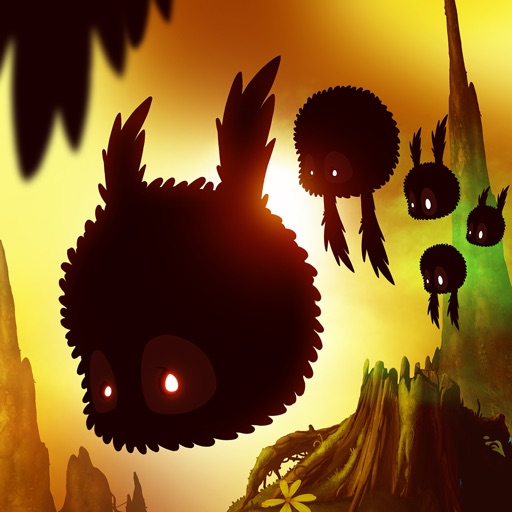
BADLAND 2
Frogmind Oy
Visually, forma.8 GO is beautiful with its rather minimalist vector art style. The game sports a flat aesthetic that looks amazing with the wide range of colors that go from soft pastels to vibrant hues to muted earthy tones, and the dark silhouettes provide excellent contrast. The game world is huge and vast, but you can easily spot your own character (a small exploration probe) and enemies because of the light trail you leave behind and creepy red eyes. Power-ups are an essential part of the game, and they are instantly recognizable because of their blue glow. Animations are smooth and fluid in forma.8 GO, so I had no lag on my iPhone 7. There’s also an ambient and rather atmospheric soundtrack that plays in the background, and it pulls you into the game well, so it just makes everything more immersive. The sound effects are delightful and add a bit of extra pizazz to forma.8 GO too. Overall, as the developer’s first App Store release, I’d say they knocked it out of the park with forma.8 GO’s audio and visual design.
What exactly is forma.8 GO, in terms of story? The game looks gorgeous, but there’s much more depth to the game than you’d think at first glance. In forma.8 GO, you take control of a small exploration probe, called forma.8, which has been accidentally separated from all companions. Now forma.8 must set out on a life-or-death mission of recovering a lost, powerful energy source before it’s too late and all hope is lost. At first, it looks like you just crash landed on some random planet, but as you delve deeper into the game, forma.8 will discover ancient civilizations, visions of dystopia, perilous worlds, and many more secrets are waiting to be found.
Since forma.8 GO is a Metroidvania-style action adventure, there are no levels for players to complete — it’s all one seamless environment, where you go from room-to-room and solve puzzles, defeat some enemies, and collect power-ups to advance in the game. You start out in the first room and there’s a small tutorial that tells you the basics of the controls, and as you gain new abilities, the game informs you of how to activate them. These newly acquired skills are what you need to get past rooms that you were previously stuck at before, so again, a lot of backtracking is involved here. What I love the most about forma.8 GO’s world is the fact that each room is connected and transitions flawlessly into each other, with barely any wait time aside from screen fades. Since forma.8 GO features a gigantic world, you can always access the map by touching the compass button in the top right corner. It reveals the rooms that you’ve been to, as well as the one you are currently in. Passageways that connect to other rooms are displayed as white squares.
The controls in forma.8 GO are simple, intuitive, and clearly made for touch screens. To move forma.8, just drag your thumb around in the bottom right corner area of the screen. Since forma.8 is a mechanical probe, it’s able to freely move around and even hover when your thumb is off the screen for any reason. Once you acquire your first power-up, you’ll be able to have forma.8 emit a nova around him, which can activate switches and damage foes, and this is activated with a tap on the right half of the screen. Other power-ups include things like bombs that can be dropped behind you by swiping to the left, and they will detonate after a few moments. As you collect the power-ups for forma.8, a brief visual on the screen tells you what direction to swipe in to activate your new toy. The swipe controls for actions does take a bit of getting used to, but once you feel comfortable with it, they just become second nature.
While forma.8 GO is an action-adventure game, there will be a lot of puzzles that need to be solved before you can make progress. Some of these puzzles are pretty easy to figure out, while others may be a bit tougher. Regardless, they add some critical thinking elements into the game, which I love, since it means more depth. And of course, there are enemies and bosses that will stand in your way of reaching the objective, so there’s a nice mix of everything in this minimalistic Metroidvania.
With not many Metroidvania style games on the App Store, forma.8 GO stands out as a must-have on the App Store if you’re a fan of the genre. The hand-drawn vector graphics are downright stunning to look at, and the subtle soundtrack is both soothing and captivating. The map for the game is huge, and it contains plenty of content to keep players interested for hours on end, so it’s a good value, considering the price. Things move at a nice, gradual pace in forma.8 GO, and the mix of puzzles and action is perfectly balanced.
The controls are definitely interesting and require some practice to get used to, which is the only slightly negative thing I can think of. Otherwise, forma.8 GO is a fantastic Metroidvania style game, unless you’re not a fan of lengthy adventures.
I’ve only began to dive into forma.8 GO this morning, but so far I’m in love. The game looks breathtaking, especially if you appreciate minimalistic vector graphics, and the music is a joy to listen to. As a fan of Metroidvania games, I’m sad to see the lack of them in the App Store, so forma.8 GO is a pleasant surprise in recent weeks. I’m a bit surprised at how big the map is, and the controls require a bit of practice to get the hang of things, but it just feels right after you get used to it. I’ve barely scratched the surface of the game, and I look forward to playing it even more when I have the opportunity to do so.
I highly recommend forma.8 GO if you enjoy action adventure games with dashes of puzzle solving, or just crave a Metroidvania game on your iOS device. You can find forma.8 GO on the App Store as a universal download on the iPhone, iPad, and Apple TV for $3.99. There is also an iMessage sticker pack included, and no other in-app purchases.
9.2
OVERALL
Replayability 10
Gameplay 10
Graphics 9
Sound/Music 9
Game Controls 8
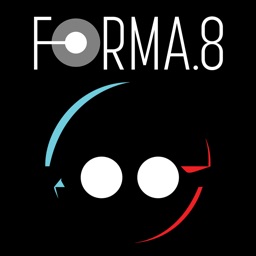
forma.8 GO
Mixedbag Srl
Source link: http://appadvice.com/reviews
credit : appadvice
Free Apps to Download TODAY ONLY 06/21/2017
June 21, 2017 by RSS Feed
Pocket Yoga , TextGrabber – image to text: OCR & translate photo , Pointillisted - Photo Artwork Generator and more
Universal:
 Pocket Yoga ( $2.99 → Free ) Rainfrog, LLC Pocket Yoga allows you to choose between 27 different sessions of varying duration and difficulty, so it’s ideal for beginners and yoga masters. The app will guide you through each step of the process via voice and visual instructions. You’re able to browse through the over 200 different poses in order to learn correct posture and alignment, and you can break them down by category, subcategory, or difficulty level. The app also includes HealthKit support, AirPlay support, progress tracking, the ability to unlock new environments, and Apple Watch support. Apple Watch support provides extra information on your wrist, and includes the ability to control playback.
Pocket Yoga ( $2.99 → Free ) Rainfrog, LLC Pocket Yoga allows you to choose between 27 different sessions of varying duration and difficulty, so it’s ideal for beginners and yoga masters. The app will guide you through each step of the process via voice and visual instructions. You’re able to browse through the over 200 different poses in order to learn correct posture and alignment, and you can break them down by category, subcategory, or difficulty level. The app also includes HealthKit support, AirPlay support, progress tracking, the ability to unlock new environments, and Apple Watch support. Apple Watch support provides extra information on your wrist, and includes the ability to control playback. TextGrabber – image to text: OCR & translate photo ( $4.99 → Free ) ABBYY TextGrabber is fast and easy to use. All you need to do is point your iDevice’s camera at any printed text and snap a photo. You can then crop the image down in order to focus on the text you want. TextGrabber will scan the image for any readable text. Whatever is successfully extracted can be edited and shared in a variety of ways.
TextGrabber – image to text: OCR & translate photo ( $4.99 → Free ) ABBYY TextGrabber is fast and easy to use. All you need to do is point your iDevice’s camera at any printed text and snap a photo. You can then crop the image down in order to focus on the text you want. TextGrabber will scan the image for any readable text. Whatever is successfully extracted can be edited and shared in a variety of ways. Pointillisted - Photo Artwork Generator ( $0.99 → Free ) Eugene Liu Pointillisted allows you to create abstract art with ease. You’re able to choose from four different shapes: rectangle, circle, triangle, and hexagon. The complexity and scale of each point can be adjusted via sliders. Pointillisted even allows you to vary the size by color and isolate by hue, saturation, and brightness.
Pointillisted - Photo Artwork Generator ( $0.99 → Free ) Eugene Liu Pointillisted allows you to create abstract art with ease. You’re able to choose from four different shapes: rectangle, circle, triangle, and hexagon. The complexity and scale of each point can be adjusted via sliders. Pointillisted even allows you to vary the size by color and isolate by hue, saturation, and brightness. Farm Games Animal Games for Kids Puzzles for Kids ( $3.99 → Free ) Eggroll Games LLC You’re able to choose from nine farm-themed puzzles. Each puzzle can be broken up into as few as four pieces and as many as 24. Puzzles can include a background, and you’re able to overlay outlines in order to make fitting in the pieces a little easier. Completed puzzles can be interacted with, creating a fun environment to play in. An option is available to completely skip putting together the puzzles and jump straight to the interactive scenes.
Farm Games Animal Games for Kids Puzzles for Kids ( $3.99 → Free ) Eggroll Games LLC You’re able to choose from nine farm-themed puzzles. Each puzzle can be broken up into as few as four pieces and as many as 24. Puzzles can include a background, and you’re able to overlay outlines in order to make fitting in the pieces a little easier. Completed puzzles can be interacted with, creating a fun environment to play in. An option is available to completely skip putting together the puzzles and jump straight to the interactive scenes. SPEEDOMETER™ ( $3.99 → Free ) Nordic Nations Speedometer accurately measures and boldly displays your speed in mph or km/h. The main screen also displays your average and top speeds. Dig deeper into the menu system to view a map, odometer, rate of acceleration, speed limit, altitude, and direction. The app works beautifully in both portrait and landscape orientations.
SPEEDOMETER™ ( $3.99 → Free ) Nordic Nations Speedometer accurately measures and boldly displays your speed in mph or km/h. The main screen also displays your average and top speeds. Dig deeper into the menu system to view a map, odometer, rate of acceleration, speed limit, altitude, and direction. The app works beautifully in both portrait and landscape orientations.Source link: http://appadvice.com/apps-gone-free
credit : appadvice











APP review today