Hudly Puts Your iPhone (or iPad) Display On Your Car Windshield $50 off!!!
April 07, 2017 by macjeff
 Hudly will broadcast your iPhone or iPad screen on your car windshield so you can keep your eyes on the road.
Great for GPS, speedtrap apps.
Yes there are others on the market but this is the only one I know of that will broadcast your complete display so anything not just its own apps.
Use this link and you get $50.00 off!!
GET HUDLEY AT DISCOUNT
Hudly will broadcast your iPhone or iPad screen on your car windshield so you can keep your eyes on the road.
Great for GPS, speedtrap apps.
Yes there are others on the market but this is the only one I know of that will broadcast your complete display so anything not just its own apps.
Use this link and you get $50.00 off!!
GET HUDLEY AT DISCOUNT
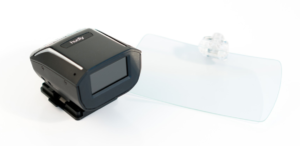
credit : midatlanticconsulting
iOS users can now broadcast 360-degree videos on Periscope
April 07, 2017 by RSS Feed
Twitter in December 2016 launched 360-degree video streaming on Periscope, its live video broadcasting service. The feature was initially limited to select partners ahead of a wider launch. Following extensive testing with a small number of people, iOS users can now broadcast 360-degree videos from Periscope’s iPhone app.
“Starting today, anyone broadcasting with Periscope for iOS or through Producer can go live in 360,” Periscope announced via a tweet. You will need a compatible 360-degree camera accessory, like Samsung’s new Gear 360 camera or the Insta360 Nano, to broadcast immersive clips of your entire surrounding environment.
Live 360-degree videos are marked with a “Live 360” badge.
To change your point of view when watching a 360-degree broadcast on Periscope or Twitter, simply move your handset or tap and scroll around the screen. On the desktop, click and drag around on the screen to rotate the camera.
On Android, the feature is available via Periscope Producer.
TUTORIAL: How to permanently delete your Periscope account
To go live in 360 with Periscope Producer, you can use a Ricoh Theta S or a Orah 4i camera. The company has published a Live 360 broadcasting guide on its website.
Before you can broadcast in 360-degree freedom, you must update your copy of the mobile Periscope app to the latest version. Periscope is a universal download with native support for all form-factor iPhone, iPad and iPod touch devices.
The iOS download comes with an iMessage app.
Grab Periscope for free on App Store.
Source: Periscope on Twitter
Source link: http://www.idownloadblog.com/2017/04/07/periscope-live-360-degree-broadcasts-launch-on-ios/credit : idownloadblog
Slayaway Camp is the Horror Puzzle Game You’ve Always Wanted
April 07, 2017 by RSS Feed

Slayaway Camp ($2.99) by Blue Wizard Digital is a puzzle game with the theme of 80’s horror films. If you love the thrill of a good slasher movie but also have a thing for puzzles, then Slayaway Camp is the perfect mix of the two. The game is brought to you by some of the guys behind classics like Bejeweled and Peggle.
Back in the day, when PopCap still existed as a sole entity, I remember when Bejeweled and Peggle used to be great. However, ever since EA bought them, the quality of their recent releases has gone down, and the more recent versions of Bejeweled Stars, Peggle Blast, and even Plants vs. Zombies 2 became forgettable to me. However, I think it’s amazing that the original guys behind classic puzzle games Bejeweled and Peggle are still out there making games, and Slayaway Camp is the result of this. While I don’t consider myself a horror movie connoisseur, I still enjoy a good horror thriller every so often, especially around Halloween, but Slayaway Camp was too unique to turn down. Since Slayaway Camp comes from some great minds in the industry, it shouldn’t be a surprise that this game does not disappoint. It’s a mobile port of the Steam game (PC and Mac), which is also available for free on Kongregate (with ads).

Visually speaking, Slayaway Camp features blocky voxel graphics that are reminiscent of Minecraft and similar games. While some people may be tired of this type of art style, I still enjoy the 3-D pixelated look because it reminds me of the games that I grew up with, except it’s rendered in 3-D. Despite the jagged, blocky aesthetic, Slayaway Camp still packs in an incredible amount of detail, from the textures of the camp environment, to character appearances, to gory kill scenes, and even the lighting and VHS video effects. The color palette used in the game features dark and moody scenarios that are lit up with bright and vibrant colors of campfires and colorful characters that you’re out to get rid of as Skullface. Animations are buttery smooth and fluid in the game, so there was no lag issues on my iPhone 7. The game also has a synth-infused metal soundtrack that fits the mood of the game perfectly, and it’s rather fun to listen to as you play the role of a horror movie killer. The sound effects are akin to what you’d expect in a slasher film and a video store, and the voice acting (Mark Meer from Mass Effect and Derek Mears of Friday the 13th) is superb. For their first game as Blue Wizard Digital, Slayaway Camp features top-notch visual and audio design.
Since Slayaway Camp is still a puzzle game, it’s level-based like many others. However, it does things a bit differently. As Slayaway Camp is themed like 80’s horror movies, the level packs are split up into 11 movie videotapes, and each film features at least a dozen scenes that serve as the puzzles themselves. Every “movie” features a different costume for Skullface, and there are other killers that you can unlock later on as well. Once all of the scenes are completed, the movie is finished and goes on the shelf of the slasher horror collection, but you can replay levels as you desire. The goal of the game is pretty straightforward: kill all of the people in each scenario and then get to the portal to get out of there. While there aren’t any move restrictions on most stages, some do require you to complete them in a certain number of moves, which helps keep things interesting. And if the gratuitous amount of violence and gore is too much for you, then there is an option to turn it down to a PG level, rather than R.
Controls in Slayaway Camp are intuitive and responsive. To make your killer move around, just slide your finger in the direction you want him to go in. He will continue sliding until he hits an obstacle, such as a wall or fence, or even a person. You can also push objects over and crush others with them, such as large bookcases. With this in mind, players will have to plan their moves ahead of time because some scenes have tricky, intricate layouts that will take some skillful maneuvering to get around. We’re talking about six-feet deep holes, bonfires, and cops who are just waiting to bust you. But once you maneuver the killer to a person, you get an optional kill scene that’s pretty fun to watch. Murder scares other people who were adjacent to the victim, so you can use that to your advantage by having them run into holes, fire, or even into the water. If you make a mistake, you can always hit the “rewind” button to undo your last move (all the way back to the beginning if need be). There is also a restart button, and you can “fast forward” through a scene if you are stuck, but hints cost you some shiny gold coins.

Speaking of coins, after each scene will be a bonus opportunity kill. There will be a bar along the bottom of the screen with a section of it colored red. A marker will move horizontally along the bar and if you tap on the screen while it’s in the red zone, you’ll be awarded with another kill scene and bonus coins. The coins can be spent in the shop for “Gorepacks,” which are basically different ways that your killer will perform the kill scenes. Getting them all will take some time, as they’re all a bit pricey, but at least there’s plenty of chances to get some coins (and no in-app purchases). Another way to spend your coins is by getting the Mystery Box in the “Killers” section, which will get you a random playable killer that you can use. If you’re a horror movie buff, prepare to be delighted as there are some characters that are based on cult classics.
I’ve only just started Slayaway Camp so I’m still in the beginning movies, but man, this game is downright fun. While I’m not a huge horror movie fanatic, the game is still incredibly enjoyable. I love the graphics, the music is amazing, the dialogue for kill scenes is hilarious, the Gorepacks are fun to watch, and the puzzles themselves are challenging. The best thing about the game is the fact that there are no in-app purchases, so even though getting all killers and Gorepacks is expensive, it’s great that you can’t just buy your coins to get them before other people. It keeps players coming back for more gory horror movie fun while earning coins to get optional collectible content. And while I prefer to keep the game in R-mode, it’s nice that they included a less bloody PG-mode to keep even the squeamish satisfied.
I highly recommend Slayaway Camp if you’re a fan of horror and puzzles. You can find Slayaway Camp on the App Store as a universal download for your iPhone and iPad for just $2.99. There are no in-app purchases.
Source link: http://appadvice.com/reviews
credit : appadvice
Free Apps to Download TODAY ONLY 04/07/2017
April 07, 2017 by RSS Feed
Relight - Better Photos , Visulax Golf - Master the Mental Game and Tips to Score Better Now , Orbit Path - Space Physics Game and more
iPhone:
 Visulax Golf - Master the Mental Game and Tips to Score Better Now ( $2.99 → Free ) Prajnu, Inc. The game of golf is played between the ears as much as it is on the course, which is why Visulax Golf will have no problem helping you bring your score down. It will help you perfect your balance and timing, block out distractions, manage the course, and focus on your targets in no time. Visulax Golf includes both an audio lesson and text-based tips, and it allows you to take notes and track your progress.
Visulax Golf - Master the Mental Game and Tips to Score Better Now ( $2.99 → Free ) Prajnu, Inc. The game of golf is played between the ears as much as it is on the course, which is why Visulax Golf will have no problem helping you bring your score down. It will help you perfect your balance and timing, block out distractions, manage the course, and focus on your targets in no time. Visulax Golf includes both an audio lesson and text-based tips, and it allows you to take notes and track your progress.Universal:
 Relight - Better Photos ( $4.99 → Free ) Code Organa Relight puts your photos and videos more in line with what your eyes are seeing. It’s a real-time HDR app that instantly corrects lighting and exposure while also allowing you to make a full range of adjustments after the fact. Relight includes 50 artistic and photo enhancement presets across eight modes. It also supports TIFF and other output formats, and 1080P HDR recording.
Relight - Better Photos ( $4.99 → Free ) Code Organa Relight puts your photos and videos more in line with what your eyes are seeing. It’s a real-time HDR app that instantly corrects lighting and exposure while also allowing you to make a full range of adjustments after the fact. Relight includes 50 artistic and photo enhancement presets across eight modes. It also supports TIFF and other output formats, and 1080P HDR recording.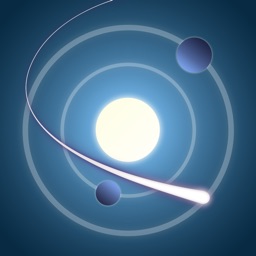 Orbit Path - Space Physics Game ( $1.99 → Free ) Blue Label Labs Orbit Path puts you in control of a probe in deep space. It’s your job to get it safely by planets, suns, wormholes, and more by launching it at just the right speed and angle. Fail to do so and your probe will be destroyed. Keep in mind that the size of a planet or sun has an effect on its gravity.
Orbit Path - Space Physics Game ( $1.99 → Free ) Blue Label Labs Orbit Path puts you in control of a probe in deep space. It’s your job to get it safely by planets, suns, wormholes, and more by launching it at just the right speed and angle. Fail to do so and your probe will be destroyed. Keep in mind that the size of a planet or sun has an effect on its gravity. Artkive - Save Kids' Art ( $4.99 → Free ) The Kive Company Artkive makes it easy to chronologically store, share, and print your child’s artwork or schoolwork. You’ll never again feel guilty about throwing anything out to reduce clutter. Simply capture, title, and describe the piece of art or schoolwork. If you have multiple children, you’re able to create separate profiles for each one. You’re able to sort the content by family member, date, or tag. Artkive also allows you to turn any piece of artwork into gifts like pillows, phone cases, coasters, and blankets.
Artkive - Save Kids' Art ( $4.99 → Free ) The Kive Company Artkive makes it easy to chronologically store, share, and print your child’s artwork or schoolwork. You’ll never again feel guilty about throwing anything out to reduce clutter. Simply capture, title, and describe the piece of art or schoolwork. If you have multiple children, you’re able to create separate profiles for each one. You’re able to sort the content by family member, date, or tag. Artkive also allows you to turn any piece of artwork into gifts like pillows, phone cases, coasters, and blankets. Toddler Learning Games Ask Me Colors Games Free ( $3.99 → Free ) Eggroll Games LLC The app will present your child with a cute and colorful object, and they must find all of the matching ones at the bottom of the screen. Each object is accompanied by hand-clapping music and rhyming narration. The app includes over 100 objects to discover.
Toddler Learning Games Ask Me Colors Games Free ( $3.99 → Free ) Eggroll Games LLC The app will present your child with a cute and colorful object, and they must find all of the matching ones at the bottom of the screen. Each object is accompanied by hand-clapping music and rhyming narration. The app includes over 100 objects to discover.Source link: http://appadvice.com/apps-gone-free
credit : appadvice
Cozy Up With Cuzzle, a Zen-Like Sokoban Puzzle Game
April 06, 2017 by RSS Feed

Cuzzle (Free) by GalacticThumb is a Sokoban-style puzzle game that will keep your mind stimulated for a while. If you enjoy calming games like Cosmic Express and KAMI 2, then you’ll like having Cuzzle in your collection. It’s from the same developer behind the recently released Float.
I’ll admit it — I’m addicted to my Nintendo Switch these days, but even that needs to get a break every now and then. For those breaks, I like to kick back and relax with something fun yet soothing on my iPhone, and what suits that better than puzzle games? I’m a sucker for puzzle games (even if they stump me at times), and while I feel like I’ve played almost all of the good ones on iOS already, I’m always on the lookout for new titles. So when I got wind of Cuzzle, I was intrigued, even though it’s not an entirely new concept in terms of puzzle games. Still, I had to check it out because it’s new and shiny, and it doesn’t disappoint.

Visually speaking, Cuzzle is fairly minimalistic but it’s still aesthetically pleasing to the eyes, especially if you’re into simple design. The game is rendered in 3-D with isometric graphics and an angled, top-down perspective so that you can see the entire grid layout in a single glance. The color palette features blacks, whites, and grays on top of radiant gradient backdrops, with a single colored cube adding a splash of color to the otherwise monotone grid. The animations in the game are smooth and fluid, so I had no issues on my iPhone 7. There is also a super ambient and atmospheric soundtrack in the game that will help you relax and focus on the puzzles, and the sound effects are delightful to listen to as well. Like his other releases, I think Cuzzle has some great visual and audio design that would appeal to many.
Like many other puzzle games, Cuzzle is level-based, and there are four unique chapters that have about 30 levels each. In the App Store description, the game states that there are 90 levels at the moment, so the actual number of stages in each chapter varies. While you can see the total number of puzzles to solve in each chapter, you can’t just pick-and-choose the stage you want to play, as you’ll still need to go through them in chronological order. The goal of the game is simple and straightforward: get all of the white blocks in their proper position to unlock the portal for the colored cube. It sounds easy enough, but the puzzles get trickier as you go. And to keep things fresh and interesting, a new game mechanic is introduced in each chapter, which helps keep you on your toes. The best thing about Cuzzle, though, is the fact that the game has no move restrictions, time limits, or even stars to worry about — there are no penalties, so you can solve each puzzle at your own leisurely pace.
Controls in Cuzzle are intuitive and responsive. Since you can only move the colored block, just swipe in the direction you want it to go and it slides one square at a time. To get the white blocks in their places, you’ll need to use the colored cube and push it into the white ones to move them one space. When the blocks are in their spots, you get audio feedback, which is nice. However, keep in mind that you can’t pull a white block back, so you have to try to avoid pushing a white or colored block into a spot that you can’t get it out of. If you make a mistake, you can use the undo button in the bottom right corner to go back one move at a time. A restart button at the top of the screen lets you start the stage over from the beginning. If you are truly stuck, you can use the solution button in the top right corner to watch the AI solve the puzzle for you.

Unlike other puzzle games I’ve played, the solution system in this game just outright shows you how the level is done and does it for you, rather than just give you a hint or clue on what you should do. I’m not that much of a fan of this system, because I don’t want to be shown the entire solution and have it done for me — I’d prefer just having a clue and then left to figure the rest out on my own. Plus, you only get one solution to start with, and then after that you can get free solutions by watching video ads or you can get unlimited solutions through a $2.99 in-app purchase, which also gets rid of all ads. And on the topic of ads, I did not encounter too many of them aside from getting a free solution, so the ad system is not intrusive at all, unlike some other recent games I’ve played.
I’ve only just started Cuzzle recently, so I’m still in the early stages (and I don’t want to rely too heavily on the solution system) but I’m enjoying the game so far. I’m a fan of minimalism, so the visuals are definitely something I like, and the music is also incredibly well done. The controls work out well for this type of game, and the puzzles themselves prove to be rather challenging. I would prefer that the game have hints rather than full-on solutions, but it’s not a big deal-breaker.
I recommend any puzzle fan, especially of Sokoban-style puzzles, to give Cuzzle a try. You can find Cuzzle on the App Store as a universal download for your iPhone and iPad for free with an in-app purchase to get rid of ads and unlock unlimited solutions.
Source link: http://appadvice.com/reviews
credit : appadvice










APP review today