Free Apps to Download TODAY ONLY 09/13/2017
September 13, 2017 by RSS Feed
Moment Camera , LightEaters! , Glucose Buddy+ for Diabetes and more
iPhone:
 Moment Camera ( $0.99 → Free ) Sangho Lee All of Moment Camera's options and shooting modes are readily available via drop down menus at the top of the screen. You're able to quickly access multiple self timer settings, sequential shots, grids, and flash settings. Every shot you capture is automatically saved to your library.
Moment Camera ( $0.99 → Free ) Sangho Lee All of Moment Camera's options and shooting modes are readily available via drop down menus at the top of the screen. You're able to quickly access multiple self timer settings, sequential shots, grids, and flash settings. Every shot you capture is automatically saved to your library. Glucose Buddy+ for Diabetes ( $6.99 → Free ) Azumio Inc. Glucose Buddy is the most comprehensive diabetes management app in the App Store. It allows you to easily log your blood glucose levels, medications, and meals all in a single entry. You’re able to track trends in your blood sugar, insulin, weight, and blood pressure via easy to read graphs. Glucose Buddy features Apple Health integration as well, providing the ability to automatically track steps, walks, and other cardiovascular activities. All of the data entered can be exported as a printable PDF so you can share it with your doctor.
Glucose Buddy+ for Diabetes ( $6.99 → Free ) Azumio Inc. Glucose Buddy is the most comprehensive diabetes management app in the App Store. It allows you to easily log your blood glucose levels, medications, and meals all in a single entry. You’re able to track trends in your blood sugar, insulin, weight, and blood pressure via easy to read graphs. Glucose Buddy features Apple Health integration as well, providing the ability to automatically track steps, walks, and other cardiovascular activities. All of the data entered can be exported as a printable PDF so you can share it with your doctor. Tap Cam – Live Filters and Effects ( $2.99 → Free ) Dominic Rodemer Tap Cam allows you to make quick and substantial adjustments to your live camera feed. Across the bottom of the screen you’ll find the only two buttons you’ll really need: FX and Settings. The settings button will reveal options like image stabilization, grid, timer, and virtual horizon. The FX button will reveal more than 50 ways to customize your live camera feed. You’re not limited to just a single effect, either. Tap to apply as many as you like, and at any time you can customize and remove all that you have added.
Tap Cam – Live Filters and Effects ( $2.99 → Free ) Dominic Rodemer Tap Cam allows you to make quick and substantial adjustments to your live camera feed. Across the bottom of the screen you’ll find the only two buttons you’ll really need: FX and Settings. The settings button will reveal options like image stabilization, grid, timer, and virtual horizon. The FX button will reveal more than 50 ways to customize your live camera feed. You’re not limited to just a single effect, either. Tap to apply as many as you like, and at any time you can customize and remove all that you have added.Universal:
 LightEaters! ( $3.99 → Free ) BrightLocker, Inc. In LightEaters, it’s up to you to explore the darkness. Every level has a key to be found and an exit to be reached. You’re able to move your character around the pitch black environments with taps and swipes. If you come across a LightEater, you must disable your flashlight to avoid confrontation. Passing by LightEaters will eat way at your nerve meter, and if it gives out, you’ll have to start all over. The game includes 35 levels, power-ups, and a variety of secrets to discover.
LightEaters! ( $3.99 → Free ) BrightLocker, Inc. In LightEaters, it’s up to you to explore the darkness. Every level has a key to be found and an exit to be reached. You’re able to move your character around the pitch black environments with taps and swipes. If you come across a LightEater, you must disable your flashlight to avoid confrontation. Passing by LightEaters will eat way at your nerve meter, and if it gives out, you’ll have to start all over. The game includes 35 levels, power-ups, and a variety of secrets to discover. iShrug: Text Faces for iMessage ( $0.99 → Free ) Pavel Dubov No matter how many sticker apps you have, there’s always room for original text art. iShrug is filled with more than 60 types of text art including everything from shrugs and emotions to animals and actions. Just tap to add to your message and send.
iShrug: Text Faces for iMessage ( $0.99 → Free ) Pavel Dubov No matter how many sticker apps you have, there’s always room for original text art. iShrug is filled with more than 60 types of text art including everything from shrugs and emotions to animals and actions. Just tap to add to your message and send.Source link: http://appadvice.com/apps-gone-free
credit : appadvice
Free Apps to Download TODAY ONLY 09/12/2017
September 12, 2017 by RSS Feed
Escargot Kart , Essential Oils Reference Guide for doTERRA Oil , Find My Bike - Motorbike & Bicycle Parking Tracker and more
iPhone:
 Find My Bike - Motorbike & Bicycle Parking Tracker ( $0.99 → Free ) Dennis Donner Whenever you leave your bike or motorcycle, set the marker to generate a point on the map. In addition to your bike’s location, you can also save a photo and notes. If you’re dealing with a parking meter, you can have Find My Bike alert you when its nearing its expiration. When it’s time to return to your bike, Find My Bike will show you the way. The app also works perfectly offline, and even allows you to share the location of your bike with a friend or family member.
Find My Bike - Motorbike & Bicycle Parking Tracker ( $0.99 → Free ) Dennis Donner Whenever you leave your bike or motorcycle, set the marker to generate a point on the map. In addition to your bike’s location, you can also save a photo and notes. If you’re dealing with a parking meter, you can have Find My Bike alert you when its nearing its expiration. When it’s time to return to your bike, Find My Bike will show you the way. The app also works perfectly offline, and even allows you to share the location of your bike with a friend or family member.Universal:
 Escargot Kart ( $1.99 → Free ) Caps Lock Solutions Where you’re going, there’s no need for breaks. You get to take control of a small kart and race it through fun toon-shaded environments. At the beginning of each level you’ll have a chance to time your boost and speed out of the gates. Then put a thumb on each side of the screen to control left and right movements of your kart. Utilize rockets, parachutes, and springs in order to make it to the finish line any way possible. The game includes new heroes to unlock, 24 levels, and MFi gamepad support.
Escargot Kart ( $1.99 → Free ) Caps Lock Solutions Where you’re going, there’s no need for breaks. You get to take control of a small kart and race it through fun toon-shaded environments. At the beginning of each level you’ll have a chance to time your boost and speed out of the gates. Then put a thumb on each side of the screen to control left and right movements of your kart. Utilize rockets, parachutes, and springs in order to make it to the finish line any way possible. The game includes new heroes to unlock, 24 levels, and MFi gamepad support. Essential Oils Reference Guide for doTERRA Oil ( $6.99 → Free ) Endless Loop Apps Inc. Essential Oils Reference Guide includes four different sections: Guide, Application, Single Oils, and Oil Blends. Each section includes detailed information to ensure you get the most of out your essential oils. You’re able to browse through categories, search for something specific, add notes, and save your favorites.
Essential Oils Reference Guide for doTERRA Oil ( $6.99 → Free ) Endless Loop Apps Inc. Essential Oils Reference Guide includes four different sections: Guide, Application, Single Oils, and Oil Blends. Each section includes detailed information to ensure you get the most of out your essential oils. You’re able to browse through categories, search for something specific, add notes, and save your favorites. Basic Calc Pro - Calculator faithful to the basics ( $1.99 → Free ) SuperDG Inc. Basic Calc’s interface is free of distractions and unnecessary functions. Its large keypad area provides ample room for you to make calculations. Basic Calc displays your formulas as they’re crafted, and retains the information in history. On iPhone, swipe down to access history. On iPad, the history will be prominently displayed down the side of the screen. Calculation history can be edited and copied as well.
Basic Calc Pro - Calculator faithful to the basics ( $1.99 → Free ) SuperDG Inc. Basic Calc’s interface is free of distractions and unnecessary functions. Its large keypad area provides ample room for you to make calculations. Basic Calc displays your formulas as they’re crafted, and retains the information in history. On iPhone, swipe down to access history. On iPad, the history will be prominently displayed down the side of the screen. Calculation history can be edited and copied as well.Source link: http://appadvice.com/apps-gone-free
credit : appadvice
Free Apps to Download TODAY ONLY 09/11/2017
September 11, 2017 by RSS Feed
Fuel - Fuel Cost Calculator & MPG, Mileage Tracker , Pin Points - Flight, Driving Distance Calculator , Find My Car - GPS Auto Parking Reminder & Tracker and more
iPhone:
 Fuel - Fuel Cost Calculator & MPG, Mileage Tracker ( $3.99 → Free ) Dennis Donner Before you do anything else, add at least one vehicle to the database. Fuel allows you to track multiple vehicles at once. When it’s time to fill up, simply choose one of the vehicles and record the mileage, price, and amount of fuel added. Fuel will calculate the rest for you. You’re also able to record any other vehicle-related expenses if necessary. All of your vehicle costs, fuel prices, and fuel consumption can be diagramed as well.
Fuel - Fuel Cost Calculator & MPG, Mileage Tracker ( $3.99 → Free ) Dennis Donner Before you do anything else, add at least one vehicle to the database. Fuel allows you to track multiple vehicles at once. When it’s time to fill up, simply choose one of the vehicles and record the mileage, price, and amount of fuel added. Fuel will calculate the rest for you. You’re also able to record any other vehicle-related expenses if necessary. All of your vehicle costs, fuel prices, and fuel consumption can be diagramed as well. Find My Car - GPS Auto Parking Reminder & Tracker ( $1.99 → Free ) Dennis Donner Whenever you leave your car, set the marker to generate a point on the map. In addition to your vehicle’s location, you can also save a photo and notes. If you’re dealing with a parking meter, you can have Find My Car alert you when its nearing its expiration. When it’s time to return to your vehicle, Find My Car will show you the way. The app also works perfectly offline, and even allows you to share the location of your vehicle with a friend or family member.
Find My Car - GPS Auto Parking Reminder & Tracker ( $1.99 → Free ) Dennis Donner Whenever you leave your car, set the marker to generate a point on the map. In addition to your vehicle’s location, you can also save a photo and notes. If you’re dealing with a parking meter, you can have Find My Car alert you when its nearing its expiration. When it’s time to return to your vehicle, Find My Car will show you the way. The app also works perfectly offline, and even allows you to share the location of your vehicle with a friend or family member. Love Test Meter - Relationship Compatibility ( $0.99 → Free ) Tekton Technologies (P) Ltd. Love Test uses the power of numbers to determine compatibility between two people. Enter your name along with the name of the person you want to test compatibility with. If you’d rather use a shortened version of your first name or even a nickname, that’s fine. Use whatever name you go by. Then hit “Go” and watch the meter crank up.
Love Test Meter - Relationship Compatibility ( $0.99 → Free ) Tekton Technologies (P) Ltd. Love Test uses the power of numbers to determine compatibility between two people. Enter your name along with the name of the person you want to test compatibility with. If you’d rather use a shortened version of your first name or even a nickname, that’s fine. Use whatever name you go by. Then hit “Go” and watch the meter crank up.Universal:
 Pin Points - Flight, Driving Distance Calculator ( $1.99 → Free ) Dennis Donner Pin Points allows you to create trips with multiple waypoints. Each trip can include any number of points. You’re able to add points by your current location, dropping a pin on the map, or address. Points can also be deleted and reordered at any time. When you’re finished adding points, tap calculate and you’ll be presented with the distance and time it takes to travel to each point by air, foot, or car. Your’e also able to visualize your trip and access it offline.
Pin Points - Flight, Driving Distance Calculator ( $1.99 → Free ) Dennis Donner Pin Points allows you to create trips with multiple waypoints. Each trip can include any number of points. You’re able to add points by your current location, dropping a pin on the map, or address. Points can also be deleted and reordered at any time. When you’re finished adding points, tap calculate and you’ll be presented with the distance and time it takes to travel to each point by air, foot, or car. Your’e also able to visualize your trip and access it offline. Handsy • Stickers for iMessage ( $0.99 → Free ) Bradley Ungar Messaging is about to get a little more hands-on. Handsy features more than 50 true hand photo stickers to slap on messages. You’re able to express yourself in a wide variety of ways including handing a beer to a friend or giving your enemies a finger. Just peel and stick.
Handsy • Stickers for iMessage ( $0.99 → Free ) Bradley Ungar Messaging is about to get a little more hands-on. Handsy features more than 50 true hand photo stickers to slap on messages. You’re able to express yourself in a wide variety of ways including handing a beer to a friend or giving your enemies a finger. Just peel and stick.Source link: http://appadvice.com/apps-gone-free
credit : appadvice
Free Apps to Download TODAY ONLY 09/10/2017
September 10, 2017 by RSS Feed
DUO! Pairs & Brain Fitness Game , Tip calculator 'Tipping made easy' , War of Eclipse and more
iPhone:
 War of Eclipse ( $0.99 → Free ) Game Stew War of Eclipse is unabashedly retro. Its pixel art graphics are sharp and its gameplay brutally difficult. You’re able to choose from seven powerful battleships, each of which can be customized in a variety of ways. Blast away all kinds of alien invaders by perfectly timing your shots. The game includes 35 enemy types to take on, random equipment drops, and seven different endings to discover.
War of Eclipse ( $0.99 → Free ) Game Stew War of Eclipse is unabashedly retro. Its pixel art graphics are sharp and its gameplay brutally difficult. You’re able to choose from seven powerful battleships, each of which can be customized in a variety of ways. Blast away all kinds of alien invaders by perfectly timing your shots. The game includes 35 enemy types to take on, random equipment drops, and seven different endings to discover.Universal:
 DUO! Pairs & Brain Fitness Game ( $0.99 → Free ) Adam Nasri DUO! is unlike any memory game you’ve ever played. Sure, you’re still required to tap on cards to flip them over, memorize their positions, and match pairs, but that’s where the similarities end. Each level offers a new and exciting challenge, where you must achieve specific goals, utilize wild cards, follow cards as they are shuffled, and much more. You’re awarded bonus points for creating matches consecutively, which will help you achieve a perfect rating and unlock new levels.
DUO! Pairs & Brain Fitness Game ( $0.99 → Free ) Adam Nasri DUO! is unlike any memory game you’ve ever played. Sure, you’re still required to tap on cards to flip them over, memorize their positions, and match pairs, but that’s where the similarities end. Each level offers a new and exciting challenge, where you must achieve specific goals, utilize wild cards, follow cards as they are shuffled, and much more. You’re awarded bonus points for creating matches consecutively, which will help you achieve a perfect rating and unlock new levels.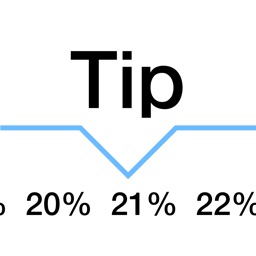 Tip calculator 'Tipping made easy' ( $0.99 → Free ) Hans Schneider With Tip Calculator, there’ll be no more need to perform mental math. Just provide the bill amount and the app will do all of the work for you. Tip Calculator will display the tip total along with the bill total. Tap on the bill total in order to reveal bill splitting options. You’re also able to set your own custom levels of service quality in order to speed things up.
Tip calculator 'Tipping made easy' ( $0.99 → Free ) Hans Schneider With Tip Calculator, there’ll be no more need to perform mental math. Just provide the bill amount and the app will do all of the work for you. Tip Calculator will display the tip total along with the bill total. Tap on the bill total in order to reveal bill splitting options. You’re also able to set your own custom levels of service quality in order to speed things up. Toddler Learning Games Ask Me Color & Shape Games ( $3.99 → Free ) Eggroll Games LLC The app will present your child with a cute and colorful object, and they must find all of the matching ones at the bottom of the screen. Each object is accompanied by hand-clapping music and rhyming narration. The app includes over 100 objects to discover.
Toddler Learning Games Ask Me Color & Shape Games ( $3.99 → Free ) Eggroll Games LLC The app will present your child with a cute and colorful object, and they must find all of the matching ones at the bottom of the screen. Each object is accompanied by hand-clapping music and rhyming narration. The app includes over 100 objects to discover. Spite & Malice HD ( $4.99 → Free ) Trivial Technology Unleash your inner demon with the fiendishly fun Spite & Malice. Your goal is to be the first person to play all of the cards from your own pile by placing them on the middle piles in numerical order. Don’t worry about the suits of the cards because in Spite & Malice they don’t mean a thing. Just remember that the best way to beat your opponent is to block them from ever playing their cards. The game includes a single player mode, and online real-time and turn-based multiplayer.
Spite & Malice HD ( $4.99 → Free ) Trivial Technology Unleash your inner demon with the fiendishly fun Spite & Malice. Your goal is to be the first person to play all of the cards from your own pile by placing them on the middle piles in numerical order. Don’t worry about the suits of the cards because in Spite & Malice they don’t mean a thing. Just remember that the best way to beat your opponent is to block them from ever playing their cards. The game includes a single player mode, and online real-time and turn-based multiplayer.Source link: http://appadvice.com/apps-gone-free
credit : appadvice
Free Apps to Download TODAY ONLY 09/09/2017
September 09, 2017 by RSS Feed
My Little Town [Premium] : Number Puzzle Game , Baseball Pitch Speed Radar Gun , Windy ~ Sleep Relax Meditate & white noise sounds and more
iPhone:
 Baseball Pitch Speed Radar Gun ( $0.99 → Free ) Harjot Singh Think you have a big arm? Find out with Baseball Radar Gun. It provides the fastest and easiest way to measure pitch speed. Just tap the screen when the pitch is released and tap again when it reaches the catcher. The app will keep a running history of pitch speeds and average them out for you. It also provides the ability to keep track of pitch count, and custom distances for any kind of league.
Baseball Pitch Speed Radar Gun ( $0.99 → Free ) Harjot Singh Think you have a big arm? Find out with Baseball Radar Gun. It provides the fastest and easiest way to measure pitch speed. Just tap the screen when the pitch is released and tap again when it reaches the catcher. The app will keep a running history of pitch speeds and average them out for you. It also provides the ability to keep track of pitch count, and custom distances for any kind of league. Birzzle Pandora ( $0.99 → Free ) Enfeel Inc. Birzzle Pandora is all about speed. It requires you to drag birds around the screen and match them with others of the same color in order to keep the screen clear. Any bird can be moved, even those within a stack, just as long as there is an opening. Creating large matches will not only score you bonus points, but also reward you with power-ups. The game includes three modes, and achievements and leaderboards via Game Center.
Birzzle Pandora ( $0.99 → Free ) Enfeel Inc. Birzzle Pandora is all about speed. It requires you to drag birds around the screen and match them with others of the same color in order to keep the screen clear. Any bird can be moved, even those within a stack, just as long as there is an opening. Creating large matches will not only score you bonus points, but also reward you with power-ups. The game includes three modes, and achievements and leaderboards via Game Center.iPad:
Birzzle Pandora HD ( $1.99 → Free ) Enfeel Inc. Birzzle Pandora HD is all about speed. It requires you to drag birds around the screen and match them with others of the same color in order to keep the screen clear. Any bird can be moved, even those within a stack, just as long as there is an opening. Creating large matches will not only score you bonus points, but also reward you with power-ups. The game includes three modes, and achievements and leaderboards via Game Center.
Birzzle Pandora HD is all about speed. It requires you to drag birds around the screen and match them with others of the same color in order to keep the screen clear. Any bird can be moved, even those within a stack, just as long as there is an opening. Creating large matches will not only score you bonus points, but also reward you with power-ups. The game includes three modes, and achievements and leaderboards via Game Center.Universal:
 My Little Town [Premium] : Number Puzzle Game ( $0.99 → Free ) Enfeel Inc. My Little Town is a whole lot of fun with numbers. The game presents you with an open field and a collection of numbered tiles at the bottom of the screen. The idea is to drag and drop the tiles into the field in order to match and combine them. Every tile match will cause them to combine and move up one digit. This will not only help you keep the field clear, but also increase your town’s population. Each population milestone achieved will expand your field, providing more room to make your moves. Keep growing your population until you can’t any longer.
My Little Town [Premium] : Number Puzzle Game ( $0.99 → Free ) Enfeel Inc. My Little Town is a whole lot of fun with numbers. The game presents you with an open field and a collection of numbered tiles at the bottom of the screen. The idea is to drag and drop the tiles into the field in order to match and combine them. Every tile match will cause them to combine and move up one digit. This will not only help you keep the field clear, but also increase your town’s population. Each population milestone achieved will expand your field, providing more room to make your moves. Keep growing your population until you can’t any longer. Windy ~ Sleep Relax Meditate & white noise sounds ( $1.99 → Free ) Franz Bruckhoff Windy combines natural wind recordings with stunning artwork to help you sleep, relax, study, or meditate. It utilizes stereoscopic 3-D audio that’s optimized for headphones, so you can drift off into your own little world. The six natural wind recordings can be mixed with rain, river sounds, birds, and crickets. There’s also a whimsical story embedded within the app, allowing you to follow Windy on her journey to breathtaking locations.
Windy ~ Sleep Relax Meditate & white noise sounds ( $1.99 → Free ) Franz Bruckhoff Windy combines natural wind recordings with stunning artwork to help you sleep, relax, study, or meditate. It utilizes stereoscopic 3-D audio that’s optimized for headphones, so you can drift off into your own little world. The six natural wind recordings can be mixed with rain, river sounds, birds, and crickets. There’s also a whimsical story embedded within the app, allowing you to follow Windy on her journey to breathtaking locations. Dexter Slice ( $3.99 → Free ) Gazillion Entertainment Dexter Slice is the spiritual successor to Slice HD. Just like the original game, the objective is to tap buttons hidden behind blades of all shapes and sized without getting cut. It’s not just about avoiding blades, either. You’ll have to hold them back, sometimes using up to as many as 10 fingers, in order to reveal the button. The game includes 120 levels, and voice-overs by James Remar.
Dexter Slice ( $3.99 → Free ) Gazillion Entertainment Dexter Slice is the spiritual successor to Slice HD. Just like the original game, the objective is to tap buttons hidden behind blades of all shapes and sized without getting cut. It’s not just about avoiding blades, either. You’ll have to hold them back, sometimes using up to as many as 10 fingers, in order to reveal the button. The game includes 120 levels, and voice-overs by James Remar.Source link: http://appadvice.com/apps-gone-free
credit : appadvice











APP review today