enlight photofox is a new freemium mobile photo app that introduces desktop-class editing, including layers.
desktop photo editors use layers to make a number of different effects possible, but now a free ios photo app is bringing the capability to mobile devices. on july 7, lightricks announced enlight photofox, a free, second-generation version of the popular enlight photo editor that was named apple’s app of the year in several countries and ranked as the 11th top-selling paid ios app in 2016.
while the original enlight app costs $4 on the app store, enlight photofox comes with a freemium model and the option to subscribe to unlock extra in-app features. despite the change in pricing, the new app brings several features from the original version as well as adding several new ones. the developers say the second generation strikes a balance between function and usability.
the new version brings layers to the mobile app, allowing users to put multiple images into a single file. blending modes allow for different effects such as creating a double exposure. each layer can be edited individually with the suite of photo tools as well, the developer says, making it akin to a desktop photo editor.
enlight photofox also includes an “app-within-an-app” in the form of darkroom, a panel of controls for adjusting tone, contrast, and the details inside an image. the app is also pre-loaded with a number of extras for photo editing, including fonts, graphics, and presets.
“enlight was a huge step forward in empowering creativity on mobile, and this new version will push the boundaries even further,” said zeev farbman, the co-founder and ceo of lightricks. “our users are making amazing artwork on mobile and they’re increasingly looking to unleash their creativity with powerful yet simple mobile tools that can carry out even the most complex creative tasks, and enlight photofox is built to support just that.”
lightricks is the same company behind facetune, a portrait retouching app. combined, the original enlight and facetune apps generated 11 million downloads. the second version, facetune 2, recently added the ability to turn selfies into emojis, and, like the second generation of enlight, also switched to a subscription model.
enlight photofox is available for ios from the app store.









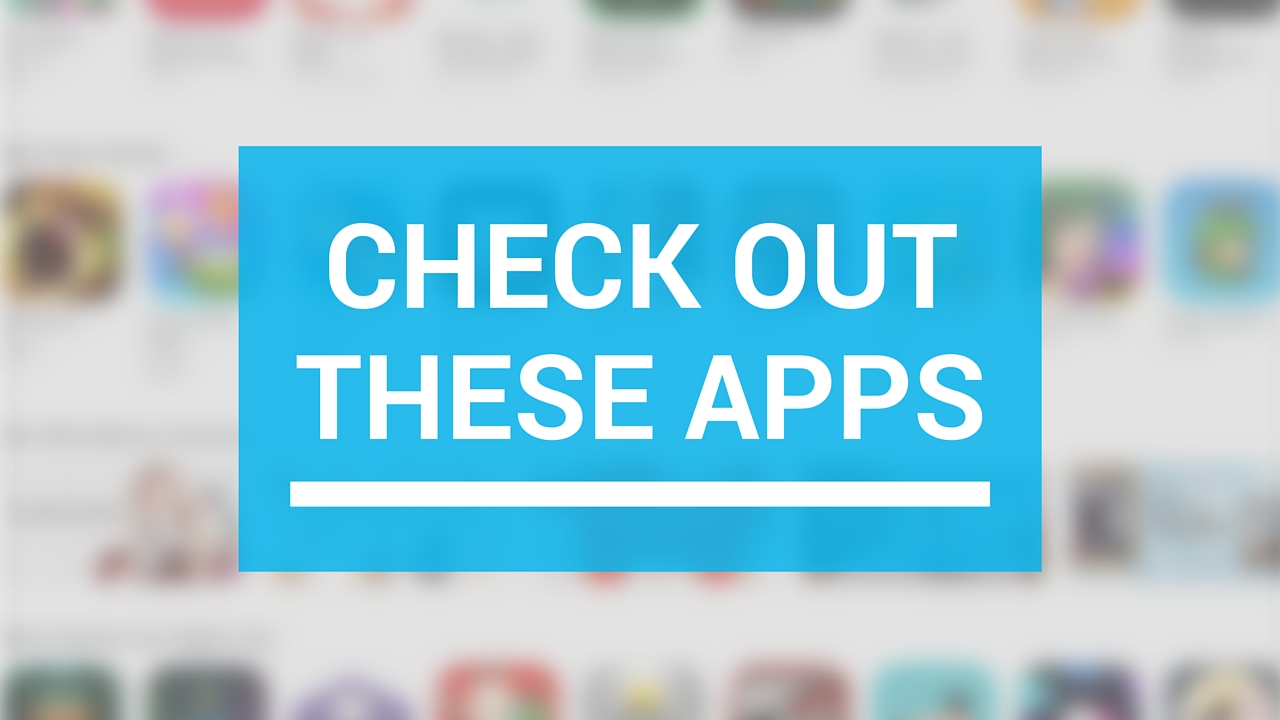
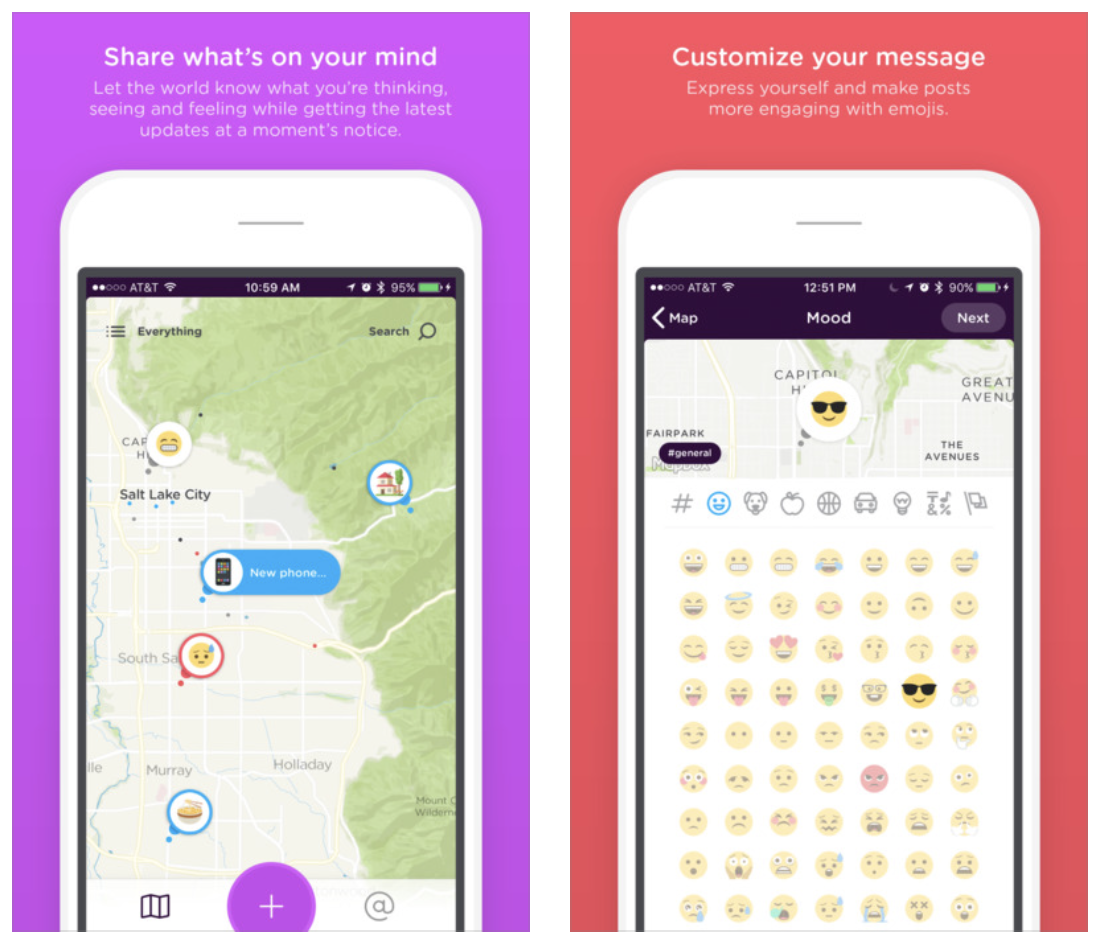

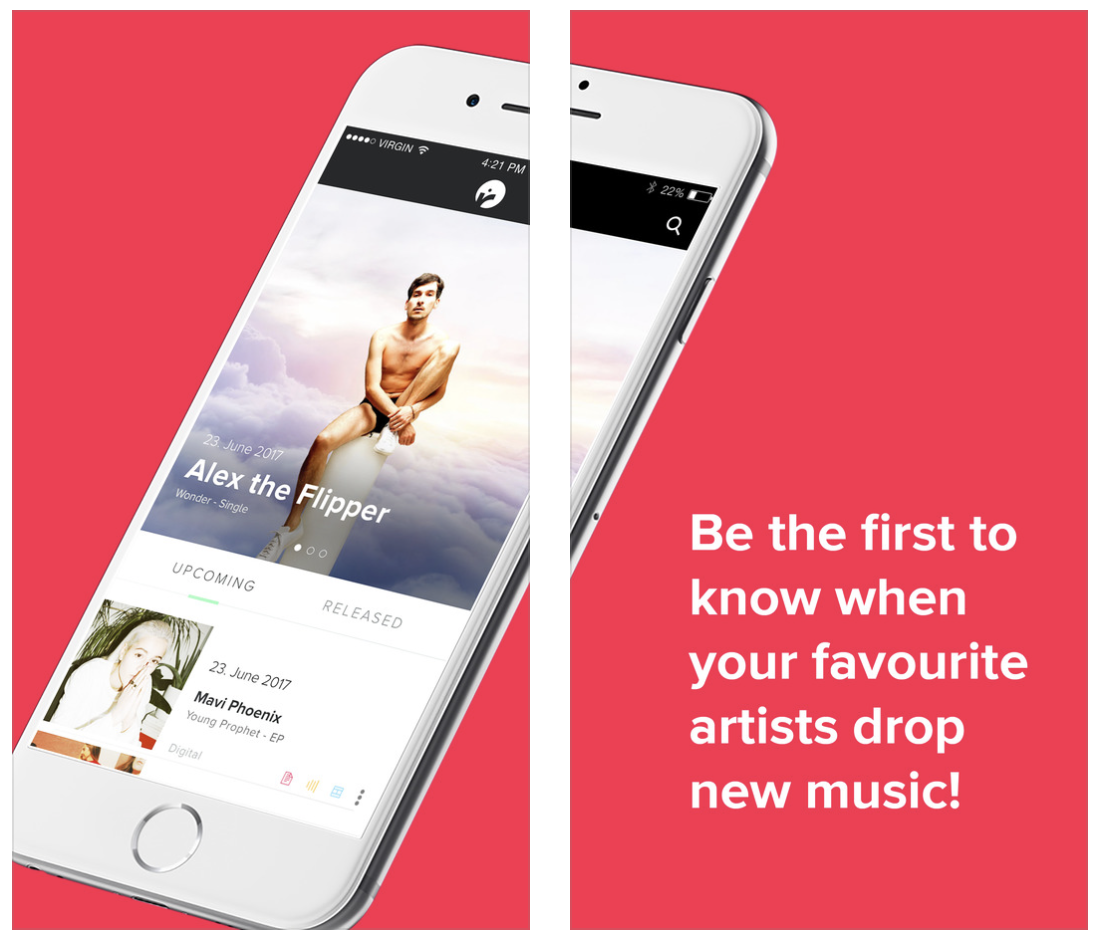
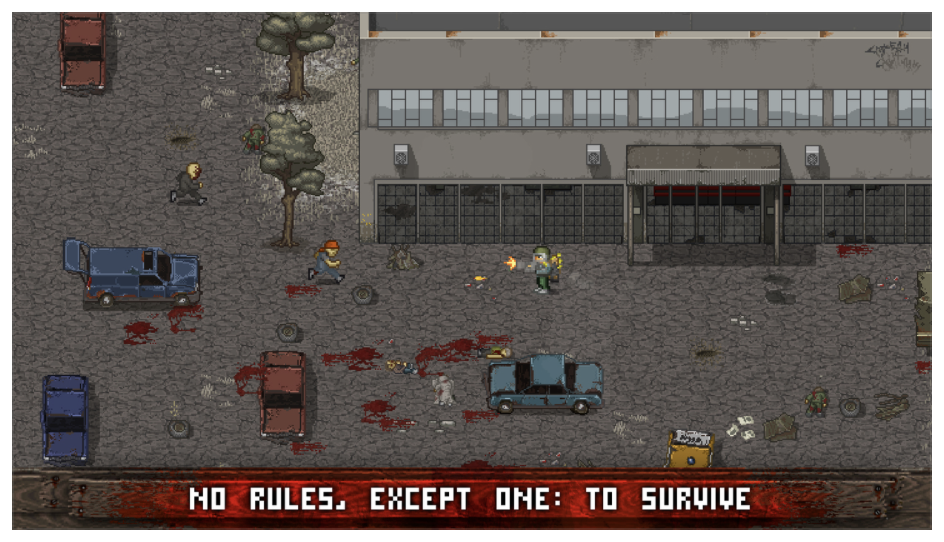





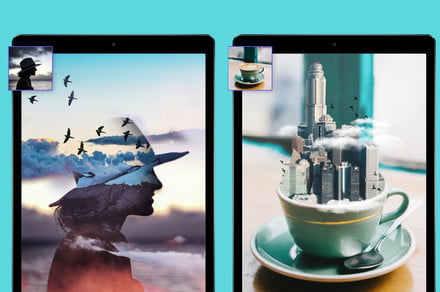





APP review today