Solve A Robot Disappearance In Subsurface Circular
November 02, 2017 by RSS Feed

In the futuristic world of Subsurface Circular, robots known as “Teks”, have started to go missing, and it’s up to you to get to the bottom of their disappearances. The game lets you play as a detective Tek riding the Subsurface Circular. Your goal is to question fellow passengers to try to garner any clues regarding the disappearances. The twist is that you’re not investigating under an official capacity, and that may hurt you down the line.
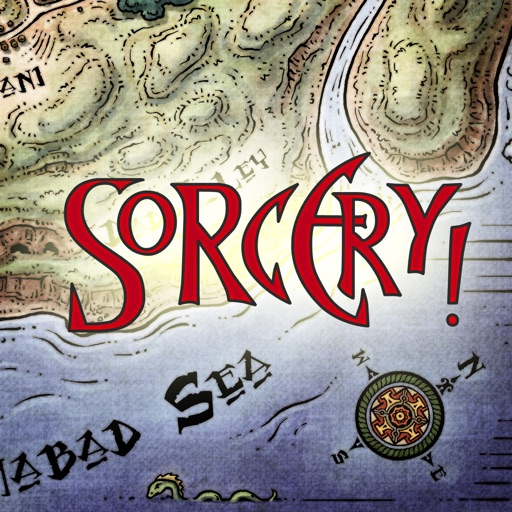
Sorcery!
inkle Ltd

Lifeline...
3 Minute Games, LLC
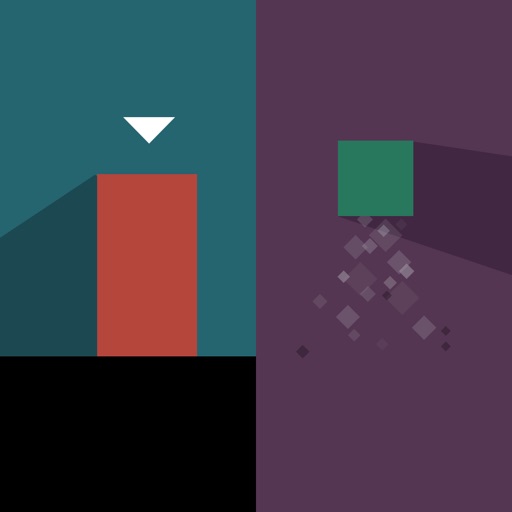
Thomas Was Alone
Bossa Studios Ltd
Subsurface Circular comes from the makers of Thomas Was Alone, and share similar fleshed out characters. Thomas Was Alone crafts distinct personalities into 2D shapes, and Subsurface Circular takes it up a notch with even more well rounded characters even if they’re just various robots. The entirety of the text is presented as conversations from the different Q & As you pursue. It all comes down to unlocking “focus points”, which are used to ask different questions. For example, you can get a focus point of “disappearances”, and then ask that to different Teks to try to glimmer more about that point. Even though the game is text based, there is an ornate 3D subway that acts as the backdrop to the text.
Solve the case of disappearing robots in this intriguing text based adventure.
The Good
Subsurface Circular really shines by merging the text with the cinematic backdrop bringing the story to life. Each robot has a flat metal face, and yet there is a great deal of personality delivered with all of the communication. The Teks have different jobs, work environments, and more that not only define the character, but also flesh out the futuristic world. There are so many subtle details presented in the course of the conversation which continues to build the thoroughly compelling storyline. The text is also presented in short chunks, so you don’t get lost in a page of text, and it makes it quite easy to keep reading. The best part is that you aren’t simply reading a conversation, and are instead solving puzzles in asking the right questions and connecting answers between different Teks.
The Bad
There is so much to enjoy in Subsurface Circular, and it’s one of the games that you will want to stick with through to its completion. The game is a bit slow moving while figuring out the right question balance for a given set of Teks, and there can be some repetition as you try to solve the given dialogue puzzles. It’s all part of the experience in performing an interrogation through a series of seemingly friendly conversations. Each chapter introduces a different cast of characters as well as storyline subject matter. The investigation becomes much larger in scope than a few missing Teks, and the secrets are given at a good pace to keep you moving on through the slow portions of puzzle solving.
The verdict
Subsurface Circular delivers an engaging storyline presented in an ornate package that is a must have iOS experience.
4.3
OVERALL
Graphics 5
Replayability 4
Game Controls 4
Sound/Music 4
Gameplay 4.5

Subsurface Circular
Bithell Games
Source link: http://appadvice.com/reviews
credit : appadvice
Free Apps to Download TODAY ONLY 11/02/2017
November 02, 2017 by RSS Feed
Christmas Letters , Real Bokeh , Lumens World! Best Puzzle Game and more
iPad:
Christmas Letters ( $3.99 → Free ) Infosil, Inc. It’s never too early to prepare your Christmas letters. The app includes more than 150 holiday frames to choose from. The frames can all be customized in a wide variety of ways. You’re able to add text and format it any way you like, and import photos from your albums. Christmas letters can be shared directly via Facebook or emailed.
It’s never too early to prepare your Christmas letters. The app includes more than 150 holiday frames to choose from. The frames can all be customized in a wide variety of ways. You’re able to add text and format it any way you like, and import photos from your albums. Christmas letters can be shared directly via Facebook or emailed.Universal:
 Real Bokeh ( $1.99 → Free ) MobiLab Co., Ltd. Any photo in your library is fair game. After importing one, you’re able to add shapes, light leaks, and filters. Shapes can be drawn on with the touch of a finger, and you can layer as many as you like. The size and color can be adjusted as well. Your new creations can be saved at full resolution or shared via Facebook, Instagram, Twitter, Tumblr, or Flickr.
Real Bokeh ( $1.99 → Free ) MobiLab Co., Ltd. Any photo in your library is fair game. After importing one, you’re able to add shapes, light leaks, and filters. Shapes can be drawn on with the touch of a finger, and you can layer as many as you like. The size and color can be adjusted as well. Your new creations can be saved at full resolution or shared via Facebook, Instagram, Twitter, Tumblr, or Flickr. Lumens World! Best Puzzle Game ( $0.99 → Free ) Frozen Fire Games Inc. Lumens World is charming and addictive. In each puzzle, you must guide the lumens to their three lost stars with swipes. Lumens will continue to travel in a straight line until they run into something. Utilize the barriers and other objects in order to collect all three stars. The trick is that all three stars must be collected within a single swipe. They cannot be collected one-by-one. All of the levels can be solved without any hints or help, but if you find yourself stuck, you can spend some gems to move on.
Lumens World! Best Puzzle Game ( $0.99 → Free ) Frozen Fire Games Inc. Lumens World is charming and addictive. In each puzzle, you must guide the lumens to their three lost stars with swipes. Lumens will continue to travel in a straight line until they run into something. Utilize the barriers and other objects in order to collect all three stars. The trick is that all three stars must be collected within a single swipe. They cannot be collected one-by-one. All of the levels can be solved without any hints or help, but if you find yourself stuck, you can spend some gems to move on. Word Search: Find Words Puzzle ( $1.99 → Free ) EDUJOY ENTERTAINMENT Word Search provides endless fun. Anyone can play thanks to its four different board sizes. Children will enjoy the 6x6 boards and helpful clue system, and seasoned word search veterans can try to tackle the 15x15 behemoths. The list of words runs down the left side of the screen, and you simply need to drag your finger over the letters in order to highlight valid words. Move quickly and complete the board as fast as possible to climb the leaderboards.
Word Search: Find Words Puzzle ( $1.99 → Free ) EDUJOY ENTERTAINMENT Word Search provides endless fun. Anyone can play thanks to its four different board sizes. Children will enjoy the 6x6 boards and helpful clue system, and seasoned word search veterans can try to tackle the 15x15 behemoths. The list of words runs down the left side of the screen, and you simply need to drag your finger over the letters in order to highlight valid words. Move quickly and complete the board as fast as possible to climb the leaderboards.Source link: http://appadvice.com/apps-gone-free
credit : appadvice
Free Apps to Download TODAY ONLY 11/01/2017
November 01, 2017 by RSS Feed
Honey Stickers , Noizio , eXtra Voice Recorder - Record, Add Notes & Photos and more
Universal:
 Honey Stickers ( $2.99 → Free ) HYPER! Interactive, LLC Honey Stickers allows you to show your affection in a wide variety of ways. It includes 80 stickers in total, allowing you to add things like sweetie, bright eyes, amore, stud muffin, and more to your conversations. Just peel and stick.
Honey Stickers ( $2.99 → Free ) HYPER! Interactive, LLC Honey Stickers allows you to show your affection in a wide variety of ways. It includes 80 stickers in total, allowing you to add things like sweetie, bright eyes, amore, stud muffin, and more to your conversations. Just peel and stick. Noizio ( $0.99 → Free ) Kyrylo Kovalin Noizio includes 15 enchanting ambient sounds: October Rain, Coffee House, Thunderstorm, Campfire, Winter Wind, Sea Waves, River Stream, Summer Night, Sunny Day, Deep Space, Sailing Yacht, Inside Train, Farm, Wind Chimes, and Blue Whales. Sounds can be activated with a tap, and sliders allow you to adjust the intensity of each separately. Your custom mixes can be saved for later use.
Noizio ( $0.99 → Free ) Kyrylo Kovalin Noizio includes 15 enchanting ambient sounds: October Rain, Coffee House, Thunderstorm, Campfire, Winter Wind, Sea Waves, River Stream, Summer Night, Sunny Day, Deep Space, Sailing Yacht, Inside Train, Farm, Wind Chimes, and Blue Whales. Sounds can be activated with a tap, and sliders allow you to adjust the intensity of each separately. Your custom mixes can be saved for later use. eXtra Voice Recorder - Record, Add Notes & Photos ( $1.99 → Free ) Denys Yevenko The app provides you with full control over every aspect of your recordings. While recording you’re able to add comments, bookmark important sections, and even sync photos with sections. You can then go back through your recordings to split, trim, and remove unwanted sections. All of your recordings are stored locally, but you can also upload them to your favorite cloud storage services like Google Drive, Dropbox, and Evernote. Recordings can also be resumed at any time, shared, and searched for by title or comments.
eXtra Voice Recorder - Record, Add Notes & Photos ( $1.99 → Free ) Denys Yevenko The app provides you with full control over every aspect of your recordings. While recording you’re able to add comments, bookmark important sections, and even sync photos with sections. You can then go back through your recordings to split, trim, and remove unwanted sections. All of your recordings are stored locally, but you can also upload them to your favorite cloud storage services like Google Drive, Dropbox, and Evernote. Recordings can also be resumed at any time, shared, and searched for by title or comments. Cribbage Premium - Online Card Game with Friends ( $1.99 → Free ) Trivial Technology New to Cribbage? No problem. Cribbage Premium helps you every single step of the way. You’re able to use hints to develop your skills and learn new strategies. If you’re unsure how a hand is scored, simply tap the “Explain” button for a breakdown. When you’ve mastered the basics you can take your skills online, compete locally against a friend, or challenge the AI. The game also includes voice chat, and the ability to personalize the cards.
Cribbage Premium - Online Card Game with Friends ( $1.99 → Free ) Trivial Technology New to Cribbage? No problem. Cribbage Premium helps you every single step of the way. You’re able to use hints to develop your skills and learn new strategies. If you’re unsure how a hand is scored, simply tap the “Explain” button for a breakdown. When you’ve mastered the basics you can take your skills online, compete locally against a friend, or challenge the AI. The game also includes voice chat, and the ability to personalize the cards. Kids Puzzle Animal Games for Kids, Toddlers Free ( $2.99 → Free ) Eggroll Games LLC After choosing a scene, cork board cutouts will begin to appear. Your child must drag and drop the pieces into place to fill each cutout. Once complete, the scene will become animated and they can tap on different items and characters to see what happens. The game includes 11 scenes to enjoy, and a new baby play time mode.
Kids Puzzle Animal Games for Kids, Toddlers Free ( $2.99 → Free ) Eggroll Games LLC After choosing a scene, cork board cutouts will begin to appear. Your child must drag and drop the pieces into place to fill each cutout. Once complete, the scene will become animated and they can tap on different items and characters to see what happens. The game includes 11 scenes to enjoy, and a new baby play time mode.Source link: http://appadvice.com/apps-gone-free
credit : appadvice
Nory's Escape is a Bewitchingly Good Time
October 31, 2017 by RSS Feed

Nory's Escape ($0.99) by Christoph Schnackenberg is an auto-runner game that is perfect for Halloween, or any time of the year really. If you enjoyed games like Dragon Hills 2 or even Canabalt, then you'll like Nory's Escape.
Halloween is definitely one of my favorite times of the year, followed by Christmas ("The Nightmare Before Christmas" is one of my favorite movies). Just something about all of the spooky and eerie stuff gets me excited and happy. Personally, I think this stuff is fitting for the entire year, but I digress. So when I see hauntingly-themed games on the App Store, I can't help but be drawn to them. And today, Nory's Escape is a new favorite to pass the time with.

Dragon Hills 2
Cezary Rajkowski

Canabalt
Last Chance Media, LLC
Visually, Nory's Escape is beautiful with a 2.5D aesthetic that makes things pop. Everything is hand-drawn and it definitely shows. It's a pseudo-3D effect because while the graphics appear rendered in 3D, the game takes place on what appears to be a 2D plane, with blurry backgrounds and sharp foregrounds. The environments in Nory's Escape are gorgeous with the various Halloween-related decor like jack-o-lanterns, spooky vines, giant mushrooms, and more.
The colors in Nory's Escape are bright and vibrant, so it definitely looks eye catching with the contrast. Animations are buttery smooth on my iPhone 8 Plus with no lag or choppiness in frame rate. Plus, the particle effects when you draw your paths are well done. There's a quirky and eerie soundtrack that's perfectly fitting considering the theme, and the sound effects are nicely done.
Even though Nory's Escape is an auto-runner game, it's not infinite as you'd normally expect. Instead, the game is split up into levels, and there are 18 levels to get through. While this does not seem like a lot, the game is fairly difficult, and new game elements get added gradually as you go, so multiple attempts are required on some stages. Don't be fooled — this auto-runner requires fast thinking and reflexes to survive.
So what is Nory's Escape, exactly? Players take the role of Nory, who is our spectacularly average hero — after all, he's just a kid! But a scary witch is chasing after him, and you must help him escape her evil wrath! In order to do this, you'll have to draw magical paths that Nory can run on in his attempt to outrun the witch.
Controls in Nory's Escape are simple and intuitive. To draw a path for Nory, just swipe your finger on the screen where you want the path to be (this is a great use for Apple Pencil). Since Nory automatically runs forward on his own, you don't have to worry about that, just where he's going to end up. The game is clearly designed for touch screens, and it works well. However, each line you draw will only last for a brief amount of time, and once you draw another path, the previous one disappears. Timing is key with the paths, as you'll want to make sure Nory has a seamless path to escape the witch.
Along the way, there are shiny green gems to collect. You'll want to try collecting all of them on each stage if you want to get the three stars. If you don't get them all, you'll only earn a fraction of the maximum stars. So acquiring all stars is a must if you're the perfectionist type. There's also three bonus stages that can be unlocked, given you have good enough skill level to gain access to them.
While the game starts out easy enough, the witch gets trickier as you end up in later levels. In the beginning she will only be chasing after you, but eventually she'll start attacking, such as throwing magical spell balls at you and other tricks. This means you'll need to get Nory away safely while also making sure that he doesn't just run into a projectile launched by the witch.
Nory's Escape is a delightfully charming auto-runner that is perfect for any time of the year.
The Good
Nory's Escape is a nice gem that's fit for the season. I am in love with the cute Halloween-themed hand-drawn art and the music is delightful. The unique gameplay mechanic keeps the auto-runner genre fresh and interesting. And while it seems easy at first, the game proves to be rather difficult and challenging, with even more content to unlock if you're good enough.
The Bad
While Nory's Escape is a good time waster, at the end of the day, it's still just another auto-runner. If you aren't a big fan of auto-runners in general, then this game may not change your mind. Still, if you can get over that fact, then Nory's Escape is a nice gem on the App Store.
The verdict
Nory's Escape is an endearing little game that is sure to delight players of all ages. The developer did a fantastic job with the hand-crafted visuals and amazing quirky music. While I'm mostly over the auto-runner genre, I think Nory's Escape does things differently enough to make the genre captivating, and the levels are fairly intense and challenging. I've only made it to level four so far, and I keep dying in the same spot, so it does require a bit of patience and practice to master. And while it has a bit of the Halloween stuff going on, Nory's Escape can be thoroughly enjoyed any time of the year.
I recommend Nory's Escape if you're looking for an exciting and stimulating auto-runner that tests your skills. You can find Nory's Escape on the App Store for just $0.99. There are no in-app purchases.
8.9
OVERALL
Replayability 9
Game Controls 9
Graphics 9
Gameplay 9
Sound/Music 8.5

Nory`s Escape
Christoph Schnackenberg
Source link: http://appadvice.com/reviews
credit : appadvice
Free Apps to Download TODAY ONLY 10/31/2017
October 31, 2017 by RSS Feed
Stickyboard 2 , Daily Habits - Habit List and Routine Tracker , Funnel and more
iPhone:
 Funnel ( $0.99 → Free ) Mathias Nilles Funnel provides an overview of what’s happening all around the world. You’re able to choose from seven news sources including BBC, NPR, VOA, and CBC. Funnel will then provide you with hourly audio news summaries that can be played in the background. The app is also able to send notifications when new content is available.
Funnel ( $0.99 → Free ) Mathias Nilles Funnel provides an overview of what’s happening all around the world. You’re able to choose from seven news sources including BBC, NPR, VOA, and CBC. Funnel will then provide you with hourly audio news summaries that can be played in the background. The app is also able to send notifications when new content is available. Inbetween Land (Full) ( $4.99 → Free ) G5 Entertainment A mysterious flying island has appeared high above the city and has beamed your friend Mary up to it. The only way to save her is to follow the clues she has left behind. You're able to interact with the spirits of the island's people to help solve challenging puzzles. Explore 52 fascinating locations to find missing crystals and take your friend back home. The game also includes three modes, 19 mini-games, four comics, and achievements via Game Center.
Inbetween Land (Full) ( $4.99 → Free ) G5 Entertainment A mysterious flying island has appeared high above the city and has beamed your friend Mary up to it. The only way to save her is to follow the clues she has left behind. You're able to interact with the spirits of the island's people to help solve challenging puzzles. Explore 52 fascinating locations to find missing crystals and take your friend back home. The game also includes three modes, 19 mini-games, four comics, and achievements via Game Center.iPad:
Stickyboard 2 ( $4.99 → Free ) Qrayon, LLC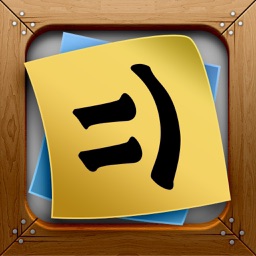 Sticky notes of different sizes and colors can be created by double-tapping on the whiteboard. They can also be moved and resized with a tap and drag of your finger. You're able to select and organize multiple sticky notes by first dragging your finger over them, and then using three-finger swipe gestures to choose a layout. The app also includes the ability to write on the whiteboard with different colored markers, undo and redo, a gallery view, and the ability to share your stickies as a PDF or text.Inbetween Land HD (Full) ( $6.99 → Free ) G5 Entertainment
Sticky notes of different sizes and colors can be created by double-tapping on the whiteboard. They can also be moved and resized with a tap and drag of your finger. You're able to select and organize multiple sticky notes by first dragging your finger over them, and then using three-finger swipe gestures to choose a layout. The app also includes the ability to write on the whiteboard with different colored markers, undo and redo, a gallery view, and the ability to share your stickies as a PDF or text.Inbetween Land HD (Full) ( $6.99 → Free ) G5 Entertainment  A mysterious flying island has appeared high above the city and has beamed your friend Mary up to it. The only way to save her is to follow the clues she has left behind. You're able to interact with the spirits of the island's people to help solve challenging puzzles. Explore 52 fascinating locations to find missing crystals and take your friend back home. The game also includes three modes, 19 mini-games, four comics, and achievements via Game Center.ABC Star - Letter Tracing ( $1.99 → Free ) habelnet
A mysterious flying island has appeared high above the city and has beamed your friend Mary up to it. The only way to save her is to follow the clues she has left behind. You're able to interact with the spirits of the island's people to help solve challenging puzzles. Explore 52 fascinating locations to find missing crystals and take your friend back home. The game also includes three modes, 19 mini-games, four comics, and achievements via Game Center.ABC Star - Letter Tracing ( $1.99 → Free ) habelnet  ABC Star will put your child on the right path. You’re able to select from three lessons: Uppercase, Lowercase, and Numbers. Then hand your iPad off and allow your child to trace what’s in front of them using visual and audio cues. As they progress, a little egg in the corner of the screen will slowly grow and eventually hatch at the end. The app also allows you to skip ahead to any letter or number you like, and includes multiple colors to choose from.
ABC Star will put your child on the right path. You’re able to select from three lessons: Uppercase, Lowercase, and Numbers. Then hand your iPad off and allow your child to trace what’s in front of them using visual and audio cues. As they progress, a little egg in the corner of the screen will slowly grow and eventually hatch at the end. The app also allows you to skip ahead to any letter or number you like, and includes multiple colors to choose from.Universal:
 Daily Habits - Habit List and Routine Tracker ( $0.99 → Free ) Denys Yevenko Daily Habits will help you take the first step towards improving your life. The app features a variety of pre-designed positive habits to choose from, or you can create your own from scratch. After creating a habit, you’re able to track your progress from the app itself, an Apple Watch, or a widget. Handy reminders help you stay on track, and advanced statistics help you see just how well you’re doing.
Daily Habits - Habit List and Routine Tracker ( $0.99 → Free ) Denys Yevenko Daily Habits will help you take the first step towards improving your life. The app features a variety of pre-designed positive habits to choose from, or you can create your own from scratch. After creating a habit, you’re able to track your progress from the app itself, an Apple Watch, or a widget. Handy reminders help you stay on track, and advanced statistics help you see just how well you’re doing.Source link: http://appadvice.com/apps-gone-free
credit : appadvice











APP review today