Sticky AI, Picsew, RoverPass, and other apps to check out this weekend
July 15, 2017 by RSS Feed
This week’s edition of our Apps of the Week roundup features a sticker-maker, screenshot-stitcher, and an app for locating and reserving campsites. And as usual, we’ve selected two great new games for you to check out.
Sticky AI
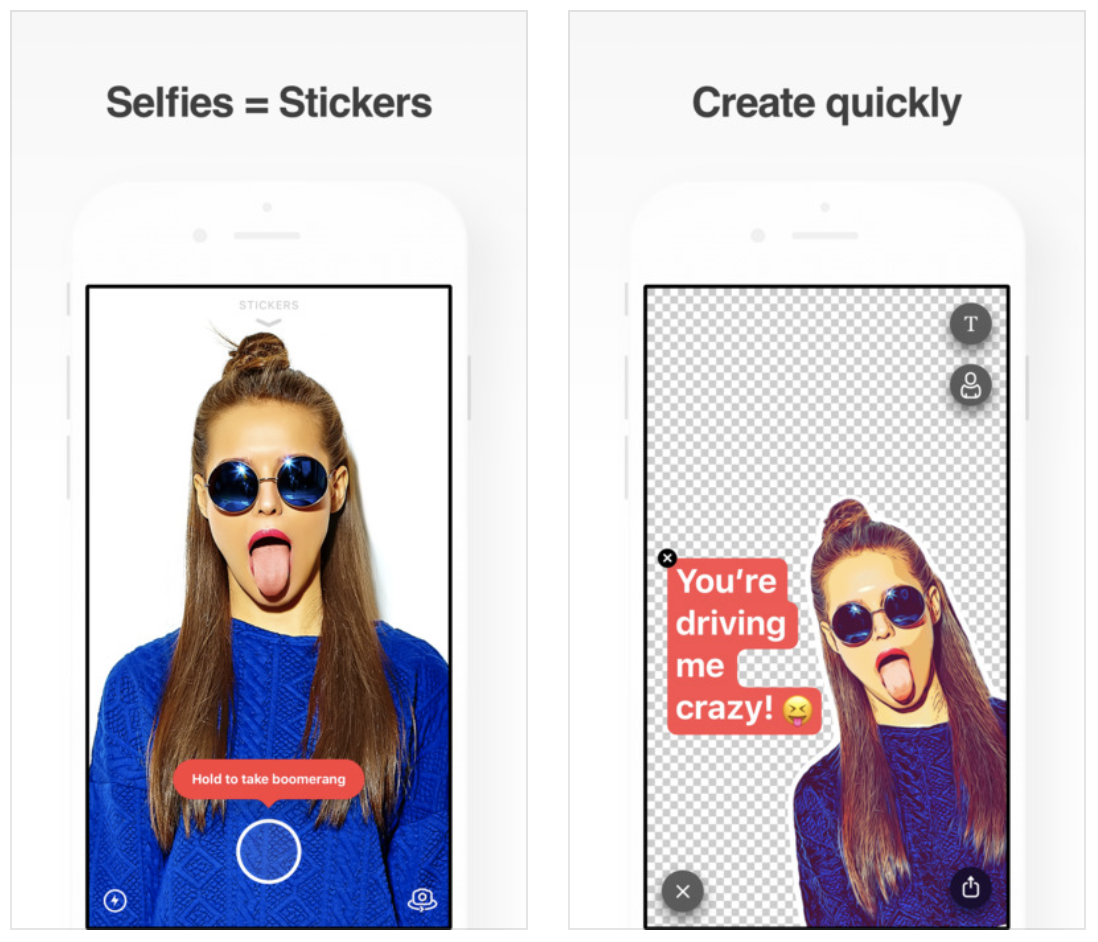
Sticky AI uses artificial intelligence to help you create your own selfie-stickers incredibly fast. Create still and animated stickers, save them to the sticker pack and share them easily across your favorite messaging apps. Features include awesome comic and cartoon-like sticker styles, bright and colorful backgrounds to choose from, and a simple and clean user interface. For me it’s kind of like having Instagram or Snapchat stickers in all of your favorite social apps. Sticky AI is available for free.
Picsew
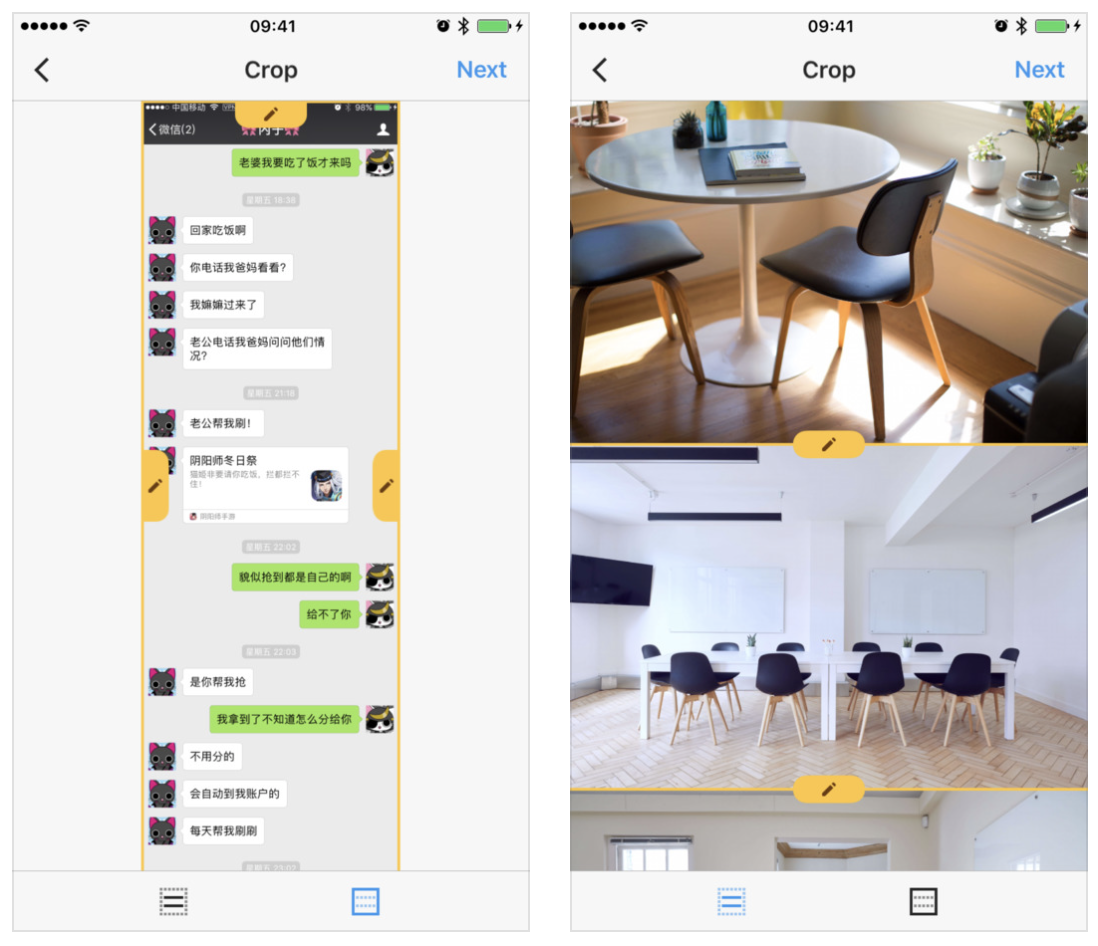
In the market for a screenshot-stitching app? Check out Picsew. It’s not a new app, but it just received a big update. Picsew can automatically merge multiple screenshots into a single image. The developer says it has the leading auto-stitching success rate among similar products, and it also has a manual stitching option for more complex projects. Other features include support for both vertical and horizontal screenshots, high resolution output, watermarks and more. Picsew is available for $0.99.
RoverPass
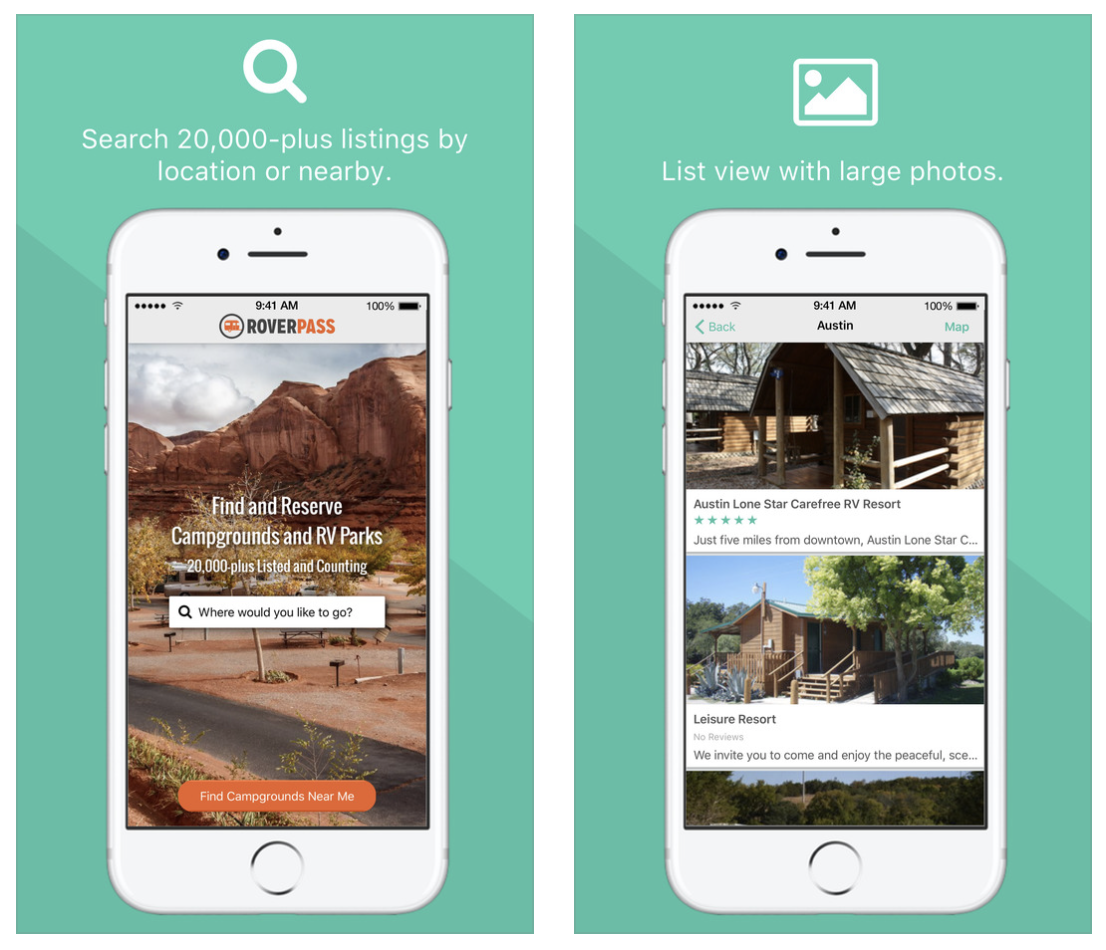
It’s that time of year again! Search, compare, and book with thousands of other travelers using RoverPass. With more than 20,000 campgrounds across the country, RoverPass is the only directory to offer nationwide booking through its online travel agency service. Other features include quick-loading search results, large photos, map exploration, online booking, and more. This isn’t a new app, but if you like to camp and haven’t checked it out, it may be worth doing so. It has one of the largest campground databases of any app I’ve seen. RoverPass is available for free.
Dice Smash
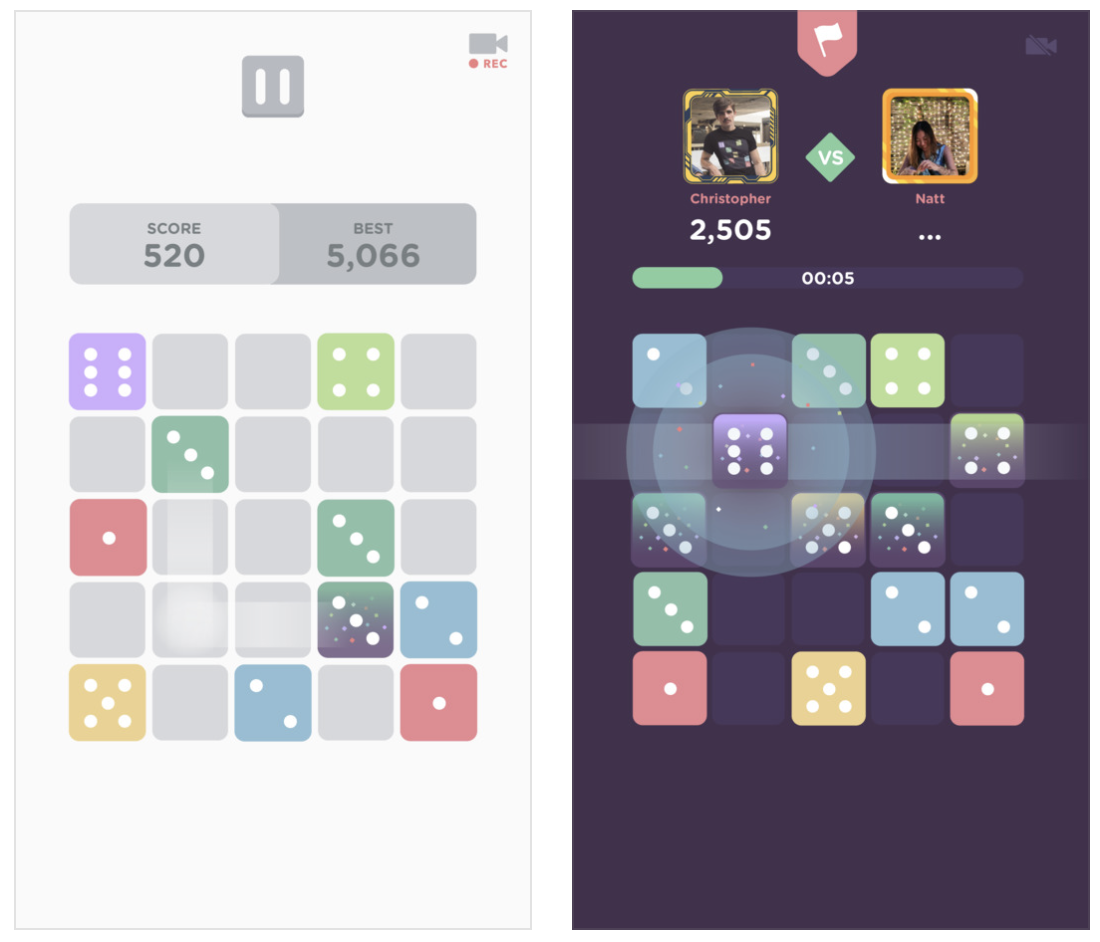
In the mood to try a new puzzler this weekend? Check out Dice Smash. This game is simple, with the goal of tapping empty spaces between pairs of dice in an effort to clear the board. Features include daily challenges, support for Apple Watch and iMessage, and a gorgeous interface. Think you have what it takes to smash the dice? Try it. Dice Smash is available for free.
Street Fighter IV Champion Edition

A new warrior has entered the ring. Street Fighter 4: Champion Edition perfects the winning gameplay formula of its predecessor by offering higher resolution graphics, three new characters (Poison, Ibuki and Dudley), wide screen support for newer iOS devices and a host of updates and refinements. Long time Street Fighter fans can jump into the action and have an instant familiarity with the controls. For more casual players, Street Fighter 4 features numerous settings and tutorials that put you on the path to victory. Street Fighter IV Champion Edition is available for $5.
More apps to check out
- Pocketdex app by Majd Alfhaily and Surenix complements Pokémon GO
- Apple's free app of the week: illi
- Fantastical for Mac gains attachment and travel time support, time to leave alerts & more
credit : idownloadblog
Hear Puzzles Come to Life in Resynth
July 14, 2017 by RSS Feed
Resynth ($1.99) by Polyphonic is a musical puzzle game that is all about hearing the puzzle come to life through sound. In the end, Resynth is here to provide relaxation and stimulation through music. If you enjoyed games like Echo: A Music Game and Bebop Puzzle Beat, then you will love what Resynth brings to the table.
Ever since I started middle school and discovered music, it’s become a big part of my life. I can’t go a day without listening to some of my favorite albums, and I love to discover new tunes each day if I can. I may not have musical talent of my own (never learned) but I can definitely appreciate good music when I hear it. It’s also known that I have a strong love for puzzle games, so when the two combine, you can bet that it’s a must for me. When I saw Resynth on the App Store this week, it intrigued me because of the unique concept — there aren’t too many musical puzzlers out there, after all. After giving it a whirl, I can say that it does not disappoint.
App Feels Like

Resynth
Polyphonic Lp Pty Ltd
Visually, Resynth is rather impressive with a simple and clean minimalistic aesthetic. Everything is flat with uncomplicated icons that are easy to see and recognize. When you look at Resynth, it’s like a combination of retro and futuristic in one, which is nice eye candy. The color palette ranges from soft pastel shades to bold and vibrant hues that all contrast nicely with the background color. The lights on the grid are noticeable from a distance and it’s straightforward when it comes to what needs to be done. Animations are smooth and fluid, especially when the puzzle starts coming to life with music.
What makes Resynth different from other puzzles is the fact that music plays an integral part in this game. This is definitely a game that one should play with the music on, and preferably with some good headphones. Resynth features a soothing synth-pop style soundtrack, which makes sense since the game acts like a synthesizer. Each stage will start with a few beeps and clicks, but as you push the objects into place, the track slowly puts itself together. The final product plays once the puzzle is complete and comes to life.
Like other puzzle games, Resynth is level-based, and right now there are 72 puzzles to solve with the initial download. If you finish all of those and want more, there are more level packs that you can get through in-app purchases. At the moment, there’s only one more pack available, and it costs $0.99. The objective in each stage is pretty clear cut: push all of the blocks into the colored spaces and line up the X’s on the spokes into their proper places. Each node acts as a musical note, so once you get them into the right places, the musical track comes to life. There’s also a psychedelic visual on the screen to let you know when the puzzle is complete.
The controls in Resynth are easy and intuitive. To move your white square, just swipe your finger on the screen in the direction you want to go (up, down, left, right). If you’re unable to move, there’s a subtle visual and audio clue. Since Resynth is a puzzle, you do have to plan your moves carefully, since sometimes the blocks you need to push into the colored nodes may get stuck. If you make a mistake and can’t get out of it, just tap on the restart button in the upper left. The game also has that button flash when you make a fatal mistake and there’s no other option.
Each level has three medals to earn. One is automatically given for completing the stage. You can earn another by solving the puzzle in the least amount of moves, and the last one requires a fast completion time. If you’re the type of person who needs to perfect each level, it may take a few tries on some stages before you can achieve that. And even if you’re not, it’s a good reason to come back to a stage and try to do better.
So Resynth has a good amount of replay value, especially since there are also more level packs to purchase. But keep in mind that you can enjoy the game at your own pace if you desire — the medals are just bonus challenges to give yourself.
Resynth is a stunning music puzzle game that will appeal to fans of synth-pop music and puzzlers. The game has a fantastic minimalistic design that looks modern and fresh, yet can be retro at the same time (depending on the colors). The music is excellent and well worth the cost of the download. It’s easy to control, and the puzzles themselves are challenging enough for everyone, from casuals to gaming veterans. With the bonus objectives to complete, as well as even more level packs, there’s a lot of replay value involved.
There’s not many negatives that I can think of when it comes to Resynth. However, the only thing I wish that the game had that is not implemented at the moment is an undo button. If you make a mistake that you can’t fix, you have to restart from the beginning. I think if there was an undo button, there would be less frustration involved, especially if the mistake’s made later on in the puzzle. Hopefully the developer can consider this in a future update.
As a big fan of music and puzzle games, I am in love with Resynth. The game’s minimalist aesthetic is just what I like to see in mobile games, and the colors are fantastic. The synth-pop and electronic tracks and sound effects are delightful to my ears. I can see myself playing this for a while just because of the music. Controls are easy to follow, and overall, the game mechanic and concept is straightforward. I believe that the additional level packs are well worth the dollar, and I hope to see even more content sooner rather than later. And having iCloud game saves is great, because I’ll never lose my progress when I move between iOS devices.
I highly recommend giving Resynth a try if you’re in the mood for an upbeat and quirky musical puzzle game. Resynth is on the App Store as a universal download on your iPhone and iPad for $1.99. There are in-app purchases for more level packs.
9.4
OVERALL
Sound/Music 10
Gameplay 10
Replayability 9
Game Controls 9
Graphics 9

Resynth
Polyphonic LP Pty Ltd
Source link: http://appadvice.com/reviews
credit : appadvice
Free Apps to Download TODAY ONLY 07/14/2017
July 14, 2017 by RSS Feed
Toca Life: City , Paintkeep Painting , Dexter Slice and more
Universal:
 Toca Life: City ( $2.99 → Free ) Toca Boca AB [videojs autoplay="true" mp4="https://handoff-cdn.appadvice.com/generated-app-plays/988318940/252080128-1499696905247-half-no-audio.mp4"> Anything goes in Toca Life: City. Your children are able to move around the metropolis with just a tap. They can explore the mall, grab a bite to eat, or simply invite friends over to their place. Each location is its own mini adventure with tons of interactions to discover. The app includes a total of six locations and 34 characters to meet.
Toca Life: City ( $2.99 → Free ) Toca Boca AB [videojs autoplay="true" mp4="https://handoff-cdn.appadvice.com/generated-app-plays/988318940/252080128-1499696905247-half-no-audio.mp4"> Anything goes in Toca Life: City. Your children are able to move around the metropolis with just a tap. They can explore the mall, grab a bite to eat, or simply invite friends over to their place. Each location is its own mini adventure with tons of interactions to discover. The app includes a total of six locations and 34 characters to meet. Paintkeep Painting ( $2.99 → Free ) Nine Curves The app includes seven watercolor filter presets that can be applied to any photo in your library. The presets are fully customizable, allowing more control over the finished product. After a you’ve applied a filter you can compare your newly transformed photo against the original by tapping on it. The app also includes 23 border options to choose from, and the ability to add a signature to your work.
Paintkeep Painting ( $2.99 → Free ) Nine Curves The app includes seven watercolor filter presets that can be applied to any photo in your library. The presets are fully customizable, allowing more control over the finished product. After a you’ve applied a filter you can compare your newly transformed photo against the original by tapping on it. The app also includes 23 border options to choose from, and the ability to add a signature to your work. Dexter Slice ( $3.99 → Free ) Gazillion Entertainment [videojs autoplay="true" mp4="https://handoff-cdn.appadvice.com/apptributes/us-east-1%3A4d2cb9e4-66e8-42ec-9b6c-6d2c37b0cfeb/1486735075532_Be_careful_where_you_put_your_fingers%21_3791-half-no-audio.mp4"> Dexter Slice is the spiritual successor to Slice HD. Just like the original game, the objective is to tap buttons hidden behind blades of all shapes and sized without getting cut. It’s not just about avoiding blades, either. You’ll have to hold them back, sometimes using up to as many as 10 fingers, in order to reveal the button. The game includes 120 levels, and voice-overs by James Remar.
Dexter Slice ( $3.99 → Free ) Gazillion Entertainment [videojs autoplay="true" mp4="https://handoff-cdn.appadvice.com/apptributes/us-east-1%3A4d2cb9e4-66e8-42ec-9b6c-6d2c37b0cfeb/1486735075532_Be_careful_where_you_put_your_fingers%21_3791-half-no-audio.mp4"> Dexter Slice is the spiritual successor to Slice HD. Just like the original game, the objective is to tap buttons hidden behind blades of all shapes and sized without getting cut. It’s not just about avoiding blades, either. You’ll have to hold them back, sometimes using up to as many as 10 fingers, in order to reveal the button. The game includes 120 levels, and voice-overs by James Remar. Sea of Squares ( $0.99 → Free ) Electrofish Interactive Ltd [videojs autoplay="true" mp4="https://springboard-cdn.appadvice.com/wp-content/appadvice-v2-media/2015/09/SeaOfSquares-header_34e077cfedc5709158b1d618114b20e8-half-no-audio.mp4"> Sea of Squares is simple fun, and there’s nothing wrong with that! Each level presents you with a sea of squares that must be cleared. You’re able to remove them by tapping two or more adjacent squares of the same color. Every time you remove a set of squares the rest will squeeze in, creating new matches. When you near the end and can’t create a match, hit the reshuffle button and mix up the colors. You have a limited amount of reshuffles, so use them wisely. The game includes a total of 100 levels and three difficulty settings.
Sea of Squares ( $0.99 → Free ) Electrofish Interactive Ltd [videojs autoplay="true" mp4="https://springboard-cdn.appadvice.com/wp-content/appadvice-v2-media/2015/09/SeaOfSquares-header_34e077cfedc5709158b1d618114b20e8-half-no-audio.mp4"> Sea of Squares is simple fun, and there’s nothing wrong with that! Each level presents you with a sea of squares that must be cleared. You’re able to remove them by tapping two or more adjacent squares of the same color. Every time you remove a set of squares the rest will squeeze in, creating new matches. When you near the end and can’t create a match, hit the reshuffle button and mix up the colors. You have a limited amount of reshuffles, so use them wisely. The game includes a total of 100 levels and three difficulty settings. Equalizer+ Pro Music Player and Volume Booster ( $3.99 → Free ) Pensberg System LP We really like Equalizer Pro because it’s so easy to get great results. If you like to fiddle around with your sound, you can manually adjust the equalizer bars. If you just want to hear your music in its best possible form, choose from the 23 professional effects. While your music is playing you can activate one of the 10 visualizers and watch as they react in real-time. The app also includes the ability to adjust the equalizer quality and output gain. Equalizer Pro is able to tap into your SoundCloud and Spotify accounts as well.
Equalizer+ Pro Music Player and Volume Booster ( $3.99 → Free ) Pensberg System LP We really like Equalizer Pro because it’s so easy to get great results. If you like to fiddle around with your sound, you can manually adjust the equalizer bars. If you just want to hear your music in its best possible form, choose from the 23 professional effects. While your music is playing you can activate one of the 10 visualizers and watch as they react in real-time. The app also includes the ability to adjust the equalizer quality and output gain. Equalizer Pro is able to tap into your SoundCloud and Spotify accounts as well.Source link: http://appadvice.com/apps-gone-free
credit : appadvice
Press Release: DanceDancePlayer is an Amazing New App that lets Music Fans Experience Tunes in a Whole New Way
July 14, 2017 by RSS Feed
DanceDancePlayer iPhone App Press Release by TheiPhoneAppReview.com
FOR IMMEDIATE RELEASE
July 14th, 2017 – Montenegro – DanceDancePlayer is an incredible iPhone app from developer Paul Krasnov has revolutionized the way music fans listen to their tunes.
 Listening to music is something almost everyone does on their iPhone or iPad, but what about watching a character dance to your music? DanceDancePlayer is a visual audio player with a selection of 3D characters that can dance to music that’s currently playing on your device.
Listening to music is something almost everyone does on their iPhone or iPad, but what about watching a character dance to your music? DanceDancePlayer is a visual audio player with a selection of 3D characters that can dance to music that’s currently playing on your device.
Designed to allow users to visually perceive music and enhance positive emotions while listening, this app will entertain you in a way you never thought possible. The app uses smart algorithms to produce dancing movements for the characters depending on the type of music currently playing.
DanceDancePlayer allows you to playback songs from your device’s iTunes library, as well as internet radio. It’s a fully functional audio player with editable playlist and radio player with over 70K radio stations, sorted by popularity and genre. There’s even a favorites option so you can quickly access your preferred stations.
TheiPhoneAppReview.com awarded DanceDancePlayer its highest rating giving it 5 out of 5 stars. “The layout is very intuitive and the app is downright fun to use. I highly recommend checking it out if you’re interested in experiencing music in a brand-new way,” says the review.
The Smartphone App Review also gave DanceDancePlayer high marks with a rating of 80% and wrote, “The little touches are what makes the app better, such as the idle animations, the way the controls slide off the screen after a few seconds, and the additional playback skin. They are the tell-tale signs that real effort has gone into the production of the app”
The appearance of DanceDancePlayer is completely customizable to the user’s liking. There are a six stage decorations choices, four different characters, and two buttons skins to choose from. This means that users can customize almost every aspect of the app’s appearance to their liking!
New features coming to this innovative app include a Doll store with at least 20 dancing models and the regular addition of new dolls to choose from and an AppleTV version. Those of you using Android will be thrilled to learn that a version for Android will begin development soon.
DanceDancePlayer is available to download from the App Store for free and is compatible with iPhone and iPad. The app requires iOS 10 or newer.
About the Developer Based in Montenegro, Indeuce Lab is a software company focused on developing games and entertainment products for mobile platforms.
DanceDancePlayer is their first iOS app available, and they’ve published two Android games on Google Play: Stairs 3D Labyrinth and Mechanical Board.
Media Contact Paul Krasnov, CEO [email protected] https://www.facebook.com/dancedanceplayer https://twitter.com/pkrasnov71
iPhone App Press Release Published by TheiPhoneAppReview.com
###
A fee was paid for the publication of this press release.
Source link:http://www.theiphoneappreview.com/2017/07/dancedanceplayer-press-release/
credit : theiphoneappreview
Magnetism is the Key to Matches in the Puzzling Color Magnet
July 13, 2017 by RSS Feed
Color Magnet ($2.99) by The One Pixel, Lda is a brain teasing puzzle game that is all about colors. If you liked titles such as Polycolor and Open Bar, then you will like what Color Magnet has to offer.
When I’m stressed out, I like to sit back with some video games to take my mind off of things. For the most part, this methodology works well, because I end up losing track of time for hours. One of my favorite genres of games to help me unwind are puzzle games, as they’re stimulating, challenging, yet relaxing at the same time. Plus, I love seeing if I can beat my previous high score on another attempt. While it feels like I’ve gone through all the App Store has to offer in terms of puzzles, I’m always on the lookout for something new. So when I saw Color Magnet on the App Store this week, I had to check it out for myself.
App Feels Like

polycolor
alper iskender

Open Bar!
Gingear Studio Inc
Visually, Color Magnet features a minimalist aesthetic that is pleasing to the eyes. The game appears in 2-D throughout, but there’s a slight depth to the tiles due to the perspective, so it pops out a bit more than you’d expect. There’s two color modes: Day and Night. Day features a grayish, off-white background with a soft, pastel-like color scheme that stands out well. Night features a pitch black background with brighter and more vibrant hues that provide excellent contrast. When tiles get cleared out, there’s a subtle explosion to go along with it, and the particle effects are fun to watch. Animations are smooth and fluid with no lag on my iPhone 7. To top it all off, there’s a quirky and catchy jazz-like soundtrack, which I found to be soothing. The clicking sound effects are fun to hear too.
There are three game modes in Color Magnet: Classic, Universal, and Puzzle. Classic Mode gives players five turns per level (at which another row comes in from the top) and you must shoot both magnets and locked blocks. Universal grants three turns per level, and you only get to shoot magnet blocks. Plus, everyone who plays this mode gets the same sequence of blocks, so it’s almost like a daily challenge. Puzzle allows players to choose the color magnets that they want to use in order to clear the board. This mode involves the most thinking, because you want to clear everything in one shot.
Controls in Color Magnet are simple enough: just drag your finger along the bottom of the screen to move the next tile and align it with the column that you want to shoot it into. Color magnets will change the color of blocks in between the magnet and another color block in the row or column. To get matches and clear out tiles, you need at least five of one color to make them pop off. Locked blocks change to a random color if they’re between two color magnets, and cross blocks will stop any color changes going past them and can’t match. Your clusters of like-colored blocks can be both horizontal and vertical, with bigger groups causing chain reactions that lead to more points.
The more chain reactions and combos you can pull off, the more points you earn. When the tiles cross the threshold at the bottom of the screen, that means it’s game over. Your score depends on how many tiles you’ve cleared out, and combos reward more points. Color Magnet features leaderboards so you can compete with friends and other players all over the globe. There’s also achievements that keep you coming back for more.
Color Magnet is a unique puzzle game because it adds a fresh new concept to the traditional match-three formula that we all know and love. The game’s minimalistic visuals are appealing, especially with the two different color modes so you can play anytime of day. Controls are intuitive and feel natural enough for anyone to pick up. The game modes are all distinctive enough to feel different but have the same premise.
I’ve seen all of the different types of puzzle games out there, but Color Magnet’s concept of magnets to change block colors and make matches is definitely an interesting and refreshing change.
While Color Magnet is great, there are some flaws. I found that the game wants you to have your finger precisely on the tile to shoot it. Personally, I would rather just be able to slide my finger along anywhere on the bottom to have the block move, because the precision isn’t necessary when it highlights the column you’d be aiming at.
Another thing is the fact that the game does not let players listen to their own audio in the background because the game music takes over. I’m not a fan of games or apps that take over the device audio for themselves only, so I hope that the developer changes this in an update.
As a puzzle game fan, I love the uniqueness of Color Magnet. The game mechanic is definitely different, so it’s not like anything you’ve tried on the App Store. While it is a match-three (technically five) at its core, the magnet aspect means a lot of possibilities as far as making matches goes, and it requires a good amount of critical thinking at some points to get out of a sticky situation. Plus, the simple and clean graphics look great, and the music is soothing. This one is definitely a keeper.
I recommend checking out Color Magnet if you’re looking for a puzzle game that isn’t the same old match-three that you’ve played before. Color Magnet is on the App Store as a universal download on your iPhone and iPad for $2.99. There are no in-app purchases.
8.4
OVERALL
Replayability 9
Gameplay 9
Game Controls 8
Graphics 8
Sound/Music 8

Color Magnet
Andre Santos
Source link: http://appadvice.com/reviews
credit : appadvice


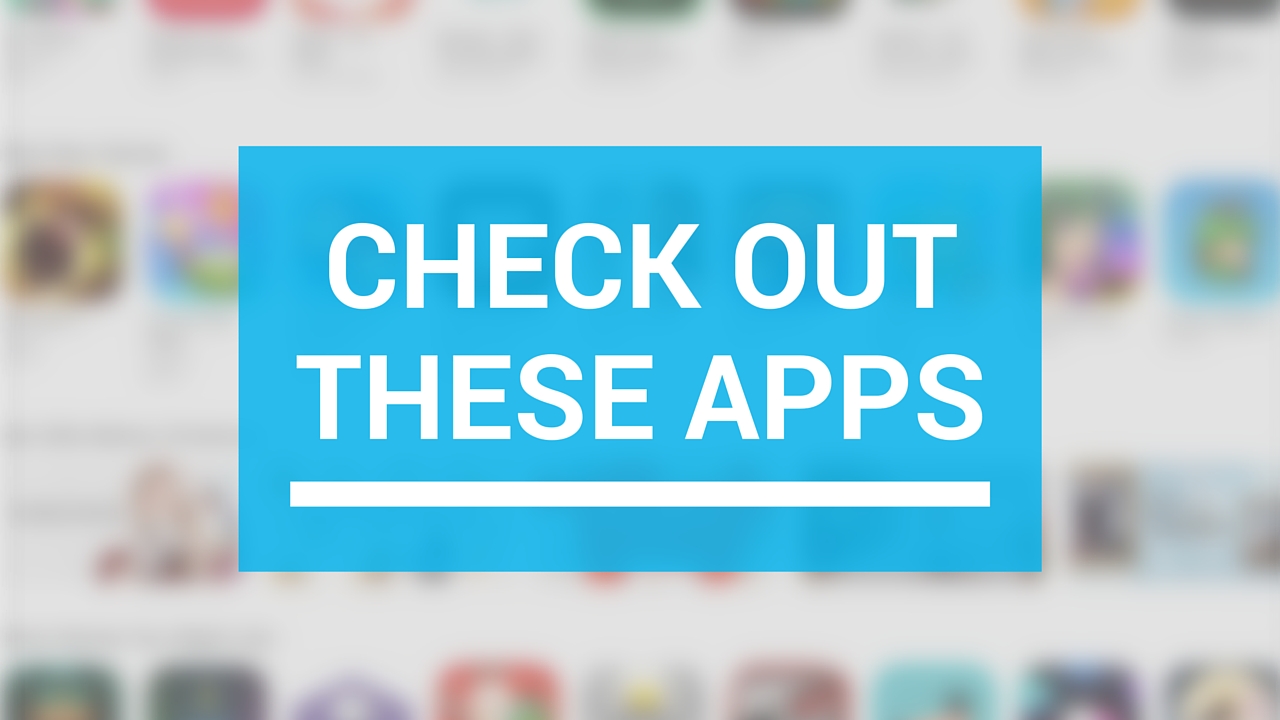









APP review today