Apple’s free app of the week: Colossatron: Massive World Threat
August 24, 2017 by RSS Feed
Apple on Thursday updated its App of the Week promotion with the game Colossatron: Massive World Threat. For the next 7 days, you can pick up the destructive strategy game for free on both iPhone and iPad, a solid savings of $1.
From the App Store Editors’ Notes:
Colossatron is developer Halfbrick’s creative spin on a match-three game. Amid frenetic, explosive battlegrounds, attach colorful weaponry to a roving monstrosity and enhance its destructive power. The easy-to-understand gameplay and cleverly designed matching and upgrade mechanics reward careful, strategic play. With quirky humor and thoughtful attention to detail, Colossatron is an expertly crafted and accessible delight.
And here’s a clip of the game in action:
Colossatron: Massive World Threat is available in the App Store for free (with some IAPs).
Source link: http://www.idownloadblog.com/2017/08/24/apples-free-app-colossatron/credit : idownloadblog
Free Apps to Download TODAY ONLY 08/24/2017
August 24, 2017 by RSS Feed
LeechTunes , 7 Planets , ABC Star - Letter Tracing and more
iPhone:
 Treasure Seekers: Visions of Gold (Full) ( $2.99 → Free ) G5 Entertainment Nelly’s grandmother was a pirate who hid her treasure long, long ago. Nelly has always dreamed of finding the treasure, so when her parents leave her and her brother at home for the day, she realizes this is her one chance to go on a big adventure. The game includes more than 40 levels in seven locations, 19 puzzles, and Game Center support.
Treasure Seekers: Visions of Gold (Full) ( $2.99 → Free ) G5 Entertainment Nelly’s grandmother was a pirate who hid her treasure long, long ago. Nelly has always dreamed of finding the treasure, so when her parents leave her and her brother at home for the day, she realizes this is her one chance to go on a big adventure. The game includes more than 40 levels in seven locations, 19 puzzles, and Game Center support.iPad:
ABC Star - Letter Tracing ( $2.99 → Free ) habelnet ABC Star will put your child on the right path. You’re able to select from three lessons: Uppercase, Lowercase, and Numbers. Then hand your iPad off and allow your child to trace what’s in front of them using visual and audio cues. As they progress, a little egg in the corner of the screen will slowly grow and eventually hatch at the end. The app also allows you to skip ahead to any letter or number you like, and includes multiple colors to choose from.Treasure Seekers: Visions of Gold HD (Full) ( $4.99 → Free ) G5 Entertainment
ABC Star will put your child on the right path. You’re able to select from three lessons: Uppercase, Lowercase, and Numbers. Then hand your iPad off and allow your child to trace what’s in front of them using visual and audio cues. As they progress, a little egg in the corner of the screen will slowly grow and eventually hatch at the end. The app also allows you to skip ahead to any letter or number you like, and includes multiple colors to choose from.Treasure Seekers: Visions of Gold HD (Full) ( $4.99 → Free ) G5 Entertainment  Nelly’s grandmother was a pirate who hid her treasure long, long ago. Nelly has always dreamed of finding the treasure, so when her parents leave her and her brother at home for the day, she realizes this is her one chance to go on a big adventure. The game includes more than 40 levels in seven locations, 19 puzzles, and Game Center support.
Nelly’s grandmother was a pirate who hid her treasure long, long ago. Nelly has always dreamed of finding the treasure, so when her parents leave her and her brother at home for the day, she realizes this is her one chance to go on a big adventure. The game includes more than 40 levels in seven locations, 19 puzzles, and Game Center support.Universal:
 LeechTunes ( $1.99 → Free ) Leechbite Apps LeechTunes is simply beautiful. You’re able to select from 21 built-in skins and themes or make the app truly your own by utilizing a photo from your library as your background. The customizable gestures make it easy to control your music no matter if you’re in the car or on an outdoor adventure. The app also includes voice notifications, a sleep timer, the ability share what you’re listening to via your favorite social networks, landscape orientation support, and artist info.
LeechTunes ( $1.99 → Free ) Leechbite Apps LeechTunes is simply beautiful. You’re able to select from 21 built-in skins and themes or make the app truly your own by utilizing a photo from your library as your background. The customizable gestures make it easy to control your music no matter if you’re in the car or on an outdoor adventure. The app also includes voice notifications, a sleep timer, the ability share what you’re listening to via your favorite social networks, landscape orientation support, and artist info. 7 Planets ( $2.99 → Free ) Toma&Puzak This is the type of game that will kick start your brain and get those juices flowing in the morning. All you have to do is swipe to roll the balls and try to get them into their appropriate positions. What makes this task so difficult, however, is that when one ball is moved, all of the balls in that row or column move with it until they are stopped by a wall. Try to restore order in as few moves and as quickly as possible to earn a high score. The game includes three single player modes, and an online multiplayer mode so you can compete against your friends.
7 Planets ( $2.99 → Free ) Toma&Puzak This is the type of game that will kick start your brain and get those juices flowing in the morning. All you have to do is swipe to roll the balls and try to get them into their appropriate positions. What makes this task so difficult, however, is that when one ball is moved, all of the balls in that row or column move with it until they are stopped by a wall. Try to restore order in as few moves and as quickly as possible to earn a high score. The game includes three single player modes, and an online multiplayer mode so you can compete against your friends. Mind Magnets Info Organizer—Visual Grid Checklists ( $0.99 → Free ) Adams Immersive Mind Magnets can be used as a shopping list, task manager, habit tracker, and even a mind-mapper. Its simple two-button interface allows it to be anything you need it to be. Simply hold your finger on the screen to create a new item. The new item can take on one of three different shapes and 27 different colors. After an item has been created, you can drag and drop it anywhere on the screen. This allows you to group items together however you like.
Mind Magnets Info Organizer—Visual Grid Checklists ( $0.99 → Free ) Adams Immersive Mind Magnets can be used as a shopping list, task manager, habit tracker, and even a mind-mapper. Its simple two-button interface allows it to be anything you need it to be. Simply hold your finger on the screen to create a new item. The new item can take on one of three different shapes and 27 different colors. After an item has been created, you can drag and drop it anywhere on the screen. This allows you to group items together however you like.Source link: http://appadvice.com/apps-gone-free
credit : appadvice
Test Your Luck in Dice Mage 2, a Pint-Sized RPG
August 23, 2017 by RSS Feed

Dice Mage 2 (Free) by Tapinator in collaboration with Boarding Party is a bite-size RPG that tests your luck. It's the sequel to the original Dice Mage that came out in 2015, and it's a worthy upgrade. If you like recent titles such as Cat Quest and Miracle Merchant, then you'll enjoy what Dice Mage 2 has to offer.
As I went through high school, I spent a lot of time on RPGs in my free time (you know, after homework). Back then, I didn't have to worry about jobs and other adult responsibilities, so I felt like I had all the time in the world for games. Thus, I poured hundreds of hours into whatever RPGs I could get my hands on at the time. Now that I'm older and have more things to worry about, I don't have as much time as I would like to put into every single RPG. So I appreciate ones that let me play in quick sessions. When the first Dice Mage came out, I was impressed with the quick battles and how it was a perfect pick-up-and-play game. Now that the sequel is out, I'm not disappointed.
App Feels Like
App Feels Like
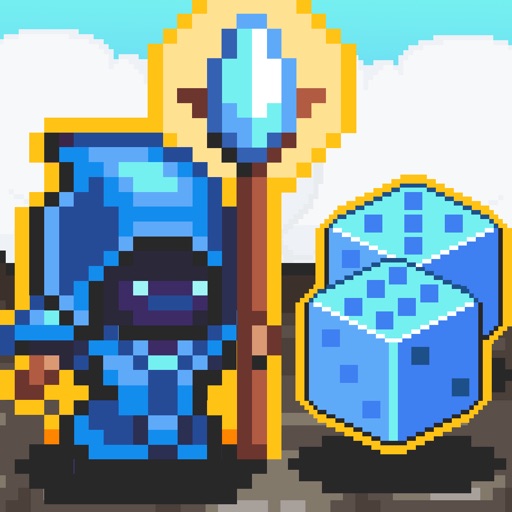
Dice Mage
Tapinator, Inc.

Cat Quest
The Gentlebros Pte. Ltd.

Miracle Merchant
Arnold Rauers
Visually, Dice Mage 2 is gorgeous with a cute pixelated art style that's a nice homage to the 16-bit games of yesteryear. The pixel art style will always remain a classic, and all of the character sprites are as detailed as ever. Dice Mage 2 features pretty, lush environments as you make your way through different worlds, and the colors are bright and vibrant. All animations are smooth and fluid, with no lag on my iPhone 7. There's also an upbeat and quirky soundtrack that gets your adrenaline going, as well as fun sound effects in battle.
Dice Mage 2 has a pretty generic story that isn't too captivating. There's a mage who stumbles upon some tough looking monsters, and discovers that they're going to destroy the world. So of course it's up to him to stop them, through dice magic. But honestly, you don't play this game for story, you play it for the fun and exciting battles.
The game's split up into different worlds, which all have its own unique set of enemies and a large boss at the end. The worlds consist of floating rocks that hold an enemy sprite (engage in battle), gems (premium currency), or even item shops. To go to a rock, just tap on the one you want. Treasure is automatically collected when you get there, and you enter shops immediately, but this can only happen once, so make sure you're stocked up with gems!
Engaging in battle is done by tapping on a rock with an enemy on it. Battles are pretty easy and straightforward, so learning is a snap. In each fight, you have a row of dice at the bottom — these are what you roll for your attacks. Colored dice have spells and skills attached to them that activate when rolled. You get to pick two dice to roll on each turn, and you must roll higher than the enemy for it to be a successful attack. If you're not happy with your selection of dice, you can re-roll a new dice hand by spending some gems.
In each battle, you continue to roll dice until the enemy's HP whittles down to zero. If your health runs out, then you'll have to restart the world, or watch an ad to continue. When you're low on health, you should try to roll green health recovery die, or stop by a shop and spend some gems to refill hit points. Unfortunately there's no potion item that you can carry with you, so replenishing health is a scarcity.
If you're on a bad luck streak, then a gauge fills up in the bottom left. Once it's full, you can tap on it to activate your Super, which deals a good amount of damage to the enemy. But be careful — this can deal a ton of damage, but requires you to take plenty of damage too. High stakes, big rewards!
As you defeat enemies, you're rewarded with treasure chests. These may contain upgrades, like increase your attack power, give you some health, or even have equippable gear (armor, weapons, and spells). The random shops you find also sell gear, but they cost gems, so you'll have to save up and grind.
Along with regular battles, Dice Mage 2 has some mini-games that give you more opportunities for chests. These mini-games involve rolling die and having the total roll fall under the green bar on a scale. If your roll is in the green, you get a chest; if not, then you spend a gem to try again.
Roll the dice to battle various enemies with magical dice boosts included.
The Good
Dice Mage 2 is a perfect quick RPG to play when you have a few moments to spare. The graphics are endearing, the music and sounds are fun, and the controls are super intuitive. The battles are fun and fast, relying on a mix of luck and strategy to win. Once you get going, Dice Mage 2 becomes pretty hard to put down.
The Bad
While there's more good than bad to Dice Mage 2, it's not perfect. I was a bit disappointed to see that there are no health potions, so replenishing HP is an arduous task. I also think that I should get more than one gem for some items, because they're already hard enough to come by. Having to restart the world just because you ran out of health is also annoying, as it forces you to watch an ad just to keep your place.
The verdict
Despite the flaws, I'm finding Dice Mage 2 incredibly fun to play. I always love pixel art, so the graphics are delightful to see. The music and sound effects are also fun to hear, and the combination of luck and planning makes for a distinctive gameplay mechanic. I can see myself coming back to this one for a long time — it's perfect for short burst gaming sessions.
I recommend giving Dice Mage 2 a try if you're in need of a quick RPG. You can find Dice Mage 2 on the App Store as a universal download on your iPhone and iPad for free with in-app purchases.
9.0
OVERALL
Game Controls 10
Replayability 9
Graphics 9
Gameplay 9
Sound/Music 8

Dice Mage 2
Tapinator, Inc.
Source link: http://appadvice.com/reviews
credit : appadvice
You can now take 360-degree photos in Facebook’s iOS app
August 23, 2017 by RSS Feed
Facebook’s mainland mobile app for iPhone and iPad is being updated later today with the ability to take 360-degree photos, publish them on the service like you would regular photos and even use a panoramic image as your profile’s cover photo, TechCrunch has learned.
While the mobile Facebook app has supported panoramic taken with Apple’s stock Camera app for quite some time now, today’s update allows users to snap 360-degree photographs using the app’s built-in camera.
To use this new feature, launch the Facebook app and tap the new 360 Photo option from the top of your News Feed where you update your status, then follow the instructions to take a panoramic image.
Now tap the blue shutter button and follow the onscreen path from start to finish until you've taken a complete panorama. Upon taking the 360-degree photo, you can choose your preferred starting view within the photo when the image is posted to the service.

Panoramic images can be added to groups, friends can be tagged on them and they can be easily shared in albums alongside other images. When shared to your Timeline, 360-degree photos can be panned around, zoomed and more. As mentioned, 360-degree photos (from any source) can be set as your profile’s cover photo.
This is a staggered release for iOS and Android users so check back in a few days if you don’t yet see the new feature in the app.
Facebook for iOS is available free on App Store.
Source link: http://www.idownloadblog.com/2017/08/23/you-can-now-take-360-degree-photos-in-facebooks-ios-app/credit : idownloadblog
Free Apps to Download TODAY ONLY 08/23/2017
August 23, 2017 by RSS Feed
Fudget: budget planner & personal finance tracker , Coloring Animal Zoo Touch To Color Activity Coloring Book For Kids and Family Preschool Ultimate Edition , SkySafari 5 and more
Universal:
 Fudget: budget planner & personal finance tracker ( $1.99 → Free ) Danny Connell Fudget takes a less-is-more approach to finance tracking. You’re able to create separate budgets for each month, specific occasions, or anything else you deem necessary. It only takes one tap to add income or an expense, and you will see your totals updated in real-time at the bottom of the screen. Income and expenses can be favorited in order to be repeated in future budgets. You’re also able to reorder, edit, and delete entries at will.
Fudget: budget planner & personal finance tracker ( $1.99 → Free ) Danny Connell Fudget takes a less-is-more approach to finance tracking. You’re able to create separate budgets for each month, specific occasions, or anything else you deem necessary. It only takes one tap to add income or an expense, and you will see your totals updated in real-time at the bottom of the screen. Income and expenses can be favorited in order to be repeated in future budgets. You’re also able to reorder, edit, and delete entries at will. Coloring Animal Zoo Touch To Color Activity Coloring Book For Kids and Family Preschool Ultimate Edition ( $2.99 → Free ) Eggroll Games LLC Your child can fill in 10 different scenes just by tapping on the colorless canvases. As your child works their way through each scene, new interactive creatures and items will appear. The app also includes helpful hints, so even young children can join in on the fun.
Coloring Animal Zoo Touch To Color Activity Coloring Book For Kids and Family Preschool Ultimate Edition ( $2.99 → Free ) Eggroll Games LLC Your child can fill in 10 different scenes just by tapping on the colorless canvases. As your child works their way through each scene, new interactive creatures and items will appear. The app also includes helpful hints, so even young children can join in on the fun. SkySafari 5 ( $2.99 → Free ) Simulation Curriculum Corp. This basic version of the award-winning SkySafari software includes everything you need to begin learning about the night sky. You’re able to gaze up at 120,000 stars, 200 star clusters, all major planets and moons, and dozens of asteroids, comets, and satellites. You can move around the sky with a swipe or by moving your hands through the air. Tap on celestial objects to select them and view more detailed info. You’re also able to search for objects by name, jump up to 100 years into the past or future, and view animated meteor showers.
SkySafari 5 ( $2.99 → Free ) Simulation Curriculum Corp. This basic version of the award-winning SkySafari software includes everything you need to begin learning about the night sky. You’re able to gaze up at 120,000 stars, 200 star clusters, all major planets and moons, and dozens of asteroids, comets, and satellites. You can move around the sky with a swipe or by moving your hands through the air. Tap on celestial objects to select them and view more detailed info. You’re also able to search for objects by name, jump up to 100 years into the past or future, and view animated meteor showers. Train Conductor ( $0.99 → Free ) The Voxel Agents Train Conductor has some brilliantly simple gameplay, which is also what makes it so much fun. Trains enter the screen from both sides with numbers attached to them. You must safely guide them to their matching track with a swipe without causing a massive collision. You’re able to stop a train in its tracks with a tap, but don’t wait too long because more trains are on their way. The game includes a variety of locations to visit, and Game Center integration.
Train Conductor ( $0.99 → Free ) The Voxel Agents Train Conductor has some brilliantly simple gameplay, which is also what makes it so much fun. Trains enter the screen from both sides with numbers attached to them. You must safely guide them to their matching track with a swipe without causing a massive collision. You’re able to stop a train in its tracks with a tap, but don’t wait too long because more trains are on their way. The game includes a variety of locations to visit, and Game Center integration. Fox Eats Chicks ( $0.99 → Free ) Geza Maurer Fox Eats Chicks places you right at the top of the food chain. Take control of a cunning fox, and move swiftly through each level gobbling up every bird in sight. Not all of the birds are in view, so you’ll have to search around and use your stealth abilities to hunt down each one. Move quickly because your rating is based purely on speed. The game includes a total of 85 levels.
Fox Eats Chicks ( $0.99 → Free ) Geza Maurer Fox Eats Chicks places you right at the top of the food chain. Take control of a cunning fox, and move swiftly through each level gobbling up every bird in sight. Not all of the birds are in view, so you’ll have to search around and use your stealth abilities to hunt down each one. Move quickly because your rating is based purely on speed. The game includes a total of 85 levels.Source link: http://appadvice.com/apps-gone-free
credit : appadvice












APP review today