Free Apps to Download TODAY ONLY 10/12/2017
October 12, 2017 by RSS Feed
Infectonator , Time Manager - Daily Time Tracker , ISS Real-Time Tracker and more
Universal:
 Infectonator ( $0.99 → Free ) Armor Games Inc Infectonator turns the tables. Instead of destroying zombies, you’re asked to spread the virus. Summon and unleash zombies upon the unsuspecting citizens of the world just by tapping a point on the map. Watch as they battle it out with the citizens and begin to spread their infection. Gather the coins dropped from infected citizens to upgrade your zombies, and deploy different items to support your army. The game includes 50 cities to infect, 10 unique zombies, pixel art graphics, and leaderboards via Game Center.
Infectonator ( $0.99 → Free ) Armor Games Inc Infectonator turns the tables. Instead of destroying zombies, you’re asked to spread the virus. Summon and unleash zombies upon the unsuspecting citizens of the world just by tapping a point on the map. Watch as they battle it out with the citizens and begin to spread their infection. Gather the coins dropped from infected citizens to upgrade your zombies, and deploy different items to support your army. The game includes 50 cities to infect, 10 unique zombies, pixel art graphics, and leaderboards via Game Center. Time Manager - Daily Time Tracker ( $1.99 → Free ) Kurtis Pritchard Time Manager provides quick access to all of your common tasks. Simply create recurring subjects and projects, and when it’s time to work on a task you’re able to categorize it with just a couple of taps. Each task must include a start and end time, which allows you to keep track of the time spent. Time Manager will break down recent trends and present them as graphs. You’re also able to create reports and export them for record keeping.
Time Manager - Daily Time Tracker ( $1.99 → Free ) Kurtis Pritchard Time Manager provides quick access to all of your common tasks. Simply create recurring subjects and projects, and when it’s time to work on a task you’re able to categorize it with just a couple of taps. Each task must include a start and end time, which allows you to keep track of the time spent. Time Manager will break down recent trends and present them as graphs. You’re also able to create reports and export them for record keeping.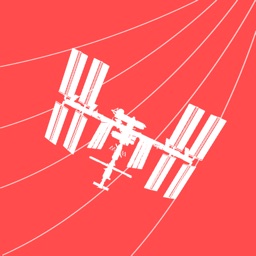 ISS Real-Time Tracker ( $2.99 → Free ) Michael Stebel The ISS orbits the Earth about 16 times each day, and ISS Real-Time Tracker helps you keep track of its movements. The app tracks the current position of the ISS on an interactive map. An information overlay provides detailed data like position in degrees, altitude, and velocity. You’re also able to view a live stream from the HDEV when available, download Landsat 8 images, and predict the best possible viewing times.
ISS Real-Time Tracker ( $2.99 → Free ) Michael Stebel The ISS orbits the Earth about 16 times each day, and ISS Real-Time Tracker helps you keep track of its movements. The app tracks the current position of the ISS on an interactive map. An information overlay provides detailed data like position in degrees, altitude, and velocity. You’re also able to view a live stream from the HDEV when available, download Landsat 8 images, and predict the best possible viewing times. Essential Oils Reference Guide ( $6.99 → Free ) helder lourenzi Essential Oils aims to be your definitive guide for essential oils. It includes three different sections: Oils, Ailments, and Uses. Each section can be browsed alphabetically, or you can search for something specific. The listings within the categories include tons of detailed information along with the ability to add notes and save them for later.
Essential Oils Reference Guide ( $6.99 → Free ) helder lourenzi Essential Oils aims to be your definitive guide for essential oils. It includes three different sections: Oils, Ailments, and Uses. Each section can be browsed alphabetically, or you can search for something specific. The listings within the categories include tons of detailed information along with the ability to add notes and save them for later.Source link: http://appadvice.com/apps-gone-free
credit : appadvice
Free Apps to Download TODAY ONLY 10/11/2017
October 11, 2017 by RSS Feed
MoneyCoach - Budget Planner , Olli by Tinrocket , MoodKit - Mood Improvement Tools and more
iPhone:
 Olli by Tinrocket ( $1.99 → Free ) Tinrocket, LLC Olli’s patented technology mimics an artist’s eye and touch. The eight pre-set styles can be previewed live. Tap to take a photo or hold the capture button to record short clips. Olli allows you to import your own photos and videos and apply the styles after the fact as well. The app supports Apple’s Live Photos, and includes a variety of customization options.
Olli by Tinrocket ( $1.99 → Free ) Tinrocket, LLC Olli’s patented technology mimics an artist’s eye and touch. The eight pre-set styles can be previewed live. Tap to take a photo or hold the capture button to record short clips. Olli allows you to import your own photos and videos and apply the styles after the fact as well. The app supports Apple’s Live Photos, and includes a variety of customization options. MoodKit - Mood Improvement Tools ( $4.99 → Free ) ThrivePort, LLC MoodKit can be used on its own or to enhance professional treatment. Either way, you’ll be getting all of the tools to improve your well-being. The app has four integrated tools: Activities, Thought Checker, Mood Tracker, and Journal. Together they will help you take action to improve your life and develop healthier attitudes. The app includes more than 200 mood improvement activities, calendar integration, exportable mood charts, and much more.
MoodKit - Mood Improvement Tools ( $4.99 → Free ) ThrivePort, LLC MoodKit can be used on its own or to enhance professional treatment. Either way, you’ll be getting all of the tools to improve your well-being. The app has four integrated tools: Activities, Thought Checker, Mood Tracker, and Journal. Together they will help you take action to improve your life and develop healthier attitudes. The app includes more than 200 mood improvement activities, calendar integration, exportable mood charts, and much more.Universal:
 MoneyCoach - Budget Planner ( $6.99 → Free ) MoneyCoach UG MoneyCoach supports multiple accounts and account types, so you can get a good idea of where you stand with just a glance. You’re able to record a transaction in as little as two seconds. If you have an Apple Watch, you can simply speak to add a transaction. MoneyCoach is able to provide helpful financial advice, generate detailed reports, and display your net worth in real-time. It also includes Touch ID support, ensuring your data stays safe and secure on your iDevice.
MoneyCoach - Budget Planner ( $6.99 → Free ) MoneyCoach UG MoneyCoach supports multiple accounts and account types, so you can get a good idea of where you stand with just a glance. You’re able to record a transaction in as little as two seconds. If you have an Apple Watch, you can simply speak to add a transaction. MoneyCoach is able to provide helpful financial advice, generate detailed reports, and display your net worth in real-time. It also includes Touch ID support, ensuring your data stays safe and secure on your iDevice. Farm Story Maker Activity Game for Kids and Toddlers Premium ( $2.99 → Free ) Eggroll Games LLC There’s so much to do on Lily’s farm. Your child is able to choose from nine different base scenes and populate their favorites with over 100 fun and cuddly stickers. The stickers can be placed anywhere in the scene with a drag and drop, and they can be resized and rotated with common gestures. Tap on a sticker to bring it to life. Stickers are sorted be category, so it’s easy for your child to find exactly what they’re looking for.
Farm Story Maker Activity Game for Kids and Toddlers Premium ( $2.99 → Free ) Eggroll Games LLC There’s so much to do on Lily’s farm. Your child is able to choose from nine different base scenes and populate their favorites with over 100 fun and cuddly stickers. The stickers can be placed anywhere in the scene with a drag and drop, and they can be resized and rotated with common gestures. Tap on a sticker to bring it to life. Stickers are sorted be category, so it’s easy for your child to find exactly what they’re looking for. Chordology ( $1.99 → Free ) The Great Magnet Ltd Chordology is your portable chord and scale dictionary. It includes chords and scales for piano, guitar, banjo, and ukulele. Just tap on your instrument of choice, and tap to change the chord and scale. The interface is clean and intuitive, allowing you to browse the chords with little effort. Chordology includes more than 1,000 chords, scales, and variations.
Chordology ( $1.99 → Free ) The Great Magnet Ltd Chordology is your portable chord and scale dictionary. It includes chords and scales for piano, guitar, banjo, and ukulele. Just tap on your instrument of choice, and tap to change the chord and scale. The interface is clean and intuitive, allowing you to browse the chords with little effort. Chordology includes more than 1,000 chords, scales, and variations.Source link: http://appadvice.com/apps-gone-free
credit : appadvice
Waggle Words is a New Word Game Buzzing With Life
October 10, 2017 by RSS Feed

Waggle Words ($4.99) by Vermont Digital is a beautiful word game that's unlike other games in the genre. If you enjoyed games like Under a Spell and Spelltower, then you're going to love Waggle Words.
Since I pretty much write full time for a living, I consider myself a wordsmith. That's why word games are one of my favorite genres out there, and a great way for me to unwind and relax after a long, stressful day. While I love word games, I do feel that the market's oversaturated with the same Scrabble or Boggle type of games for a while, and there's nothing new or interesting. That's where Waggle Words comes in.

Under a Spell
Happymagenta UAB
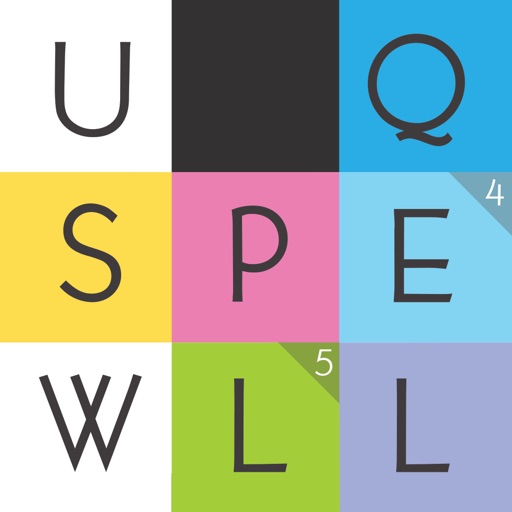
SpellTower
Zach Gage

SCRABBLE
Electronic Arts Inc.
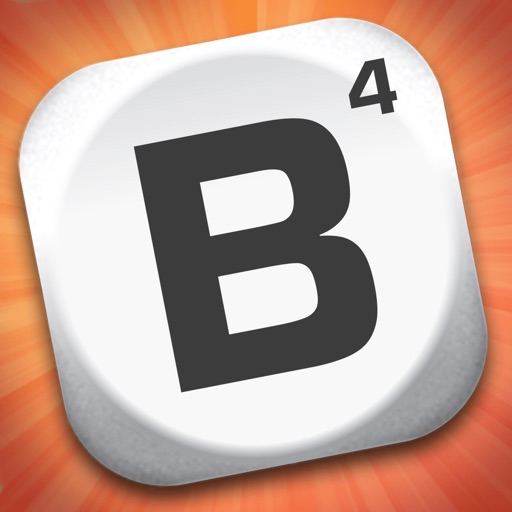
Boggle With Friends
Zynga Mobile
Visually, Waggle Words is one of the most gorgeous word games out there. The game is rendered in 2D, but during transition animations, the letters literally pop off of their tiles and fly around on the screen, giving it a pseudo-3D effect that is fun to watch. Waggle Words makes use of a sepia color theme overall, so it has a classy aesthetic going on. The playing grids are always arranged like beehive honeycombs, giving it a unique feel. Letter tiles are dark hexagons with glowing letters, and the colors get inverted when players select tiles. There's a glowing outline on the "Waggle Piece" to differentiate it from the rest, and the light and particle effects are mesmerizing to watch.
The soundtrack in Waggle Words is full of soothing, ambient nature noises, so it's calming and helps you focus on spelling words. The sound effects are fun to listen to as you create successful words, and the "buzz" you hear when using specific power-ups only adds to the uniqueness of Waggle Words and it's beehive design.
There's three game modes in Waggle Words: Casual, Daily, and Speed Game. In Casual, you get a random beehive grid layout (85 different versions with unlimited letter combinations) each time you play, and you can go at your own pace. Daily is a unique game board for the day that you can play multiple times to try and clear it and get your highest score. Speed is a timed game, where your goal is to make as many words as you can in one minute and 30 seconds. For Casual and Daily, the main goal is to clear the board, but you can also quit at any time and go with your current score.
Controls in Waggle Words are a simple affair. To spell words out, just drag your finger across the tiles that you want to use. If it's a valid word, the game tells you at the top of the screen how much it's worth in real-time. Words that aren't valid won't go through. When you have a valid word selected, just lift your finger from the screen and it's submitted automatically.
The one thing about Waggle Words that makes it stand out is the "Waggle Piece" that I briefly mentioned earlier. Once you submit a word, the last letter in that word becomes the Waggle Piece, and it stays on the board but advances to the next letter in the alphabet. If your next word starts with the Waggle Piece, then you increase the multiplier and your score increases. But if you don't use the Waggle Piece in the beginning of your next word, then the streak ends.
As you spell words, there's a chance to earn power-ups that can be used to help you clear the board. It seems the power-ups are random, and you get them when you make high scoring words. There are eight total power-ups available, and they all have a specific purpose.
The power-ups include advancing a letter tile one or two letters in the alphabet either forward or backward, respectively. Others let you move or swap pieces, including the Waggle Piece. There's also the copy boost, but if used on the Waggle Piece, it only copies the letter value, not the Waggle Piece itself. The Waggle Piece cannot change letters through boosts.
The most valuable power-up is the Swarm. This one gets the entire board buzzing and all of the remaining tiles "swarm" together like bees and regroup in a new cluster. This is more like a reshuffle of the board, and it closes all of the gaps that you left by clearing out tiles. I recommend only using the Swarm if you're absolutely certain that there are no other words you can make.
A cool thing about Waggle Words is that there's an AR Mode available for those who are on iOS 11 and have a device with the A9 (or higher) chip. This means that whatever your camera sees becomes the background, and the beehive board is laid out on top of it. It's a cool feature, but in my testing, I didn't find it to be too practical.
The AR Mode can be applied to any of the three game settings. Controls consist of the standard touch, or a different scheme called Target. With Target, you move your device around and line up the tiles you want in the center point, then tap-and-hold a button on either side of the screen to select your letters. When you long-press on both buttons at the same time, you re-center the grid alignment.
Waggle Words also comes with support for Game Center leaderboards, so you can be competitive with other players globally. There's also iCloud game save support, so your stats go with you, no matter which device you're using.
This is one of the most beautiful word games you'll find on the App Store.
The Good
There's a lot of good to be found in Waggle Words. The greatest thing about it is the distinctive visuals that make it stand out from the competition, and the atmospheric sound design. This is really one of the most stunning word games you'll find on the App Store. I also like the different game modes that are available, and the AR feature is cool for showing off your device capabilities. Controls are intuitive and straightforward enough for anyone to pick-up-and-play.
The Bad
While I love Waggle Words so far, it isn't without some flaws. I did find that sometimes it's hard to draw a path connecting letter tiles because it felt sensitive to touch and my finger blocks visibility, so the line would veer off to another tile. It's not a big deal in Casual or Daily, but can be a slight issue with Speed mode. I would recommend trying to be precise in that mode if you don't want to make mistakes.
The verdict
Waggle Words is a nice hidden gem among the App Store in recent weeks. I'm always up for a good word game, and this one is definitely a new favorite. I love the exquisite graphics and amazing sound design. Casual is the mode that I'm enjoying the most, but Daily gives me something to look forward to each day, and Speed is a real test. The power-ups provide variety and can change the tide of the game, helping you get closer to clearing out board. Replay value is high with this one, and I'll be coming back to Waggle Words for a long time.
I highly recommend Waggle Words if you're in the mood for a word game that is unlike anything you've tried before. Waggle Words is available on the App Store as a universal download for your iPhone and iPad for $4.99. There are no in-app purchases.
9.3
OVERALL
Graphics 10
Sound/Music 10
Replayability 9
Gameplay 9
Game Controls 8.5

Waggle Words
Vermont Digital Arts LLC
Source link: http://appadvice.com/reviews
credit : appadvice
Free Apps to Download TODAY ONLY 10/10/2017
October 10, 2017 by RSS Feed
Roll IN Line Instructor , PumknMoji , Spark Camera - video editor for movie, vlog, drone and more
iPhone:
 Spark Camera - video editor for movie, vlog, drone ( $0.99 → Free ) Spark Camera Spark Camera is remarkably easy to use for a video editor. You’re able to record clips by holding your finger on the screen and releasing to stop. Go ahead and capture as many clips as you want. Once you’re finished recording, Spark allows you to add filters, add music, trim and rearrange clips, and even import videos from your camera roll. Your creations can be shared via Instagram, Twitter, Facebook, Messages, or AirDrop.
Spark Camera - video editor for movie, vlog, drone ( $0.99 → Free ) Spark Camera Spark Camera is remarkably easy to use for a video editor. You’re able to record clips by holding your finger on the screen and releasing to stop. Go ahead and capture as many clips as you want. Once you’re finished recording, Spark allows you to add filters, add music, trim and rearrange clips, and even import videos from your camera roll. Your creations can be shared via Instagram, Twitter, Facebook, Messages, or AirDrop.iPad:
Pro Keyboard with PC layout ( $3.99 → Free ) Raul Monterroso Cabello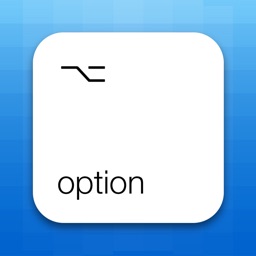 Pro Keyboard puts everything you need within a finger’s reach no matter your profession. The fully customizable keyboard includes arrow keys, gesture controls, an international thesaurus, multilingual typing support, an embedded calendar, a math keyboard, an emoji toolbar, a multiline text replacement and common phrases panel, an optional Dvorak keyboard, loads of themes and styles, and so much more.
Pro Keyboard puts everything you need within a finger’s reach no matter your profession. The fully customizable keyboard includes arrow keys, gesture controls, an international thesaurus, multilingual typing support, an embedded calendar, a math keyboard, an emoji toolbar, a multiline text replacement and common phrases panel, an optional Dvorak keyboard, loads of themes and styles, and so much more.Universal:
 Roll IN Line Instructor ( $0.99 → Free ) Volodymyr Shostakovych Roll in Line is a specially developed method of in-line skating instructions that will help you achieve a higher skill level. The video lessons are divided into seven categories, helping you go from basic forward movements to jumping down stairs. The more than 30 high definition videos offer multiple angles, detailed instructions, and slow motion.
Roll IN Line Instructor ( $0.99 → Free ) Volodymyr Shostakovych Roll in Line is a specially developed method of in-line skating instructions that will help you achieve a higher skill level. The video lessons are divided into seven categories, helping you go from basic forward movements to jumping down stairs. The more than 30 high definition videos offer multiple angles, detailed instructions, and slow motion. PumknMoji ( $0.99 → Free ) Bryan Switalski Fall is here, and you know what that means? Pumpkin everything! The PumknMoji sticker pack includes more than 50 pumpkin stickers with loads of facial expressions, allowing you to share how you truly feel. Just peel and stick into your chats.
PumknMoji ( $0.99 → Free ) Bryan Switalski Fall is here, and you know what that means? Pumpkin everything! The PumknMoji sticker pack includes more than 50 pumpkin stickers with loads of facial expressions, allowing you to share how you truly feel. Just peel and stick into your chats.Source link: http://appadvice.com/apps-gone-free
credit : appadvice
Kick Ass Commandos is an Intense Action-Packed Dual-Stick Shooter
October 09, 2017 by RSS Feed

Kick Ass Commandos ($2.99) by Anarchy Enterprises is a dual-stick action shooter that makes you feel like "Rambo." If you enjoyed games like Soul Knight and The Binding of Isaac: Rebirth, then you will love what Kick Ass Commandos has to offer.
When I'm under some stress, I like to get rid of it by blowing stuff up in video games. Trust me — it's a great way to relieve your stress levels. I find shooters to be the best way to unwind, especially dual-stick shooters on iOS, because the touch screen controls usually work out well. So when I saw Kick Ass Commandos on the App Store, I knew that I had to get my hands on it. How can I resist a game that has "kick ass" in the title and also features plenty of awesome explosions?

Soul Knight
Zeyang Li
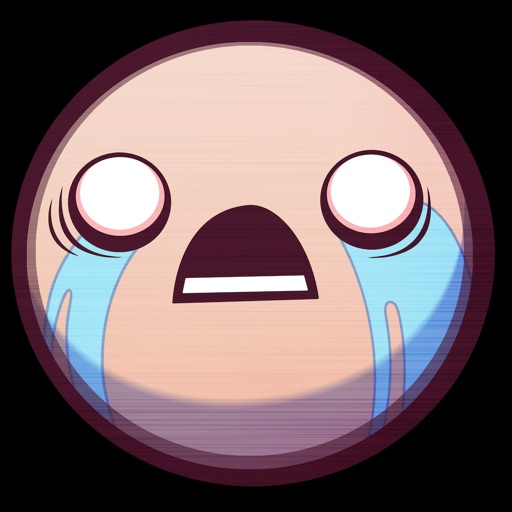
The Binding of Isaac: Rebirth
Nicalis, Inc.
In terms of visual design, Kick Ass Commandos is beautiful with a retro 16-bit pixel art aesthetic. The game is rendered completely in 2D with a top-down perspective, so you can see everything in a single glance. The game is full of bright and vibrant colors that are eye appealing. Character sprites and environments are amazingly detailed and full of realistic textures. Animations are buttery smooth and fluid on my iPhone 8 Plus, so there's no lag or choppiness with all of the on-screen action. There's also a heavy metal soundtrack that's sure to get your blood pumping for some intense shootouts. The sound effects are also rather realistic, which is fitting on top of the cartoonish visuals.
Kick Ass Commandos is a game that you probably don't expect much in terms of story, because all you want to do is shoot and blow stuff up. However, there is a plot behind everything, surprisingly enough. In Kick Ass Commandos, you learn that the enemy's been spreading their addictive Krystal Yayo across the globe, which turns everyone into mindless zombies. You've been chosen to lead the resistance and rescue your comrades while putting an end to their production of Krystal Yayo.
With Kick Ass Commandos, players will find six different mission packs, which are essentially chapters. There's a unique themed area for each pack, such as lush jungles, icy frozen tundras, or desert wastelands. All mission packs contain about nine levels to play through, and there's different objectives to do on each before it's considered complete. These can range from simple things like getting to a helicopter to more difficult rescue missions. You can start any mission pack you want, but the levels are only available in linear order, so you have to finish one in order to unlock the next one.
Controls in Kick Ass Commandos is simple and intuitive. If you've played dual-stick shooters before, then you'll know how this works. In the bottom left is the joystick for your character's movement. In the bottom right is the joystick for aiming and shooting. Both are not fixed, so they'll follow wherever your fingers are on the screen. A crosshair is shown on the screen to indicate where you're aiming, which is helpful.
One of the coolest things about Kick Ass Commandos is the fact that the environments are destructible. This means as you shoot your way through hordes of enemies, your surroundings are also affected, so things will blow up and get destroyed in the crossfire.
As you traverse through the terrain, you'll encounter other commandos who are trapped in cages. You'll want to bust those open and run over to the units to rescue them, and they'll also join your rag tag team. When you rescue other commandos, they'll follow you and attack in unison with you. This extra firepower is greatly needed when you face off against the tough bosses that await you.
When you take hits from the enemy, your health will drop. You can recover health by picking up green health boxes that drop from fallen foes, or by destroying wooden boxes and crates scattered about. There are also red power-up boxes that grant you rocket launchers, grenades, flamethrowers, and other insane weapons for a brief period.
There are 10 playable commandos that you can unlock, and each one has their own unique skills and specialities. They play style for each of them will vary in some ways, so it's recommended to try each one out as they become available to find the one you like the most. As you play each character, they'll earn experience when a mission is successfully completed. The commandos can earn upgrade points as they level up, which are used to increase their skills, such as health, armor, damage output, and more.
Kick Ass Commandos is an intense and insanely fun dual-stick shooter packed with explosions for days.
The Good
Kick Ass Commandos is definitely a fun time killer if you enjoy over-the-top action shooters. The game's vintage pixel art style is a nice throwback to the classic games of yesteryear, and the metal soundtrack gets your adrenaline going. The controls are simple and intuitive, and since the joysticks aren't fixed, you won't have a problem if your thumbs start straying away from the bottom corners. The mission system is straightforward and streamlined, offering plenty of challenge for everyone. There's plenty of variety between the mission packs and commandos so things are kept fresh and interesting, and the explosions just keep on coming.
The Bad
For the most part, Kick Ass Commandos is a great dual-stick shooter. However, the controls do take some time to get used to due to the sensitivity of aiming. There's no customizable options for the controls, so the only thing you can do about it is to practice and get used to it. Hopefully the developers can consider customizable control sensitivity in the future.
The verdict
Overall, Kick Ass Commandos is proving to be an excellent way to pass the time. I love the old-school, modernized graphics, and the soundtrack is downright awesome. While the controls do take some time to get used to, it's fairly straightforward and works well enough for the most part. I just hope to see a bit more customization options added in the future in case some prefer tweaking the sensitivity. The missions themselves are intense and challenging, and there's plenty of replay value here.
I highly recommend giving Kick Ass Commandos a try if you're looking for an over-the-top shooter to check out. You can find Kick Ass Commandos on the App Store as a universal download for your iPhone and iPad for just $2.99 for a limited time (normal price is $4.99). There are no in-app purchases.
9.1
OVERALL
Graphics 10
Replayability 9
Sound/Music 9
Gameplay 9
Game Controls 8.5

Kick Ass Commandos
Anarchy Enterprises
Source link: http://appadvice.com/reviews
credit : appadvice











APP review today