How To Disable Lock Screen Widgets in iOS 10
July 22, 2016 by macjeff
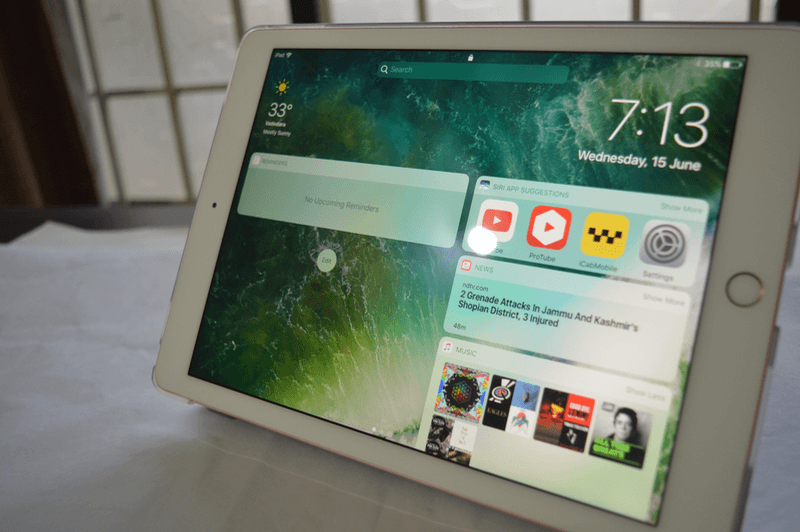
The biggest addition to iOS 10 are all the changes to the Lock screen and Notifications. The slide to unlock gesture is gone. You click the home button to unlock instead. Plus, there’s a whole new screen to the left – the Today view that contains all the widgets. You can access it simply by swiping left on the lock screen.
But this also means that you can accidentally bring up the widgets if you miss-swipe. If for some reason you want to remove the Today screen from the lock screen, and the widgets, follow the steps below.
Step 1: Go to Touch ID and Passcode
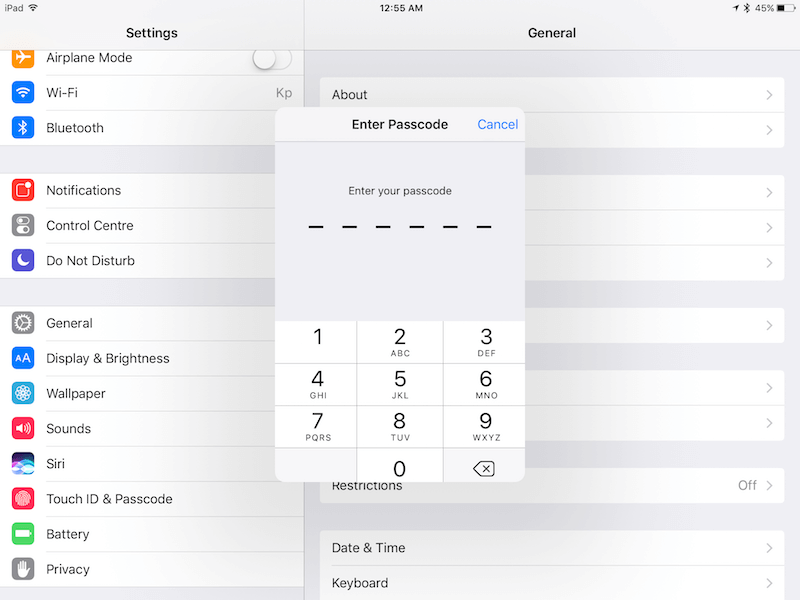
Open the “Settings” app in iOS 10 and go to “Touch ID and Passcode”. To authenticate, type in the passcode.
Step 2: Disable Today Toggle
Once you’re in, from the “Allow access when locked” toggle the “Today” option.
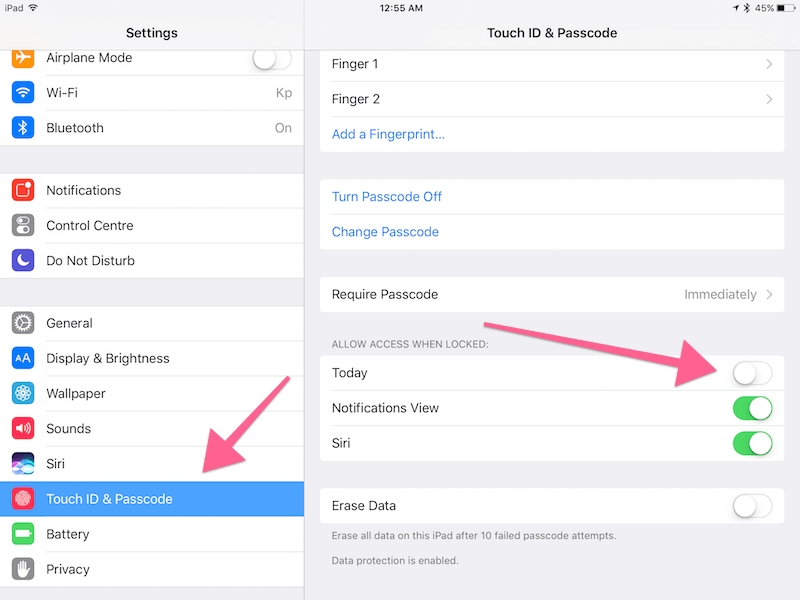
This will disable the lock screen widget.
Your Favorite iOS 10 Features?
What are some of your favorite iOS 10 features? Share with us in the comments below.
Check out our iOS 10 coverage below:
- Top 44 iOS 10 Features for iPhone
- Top 10 iOS 10 Features for iPad
- Top 25 Hidden iOS 10 Features
- iOS 10 Hand-on: What’s New in Messages
- iOS 10 Hands-on: What’s New in Home Screen and Notification Center
- iOS 10 Hands-on: What’s New In The Lock Screen
- iOS 10 Hands-on: What’s New in the Redesigned Control Center
- iOS 10 Hands-on: What’s New in Photos
- iOS 10: How Siri Integration With Apps Will Work
And also our macOS Sierra coverage:
- Top 11 macOS Sierra Hidden Features
- List of Macs compatible with macOS Sierra
- iOS 10 and macOS Sierra: Apple’s Ecosystem Stickiness Gets Stronger
- Safari in macOS Sierra will Automatically Deactivate Flash, QuickTime, and Other Plug-Ins by Default
- macOS Sierra References OLED Touch Bar and Touch ID for Upcoming MacBook Refresh
Source link: http://www.iphonehacks.com/2016/07/disable-lock-screen-widgets-ios-10.html







Write a comment