Free Apps to Download TODAY ONLY 11/28/2020
November 28, 2020 by RSS Feed
Decide Now! — Random Wheel , Preposition Builder Master , Life Lists: List Organizer and more
iPhone:
 Life Lists: List Organizer ( $1.99 → Free ) DG Apps, Inc. Life Lists is covers all facets of your life. You’re able to make checklists and grocery lists, schedule reminders, take notes, and even track habits all in one place. Lists can be customized with different icons, colors, and styles, and they can be rearranged however you wish. Tabs along the bottom of the screen allow you to search for specific items, view what’s inside of each list, and focus on important and upcoming tasks.
Life Lists: List Organizer ( $1.99 → Free ) DG Apps, Inc. Life Lists is covers all facets of your life. You’re able to make checklists and grocery lists, schedule reminders, take notes, and even track habits all in one place. Lists can be customized with different icons, colors, and styles, and they can be rearranged however you wish. Tabs along the bottom of the screen allow you to search for specific items, view what’s inside of each list, and focus on important and upcoming tasks.Universal:
 Decide Now! — Random Wheel ( $1.99 → Free ) Catforce Studio Decisions big and small can be tackled with Decide Now. You can create custom idea templates or utilize the 10 included templates. Then spin the wheel by tapping on the middle and wait to see which idea it lands on. The app includes eight color schemes, and the ability to create an unlimited number of templates.
Decide Now! — Random Wheel ( $1.99 → Free ) Catforce Studio Decisions big and small can be tackled with Decide Now. You can create custom idea templates or utilize the 10 included templates. Then spin the wheel by tapping on the middle and wait to see which idea it lands on. The app includes eight color schemes, and the ability to create an unlimited number of templates. Preposition Builder Master ( $1.99 → Free ) MasterKey Games Preposition Master allows you to improve your language skills in an entertaining way. In each level you’re presented with an incomplete sentence and a collection of prepositions. Tap on the preposition that best fits into the sentence before time expires to complete it. Each mistake will cost you precious seconds, so move quickly but efficiently. The game also includes an online multiplayer mode, and achievements and leaderboards.
Preposition Builder Master ( $1.99 → Free ) MasterKey Games Preposition Master allows you to improve your language skills in an entertaining way. In each level you’re presented with an incomplete sentence and a collection of prepositions. Tap on the preposition that best fits into the sentence before time expires to complete it. Each mistake will cost you precious seconds, so move quickly but efficiently. The game also includes an online multiplayer mode, and achievements and leaderboards. Pocket Yoga Teacher ( $4.99 → Free ) Rainfrog, LLC Pocket Yoga Teacher allows you to build, edit, and share entire yoga sessions. You’re able to choose from more than 350 poses and add them to the sequence with a tap. Pocket Yoga Teacher will suggest poses based on what you’ve already added, or you can sort the list by name, category, subcategory, or difficulty and choose your own. Tap on a pose to adjust its duration, voice guidance, side and direction, and music. Sequences can be reordered and previewed at any time. Pocket Yoga Teacher allows you to share your session with the community, via Messages or AidDrop, or you can convert it into a PDF.
Pocket Yoga Teacher ( $4.99 → Free ) Rainfrog, LLC Pocket Yoga Teacher allows you to build, edit, and share entire yoga sessions. You’re able to choose from more than 350 poses and add them to the sequence with a tap. Pocket Yoga Teacher will suggest poses based on what you’ve already added, or you can sort the list by name, category, subcategory, or difficulty and choose your own. Tap on a pose to adjust its duration, voice guidance, side and direction, and music. Sequences can be reordered and previewed at any time. Pocket Yoga Teacher allows you to share your session with the community, via Messages or AidDrop, or you can convert it into a PDF. DRAW 3D JUNIOR ( $0.99 → Free ) Arjun Gupte The app starts your child off by having them create simple geometry like triangles and squares. As they progress, the lessons will introduce them to more complex 3D geometry like icosahedron and tetrahedron. Guided views provide more than 50 levels of Euclidean geometry, and dozens of step-by-step videos are available as well. Your child is also able to create models on their own and share them with the world.
DRAW 3D JUNIOR ( $0.99 → Free ) Arjun Gupte The app starts your child off by having them create simple geometry like triangles and squares. As they progress, the lessons will introduce them to more complex 3D geometry like icosahedron and tetrahedron. Guided views provide more than 50 levels of Euclidean geometry, and dozens of step-by-step videos are available as well. Your child is also able to create models on their own and share them with the world.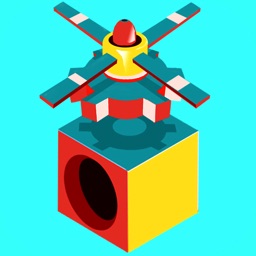 Blox 3D ( $0.99 → Free ) Arjun Gupte Blox 3D’s intuitive control scheme allows anyone to create. You start off with a single block, and you can build from there by tapping and pulling to create new blocks. Make sure to create your base and move upwards first, otherwise it can be difficult to navigate the blocks. The blocks can be rotated with a swipe and zoomed in on with a pinch. Double tap to delete any blocks you’ve created. Your creations can be played out within the app or saved to your photo library.
Blox 3D ( $0.99 → Free ) Arjun Gupte Blox 3D’s intuitive control scheme allows anyone to create. You start off with a single block, and you can build from there by tapping and pulling to create new blocks. Make sure to create your base and move upwards first, otherwise it can be difficult to navigate the blocks. The blocks can be rotated with a swipe and zoomed in on with a pinch. Double tap to delete any blocks you’ve created. Your creations can be played out within the app or saved to your photo library. Blox 3D World Creator ( $0.99 → Free ) Arjun Gupte Blox 3D World Creator will help unleash your child’s creative side. They’re able to start off with a blank canvas or they can choose from one of the six other pre-built worlds. Designing new structures and adding animated objects is as simple as tapping on an open spot within the world. Blox 3D World Creator includes everything from basic building blocks to animated wildlife. Your child can also change the time of day within their little world.
Blox 3D World Creator ( $0.99 → Free ) Arjun Gupte Blox 3D World Creator will help unleash your child’s creative side. They’re able to start off with a blank canvas or they can choose from one of the six other pre-built worlds. Designing new structures and adding animated objects is as simple as tapping on an open spot within the world. Blox 3D World Creator includes everything from basic building blocks to animated wildlife. Your child can also change the time of day within their little world. Blox 3D Junior ( $0.99 → Free ) Arjun Gupte Blox 3D Junior’s intuitive control scheme allows anyone to create. They start off with a single block, and they can build from there by tapping and pulling to create new blocks. Make sure your child creates their base and moves upwards first, otherwise it can be difficult to navigate the blocks. The blocks can be rotated with a swipe and zoomed in on with a pinch. Double-tap to delete any blocks that have been created. Your child’s creations can be played out within the app or saved to the photo library. There are four pre-built modes included for inspiration.
Blox 3D Junior ( $0.99 → Free ) Arjun Gupte Blox 3D Junior’s intuitive control scheme allows anyone to create. They start off with a single block, and they can build from there by tapping and pulling to create new blocks. Make sure your child creates their base and moves upwards first, otherwise it can be difficult to navigate the blocks. The blocks can be rotated with a swipe and zoomed in on with a pinch. Double-tap to delete any blocks that have been created. Your child’s creations can be played out within the app or saved to the photo library. There are four pre-built modes included for inspiration.Source link: http://appadvice.com/apps-gone-free







Write a comment