Enjoy an Ethereal Puzzle Experience in ERMO
October 27, 2017 by RSS Feed

ERMO ($1.99) by Giuseppe La Torre is a relaxing puzzle game that will charm you with its simplicity. If you enjoyed recent releases like Campfire Cooking and FROST, then you'll love what ERMO brings to the table.
Let's face it — life gets hectic for all of us, and sometimes we just need a breather. Personally, for me, I like to do that by playing puzzle games. That's because I like to relax but keep my mind stimulated, and puzzles do just that. Though I feel like I've gone through every puzzle game there is on the App Store, I always keep my eye out for new releases. When I saw ERMO on the App Store, I knew that it was another game I had to have in my collection.

Campfire Cooking
Layton Hawkes
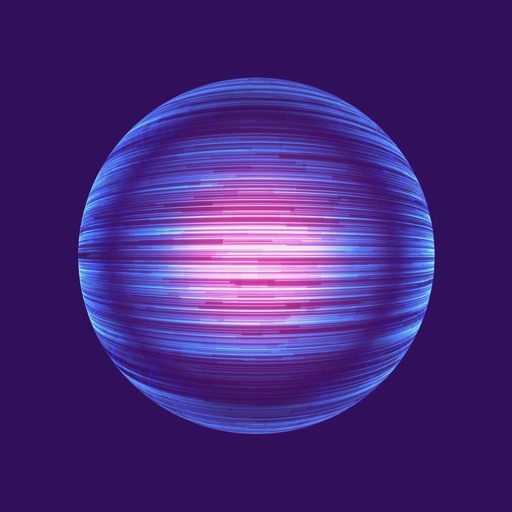
FROST
kunabi brother GmbH
Visually, ERMO is gorgeous with a simple and clean aesthetic. The game is rendered in 2D with soothing, atmospheric landscapes in the background. If you're a fan of minimalistic design, then ERMO is jam-packed with it. The color palette in ERMO ranges from soft pastels to bold and vibrant tones and even dark shades, depending on the theme you choose to use. Animations are subtle but smooth and fluid with no lag on my iPhone 8 Plus. There's an ambient soundtrack in the background that eases your mind and helps you focus on the puzzles in front of you. Sound effects are whimsical as well, adding to the overall delightful tone of the game.
Like other puzzle games, ERMO has a nice variety of modes and levels. There's a total of four modes available, though three of them must be unlocked first. While some modes include randomly generated stages, the game itself has about 60 unique levels, but hundreds of puzzles are possible.
So far, I have three of the four game modes available to play. They go as follows: Itinerary, Procedural, and Challenge. The final mode must be unlocked by solving level 10 in Itinerary (the main mode). The goal in ERMO is pretty simple: rearrange the blocks so that you have columns of the same color, and match them to the order that is displayed at the top. You only have a certain number of moves to get the right order too, so some thinking is involved.
But how do you move the block to begin with? Each column and row has directional arrows at the end. These arrows let you move the row or column in that direction, which is left and right for rows, up and down for columns, respectively. When you tap on an arrow, the entire line shifts in that direction. Blocks at the end move to the other end since it's all linear.
ERMO starts out pretty easy, but soon you'll find obstacles that halt block lines and other dangers. Once you begin encountering these, the difficulty of the game picks up, but it's still tranquil enough to help you relax. Each stage also consists of several parts, so you have to solve each puzzle to clear the level.
In addition to the different game modes, ERMO has objectives to complete as well. These can range from "collect 100 blocks" to "reach level 10 in Itinerary." They add variety to the game and give players something to strive for while playing. There are also Game Center leaderboards and achievements.
Shift the board to make like colored lines in this puzzle game.
The Good
ERMO is a zen-like puzzle experience that is also challenging. The game's beautiful design is minimalistic yet charming at the same time, and the sounds are done well. There's a lot of variety with the game modes and puzzles, and it's hard to put down once you start to figure it out. The missions are a nice addition, as it helps keep the game interesting over time.
The Bad
For what it's worth, ERMO has a lot going for it, but it's not perfect. I'm not a fan of the fact that the game disables your background audio for it's own in-game music and sounds, so hopefully this can be fixed in a future update. Otherwise, it's a great puzzle game for everyone.
The verdict
As a big puzzle game fan, I love ERMO. The ambience that the themes create is incredibly peaceful, alluring, and soothing to listen to. The gameplay itself is simple but tricky as you get further along, so it's welcome for anyone looking for a challenge. I like the fact that there are so many game modes, as it keeps the entire game fresh and interesting, especially the procedurally generated ones. The goals on top of that just give you more reason to keep coming back, which is always nice. I just wish that the game did not take over my device's audio, because that's a bit obnoxious for those who prefer listening to their own tunes.
I recommend giving ERMO a try if you enjoy puzzle games that make you think. You can find ERMO on the App Store as a universal download for your iPhone and iPad for just $1.99.
8.9
OVERALL
Replayability 9
Game Controls 9
Graphics 9
Gameplay 9
Sound/Music 8.5

ERMO
Giuseppe La Torre
Source link: http://appadvice.com/reviews
credit : appadvice
Free Apps to Download TODAY ONLY 10/27/2017
October 27, 2017 by RSS Feed
Bacterial Takeover - clicker , Textkraft Pocket , Dexter Slice and more
iPhone:
 Textkraft Pocket ( $2.99 → Free ) Infovole Textkraft is both a professional writing app and document reader wrapped into one neat package. While writing you have access to all of the tools you could possibly need across the top of your keyboard, and intuitive gesture controls allow you to select text and edit in a snap. If you have an Apple Watch on your write, simply speak into it and your voice will be transcribed to text. Files can be stored locally, organized within folders, sent off to the cloud, shared via Messages or email, or sent directly to other apps.
Textkraft Pocket ( $2.99 → Free ) Infovole Textkraft is both a professional writing app and document reader wrapped into one neat package. While writing you have access to all of the tools you could possibly need across the top of your keyboard, and intuitive gesture controls allow you to select text and edit in a snap. If you have an Apple Watch on your write, simply speak into it and your voice will be transcribed to text. Files can be stored locally, organized within folders, sent off to the cloud, shared via Messages or email, or sent directly to other apps.Universal:
 Bacterial Takeover - clicker ( $0.99 → Free ) Fufla SIA The universe is vast, so you’re not going to be able to take it over all by your lonesome. Deploy bacteria and nanobots with frequent taps in order to wipe out local populations and move on to the next. Entire populations won’t go down without a fight, so you’ll have to evolve bacteria and mutate them in order to overcome resistances. You’re also able to research black holes and other means of traveling across the universe using diamonds mined from planets.
Bacterial Takeover - clicker ( $0.99 → Free ) Fufla SIA The universe is vast, so you’re not going to be able to take it over all by your lonesome. Deploy bacteria and nanobots with frequent taps in order to wipe out local populations and move on to the next. Entire populations won’t go down without a fight, so you’ll have to evolve bacteria and mutate them in order to overcome resistances. You’re also able to research black holes and other means of traveling across the universe using diamonds mined from planets. Dexter Slice ( $3.99 → Free ) Gazillion Entertainment Dexter Slice is the spiritual successor to Slice HD. Just like the original game, the objective is to tap buttons hidden behind blades of all shapes and sized without getting cut. It’s not just about avoiding blades, either. You’ll have to hold them back, sometimes using up to as many as 10 fingers, in order to reveal the button. The game includes 120 levels, and voice-overs by James Remar.
Dexter Slice ( $3.99 → Free ) Gazillion Entertainment Dexter Slice is the spiritual successor to Slice HD. Just like the original game, the objective is to tap buttons hidden behind blades of all shapes and sized without getting cut. It’s not just about avoiding blades, either. You’ll have to hold them back, sometimes using up to as many as 10 fingers, in order to reveal the button. The game includes 120 levels, and voice-overs by James Remar. EXIF Viewer by Fluntro - View, Remove GPS Metadata ( $2.99 → Free ) Fluntro Want to know everything about your photos? Just launch EXIF Viewer and provide it with access to your photo library. EXIF Viewer will then grab each photo’s EXIF metadata and display the most important information right below. You can swipe across a photo to view even more detailed information. Tap on a photo to bring up the ability to remove the EXIF data. The app also includes a wide variety of other handy features including a photos extension, three viewing modes, a Messages app, and the ability to copy EXIF metadata to the clipboard.
EXIF Viewer by Fluntro - View, Remove GPS Metadata ( $2.99 → Free ) Fluntro Want to know everything about your photos? Just launch EXIF Viewer and provide it with access to your photo library. EXIF Viewer will then grab each photo’s EXIF metadata and display the most important information right below. You can swipe across a photo to view even more detailed information. Tap on a photo to bring up the ability to remove the EXIF data. The app also includes a wide variety of other handy features including a photos extension, three viewing modes, a Messages app, and the ability to copy EXIF metadata to the clipboard. Number Games Match Game Free Games for Kids Math ( $2.99 → Free ) Eggroll Games LLC The app is loaded with fun and colorful items to count and match. Depending on their ability level, your child can either play with cards face down or face up to make things easier. Hints are also available if need be. The game includes professional narration for every included item, positive reinforcement, and parental controls.
Number Games Match Game Free Games for Kids Math ( $2.99 → Free ) Eggroll Games LLC The app is loaded with fun and colorful items to count and match. Depending on their ability level, your child can either play with cards face down or face up to make things easier. Hints are also available if need be. The game includes professional narration for every included item, positive reinforcement, and parental controls.Source link: http://appadvice.com/apps-gone-free
credit : appadvice
EatOpine Is Like Facebook for Foodies
October 27, 2017 by RSS Feed
It’s really cool about social media is that it goes far beyond connecting with people you know. There are social networking apps for every kind of interest you can think of, from cars to video games.
EatOpine is an awesome app that allows you to discover new restaurants in your area in a cool and innovative way. If you love food you’ll love this app!
Concept and Functionality: 




If you’ve ever used your iPhone to search for a place to eat, you’ve undoubtedly heard of apps like Yelp. EatOpine, by EatOpine LLC, goes beyond ratings and reviews by encouraging users to submit photos of their meals.
Not only is this a great opportunity for you to show off your awesome sushi spread, but it’s a chance for fellow foodies to discover a new restaurant to check out.
EatOpine is a social network, which means that you have to create an account or connect the app to Facebook in order to use it. As you share your food finds, your social network of foodie friends will continue to grow.
As someone who is always looking for new place to eat, I know I would use EatOpine on a regular basis.
The only drawback is that the app is still in its infancy, which means that you may not have a lot of users in your area at first.
Don’t let that stop you from giving the app a try; just be sure to tell your friends about.
Features: 




One of the things I really like about EatOpine is that it serves multiple purposes.
It’s a great platform for people to share gorgeous plates with each other.
It also functions as a way for people to spread the word about fantastic restaurants in the area that deserve to be recognized.
Lastly, this might even be an app that can solve the dreaded question of where you’re going to eat tonight.
Value: 




EatOpine is available to download from the App Store for free. I couldn’t find any in-app purchases or ads, which means that users will have a clean and unintrusive experience.
Overall, I definitely think EatOpine will gain traction among foodies. It has tons of potential, and I really hope the app takes off.
 EatOpine requires iOS 9.1 or later and is compatible with iPhone, iPad, and iPod touch.
EatOpine requires iOS 9.1 or later and is compatible with iPhone, iPad, and iPod touch.
Source link:http://www.theiphoneappreview.com/2017/10/eatopine-iphone-app/
credit : theiphoneappreview
FROST is a Puzzle Game Bursting With Life
October 26, 2017 by RSS Feed

FROST ($4.99) by kunabi brother is a soothing puzzle game experience that makes reality melt away. If you enjoyed recent puzzles like Campfire Cooking and Motif, then you are bound to love FROST.
Life's been fairly stressful for me lately, so I enjoy just sitting at home and relaxing with games on my iPhone. While recent games like ICEY are perfect for me to get some frustrations out, I usually prefer puzzles to help me unwind. I love puzzle games because they're calming and stimulating at the same time. And while I've gone through most puzzles on the App Store, I can't help but be on the lookout for new ones when the opportunity arises. FROST is one of those games that mesmerizes you with screenshots, and I knew I had to check this out for myself. Like the developer's previous release (BLEK), FROST does not disappoint.

Blek
kunabi brother GmbH

Campfire Cooking
Layton Hawkes

Motif.
Tarik Canturk
Visually, FROST is gorgeous thanks to Apple's Metal 2 GPU. The game consists of nothing more than glowing orbs and light particles, yet it's all beautiful. While FROST appears to take place in a 2D plane, because the flow of the particles can change, it may look a bit 3D at times when the particles appear to come out towards you. It's a nice effect that's rather peaceful and tranquil.
The colors in FROST range from bright neons to more muted tones, but everything meshes together nicely. All animations are smooth and fluid, with no lag on my iPhone 8 Plus. There's an ambient and atmospheric soundtrack that plays in the background, and the whimsical sound effects are delightful to listen to. The developers did an excellent job with FROST's visual and audio design, that's for sure.
Like other puzzle games, FROST is level-based and players must go through each stage in chronological order. It's unclear how many total levels there are since you have to go through them all to find out, but there's definitely a good amount for the buck.
The goal in FROST is to guide the flocking spirits (particles of light) back to their home planets (glowing orbs). The game starts out easy enough, but then you have to figure out correct pathways, perfect timing, and other obstacles that stand in your way. Despite the difficulty picking up at a gradual pace, the game is still incredibly relaxing thanks to hypnotic light particles.
Controls in FROST are simple and intuitive. In each stage, a flow of spirits comes in somewhere on the screen. You must draw a path with your finger from that stream to the corresponding planet. You'll see your path appear "depressed" on the screen, as it will end up being slightly lighter than the background. Small particles indicate the path that the spirits will take once the current gets picked up. To get rid of your paths and start fresh, just tap anywhere on the screen.
As you get the spirits to their home, you'll notice a ring fill up around the planet. This indicates the number of spirits each world needs, and once it's full, you'll have a limited amount of time before it slowly begins to deplete. When a level involves multiple planets, you must make sure to get the spirits where they need to go in a timely manner so that all planets are filled and don't run dry. It sounds easy enough, but it's much harder than you think, especially when multiple colored spirits and differently sized planets come into play.
FROST is a game that's all about the universe and life, which is apparent as you watch the particles dance and freely flow on the screen. There's also mysteries behind everything that will unravel and reveal itself as you make progress in the game. FROST is always in constant motion, and it's all about balance.
The makers of Blek have a new path drawing puzzler for you.
The Good
FROST is downright stunning with the exquisite graphics that are made possible by Apple's Metal 2 GPU. This is a game that makes a great case for showing off the capabilities of your iPhone or iPad. The sound design is also peaceful and delightful to listen to as you guide the spirit particles, so it's an excellent choice to relax with after a long day. Controls are simple and the puzzles themselves are rather challenging the further you get.
The Bad
For the most part, FROST is excellent. But the game does not explain much to the player, whose left to figure things out on their own. While it's not a big deal for me, some may be annoyed by the lack of guidance. And if you're not impressed by watching many light particles floating around on a screen, creating some wickedly cool designs, then I'm afraid this game may not be for you.
The verdict
I love games that help me take a load off after a long day, and FROST does exactly that. The graphics are top notch quality and show off what our iDevices are capable of. The music and sounds help put your mind at ease and focus on figuring out the puzzles, which can be challenging later on. Controls are cleverly designed and intuitive for the platform. There's plenty of content for the price, and this is one game that you'll find hard to put down once you get going.
I recommend giving FROST a try if you're in the mood for a soothing puzzle game about life. You can find FROST on the App Store as a universal download on the iPhone and iPad for just $4.99.
9.2
OVERALL
Graphics 10
Replayability 9
Game Controls 9.5
Sound/Music 9
Gameplay 8.5

FROST
kunabi brother GmbH
Source link: http://appadvice.com/reviews
credit : appadvice
Free Apps to Download TODAY ONLY 10/26/2017
October 26, 2017 by RSS Feed
Sooshi – All About Sushi , Sea of Squares , Learn Colors App Shapes Preschool Games for Kids and more
iPhone:
 Sooshi – All About Sushi ( $1.99 → Free ) Moritz von Volkmann Like the food it focuses on, Sooshi is one beautiful app. It’s broken down into five categories: sushi types, utensils, fish types, ingredients, and sushi restaurants. Each category is filled with detailed information and vivid images that’ll make your mouth water.
Sooshi – All About Sushi ( $1.99 → Free ) Moritz von Volkmann Like the food it focuses on, Sooshi is one beautiful app. It’s broken down into five categories: sushi types, utensils, fish types, ingredients, and sushi restaurants. Each category is filled with detailed information and vivid images that’ll make your mouth water.Universal:
 Sea of Squares ( $0.99 → Free ) Electrofish Interactive Ltd Sea of Squares is simple fun, and there’s nothing wrong with that! Each level presents you with a sea of squares that must be cleared. You’re able to remove them by tapping two or more adjacent squares of the same color. Every time you remove a set of squares the rest will squeeze in, creating new matches. When you near the end and can’t create a match, hit the reshuffle button and mix up the colors. You have a limited amount of reshuffles, so use them wisely. The game includes a total of 100 levels and three difficulty settings.
Sea of Squares ( $0.99 → Free ) Electrofish Interactive Ltd Sea of Squares is simple fun, and there’s nothing wrong with that! Each level presents you with a sea of squares that must be cleared. You’re able to remove them by tapping two or more adjacent squares of the same color. Every time you remove a set of squares the rest will squeeze in, creating new matches. When you near the end and can’t create a match, hit the reshuffle button and mix up the colors. You have a limited amount of reshuffles, so use them wisely. The game includes a total of 100 levels and three difficulty settings. Learn Colors App Shapes Preschool Games for Kids ( $2.99 → Free ) Eggroll Games LLC We’re recommending Colors Memory Match today because it’s easy for your child to just pick up and play thanks to its relatable card system. Various amounts of cards will appear on the screen face down. Your child can tap on them to reveal what’s on the flip side. They must find all of the matching pairs of colors and shapes to complete each game. When tapped on, your child is able to hear the color or object pronounced.
Learn Colors App Shapes Preschool Games for Kids ( $2.99 → Free ) Eggroll Games LLC We’re recommending Colors Memory Match today because it’s easy for your child to just pick up and play thanks to its relatable card system. Various amounts of cards will appear on the screen face down. Your child can tap on them to reveal what’s on the flip side. They must find all of the matching pairs of colors and shapes to complete each game. When tapped on, your child is able to hear the color or object pronounced. Pin Points - Flight, Driving Distance Calculator ( $0.99 → Free ) Dennis Donner Pin Points allows you to create trips with multiple waypoints. Each trip can include any number of points. You’re able to add points by your current location, dropping a pin on the map, or address. Points can also be deleted and reordered at any time. When you’re finished adding points, tap calculate and you’ll be presented with the distance and time it takes to travel to each point by air, foot, or car. Your’e also able to visualize your trip and access it offline.
Pin Points - Flight, Driving Distance Calculator ( $0.99 → Free ) Dennis Donner Pin Points allows you to create trips with multiple waypoints. Each trip can include any number of points. You’re able to add points by your current location, dropping a pin on the map, or address. Points can also be deleted and reordered at any time. When you’re finished adding points, tap calculate and you’ll be presented with the distance and time it takes to travel to each point by air, foot, or car. Your’e also able to visualize your trip and access it offline. Push-Bot ( $2.99 → Free ) Erik Larsson Push-Bot is a pretty basic robot. His only means of movement are his two spring loaded appendages. The idea is to tap either side of the screen to extend the appendages and push him through the air towards the exit. It’s a lot easier said than done since you’ll have explosives, chasms, moving objects, and a wide variety of other obstacles standing in your way as you flop around. The game includes two modes, 39 maps, and shareable replays.
Push-Bot ( $2.99 → Free ) Erik Larsson Push-Bot is a pretty basic robot. His only means of movement are his two spring loaded appendages. The idea is to tap either side of the screen to extend the appendages and push him through the air towards the exit. It’s a lot easier said than done since you’ll have explosives, chasms, moving objects, and a wide variety of other obstacles standing in your way as you flop around. The game includes two modes, 39 maps, and shareable replays.Source link: http://appadvice.com/apps-gone-free
credit : appadvice












APP review today